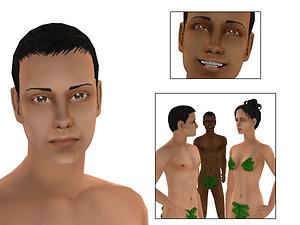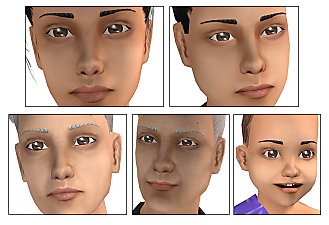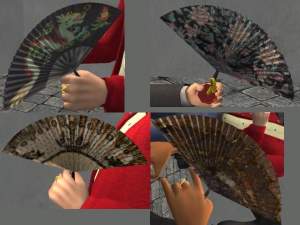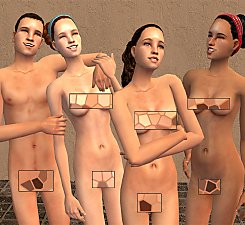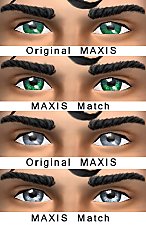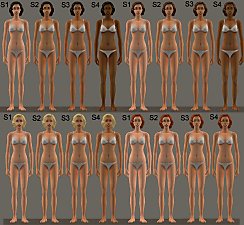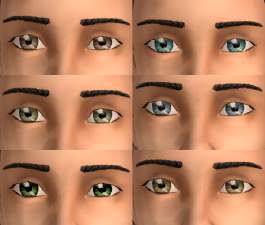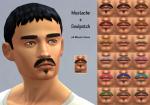Maxis Match skin - all ages and genders - 4 tones
Maxis Match skin - all ages and genders - 4 tones

skin1.jpg - width=698 height=454

skin2.jpg - width=600 height=434

skin3.jpg - width=600 height=450

skin4.jpg - width=657 height=450
It's not glossy or shiny. It's for those of you, who like the maxis skintones, but want them just a little bit prettier. Especially nose and lips.
It comes in 4 colors: light, tan, darktan, dark. It matches with the Maxis colors.




For defaults look here: Sadisticpyro has made some. Thank you!: Default Replacements of Oepu's maxis-match Skintones]
|
oepu_skin_maxis-match_dark.rar
Download
Uploaded: 20th Aug 2007, 3.28 MB.
11,259 downloads.
|
||||||||
|
oepu_skin_maxis-match_darktan.rar
Download
Uploaded: 20th Aug 2007, 3.18 MB.
12,034 downloads.
|
||||||||
|
oepu_skin_maxis-match_tan.rar
Download
Uploaded: 20th Aug 2007, 3.16 MB.
13,114 downloads.
|
||||||||
|
oepu_skin_maxis-match_light.rar
Download
Uploaded: 20th Aug 2007, 2.93 MB.
13,916 downloads.
|
||||||||
| For a detailed look at individual files, see the Information tab. | ||||||||
Install Instructions
1. Download: Click the download link to save the .rar or .zip file(s) to your computer.
2. Extract the zip, rar, or 7z file.
3. Place in Downloads Folder: Cut and paste the .package file(s) into your Downloads folder:
- Origin (Ultimate Collection): Users\(Current User Account)\Documents\EA Games\The Sims™ 2 Ultimate Collection\Downloads\
- Non-Origin, Windows Vista/7/8/10: Users\(Current User Account)\Documents\EA Games\The Sims 2\Downloads\
- Non-Origin, Windows XP: Documents and Settings\(Current User Account)\My Documents\EA Games\The Sims 2\Downloads\
- Mac: Users\(Current User Account)\Documents\EA Games\The Sims 2\Downloads
- Mac x64: /Library/Containers/com.aspyr.sims2.appstore/Data/Library/Application Support/Aspyr/The Sims 2/Downloads
- For a full, complete guide to downloading complete with pictures and more information, see: Game Help: Downloading for Fracking Idiots.
- Custom content not showing up in the game? See: Game Help: Getting Custom Content to Show Up.
- If you don't have a Downloads folder, just make one. See instructions at: Game Help: No Downloads Folder.
Loading comments, please wait...
Uploaded: 20th Aug 2007 at 7:00 PM
Updated: 10th Oct 2008 at 10:46 AM
-
Rabbit ( Bunny ) skin all age version
by Seilyne 22nd Oct 2005 at 10:09pm
-
by Lyholy 27th Jul 2007 at 10:06pm
-
Correlated skintones - Maxis skins
by VirtualAlex 10th Nov 2016 at 12:09am
-
Feathers/Maxis Match Alien Skin
by ZephyrSteph 7th Nov 2016 at 12:42am
-
Recolors/Addons of fanseelamb's Extremely Maxis-Match Eyes
by Primavera updated 2nd Jul 2018 at 9:23pm
-
Maxis Match everyday clothing for childs (5 outfits)
by oepu 28th Oct 2007 at 12:36pm
I've started a little project: Creating clothing matching Maxis style. more...
 13
27.6k
53
13
27.6k
53
-
10 fabric patterns converted from Sims 2
by oepu 14th Jan 2010 at 8:07pm
I have created some fabric patterns. I have made them by extracting patterns from Sims 2 clothing. more...
 28
57.7k
111
28
57.7k
111
-
UPDATE - 12 Ordinary Recolor, Both Genders, Teen-Elder
by oepu updated 19th Oct 2014 at 9:50pm
Ordinary Recolors of "MedStraightEdgeAsym" hair for both genders and teen to elder. (black, darkbrown, auburn, strawberryblond, dirtyblond, white) more...
 14
18.3k
81
14
18.3k
81

 Sign in to Mod The Sims
Sign in to Mod The Sims Maxis Match skin - all ages and genders - 4 tones
Maxis Match skin - all ages and genders - 4 tones