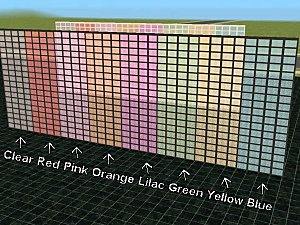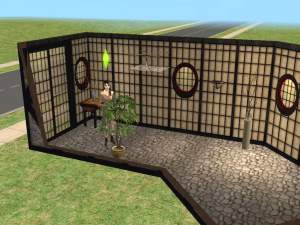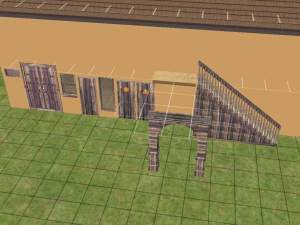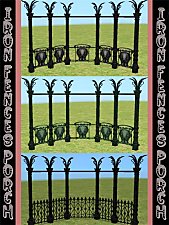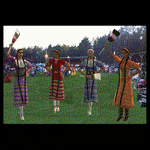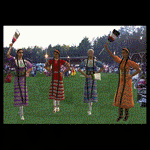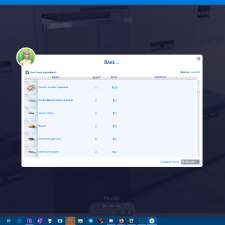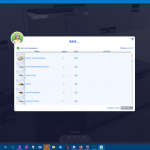Silversong Porch Build Set - updated placement info
Silversong Porch Build Set - updated placement info

porchset1.jpg - width=395 height=372

porchset2.jpg - width=463 height=342

porchset3.jpg - width=513 height=334
The timbers for the set are from last november and are under fences, as are the fence recolours of the Maxis wooden fence [ the one that matches the stair rails ] - these both require University [ or I think any one other expansion ] - They come in basic brown, black, gold and white.
The lattice is a column - I did this because it makes recolours less invasive than if you had them as a fence. These come in four heights, though they could come in any height or colour you want. As you can see in the picture, they can be placed up against normal porch lattice, are fully alpha'd and come in not only the basic brown, but in black, gold and white as well.
The floors will not line up perfectly with the maxis floor, otherwise, they are recolours of the deck flooring in black, gold and white.
The stair recolours require Numenor's recolourable stairs found here - http://www.modthesims2.com/showthread.php?t=53159
They will work for both his and my open wooden stairs.
Known issues - Because the lattice is a column, you need to use moveobjects on for alot of placing choices. Also, it does not follow the terrain, and you need to place each section. Also, to use as underpining, you need to make sure the foundation level is level, and at either 4, 8, 12 or 16 clicks.
Language issues - I have no idea why, but some of the stuff, upon upload, seem to have gained a spanish description. I have no idea why, and when opened in simpe, its not there.
---Because I'm very good at procrastination, here is updated notes. One, apparently these all work with the base game, which is wonderful news to me as a creator, and one reason I don't upload as many houses anymore.
Also, you need to use the moveobjects chest if you use these on your porches, since as columns, they have a footprint. If you turn on the moveobjects cheat and place the footprint [ the green stuff] on the air, you should be fine!
Lattice - 10 faces, 12 vertices
Timber - 12 faces, 24 vertices
Column - 12 faces, 24 vertices
Polygon Counts:
Lattice - 10 faces, 12 vertices
Timber - 12 faces, 24 vertices
Column - 12 faces, 24 vertices
The other meshes are either recolours of the timber fence or the wooden fence, which is a maxis object.
Additional Credits:
Many thanks to everyone who has helped me over the past 7 or 8 months in figuring out why something was not working. I'm sorry I only remember one name, and that's because the help was this morning, and that's Paleoanth.
Numenor for making recolouring stairs possible.
EA devs for neglecting the fact that lattice can come in other colours besides brown, and driving me to finding a solution, even if its not the most elegant one.
This is a new mesh, and means that it's a brand new self contained object that usually does not require a specific Pack (although this is possible depending on the type). It may have Recolours hosted on MTS - check below for more information.
|
PorchSet.rar
Download
Uploaded: 13th Aug 2007, 1.02 MB.
34,095 downloads.
|
||||||||
| For a detailed look at individual files, see the Information tab. | ||||||||
Install Instructions
1. Download: Click the download link to save the .rar or .zip file(s) to your computer.
2. Extract the zip, rar, or 7z file.
3. Place in Downloads Folder: Cut and paste the .package file(s) into your Downloads folder:
- Origin (Ultimate Collection): Users\(Current User Account)\Documents\EA Games\The Sims™ 2 Ultimate Collection\Downloads\
- Non-Origin, Windows Vista/7/8/10: Users\(Current User Account)\Documents\EA Games\The Sims 2\Downloads\
- Non-Origin, Windows XP: Documents and Settings\(Current User Account)\My Documents\EA Games\The Sims 2\Downloads\
- Mac: Users\(Current User Account)\Documents\EA Games\The Sims 2\Downloads
- Mac x64: /Library/Containers/com.aspyr.sims2.appstore/Data/Library/Application Support/Aspyr/The Sims 2/Downloads
- For a full, complete guide to downloading complete with pictures and more information, see: Game Help: Downloading for Fracking Idiots.
- Custom content not showing up in the game? See: Game Help: Getting Custom Content to Show Up.
- If you don't have a Downloads folder, just make one. See instructions at: Game Help: No Downloads Folder.
Loading comments, please wait...
-
by Moon_Ez 30th May 2005 at 3:13pm
 47
43.7k
49
47
43.7k
49
-
by netseeker2 29th Jan 2006 at 8:40pm
 7
5.3k
3
7
5.3k
3
-
by corapanther 10th Feb 2006 at 6:25pm
 25
34.4k
27
25
34.4k
27
-
by netseeker2 21st Feb 2006 at 8:39am
 1
6.2k
1
1
6.2k
1
-
by bradyseitz 23rd Jan 2008 at 2:52am
 27
66.2k
96
27
66.2k
96
-
by ninipupucea 24th Sep 2008 at 10:50pm
 10
21.5k
30
10
21.5k
30
-
Open Frame Wrought Iron Stairs [ recolourable ]
by Reyn 16th Mar 2007 at 2:50pm
Is everyone tired yet of all the slender iron posts for what are otherwise lovelt, lacy iron stairs? Well, more...
 21
62.3k
80
21
62.3k
80
-
Englewood Bakery - Home Business
by Reyn 18th Oct 2006 at 10:04pm
In the process of getting ready for the new expansion, I've been tidying up some of my older construction projects, more...
 +3 packs
7 15.7k 12
+3 packs
7 15.7k 12 University
University
 Nightlife
Nightlife
 Open for Business
Open for Business
-
by Reyn 21st Jul 2008 at 4:48am
Hi folks, its been a while, and while looking for a floorplan for a personal house project, I found this more...
 +13 packs
5 14.9k 10
+13 packs
5 14.9k 10 Happy Holiday
Happy Holiday
 Family Fun
Family Fun
 University
University
 Glamour Life
Glamour Life
 Celebration
Celebration
 Open for Business
Open for Business
 Pets
Pets
 H&M Fashion
H&M Fashion
 Teen Style
Teen Style
 Seasons
Seasons
 Bon Voyage
Bon Voyage
 Free Time
Free Time
 Ikea Home
Ikea Home
-
Stingray Cove - Seaside Living - 3x3
by Reyn 6th Oct 2006 at 6:39am
Someone said they liked my other seaside house, but that they couldn't handle much larger than a 3x3 lot and more...
 +1 packs
2 10.2k 2
+1 packs
2 10.2k 2 Nightlife
Nightlife
-
Nature Eyes [ Normal and Replacement versions ]
by Reyn 3rd Apr 2007 at 10:30pm
Okay, here are my fourth [ fifth maybe? ] attempt at defaults for eyes. more...
Packs Needed
| Base Game | |
|---|---|
 | Sims 2 |
| Expansion Pack | |
|---|---|
 | University |
About Me
1: My stuff must remain free.
2: Feel free to retexture, but please put a link to the mesh - in the case of objects gotten with one of my houses, please put a link to the house download.
3: If you retexture, or use my objects, please send me a PM so I can see how my stuff is used. I really want to see how other people use my creations!

 Sign in to Mod The Sims
Sign in to Mod The Sims Silversong Porch Build Set - updated placement info
Silversong Porch Build Set - updated placement info