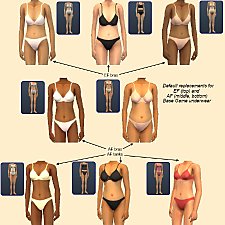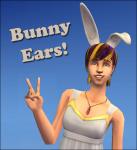-Sports Bra for Grandma- Old Swimsuits Recycled as Undies, Default Replacements
-Sports Bra for Grandma- Old Swimsuits Recycled as Undies, Default Replacements

BlueUndies.jpg - width=263 height=397

YellowUndies.jpg - width=263 height=397

PinkUndies.jpg - width=263 height=397
I don't think I need to say anything about Maxis only giving us three undies for grandma, and them all being the same relatively ugly style. To remedy this problem, I took three of grandma's ugly swimsuits and recycled them into undies. The install is a bit complicated, so listen closely. First, you can have some pics:



These are DEFAULT REPLACEMENTS, meaning, when you place them in your downloads folder, they will act as Maxis clothing, completely replacing their counterparts. This includes sims currently wearing them. If you want to remove mine and return to the maxis versions, just delete my package from your downloads folder. Btw, if you want your clothing catalog images to reflect these changes, delete your thumbnails folder: C:\Documents and Settings\(yourname)\My Documents\EA Games\The Sims 2\Thumbnails. The game will generate new ones. If you want not default versions, check out this thread of mine.
 Install Instructions:
Install Instructions:Inside the .rar are 2 folders. You don't need the folders but I gave them helpful names to remind you where to put things. The two files need to go in different places!! One of the files goes in your regular downloads folder. This one changes the outfit. It will make the swimsuit look like the picture. The other file moves the outfit into the underwear section. You need to put the file here:
C:\Program Files\EA GAMES\The Sims 2 Bon Voyage\TSData\Res\Catalog\Bins (or whichever is your highest expansion pack folder).
You can put this file in your Downloads folder, but if you do, the delete button will be enabled in CAS and Body Shop. Do NOT delete them in CAS or Body Shop. Doing so may corrupt some of your game files. To remove the outfits from your Underwear bin, delete these package files from where you installed them to.
Enjoy!
-Phaenoh
P.S. I love reading comments! Leave me a couple?
Additional Credits:
To May (my model), she fainted when I told her I wanted to do underwear shots next. She is getting over her modesty, but its a sad thing to see such a proper lady fall. I feel bad about it.
| Filename | Type | Size |
|---|---|---|
| Phaenoh-efSwimUndies-FREETIME.rar | rar | |
| Phaenoh-efBlueSportsBra.package | package | 43187 |
| Phaenoh_CatalogEditMoved-efSportsBra.package | package | 2016 |
| Phaenoh_DEFAULT_efSportsBra.package | package | 2796768 |
| Phaenoh-efSwimUndies-FreeTime.rar | rar | 121979 |
|
Phaenoh-efUndiesDecustomized.rar
Download
Uploaded: 16th Oct 2008, 97.1 KB.
809 downloads.
|
||||||||
|
Phaenoh-efSwimUndies-FREETIME.rar
Download
Uploaded: 15th Mar 2008, 236.0 KB.
1,095 downloads.
|
||||||||
|
Phaenoh-efSwimUndies.rar
Download
Uploaded: 24th Sep 2007, 113.3 KB.
1,840 downloads.
|
||||||||
| For a detailed look at individual files, see the Information tab. | ||||||||
Install Instructions
1. Download: Click the download link to save the .rar or .zip file(s) to your computer.
2. Extract the zip, rar, or 7z file.
3. Place in Downloads Folder: Cut and paste the .package file(s) into your Downloads folder:
- Origin (Ultimate Collection): Users\(Current User Account)\Documents\EA Games\The Sims™ 2 Ultimate Collection\Downloads\
- Non-Origin, Windows Vista/7/8/10: Users\(Current User Account)\Documents\EA Games\The Sims 2\Downloads\
- Non-Origin, Windows XP: Documents and Settings\(Current User Account)\My Documents\EA Games\The Sims 2\Downloads\
- Mac: Users\(Current User Account)\Documents\EA Games\The Sims 2\Downloads
- Mac x64: /Library/Containers/com.aspyr.sims2.appstore/Data/Library/Application Support/Aspyr/The Sims 2/Downloads
- For a full, complete guide to downloading complete with pictures and more information, see: Game Help: Downloading for Fracking Idiots.
- Custom content not showing up in the game? See: Game Help: Getting Custom Content to Show Up.
- If you don't have a Downloads folder, just make one. See instructions at: Game Help: No Downloads Folder.
Loading comments, please wait...
Uploaded: 24th Sep 2007 at 1:24 AM
Updated: 16th Oct 2008 at 5:45 AM
#elder, #swimsuit, #undies, #underwear, #default replacement, #sports bra
-
Granny Makes a Splash! - Swimwear / Undie DEFAULTS, New Swimwear
by CatOfEvilGenius 3rd Jan 2012 at 10:53am
-
Default replacement - University YAF undies.
by dharden 10th Jul 2015 at 7:07pm
 +1 packs
1 8.4k 14
+1 packs
1 8.4k 14 University
University
-
-Added Contrast- Default Replacement PJs (the ugly matchy-matchy ones)
by Phaenoh 16th Aug 2007 at 9:02pm
Anyone else hated those solid colored matchy-matchy pjs that take up the majority of the space in the sleepwear catalog more...
 64
53.7k
89
64
53.7k
89
-
Smallhouse Models Bathroom Set
by Phaenoh 2nd Jul 2014 at 12:58am
Shower / tub combo with shower curtain recolors, toilet, and vanity sink. Matches the rest of the Smallhouse Models set. more...
-
'Pleasantly Thriving' Hoods and Lots -10yr Creator Anniversary-
by Phaenoh 23rd Jul 2017 at 1:12am
While I've missed my last two Creator Anniversaries, I'm not about to let my 10 Year one go by unmarked. more...
 +17 packs
168 133.5k 396
+17 packs
168 133.5k 396 Happy Holiday
Happy Holiday
 Family Fun
Family Fun
 University
University
 Glamour Life
Glamour Life
 Nightlife
Nightlife
 Celebration
Celebration
 Open for Business
Open for Business
 Pets
Pets
 H&M Fashion
H&M Fashion
 Teen Style
Teen Style
 Seasons
Seasons
 Kitchen & Bath
Kitchen & Bath
 Bon Voyage
Bon Voyage
 Free Time
Free Time
 Ikea Home
Ikea Home
 Apartment Life
Apartment Life
 Mansion and Garden
Mansion and Garden
Miscellaneous » Neighborhoods & CAS Screens » Neighbourhoods and Worlds
-
'Sand Simolean Point' A Neighborhood Designed for Beach Lots
by Phaenoh updated 4th Mar 2009 at 7:35pm
Update: I've redone the terrain to lower the land. more...
 129
127.8k
188
129
127.8k
188
-
Medical Buildings; Renovate Along With Your Recovering Apox Hood
by Phaenoh 5th Sep 2011 at 7:30pm
If you will find yourself in need of a good medical facility or hospital, this upload offers three! more...
 +9 packs
25 59.1k 105
+9 packs
25 59.1k 105 Nightlife
Nightlife
 Open for Business
Open for Business
 Pets
Pets
 Seasons
Seasons
 Bon Voyage
Bon Voyage
 Free Time
Free Time
 Ikea Home
Ikea Home
 Apartment Life
Apartment Life
 Mansion and Garden
Mansion and Garden
-
Daughters of Chimeway Piano -Dedicated to Mom-
by Phaenoh 26th Feb 2011 at 8:46pm
The Daughters of Chimeway Upright Piano comes in lovely Oak, Walnut, Cherry, and Ebony finishes. more...
 +1 packs
56 74.9k 175
+1 packs
56 74.9k 175 Free Time
Free Time
About Me
- Please don't reupload my work anywhere else. Just point them back here, I'm not going anywhere! :)
- Please ask permission before using my work as a base for your project. I almost always say 'yes' and often times I will help you with your project! :bunny:
- If you make something (like a story or a video) and it has something of mine in it, send me the link, I love to see my stuff 'in action'!
- Sadly, but honestly, I can't take on requests. You can ask if it's something already related to one of my current projects, but I'm not likely to take on your project for you. MTS has lots of wonderful tutorials ;)

 Sign in to Mod The Sims
Sign in to Mod The Sims -Sports Bra for Grandma- Old Swimsuits Recycled as Undies, Default Replacements
-Sports Bra for Grandma- Old Swimsuits Recycled as Undies, Default Replacements