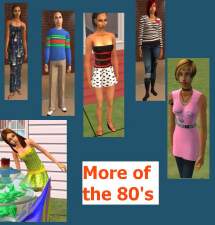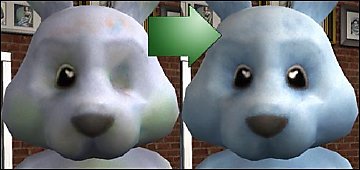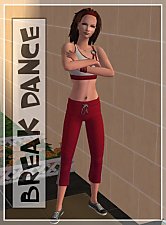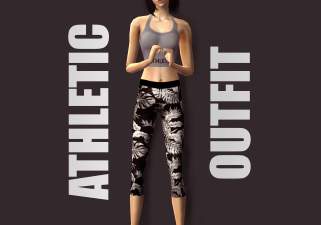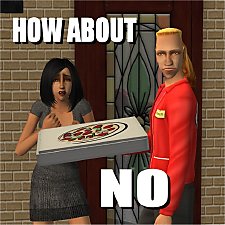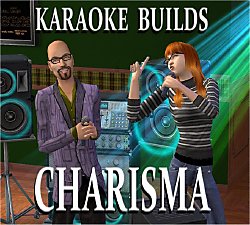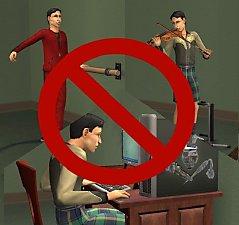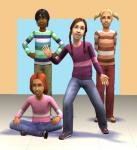Soccer Wear De-Maxified as Default Replacements
Soccer Wear De-Maxified as Default Replacements

SportFam.jpg - width=771 height=513

DoNotWant2.jpg - width=398 height=504

want.jpg - width=460 height=502
I have removed the garish plum-bobs and obnoxiously pasted letters and the result is a set of far more reasonable outfits.
There are 2 .zips.
"MTS2_NDR_SportOverride_m_c" will replace the default soccer outfits on female children and all males- children through adult (they pull the same texture).
"MTS2_NDR_SportOverride_f" will replace the default soccer outfits on females aged teen and above.
Additional Credits:
Thanks to WhoGivesADam for this tutorial that taught me how to override defaults.
As always thanks to the Quaxi and everyone involved with SimPE.
|
MTS2_NDR_SportOverride_f.zip
Download
Uploaded: 11th Jun 2008, 1.71 MB.
4,310 downloads.
|
||||||||
|
MTS2_NDR_SportOverride_m_c.zip
Download
Uploaded: 11th Jun 2008, 1.73 MB.
4,711 downloads.
|
||||||||
| For a detailed look at individual files, see the Information tab. | ||||||||
Install Instructions
1. Download: Click the download link to save the .rar or .zip file(s) to your computer.
2. Extract the zip, rar, or 7z file.
3. Place in Downloads Folder: Cut and paste the .package file(s) into your Downloads folder:
- Origin (Ultimate Collection): Users\(Current User Account)\Documents\EA Games\The Sims™ 2 Ultimate Collection\Downloads\
- Non-Origin, Windows Vista/7/8/10: Users\(Current User Account)\Documents\EA Games\The Sims 2\Downloads\
- Non-Origin, Windows XP: Documents and Settings\(Current User Account)\My Documents\EA Games\The Sims 2\Downloads\
- Mac: Users\(Current User Account)\Documents\EA Games\The Sims 2\Downloads
- Mac x64: /Library/Containers/com.aspyr.sims2.appstore/Data/Library/Application Support/Aspyr/The Sims 2/Downloads
- For a full, complete guide to downloading complete with pictures and more information, see: Game Help: Downloading for Fracking Idiots.
- Custom content not showing up in the game? See: Game Help: Getting Custom Content to Show Up.
- If you don't have a Downloads folder, just make one. See instructions at: Game Help: No Downloads Folder.
Loading comments, please wait...
Uploaded: 11th Jun 2008 at 4:47 AM
Updated: 9th Oct 2008 at 1:32 AM by CatOfEvilGenius
#sportswear, #replacements, #soccer
-
by Cee 2nd Mar 2006 at 8:42am
 12
14.9k
4
12
14.9k
4
-
-Giving Bunny A Bath- Social Bunny Default Replacements
by Phaenoh 2nd Sep 2007 at 7:47pm
 104
80.7k
144
104
80.7k
144
-
-Reworking the Maxis Workout Clothes- Default Replacements
by Phaenoh updated 2nd Feb 2008 at 5:48am
 109
108.2k
203
109
108.2k
203
-
Apartment Life Breakdancer NPC Replacements
by Miss-SKH 7th Jul 2009 at 12:29am
 +1 packs
8 24.9k 24
+1 packs
8 24.9k 24 Apartment Life
Apartment Life
-
No Relationships with Deliverypeople
by Neder 23rd Jul 2011 at 6:14am
Prevents meeting,memories and social adjustments upon accepting deliveries more...
 25
54.5k
171
25
54.5k
171
-
Photos from UNI Camera. Photo Booth and BV Cam made Shiftable in AL
by Neder 18th Oct 2012 at 4:13pm
Apartment Life introduced shifting pictures vertically when placing them on a wall. I added that functionality to the EP photos. more...
 +1 packs
28 43.5k 152
+1 packs
28 43.5k 152 Apartment Life
Apartment Life
-
Karaoke Builds Charisma (NL and/or AL)
by Neder updated 27th May 2012 at 4:39am
Self-Explanatory. Using the NL Karaoke Machine or the AL Open Mic Stand will build Charisma skill in lieu of Creativity more...
 +1 packs
36 47.6k 161
+1 packs
36 47.6k 161 Nightlife
Nightlife
-
Robots are Science/Toys are Tinkering/Flowers are Nature (Updated 5/20/12)
by Neder updated 19th May 2012 at 12:23am
Changes the robot and/or toy crafting stations enthusiasm effects to science and tinkering respectively more...
 +2 packs
35 40.8k 129
+2 packs
35 40.8k 129 Open for Business
Open for Business
 Free Time
Free Time
-
Variable Meal Servings -Updated 07/05/2012
by Neder updated 5th Jul 2012 at 8:10pm
Tired of leftovers for your family of three? Or maybe you want to grill ribs for your 12 pals from College. Yes, you can do that now. more...
 102
148.8k
362
102
148.8k
362
Packs Needed
| Base Game | |
|---|---|
 | Sims 2 |
| Expansion Pack | |
|---|---|
 | Free Time |
About Me
I don't "make" anything; I just push pixels and rearrange numbers!

 Sign in to Mod The Sims
Sign in to Mod The Sims Soccer Wear De-Maxified as Default Replacements
Soccer Wear De-Maxified as Default Replacements