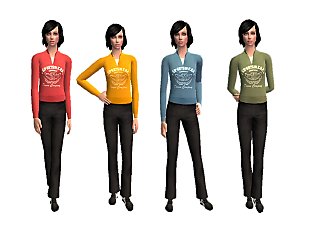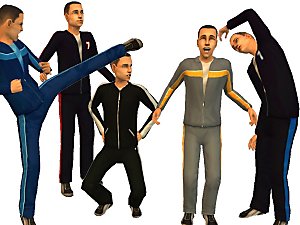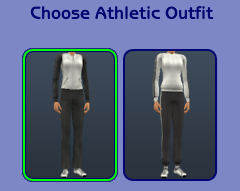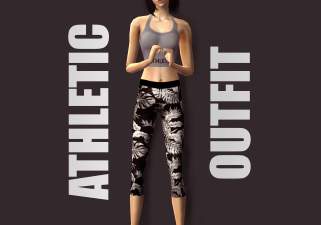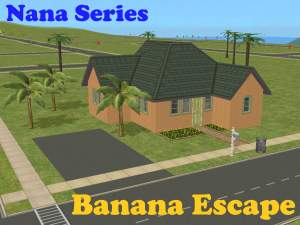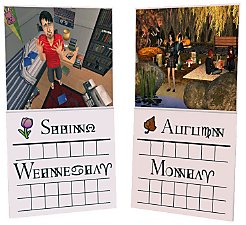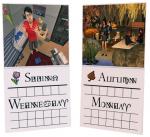-Reworking the Maxis Workout Clothes- Default Replacements
-Reworking the Maxis Workout Clothes- Default Replacements

MensSweatsuits.jpg - width=709 height=401

TeenMidriffFix.jpg - width=800 height=664

WomensSweatsuits.jpg - width=709 height=401

WomensTracksuits.jpg - width=800 height=371

WorkoutMain.jpg - width=402 height=371
I've been stuck in a rut, I can't seem to get ahead in any of my projects so I spent the entire afternoon working on these. I wanted to be able to say I FINISHED something. (Its finished when I can present it to you) Originally I had decided against making replacements for these outfits, but then I realized I still dread having to pick them out for my sims, so that needed to change. I like the Men's Athletic outfit, so I didn't touch it, I honestly couldn't figure out a way to improve it. The ladies outfits, on the other hand, were the worst stuff ever. I could never figure out a good way of fixing them but I finally decided not to let that stop me, halfway through making the coloring template it dawned on me. This new color scheme is applied on the teen, adults, and elders outfits.
These are DEFAULT REPLACEMENTS, meaning, when you place them in your downloads folder, they will act as Maxis clothing, completely replacing their counterparts. This includes sims currently wearing them. If you want to remove mine and return to the maxis versions, just delete my package from your downloads folder. Btw, if you want your clothing catalog images to reflect these changes, delete your thumbnails folder: C:\Documents and Settings\(yourname)\My Documents\EA Games\The Sims 2\Thumbnails. The game will generate new ones. If you want not default versions, check out this thread of mine.

The outfits that May and Arthur are modeling are also in my Athletic wear category, thanks to one of my Catalog Edit mods. (Everything Version, Athletic Only Version) These outfits are available for both Adults and Elders. Their color scheme has been bugging me to make them when I try to fall asleep, so I partly did them so I can hopefully get to sleep faster, so need it right now too... Anyways, they are called 'Sweats' and the shoes also got fixed. Jeez they were ugly.


The last set of outfits that got changed were the Teen 'Hip Sweats'. Sephira and I had some strong words over this change. My argument was that I didn't want her wearing something that shows her midriff. Her argument was 'You are ruining my life'. After a couple of slammed doors, she finally went and put on a longer undershirt. I approve, I hope you do too. You will also notice that she has stopped being so obsessive with her shoes and gave up wearing the ugly ones.

Enjoy!
-Phaenoh
P.S. Leave me a note, k?
Additional Credits:
Sephira will get over it. And if she doesn't that's too bad for her. No bare midriffs in my house!
|
uuAthleticSweatsDefaultReplacement.rar
Download
Uploaded: 2nd Feb 2008, 1.43 MB.
13,413 downloads.
|
||||||||
|
tfAthleticMidriffDefaultReplacement.rar
Download
Uploaded: 2nd Feb 2008, 1.22 MB.
13,707 downloads.
|
||||||||
|
ufAthleticTracksuitsDefaultReplacement.rar
Download
Uploaded: 2nd Feb 2008, 884.1 KB.
17,087 downloads.
|
||||||||
| For a detailed look at individual files, see the Information tab. | ||||||||
Install Instructions
1. Download: Click the download link to save the .rar or .zip file(s) to your computer.
2. Extract the zip, rar, or 7z file.
3. Place in Downloads Folder: Cut and paste the .package file(s) into your Downloads folder:
- Origin (Ultimate Collection): Users\(Current User Account)\Documents\EA Games\The Sims™ 2 Ultimate Collection\Downloads\
- Non-Origin, Windows Vista/7/8/10: Users\(Current User Account)\Documents\EA Games\The Sims 2\Downloads\
- Non-Origin, Windows XP: Documents and Settings\(Current User Account)\My Documents\EA Games\The Sims 2\Downloads\
- Mac: Users\(Current User Account)\Documents\EA Games\The Sims 2\Downloads
- Mac x64: /Library/Containers/com.aspyr.sims2.appstore/Data/Library/Application Support/Aspyr/The Sims 2/Downloads
- For a full, complete guide to downloading complete with pictures and more information, see: Game Help: Downloading for Fracking Idiots.
- Custom content not showing up in the game? See: Game Help: Getting Custom Content to Show Up.
- If you don't have a Downloads folder, just make one. See instructions at: Game Help: No Downloads Folder.
Loading comments, please wait...
Uploaded: 2nd Feb 2008 at 1:02 AM
Updated: 7th Sep 2011 at 8:59 PM
-
Soccer Wear De-Maxified as Default Replacements
by Neder 11th Jun 2008 at 4:47am
 +1 packs
15 27.3k 44
+1 packs
15 27.3k 44 Free Time
Free Time
-
DEFAULT MESH - better sweatsuits for AF, EF, AM, EM - better tracksuit for EF (updated Jan 12 2009)
by CatOfEvilGenius 18th Nov 2008 at 5:57pm
 7
18.6k
26
7
18.6k
26
-
by fakepeeps7 13th Jul 2010 at 1:14am
 37
57.5k
111
37
57.5k
111
-
'Banana Escape' Fully Furnished Starter -Nana Series-
by Phaenoh updated 10th Apr 2008 at 3:42am
Note: I've added a BaseGame version of this house. Many (decorative) things have changed but the floor plan has not. more...
 +6 packs
13 16.2k 14
+6 packs
13 16.2k 14 University
University
 Nightlife
Nightlife
 Open for Business
Open for Business
 Pets
Pets
 Seasons
Seasons
 Bon Voyage
Bon Voyage
-
-Celebrating WHITE!- Default Replacements for Almost All Celebrations Outfits
by Phaenoh 19th Jan 2008 at 4:48am
Update: I've just added a Mesh replacement package for the toddler dress. more...
 +1 packs
49 77.4k 108
+1 packs
49 77.4k 108 Celebration
Celebration
-
Bringing Bunnies to the Party! *2 Year Creator Anniversary Gift*
by Phaenoh 18th Jul 2009 at 7:58pm
Guess what today is! more...
 76
99.2k
123
76
99.2k
123
-
Individual Soccer Uniform Hiders -Pick and Choose!-
by Phaenoh 30th May 2008 at 2:34am
I don't know about your Pleasantview, but mine can't support SEVEN DIFFERENT SOCCER TEAMS. more...
 +1 packs
26 21.5k 31
+1 packs
26 21.5k 31 Free Time
Free Time
-
Official MTS 2012 Photo Contest Calendar -2 Versions!-
by Phaenoh updated 1st Jan 2013 at 10:01am
Update: I've updated the 20 day calendar so that it will automatically sync itself every time you enter Live Mode. more...
 53
58.5k
101
53
58.5k
101
-
'Katrina Cottages' Homes for Your Post-Disaster Sims -No CC!- (21-25 of 25)
by Phaenoh updated 21st Dec 2007 at 8:22am
Note: Though this is the only one with the little trophy icon, this feature was meant to encompass the entire more...
 +2 packs
46 117k 73
+2 packs
46 117k 73 Open for Business
Open for Business
 Pets
Pets
About Me
- Please don't reupload my work anywhere else. Just point them back here, I'm not going anywhere! :)
- Please ask permission before using my work as a base for your project. I almost always say 'yes' and often times I will help you with your project! :bunny:
- If you make something (like a story or a video) and it has something of mine in it, send me the link, I love to see my stuff 'in action'!
- Sadly, but honestly, I can't take on requests. You can ask if it's something already related to one of my current projects, but I'm not likely to take on your project for you. MTS has lots of wonderful tutorials ;)

 Sign in to Mod The Sims
Sign in to Mod The Sims