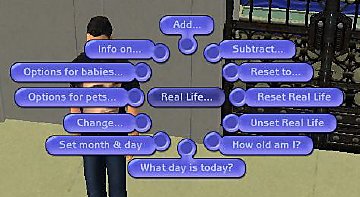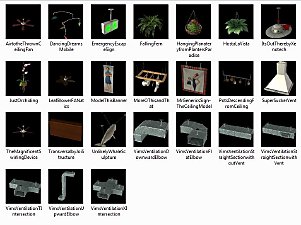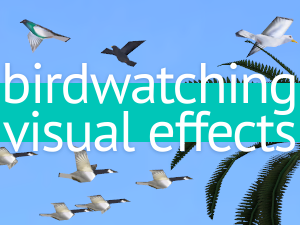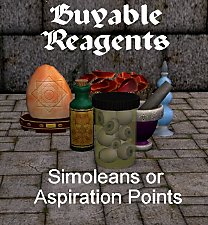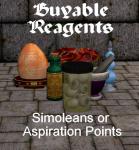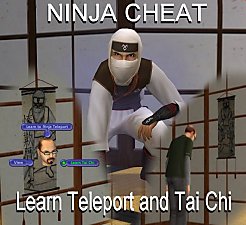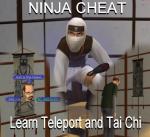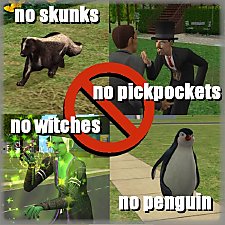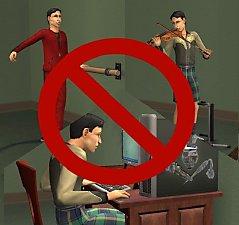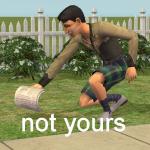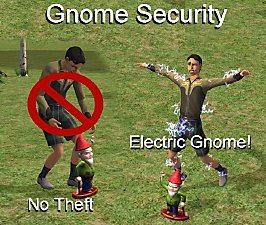Photos from UNI Camera. Photo Booth and BV Cam made Shiftable in AL
Photos from UNI Camera. Photo Booth and BV Cam made Shiftable in AL
I didn't know.
I guess it is.
EDIT: and has been for a while apparently
Now these photos can be moved up and down the wall (see below) and with moveObjects on, there is enough room to "stack" them.
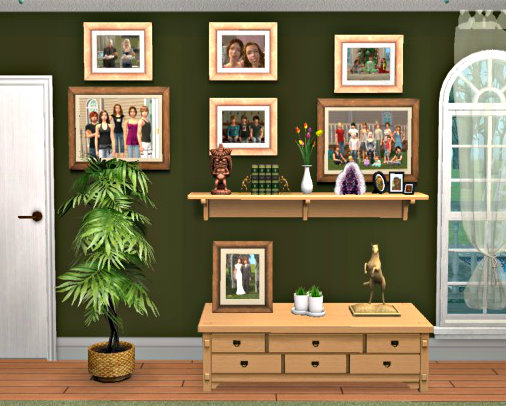
Pic from Lisa's Game
Apartment Life is required - as well as any EP that includes these types of photos, of course.
I've packaged each file individually as well as a .zip containing all 3.
To clarify: Each type of photo found in UNI, NL and BV is affected separately.
If you only have one or two of these EPs, download the appropriate file(s). If you have all 3, go ahead and download the Combined package to save clutter in your downloads folder.
WEIRDNESS:
OK, a few things:
1) The pictures that have both a wall and tabletop/desk model can still be shifted in the latter form. This is an unforeseen side effect, but unavoidable since there is only one set of placement flags. Just don't do it and everyone will be happy (alternately, you might want framed photos hanging in space- I won't judge).
2) Photos of this sort that already exist in game will not want to be shifted. I had a talk with them, but they remained contrary. Enabling testingCheats and forcing an error then resetting the objects brought them around to my point of view and thereafter they shifted like everything else.
3) Shifting photos down will result in a shadow falling over them. This is a game issue, not a mod issue. It has to do with the way the pictures are meshed. It is explained in full (with some fixed items) here (thanks, threadsandpaper).
Additional Credits:
Thanks to LisaEGillen for the inspiration and inline pic.
As always, SimPE makes all things possible and the Community makes them worthwhile
|
MTS_NDR_ALShiftALL3Pix.rar
Download
Uploaded: 18th Oct 2012, 549 Bytes.
8,174 downloads.
|
||||||||
|
MTS_NDR_ALShiftBVCamPix.rar
Download
Uploaded: 18th Oct 2012, 375 Bytes.
2,375 downloads.
|
||||||||
|
MTS_NDR_ALShiftNLBoothPix.rar
Download
Uploaded: 18th Oct 2012, 275 Bytes.
2,552 downloads.
|
||||||||
|
MTS_NDR_ALShiftUniCareerCamPix.rar
Download
Uploaded: 18th Oct 2012, 361 Bytes.
2,957 downloads.
|
||||||||
| For a detailed look at individual files, see the Information tab. | ||||||||
Install Instructions
1. Download: Click the download link to save the .rar or .zip file(s) to your computer.
2. Extract the zip, rar, or 7z file.
3. Place in Downloads Folder: Cut and paste the .package file(s) into your Downloads folder:
- Origin (Ultimate Collection): Users\(Current User Account)\Documents\EA Games\The Sims™ 2 Ultimate Collection\Downloads\
- Non-Origin, Windows Vista/7/8/10: Users\(Current User Account)\Documents\EA Games\The Sims 2\Downloads\
- Non-Origin, Windows XP: Documents and Settings\(Current User Account)\My Documents\EA Games\The Sims 2\Downloads\
- Mac: Users\(Current User Account)\Documents\EA Games\The Sims 2\Downloads
- Mac x64: /Library/Containers/com.aspyr.sims2.appstore/Data/Library/Application Support/Aspyr/The Sims 2/Downloads
- For a full, complete guide to downloading complete with pictures and more information, see: Game Help: Downloading for Fracking Idiots.
- Custom content not showing up in the game? See: Game Help: Getting Custom Content to Show Up.
- If you don't have a Downloads folder, just make one. See instructions at: Game Help: No Downloads Folder.
Loading comments, please wait...
Updated: 21st Oct 2012 at 2:42 AM - Clarification and typos
-
by dizzy2 27th Jun 2005 at 11:18am
 100
116.9k
104
100
116.9k
104
-
by cathair2005 30th Jan 2006 at 7:11am
 48
53k
26
48
53k
26
-
Solo Romantic Photo Booth Pictures Enabled
by Corky TR 17th Mar 2007 at 12:12am
 +1 packs
16 33.2k 68
+1 packs
16 33.2k 68 Nightlife
Nightlife
-
by danny_power updated 19th Sep 2013 at 12:19pm
 +1 packs
98 79.9k 143
+1 packs
98 79.9k 143 Seasons
Seasons
-
Shiftable Everything - Move Any Object Up and Down
by Lamare 18th Aug 2022 at 6:29pm
 +1 packs
72 83.2k 447
+1 packs
72 83.2k 447 Apartment Life
Apartment Life
-
Dinner for 8 (extra servings for all meals)
by Neder 26th Apr 2009 at 8:20pm
Let's see... more...
 75
126.7k
336
75
126.7k
336
-
by Neder 1st Mar 2009 at 10:03pm
I am tired of my witches spending so much time toiling over their cauldrons, but I still like the idea more...
 +1 packs
57 103.5k 252
+1 packs
57 103.5k 252 Apartment Life
Apartment Life
By Function » Extracted Maxis Objects & Collections » Buyable and Recategoriser Mods
-
Witch Hats Enabled for Outerwear
by Neder 11th Sep 2008 at 11:13pm
For those with both Seasons and Apartment Life. more...
 +2 packs
6 22.5k 74
+2 packs
6 22.5k 74 Seasons
Seasons
 Apartment Life
Apartment Life
-
NinjaCheat: Learn Teleport and Tai Chi instantly
by Neder 21st Mar 2009 at 11:15am
To learn the Ancient Secrets of the Eastern Masters requires patience, discipline and a lifetime of study and dedication. more...
 +1 packs
28 79.6k 141
+1 packs
28 79.6k 141 Bon Voyage
Bon Voyage
-
Four NPC Expurgators Updated 06/02/2015
by Neder updated 3rd Jun 2015 at 3:42am
Prevent the appearance of various NPCs that you may find useless and/or annoying more...
 +4 packs
59 51.4k 144
+4 packs
59 51.4k 144 Pets
Pets
 Seasons
Seasons
 Bon Voyage
Bon Voyage
 Apartment Life
Apartment Life
-
Yet Another Set of Simrealistic Movie Posters
by Neder 20th Jun 2008 at 4:03pm
I made these textures some time ago. more...
 25
33.7k
65
25
33.7k
65
-
Don't Mess with My Newspaper (or Trash)
by Neder 4th Feb 2009 at 10:50pm
Keep those pesky neighbors that walk by from stealing- or even reading your paper. more...
 89
80.6k
222
89
80.6k
222
Packs Needed
| Base Game | |
|---|---|
 | Sims 2 |
| Expansion Pack | |
|---|---|
 | Apartment Life |
About Me
I don't "make" anything; I just push pixels and rearrange numbers!

 Sign in to Mod The Sims
Sign in to Mod The Sims Photos from UNI Camera. Photo Booth and BV Cam made Shiftable in AL
Photos from UNI Camera. Photo Booth and BV Cam made Shiftable in AL