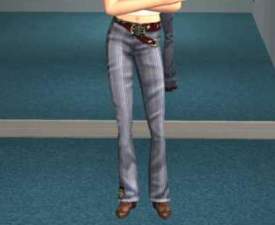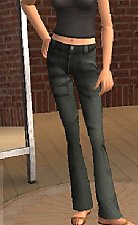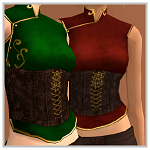African Inspired Animal Prints For TF
African Inspired Animal Prints For TF
AfricanInspiredanimalprinsicon.png - width=151 height=151

AfricanInspiredanimalprinstitle.png - width=518 height=360

AfricanInspiredanimalprinsfront.png - width=195 height=757

AfricanInspiredanimalprinsback.png - width=224 height=745
Textures and what not are from maxis. These are recolors of Cocomama Mesh Conversion 3 pants for Teen Girls Mesh needs to be downloaded from the link.
Additional Credits:
Appreciation and Thanks to:
Cocomama: For Dress Pants Conversion
|
5f39b8b8_African_ALD.rar
Download
Uploaded: 6th Oct 2008, 207.6 KB.
1,852 downloads.
|
||||||||
| For a detailed look at individual files, see the Information tab. | ||||||||
Install Instructions
1. Download: Click the download link to save the .rar or .zip file(s) to your computer.
2. Extract the zip, rar, or 7z file.
3. Place in Downloads Folder: Cut and paste the .package file(s) into your Downloads folder:
- Origin (Ultimate Collection): Users\(Current User Account)\Documents\EA Games\The Sims™ 2 Ultimate Collection\Downloads\
- Non-Origin, Windows Vista/7/8/10: Users\(Current User Account)\Documents\EA Games\The Sims 2\Downloads\
- Non-Origin, Windows XP: Documents and Settings\(Current User Account)\My Documents\EA Games\The Sims 2\Downloads\
- Mac: Users\(Current User Account)\Documents\EA Games\The Sims 2\Downloads
- Mac x64: /Library/Containers/com.aspyr.sims2.appstore/Data/Library/Application Support/Aspyr/The Sims 2/Downloads
- For a full, complete guide to downloading complete with pictures and more information, see: Game Help: Downloading for Fracking Idiots.
- Custom content not showing up in the game? See: Game Help: Getting Custom Content to Show Up.
- If you don't have a Downloads folder, just make one. See instructions at: Game Help: No Downloads Folder.
Meshes needed
This download requires one or more meshes to work properly. Please check the Description tab for information about the meshes needed, then download them below:| MTS cannot guarantee any off-site links will be available |
| Mesh Conversion 3 pants for Teen Girls by Cocomama |
Loading comments, please wait...
Uploaded: 6th Oct 2008 at 9:26 PM
-
by alovingdiva 9th Oct 2008 at 6:39pm
-
by alovingdiva 18th Oct 2008 at 8:29pm
-
by alovingdiva 24th Nov 2008 at 8:51pm
-
~Splash From The Past!~ Swimwear For AF
by alovingdiva 12th Oct 2008 at 8:53pm
These swimsuits were inspired by the 50's...I think? Anyway I like certain kind of vintage things like cars and suitcases, more...
-
~Sunny Side Tops~ Summer Tops For Adult Females
by alovingdiva 29th Jul 2008 at 8:36pm
Summer is almost over, why not leave it in style! more...
-
by alovingdiva 1st Jan 2009 at 8:11pm
Here are some somewhat casual outfits for your Adult Ladies. There are five recolors in total and a new Mesh. more...
-
by alovingdiva 18th Oct 2008 at 8:31pm
These seem kiddy, but hey, I guess these are perfect for your adult sims who still have a mentality more...
-
IceCream Flavored Undies ~Maxis-Recolour~
by alovingdiva 20th May 2008 at 4:58pm
This is my First attempt at recoloring something on bodyshop/Paintshop pro. more...
-
"Let's Have a Sleepover"for CF
by alovingdiva 14th Mar 2009 at 11:45pm
After having to re-upload most of my previous files, I might as well upload these while i am at it. more...
-
~Splash From The Past! Pt.2 ~Swimwear For AF
by alovingdiva 13th Oct 2008 at 10:56pm
I really wanted to make more recolors of my first batch i made, so i went ahead and made some more...
-
by alovingdiva 15th Mar 2009 at 4:02am
I swear I am obsessed with those TSS corsets, I did Manage remove the tie also, i just wanted to more...
-
by alovingdiva 18th Oct 2008 at 8:29pm
Halloween is just around the corner, Why Not Dress for the occasion?!? Here are four more dresses to add to more...
-
by alovingdiva 9th Oct 2008 at 6:39pm
Who Doesn't love those adorable Apartment Life Sweater Dresses For Teens?!? I absolutely love them, but I wanted more than more...

 Sign in to Mod The Sims
Sign in to Mod The Sims African Inspired Animal Prints For TF
African Inspired Animal Prints For TF