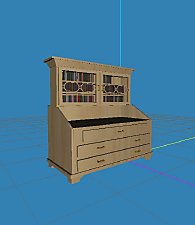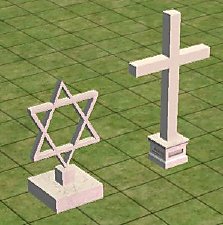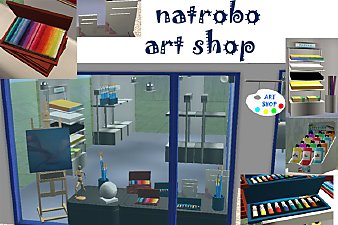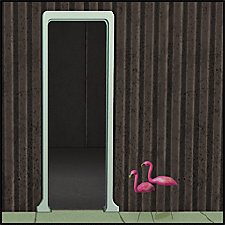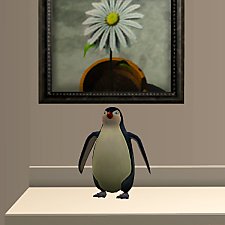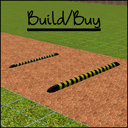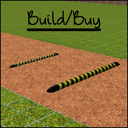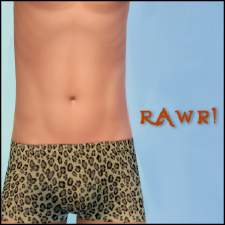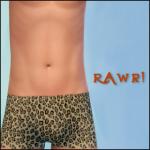IKEA *Extras* - Updated for NEW CEP - 01 June 2009
IKEA *Extras* - Updated for NEW CEP - 01 June 2009

ikea-1.jpg - width=1343 height=900

ikea-2.jpg - width=1343 height=900

ikea-3.jpg - width=1409 height=900

ikea-4.jpg - width=1409 height=900

ikea-5.jpg - width=1440 height=900

ikea-6.jpg - width=1440 height=900
This set contains 11 new meshes that all take there textures from an object in the IKEA SP plus a Repository file for two living sets, the Ektorp and Klippan.
Additional New Meshes - See the first posts in the Comments to download.
This fix makes the Ektorp Chair and Ektorp Loveseat take there textures from the Ektorp Sofa. If you recolor, you only need to recolor the Ektorp Sofa. Also, any recolors you currently have for the sofa should recolor both the chair and loveseat. This means you can remove any recolors for the chair and loveseat. Lighten the downloads a bit, or allow room for more.


This also makes the Klippan Sofa take its texture from the Klippan Loveseat. If you recolor the loveseat all the colors will apply to the sofa. Any recolors you have of the loveseat should be available for the sofa. This means you can remove any recolors of the sofa. This does not recolor the heart pillow on the sofa though. (see comments section for a version with the square pillow) The heart deco pillow is not recolorable since it takes its texture from the heart pillow in the decorative section which is not recolorable. I have included UVMaps for this set along with a brightly colored map to show the placement of textures. There is one defect in one of EA's colors, the floral one called skatelovcloth. A large section in the middle was left grey so that is how it is shown on the sofa.

This is one file that contains the fix for all. Please see the comments section to get the rest of the new meshes.
This file is separate from the Ektrorp/Klippan repository fix. This file takes the chair that came with IKEA and slaves it to the Sofa. All custom and IKEA colors will apply to the chair. You only need sofa recolors.

 Installation
InstallationSo with the EA app we have yet another install location, in addition to disks, UC, collections, and any version downloaded somewhere that is not from EA.
-the package with pfiles appended to the name will go into your cep extras folder where your game is installed (typically c drive, you do you)
-the other goes in CEP extra folder in documents.
| Filename | Type | Size |
|---|---|---|
| HL_Cep_IKEA_Sofas.7z | 7z | |
| HL_Cep_IKEA_Sofas.package | package | 484854 |
| HL_Cep_IKEA_Sofas_pfiles.package | package | 451 |
|
HL_Cep_IKEA_Sofas.7z
Download
Uploaded: 10th Feb 2025, 123.4 KB.
22,562 downloads.
|
||||||||
|
Klippan UVMAps.zip
Download
Uploaded: 6th Apr 2009, 435.0 KB.
14,336 downloads.
|
||||||||
| For a detailed look at individual files, see the Information tab. | ||||||||
Install Instructions
1. Download: Click the download link to save the .rar or .zip file(s) to your computer.
2. Extract the zip, rar, or 7z file.
3. Place in Downloads Folder: Cut and paste the .package file(s) into your Downloads folder:
- Origin (Ultimate Collection): Users\(Current User Account)\Documents\EA Games\The Sims™ 2 Ultimate Collection\Downloads\
- Non-Origin, Windows Vista/7/8/10: Users\(Current User Account)\Documents\EA Games\The Sims 2\Downloads\
- Non-Origin, Windows XP: Documents and Settings\(Current User Account)\My Documents\EA Games\The Sims 2\Downloads\
- Mac: Users\(Current User Account)\Documents\EA Games\The Sims 2\Downloads
- Mac x64: /Library/Containers/com.aspyr.sims2.appstore/Data/Library/Application Support/Aspyr/The Sims 2/Downloads
- For a full, complete guide to downloading complete with pictures and more information, see: Game Help: Downloading for Fracking Idiots.
- Custom content not showing up in the game? See: Game Help: Getting Custom Content to Show Up.
- If you don't have a Downloads folder, just make one. See instructions at: Game Help: No Downloads Folder.
Loading comments, please wait...
-
by 15pupmaus49 28th Dec 2005 at 12:04am
 +2 packs
6 11.7k 4
+2 packs
6 11.7k 4 University
University
 Nightlife
Nightlife
-
by HugeLunatic 5th Nov 2013 at 11:38pm
Just a little thing I wanted for my game, as I actually like the door counterpart. more...
 +1 packs
6 11.5k 33
+1 packs
6 11.5k 33 Pets
Pets
-
by HugeLunatic 27th Jan 2016 at 4:59pm
Who knew I could still find something hidden in the game files?! more...
 18
14.1k
48
18
14.1k
48
-
by HugeLunatic 28th Feb 2016 at 3:11pm
The cute little penguin from Seasons now an indoor sculpture. more...
 14
8.1k
30
14
8.1k
30
-
by HugeLunatic 27th Feb 2011 at 11:59am
I know, I know. It's been done. But it didn't meet my needs. more...
 72
109.9k
392
72
109.9k
392
-
by HugeLunatic 19th Jun 2017 at 5:17pm
This makes the bowl and fruit separately recolorable. more...
 4
13.5k
19
4
13.5k
19
-
by HugeLunatic 30th Sep 2014 at 4:57am
rawr! Animal prints for your adult males. more...
-
Brick Rolled Fireplace [Recolors]
by HugeLunatic 5th Nov 2013 at 6:52pm
A couple of recolors of the base game London Red Brick chimney. more...
 5
17.7k
51
5
17.7k
51
-
by HugeLunatic 2nd Dec 2016 at 8:43pm
I saw a WCIF for a small victorian and decided to attempt to build it based off just the front more...
 +17 packs
6 18.9k 44
+17 packs
6 18.9k 44 Happy Holiday
Happy Holiday
 Family Fun
Family Fun
 University
University
 Glamour Life
Glamour Life
 Nightlife
Nightlife
 Celebration
Celebration
 Open for Business
Open for Business
 Pets
Pets
 H&M Fashion
H&M Fashion
 Teen Style
Teen Style
 Seasons
Seasons
 Kitchen & Bath
Kitchen & Bath
 Bon Voyage
Bon Voyage
 Free Time
Free Time
 Ikea Home
Ikea Home
 Apartment Life
Apartment Life
 Mansion and Garden
Mansion and Garden
-
by HugeLunatic 30th May 2010 at 5:31am
Edgeview is a large modern home, it is decorated in earthy browns with a few splotches of vibrant colors. more...
 +1 packs
3 9.8k 9
+1 packs
3 9.8k 9 World Adventures
World Adventures
-
by HugeLunatic updated 3rd Jul 2009 at 8:36pm
FreeTime has this wonderful wall hanging quilt that looked just like one of the many blankets that my own kids more...
 62
163.3k
388
62
163.3k
388
Packs Needed
| Base Game | |
|---|---|
 | Sims 2 |
| Stuff Pack | |
|---|---|
 | Ikea Home |
About Me
 Installation of CEP Extras
Installation of CEP Extras-the package with pfiles appended to the name will go into your cep extras folder where your game is installed (typically c drive, you do you)
-the other goes in CEP extra folder in documents.
The following locations are what I am aware of, beyond that you'll have to do some searching.
Downloads Folder:
C:\Users\<user>\Documents\EA Games\The Sims 2 Legacy
C:\Users\<user>\Documents\EA Games\The Sims 2 Ultimate Collection
With multiple launchers, the location for your game install will vary.
C:\Program Files\EA GAMES\The Sims 2 Legacy\TSData\Res\Catalog\zCEP-EXTRA
C:\Program Files\EA GAMES\The Sims 2\TSData\Res\Catalog\zCEP-EXTRA
C:\Program Files (x86)\EA GAMES\The Sims 2\TSData\Res\Catalog\zCEP-EXTRA

 Sign in to Mod The Sims
Sign in to Mod The Sims IKEA *Extras* - Updated for NEW CEP - 01 June 2009
IKEA *Extras* - Updated for NEW CEP - 01 June 2009