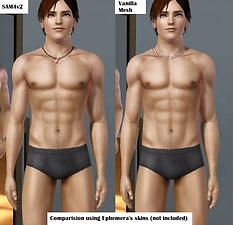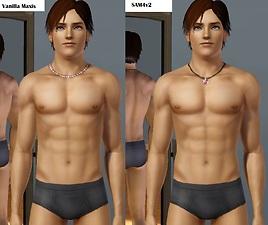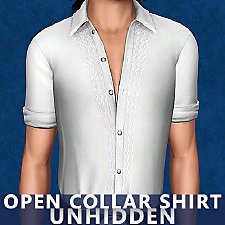Slightly Altered Muscular Male Mesh Mod (SAM4) version 2
Slightly Altered Muscular Male Mesh Mod (SAM4) version 2

SAM4v2title.jpg - width=713 height=394
Presentation picture. Teen body shown to the right.

meshcomp2.jpg - width=703 height=680
Compatibility example using non-Maxis skin (from Ephemera69). Vanilla Maxis mesh is to the right, torso contour outlined in red.

meshcomp.jpg - width=836 height=702
Vanilla maxis mesh comparision to SAM4v2.
What is this... thing?
The Slightly Altered Muscular Male Mesh Mod (SAMMMM) is exactly what it says - an alteration of Maxis' nude male top mesh for Male Adults, young adults and teens that changes a few vertexes in the body to give it a slightly more curvaceous shape instead of the near-cylindrical default Maxis torso. No more wondering how your Sim's pants can defy gravity without a belt or strong elastic.
History:
SAM4v1 was released early in the life of the Sims 3, before any substantial modding had happened. I originally assumed that better body mods would come along and the mod would be swiftly deprecated, but 4 years and many expansion packs later, I still get messages requesting additional features, so I thought the mod required another update. My understanding of the human male torso has also changed, which is why the mesh tweak no longer results in a smooth hourglass contour and is more subtle.
Maxis has changed the way bodies work from the initial release, but unfortunately, Sim males still have a popcorn-bucket shaped torso mesh by default, which looks terrible to me whenever the male Sim goes shirtless.
Questions you might have:
Q: What's the difference?
A: A picture is worth a thousand words.
Q: Aren't there already sliders for this?
A: Yes, I'm very aware that Waist and Hip sliders have been made, and I use them in conjunction with SAM4v2 (they're compatible!). However, replicating a contoured male torso with the waist sliders I've tried and the vanilla mesh usually results in the Sim's hands regressing into their thighs, which results in very strange idle poses and animations. A more fundamental mesh tweak like SAM4v2 averts this problem.
Q: What files does this affect?
A: This package changes the 3 bare-chested adult male meshes under underwear/sports/swimwear, and the one male teen barechested mesh. Additionally, it will use the mesh for the "Burnt/Singed" model after your Sim has caught on fire or been involved in an explosion, but that's not something most people spend lots of time in. It does not affect any other mesh files, so the silly "Plant" full-body costumes that came in University will still have wonderfully cylindrical tube-bodies. I don't know if it works with MerSims or Supernatural sims - perhaps you could tell me!
Q: Does this work with my custom skin mods?
A: Yes, and I encourage it. Here's an example with a widely-used popular skin by ephemera69:
The contour of the male torso mesh has been outlined to emphasize the differences.
Q: Does this require any expansions?
A: No. This only uses vanilla meshes.
Q: How do I remove the mod?
A: Just remove the package files from your mods folder. They all start with "sam4v2", for your convenience.
Q: I've got an feedback/a suggestion/an aesthetic opinion I want you to hear.
A: Please stick it in the comments section before I get distracted. I'd like to make sure version 2 is working issue-free in case I accidentally vanish off the face of the internet again, so any feedback is most welcome.
Q: Are there better male body mesh mods around?
A: Probably? I don't know, I've tried using Google, but the lack of hits seems to suggest that they all reside on more um... "specialised" sites that aren't really safe-for-work. Not that I'm recommending you go look - especially not if you're a minor. Otherwise, SAM4v2 is just a minor mesh tweak, so it has exactly the same number of polygons as the default meshes and shouldn't impact your game performance at all.
Issues - READ THIS PLEASE!:
This is a GLOBAL override mod, which means it will affect every single Sim in your game. If changes aren't showing up, try deleting your cache by running a search in the "My Documents" folder for the file "simCompositorCache.package" and delete it.
Additional Credits:
Thanks to:
Mr Wes Howe of Custom Sims (www.customsims3.com) for his Import/Export plugin for Milkshape.
and Echo at www.simlogical.com for creating Postal (A wonderful package tool)
The staff at modthesims2.com (notably Delphy and HystericalParoxysm) for their TS3 install helper tools and various other information about package files.
Ephemera69 at http://blog.sina.com.cn/ephemera69 - I used her custom skin as a demonstration picture for how the mesh mod works with non-Maxis skins.
|
sam4v2.zip
| Slightly Altered Muscular Male Mesh Mod version 2.
Download
Uploaded: 18th Jul 2013, 478.6 KB.
43,510 downloads.
|
||||||||
| For a detailed look at individual files, see the Information tab. | ||||||||
Install Instructions
1. Click the file listed on the Files tab to download the file to your computer.
2. Extract the zip, rar, or 7z file. Now you will have either a .package or a .sims3pack file.
For Package files:
1. Cut and paste the file into your Documents\Electronic Arts\The Sims 3\Mods\Packages folder. If you do not already have this folder, you should read the full guide to Package files first: Sims 3:Installing Package Fileswiki, so you can make sure your game is fully patched and you have the correct Resource.cfg file.
2. Run the game, and find your content where the creator said it would be (build mode, buy mode, Create-a-Sim, etc.).
For Sims3Pack files:
1. Cut and paste it into your Documents\Electronic Arts\The Sims 3\Downloads folder. If you do not have this folder yet, it is recommended that you open the game and then close it again so that this folder will be automatically created. Then you can place the .sims3pack into your Downloads folder.
2. Load the game's Launcher, and click on the Downloads tab. Find the item in the list and tick the box beside it. Then press the Install button below the list.
3. Wait for the installer to load, and it will install the content to the game. You will get a message letting you know when it's done.
4. Run the game, and find your content where the creator said it would be (build mode, buy mode, Create-a-Sim, etc.).
Extracting from RAR, ZIP, or 7z: You will need a special program for this. For Windows, we recommend 7-Zip and for Mac OSX, we recommend Keka. Both are free and safe to use.
Need more help?
If you need more info, see:
- For package files: Sims 3:Installing Package Fileswiki
- For Sims3pack files: Game Help:Installing TS3 Packswiki
Loading comments, please wait...
Uploaded: 2nd Jul 2009 at 7:55 PM
Updated: 18th Jul 2013 at 8:37 PM - Long overdue update.
-
Shaped YF-AF Top Breast for Bra and Bikini Mesh
by Celebriton 12th Jun 2009 at 11:48pm
 83
515.4k
165
83
515.4k
165
Body Types » Female » Adult
-
Naughty & Nice Male Skins (Muscular)
by LadyFrontbum 11th Jun 2010 at 3:43am
-
Alternate Simbot Heads + Body (Male)
by wintermuteai1 18th Jun 2010 at 4:33am
 +1 packs
20 72.8k 57
+1 packs
20 72.8k 57 Ambitions
Ambitions
Body Types » Male » Elder
-
Unhidden Male Open Collar Shirt
by sweetdevil 12th Jul 2016 at 3:41am
 6
43.8k
99
6
43.8k
99
Male » Everyday » Young Adult

 Sign in to Mod The Sims
Sign in to Mod The Sims Slightly Altered Muscular Male Mesh Mod (SAM4) version 2
Slightly Altered Muscular Male Mesh Mod (SAM4) version 2