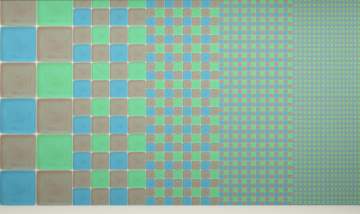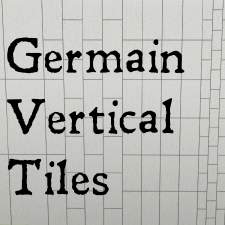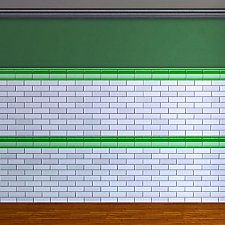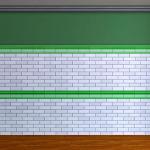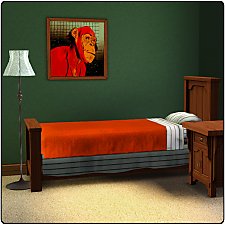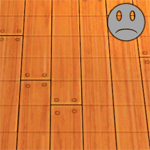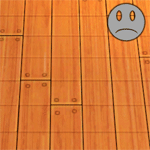Mass Transit: Tiles For Well Traveled Rooms
Mass Transit: Tiles For Well Traveled Rooms
Each of these patterns was intended as either a floor or a wall, so they may look a little silly in the screens. In a perfect world, these would acctualy be floors and walls. Sadly, I don't think anyone knows how to do that yet. The bonus is, of course, that sometimes one of these patterns will look really good on something unexpected.

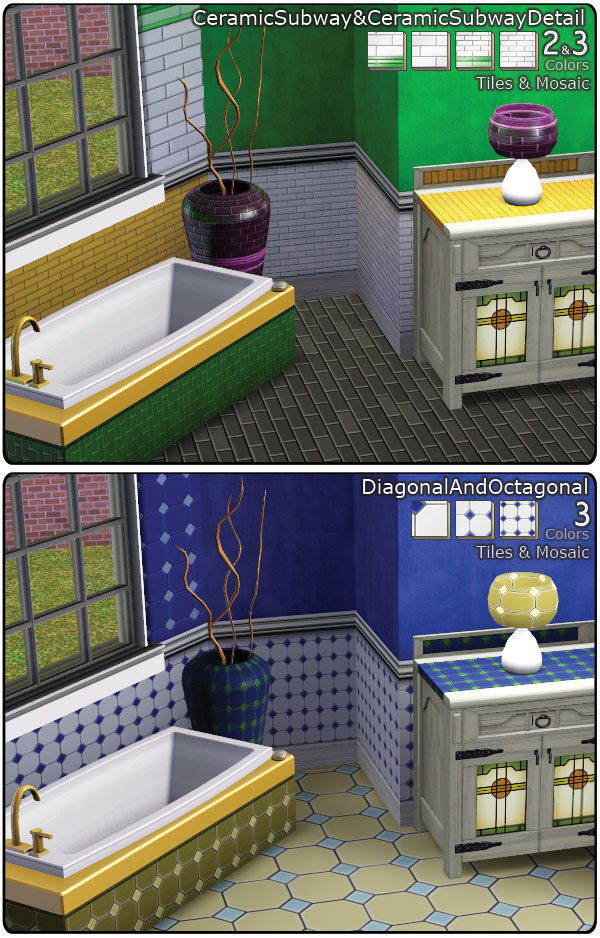
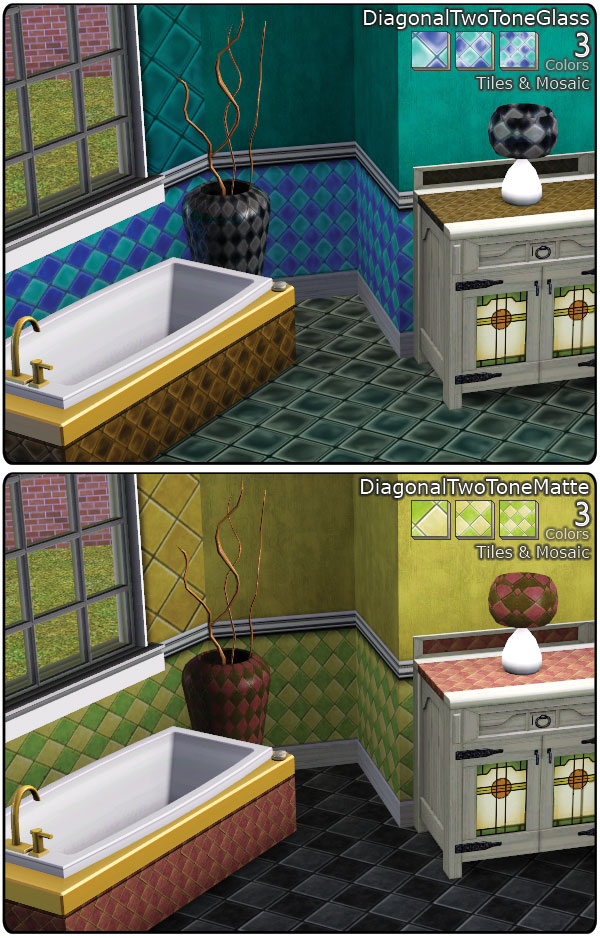
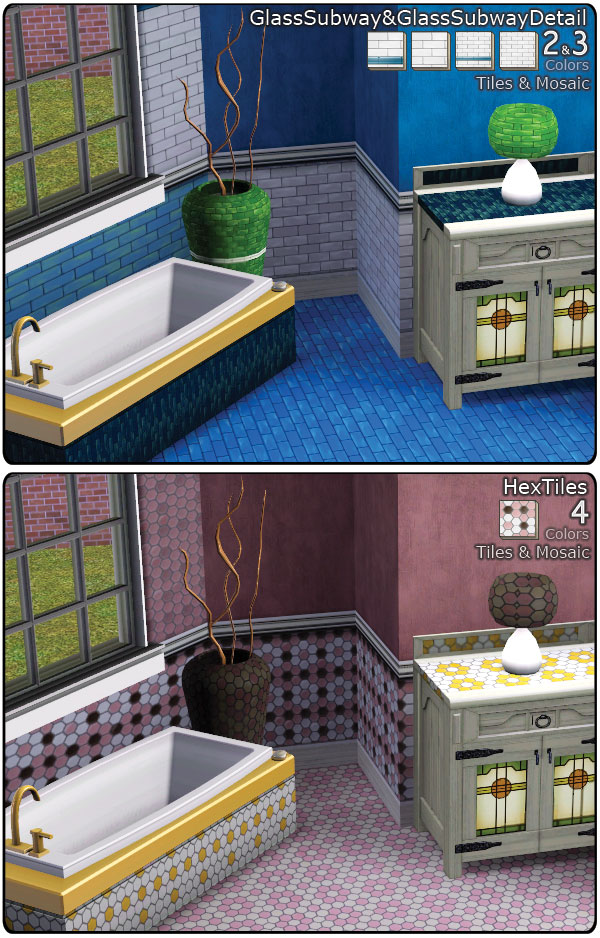

Custom Speculars!
Each pattern has lovely, shiny, custom specular! This means the patterns reflect light on the faces of the tiles, but not in the grout. Some are super shiny, others are more matte. This helps with the illusion of depth and general prettiness. The effect is more apparent in dark colors and when you are moving the camera around.
The Highlight Layer:
Each of these patterns will appear to have one more recolorable channel than it really needs. This is the highlight, which is also tied to the grout color.
Known Issues:
TS3 seems to have some problems processing thin diagonal lines. The resulting 'crunchiness' is most apparent in the DiagonalTwoToneMatte tiles. It's not in my textures, and I can't fix it. I like them anyway.
Credit Where Credit is Due:
The GlassSubway set is based on phoenix_phaerie's gorgeous TS2 metro subway tiles.
DiagonalAndOctigonal, Ceramic Subway, and DiagonalTwoToneMatte, are based on TS2 walls and floors from dimsim78's Victorian Tile and Gourmet Kitchen Sets.
HexTiles are based on salix's hexagonal tiles over at GOS
The last two, DiagonalTwoToneGlass and SquareCeramicAndGlass, I hand painted.
As usual file names and thumbnails of each pattern are in the screen shots, so you can chuck what you don't want.
Additional Credits:
To Delphy - Without the update to the pattern packager, these would not have been possible.
|
MassTransitTiles.rar
Download
Uploaded: 3rd Aug 2009, 4.70 MB.
23,557 downloads.
|
||||||||
| For a detailed look at individual files, see the Information tab. | ||||||||
Install Instructions
1. Click the file listed on the Files tab to download the file to your computer.
2. Extract the zip, rar, or 7z file. Now you will have either a .package or a .sims3pack file.
For Package files:
1. Cut and paste the file into your Documents\Electronic Arts\The Sims 3\Mods\Packages folder. If you do not already have this folder, you should read the full guide to Package files first: Sims 3:Installing Package Fileswiki, so you can make sure your game is fully patched and you have the correct Resource.cfg file.
2. Run the game, and find your content where the creator said it would be (build mode, buy mode, Create-a-Sim, etc.).
For Sims3Pack files:
1. Cut and paste it into your Documents\Electronic Arts\The Sims 3\Downloads folder. If you do not have this folder yet, it is recommended that you open the game and then close it again so that this folder will be automatically created. Then you can place the .sims3pack into your Downloads folder.
2. Load the game's Launcher, and click on the Downloads tab. Find the item in the list and tick the box beside it. Then press the Install button below the list.
3. Wait for the installer to load, and it will install the content to the game. You will get a message letting you know when it's done.
4. Run the game, and find your content where the creator said it would be (build mode, buy mode, Create-a-Sim, etc.).
Extracting from RAR, ZIP, or 7z: You will need a special program for this. For Windows, we recommend 7-Zip and for Mac OSX, we recommend Keka. Both are free and safe to use.
Need more help?
If you need more info, see:
- For package files: Sims 3:Installing Package Fileswiki
- For Sims3pack files: Game Help:Installing TS3 Packswiki
Loading comments, please wait...
Uploaded: 3rd Aug 2009 at 1:29 AM
Updated: 4th Aug 2009 at 7:55 AM
#tiles, #bathroom, #kitchen, #jane, #mass transit
-
TS2 Wood Floor Conversions Reworked
by JaneSamborski 4th Sep 2009 at 5:57pm
These are based on Plums lovely TS2 conversions. more...
 12
36.8k
67
12
36.8k
67
-
by JaneSamborski 28th Aug 2009 at 12:45pm
There are no wall templates in the game game for creating a proper back splash. This really bothered me. more...
 25
38k
75
25
38k
75
-
TS2 Carpet Conversions Reworked
by JaneSamborski 3rd Sep 2009 at 6:11pm
These are based on conversions done by Plum. more...
 24
43.8k
100
24
43.8k
100
-
Pattern Giganto Pack. 64 Patterns.
by JaneSamborski 20th Jul 2009 at 4:07pm
For various reasons I had to delay my installation of TS3 for several weeks after the release date. more...
 86
97k
202
86
97k
202
-
Floor Fix - Short, Medium-Length Planks with Pegs
by JaneSamborski 1st Aug 2009 at 6:41pm
Some designer at EA goofed this (shocker). more...
-
Knock, Please: Default Replacement Wood Textures
by JaneSamborski 23rd Jul 2009 at 10:23pm
EA's wood textures are ugly. These are less ugly. more...

 Sign in to Mod The Sims
Sign in to Mod The Sims Mass Transit: Tiles For Well Traveled Rooms
Mass Transit: Tiles For Well Traveled Rooms