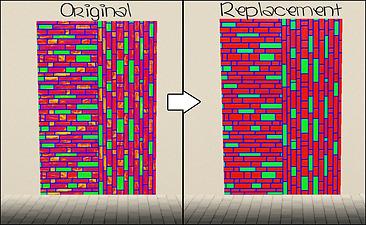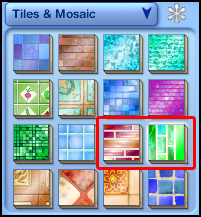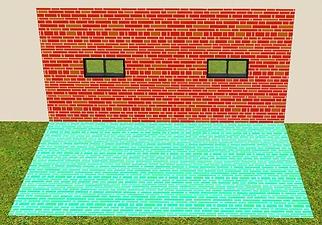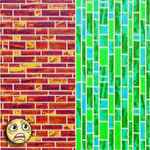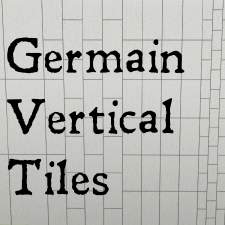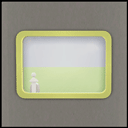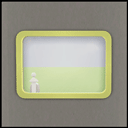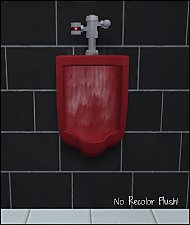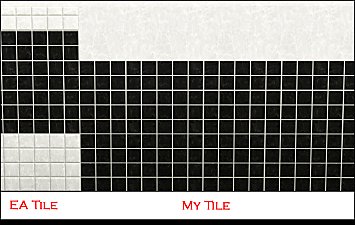Default Replacement: RecBarsTile Pattern
Default Replacement: RecBarsTile Pattern
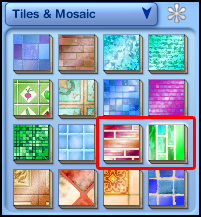
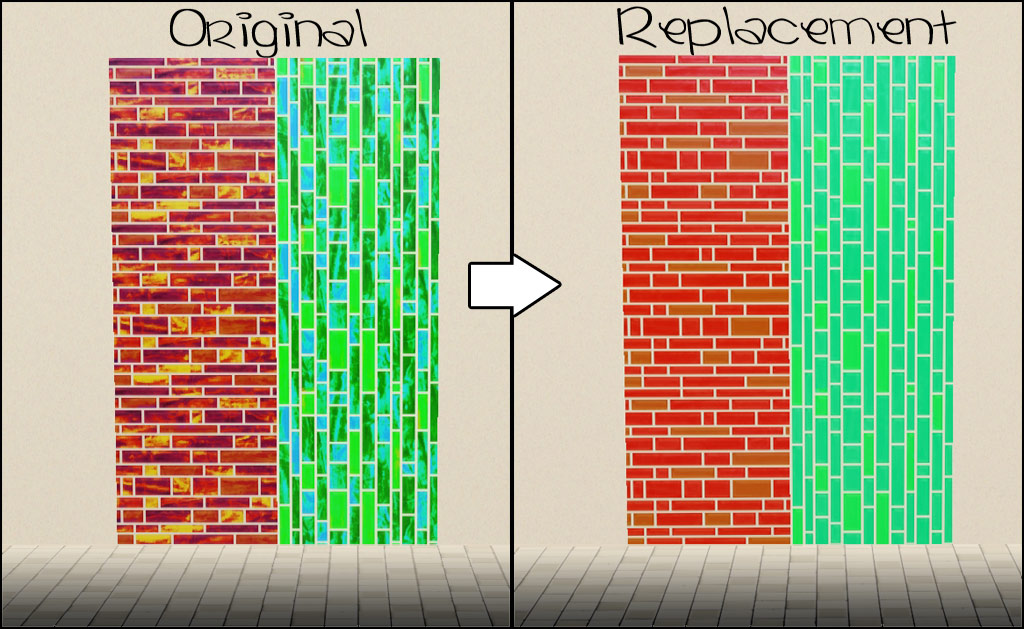
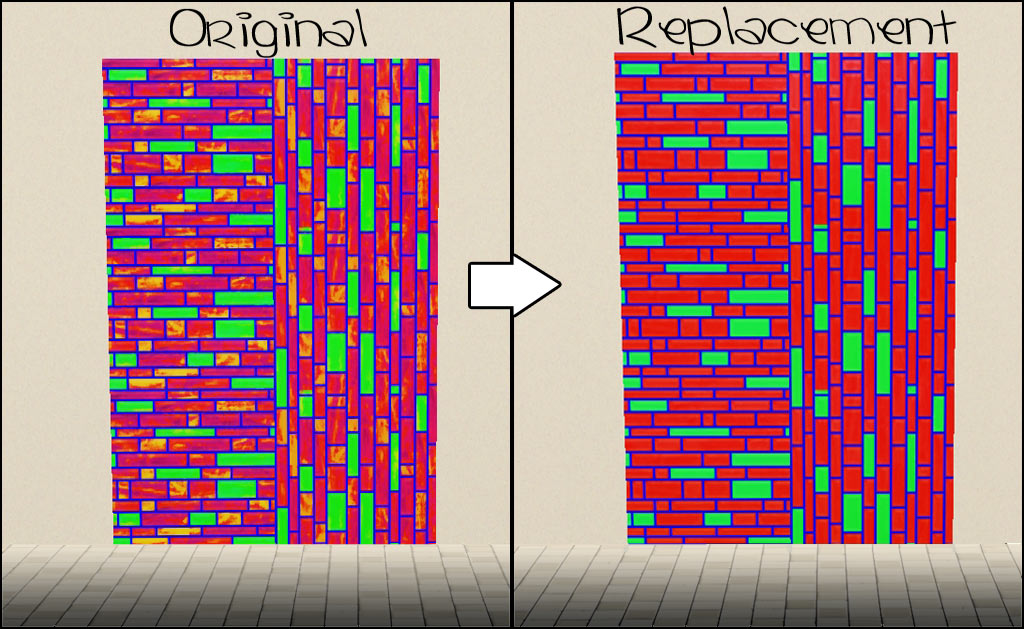
NOTE: For the catalog to show these properly after placing them in you Mods/Packages folder you will need to delete C:\Users\User\Documents\Electronic Arts\The Sims 3\Thumbnails. If you have this pattern in use on a lot you may have to go into CAST and pick a new color or even delete it and reselect it for it to apply the new pattern color. You may also need to delete your cache files for this to show, I delete all of mine when creating/testing.
|
Default_RecBarsTile_by HugeLunatic.rar
Download
Uploaded: 29th May 2010, 12.9 KB.
3,961 downloads.
|
||||||||
| For a detailed look at individual files, see the Information tab. | ||||||||
Install Instructions
1. Click the download button, or the filename, to download the file to your computer.
2. Extract the zip, rar, or 7z file. Now you will have either a .package or a .sims3pack file.
For Package files:
1. Cut and paste the file into your Documents\Electronic Arts\The Sims 3\Mods\Packages folder. If you do not already have this folder, you should read the full guide to Package files first: Sims 3:Installing Package Fileswiki, so you can make sure your game is fully patched and you have the correct Resource.cfg file.
2. Run the game, and find your content where the creator said it would be (build mode, buy mode, Create-a-Sim, etc.).
For Sims3Pack files:
1. Cut and paste it into your Documents\Electronic Arts\The Sims 3\Downloads folder. If you do not have this folder yet, it is recommended that you open the game and then close it again so that this folder will be automatically created. Then you can place the .sims3pack into your Downloads folder.
2. Load the game's Launcher, and click on the Downloads tab. Find the item in the list and tick the box beside it. Then press the Install button below the list.
3. Wait for the installer to load, and it will install the content to the game. You will get a message letting you know when it's done.
4. Run the game, and find your content where the creator said it would be (build mode, buy mode, Create-a-Sim, etc.).
Extracting from RAR, ZIP, or 7z: You will need a special program for this. For Windows, we recommend 7-Zip and for Mac OSX, we recommend Keka. Both are free and safe to use.
Need more help?
If you need more info, see:
- For package files: Sims 3:Installing Package Fileswiki
- For Sims3pack files: Game Help:Installing TS3 Packswiki
Loading comments, please wait...
Uploaded: 29th May 2010 at 6:20 AM
Updated: 26th Jun 2012 at 4:21 PM
#default, #tiles, #subway tiles, #glass tiles, #luniegamefix
-
by HugeLunatic 13th Jul 2010 at 6:52am
Well I don't know if the name really fits or not, but the lot did end up being what I more...
 +1 packs
13 16.5k 39
+1 packs
13 16.5k 39 World Adventures
World Adventures
-
by HugeLunatic 1st Oct 2012 at 9:22am
Square up your community lots with this slightly abused trash receptacle. more...
 16
28k
73
16
28k
73
-
AL Bohemian Bedskirt & Drape Recolor Override
by HugeLunatic 30th May 2009 at 7:10pm
This is strictly an override for the default colors of the bed drape and skirt only!! more...
 +1 packs
8 27.8k 38
+1 packs
8 27.8k 38 Apartment Life
Apartment Life
-
by HugeLunatic 18th Nov 2013 at 4:35am
Some recolors of the "Space Opera Panes by GalactiGlass" to match the "Futur-Nu Prime by Zuper Tech" Door . more...
 +1 packs
3 7.7k 18
+1 packs
3 7.7k 18 Pets
Pets
-
by HugeLunatic 7th Oct 2014 at 1:56am
Thin arched brows for males. These are conversions of the female brows, and have all those original colors. more...
 3
7.8k
26
3
7.8k
26
-
Lost & Found Olive Recolors of Zecutine's Step Away With Me Stairs
by HugeLunatic 7th Feb 2018 at 10:51pm
When digging out the original black/red texture for these stairs I found this amazing olive recolor sitting unused. more...
 +1 packs
8 11.8k 27
+1 packs
8 11.8k 27 H&M Fashion
H&M Fashion
-
[Recolorable] - Maxis Modular Stairs - II
by HugeLunatic updated 31st Jan 2018 at 2:14pm
One last set of EAxis modular stairs made recolorable. more...
 13
51.6k
102
13
51.6k
102
-
by HugeLunatic 23rd Jul 2011 at 6:08am
Tired of flushing that expensive recolor down the drain? more...
 10
31.8k
38
10
31.8k
38
-
Brick Rolled Fireplace [Recolors]
by HugeLunatic 5th Nov 2013 at 6:52pm
A couple of recolors of the base game London Red Brick chimney. more...
 5
17.8k
51
5
17.8k
51
-
by HugeLunatic 19th Sep 2010 at 12:22am
EA gave us three sizes of tiles with each one fully tiled, floor to ceiling. more...
 17
46.8k
117
17
46.8k
117
About Me
 Installation of CEP Extras
Installation of CEP Extras-the package with pfiles appended to the name will go into your cep extras folder where your game is installed (typically c drive, you do you)
-the other goes in CEP extra folder in documents.
The following locations are what I am aware of, beyond that you'll have to do some searching.
Downloads Folder:
C:\Users\<user>\Documents\EA Games\The Sims 2 Legacy
C:\Users\<user>\Documents\EA Games\The Sims 2 Ultimate Collection
With multiple launchers, the location for your game install will vary.
C:\Program Files\EA GAMES\The Sims 2 Legacy\TSData\Res\Catalog\zCEP-EXTRA
C:\Program Files\EA GAMES\The Sims 2\TSData\Res\Catalog\zCEP-EXTRA
C:\Program Files (x86)\EA GAMES\The Sims 2\TSData\Res\Catalog\zCEP-EXTRA

 Sign in to Mod The Sims
Sign in to Mod The Sims Default Replacement: RecBarsTile Pattern
Default Replacement: RecBarsTile Pattern