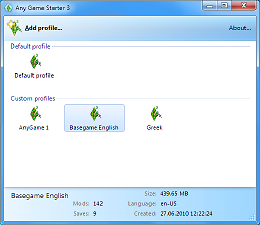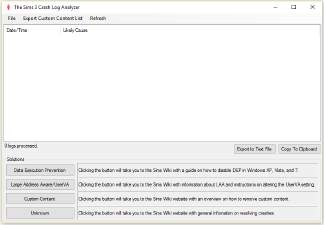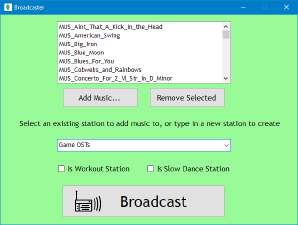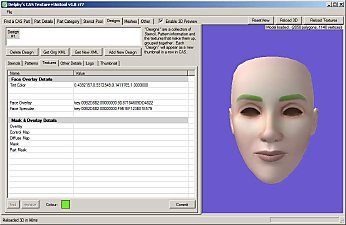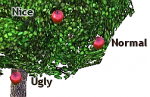Any Game Starter 3 [Updated: v. 2.6]
Any Game Starter 3 [Updated: v. 2.6]

 This tool needs to be updated to at least version 2.0 to be used with Generations or game version 1.22
This tool needs to be updated to at least version 2.0 to be used with Generations or game version 1.22 
This tool allows you to manage different game configurations.
It will allow you to create new game profiles with separate language setting and different EP and SP configurations.
Reasons to use:
- Have a separate game configuration with separate custom content for your (for example) medieval/zombie/futuristic world
- Change the game language
- Create a small game to test things or create content without waiting for hours to load everything
- Easily create content that requires only the basegame or only some EPs, so you don't have to worry about items from other EPs.
- Test mods and custom content in a separate profile to make sure you don't corrupt your main world
- Manage different mods and savegames for different people using the same computer
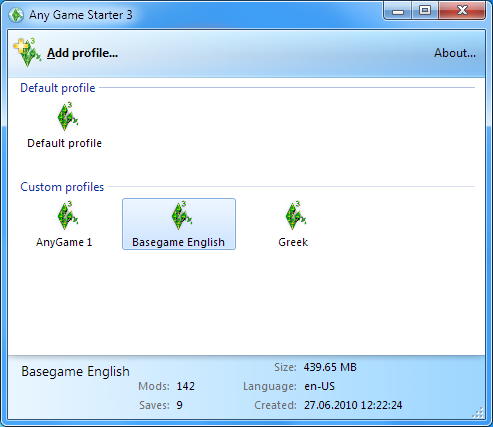
Compatibility:
AGS3 only runs under Windows, starting with XP. Windows XP users need the .Net Framework 2.0, if they don't have it already. It works in both 32 bit and 64 bit Windows.
It is compatible with every game version and every EP and SP and it should be even compatible with future EPs, as it just reads the installed games from the registry. You need the patch 1.12 or Ambitions if you want to use different mods for each profile. AGS3 Version 2.1 needs Generations or patch 1.22. If you run an earlier game version you should use AGS3 version 1.3 or 2.0.
It is meant to be used with the normal retail version of TS3, using the Origin version should work, too. I added experimental support for the Steam version, but I wasn't able to test this version and you will not be able to disable EPs with the Steam version.
Warning:
AGS3 has to fake a different environment for the game. Please try not to power off the computer while an AnyGame is running, although the actions are fairly safe and the program will restore the game configuration the next time windows starts, if needed. If your documents path is outside of your user folder (for example your user folder is C:\Users\John\ and your documents folder is C:\Documents\ or D:\Documents\ instead of the default C:\Users\John\Documents\) you should either not use AGS3 or at least be cautious because in this case the documents folder needs to be changed temporarily for all applications. AGS3 will warn you in this case.
Installing/Uninstallling/Updating:
Advanced documentation about updates and development can be found in the first comment.
If you want to update AGS3, you can install it on top of the old version. The installer is prepared for that and first uninstalling is unnecessary.
How to use:
I uploaded a quick video to Youtube which covers the basics. You can view it here
Support:
If you have problems, don't simply uninstall AGS3. Give it a chance to repair the game setting first, simply by running it and maybe starting the default configuration. Rebooting your computer may also help. Please note that uninstalling doesn't remove your profiles. If you want to delete them, delete them before uninstalling, or delete the AnyGameStarter3-folder in your Documents folder after uninstalling.
Before you report problems, please look at the FAQ in the first comment. When reporting problems, please always include the complete version text (for example "2.2/2.en-US") from the about window and the "game detection log" which is put into the clipboard when you hit the "Environment Info" button in the same window. You may want to send it via pm to me as it can get rather large and it may contain some information about the files on your hard drive.
Additional Credits:
Numenor for the idea of the original AnyGameStarter.
Translated to German, Spanish, Swedish and Brazil. Portuguese by me, xXJuAnJi05Xx, Henek and renanfelipemac
If you want to submit your own translation or improve an existing, feel free to pm me.
This tool (except third-party-translations and some binary parts) is open source (New BSD License). You can access the source code here on github. If you want to submit patches, feel free to submit a pull request or just fork the project. Note that I'm not really supporting this software anymore, but I'll try to be helpful if necessary.
|
AnyGameStarter3 Version 2.6.zip
| Needs Generations or version 1.22, experimental Steam support.
Download
Uploaded: 3rd Oct 2011, 426.4 KB.
19,020 downloads.
|
||||||||
|
AnyGameStarter3 Version 2.5.zip
| Needs Generations or version 1.22, experimental Steam support.
Download
Uploaded: 20th Sep 2011, 425.0 KB.
499 downloads.
|
||||||||
|
AnyGameStarter3 Version 2.4.zip
| Needs Generations or version 1.22, experimental Steam support.
Download
Uploaded: 18th Sep 2011, 424.9 KB.
301 downloads.
|
||||||||
|
AnyGameStarter3 Version 2.3.zip
| Needs Generations or version 1.22, experimental Steam support.
Download
Uploaded: 16th Sep 2011, 424.9 KB.
310 downloads.
|
||||||||
|
AnyGameStarter3 Version 2.2.zip
| Needs Generations or version 1.22, experimental Steam support.
Download
Uploaded: 23rd Jul 2011, 421.8 KB.
620 downloads.
|
||||||||
|
AnyGameStarter3 Version 2.1.zip
| Needs Generations or version 1.22, experimental Steam support.
Download
Uploaded: 16th Jul 2011, 420.7 KB.
430 downloads.
|
||||||||
|
AnyGameStarter3 Version 2.0.zip
| Works with all game versions.
Download
Uploaded: 2nd Jun 2011, 421.0 KB.
7,493 downloads.
|
||||||||
|
AnyGameStarter3 Version 1.3.zip
| Needs game versions before 1.21. Does not work with Generations.
Download
Uploaded: 30th Sep 2010, 586.8 KB.
2,913 downloads.
|
||||||||
|
AnyGameStarter3 Version 1.2.zip
| Needs game versions before 1.21. Does not work with Generations.
Download
Uploaded: 26th Jun 2010, 564.0 KB.
4,986 downloads.
|
||||||||
| For a detailed look at individual files, see the Information tab. | ||||||||
Install Instructions
1. Click the file listed on the Files tab to download the file to your computer.
2. Extract the zip, rar, or 7z file. Now you will have either a .package or a .sims3pack file.
For Package files:
1. Cut and paste the file into your Documents\Electronic Arts\The Sims 3\Mods\Packages folder. If you do not already have this folder, you should read the full guide to Package files first: Sims 3:Installing Package Fileswiki, so you can make sure your game is fully patched and you have the correct Resource.cfg file.
2. Run the game, and find your content where the creator said it would be (build mode, buy mode, Create-a-Sim, etc.).
For Sims3Pack files:
1. Cut and paste it into your Documents\Electronic Arts\The Sims 3\Downloads folder. If you do not have this folder yet, it is recommended that you open the game and then close it again so that this folder will be automatically created. Then you can place the .sims3pack into your Downloads folder.
2. Load the game's Launcher, and click on the Downloads tab. Find the item in the list and tick the box beside it. Then press the Install button below the list.
3. Wait for the installer to load, and it will install the content to the game. You will get a message letting you know when it's done.
4. Run the game, and find your content where the creator said it would be (build mode, buy mode, Create-a-Sim, etc.).
Extracting from RAR, ZIP, or 7z: You will need a special program for this. For Windows, we recommend 7-Zip and for Mac OSX, we recommend Keka. Both are free and safe to use.
Need more help?
If you need more info, see:
- For package files: Sims 3:Installing Package Fileswiki
- For Sims3pack files: Game Help:Installing TS3 Packswiki
Loading comments, please wait...
Updated: 1st Dec 2020 at 6:34 PM
-
by Random667 updated 1st Jul 2009 at 5:03am
 101
194.6k
108
101
194.6k
108
-
by MarkJS updated 26th Dec 2010 at 2:58am
 84
211.7k
92
84
211.7k
92
-
Sim Game Selector 3.0 Support for "Into the Future" and "Movie Stuff"
by ralphaelninja updated 16th Oct 2013 at 4:31pm
 154
188.1k
335
154
188.1k
335
-
by ohthatsimschick 7th Aug 2014 at 7:20pm
 6
8.4k
29
6
8.4k
29
-
Improved Lighting and Shadows for ENB Generic 0.76
by Fly666monkey 25th Nov 2014 at 6:50am
 57
82.7k
133
57
82.7k
133
-
Sims 3 Crash Log Analyzer - Version 1.69 Compatible - Updated
by Zoxell updated 18th Jan 2017 at 5:13pm
 43
45.8k
115
43
45.8k
115
-
by Battery updated 11th Mar 2023 at 5:18pm
 84
147k
174
84
147k
174
-
Broadcaster -- A Custom Stereo Music Utility (UPDATED: 14 September 2021)
by gamefreak130 updated 14th Sep 2021 at 8:30pm
 91
27.6k
109
91
27.6k
109
-
CAS Texture+Unitool v1.9.3569 r131 (Updated 9th October 2009 - Now works on OS X and Linux!)
by CTU Team 18th Aug 2009 at 11:31pm
Introduction The CAS Texture Unitool (hereafter referred to as CTU), is a tool to basically allow you to edit more...
 791
691.7k
454
791
691.7k
454
-
[UPDATE] 10 new CAS Sliders (Breast, Hip, Waist, Butt, Head and more)
by jonha updated 22nd Sep 2010 at 7:12pm
:alarm: :alarm: It seems the Pets patch changed the way the sliders work in game somehow. more...
-
Better gardening - more random fruits
by jonha 2nd Sep 2009 at 10:15pm
Did you got the opportunity to make 10 bad apples for the culinary career, but have problems to complete it, more...
 25
61.5k
60
25
61.5k
60
-
Jonha's swimwear pack for children (plus sleepwear briefs for boys)
by jonha 15th Sep 2009 at 9:47am
I think, the game lacks swimwear, so I decided to make some. more...
 19
96.5k
87
19
96.5k
87
About Me
Seamless mods
I like good mods. And I like perfect mods. My mods generally integrate seamless in the game. No strange Preferences... pie menus, no complicated ingame setup, no unintutive behaviour, no bugs. (If you find some, please tell me)
All my mods behave like an official patches, mods or expansion packs. Exceptions to that are clearly visible.
The same rules can be expected for my Fave Downloads

 Sign in to Mod The Sims
Sign in to Mod The Sims Any Game Starter 3 [Updated: v. 2.6]
Any Game Starter 3 [Updated: v. 2.6]