 Bayou Bachelor Pad: white trash wonderful!
Bayou Bachelor Pad: white trash wonderful!

bedroom.jpg - width=902 height=677

exterior night.jpg - width=914 height=689

exterior-day.jpg - width=877 height=657

floorplan.jpg - width=914 height=685

front yard.jpg - width=866 height=646

kitchen.jpg - width=877 height=658

living room.jpg - width=875 height=653

out back.jpg - width=891 height=667



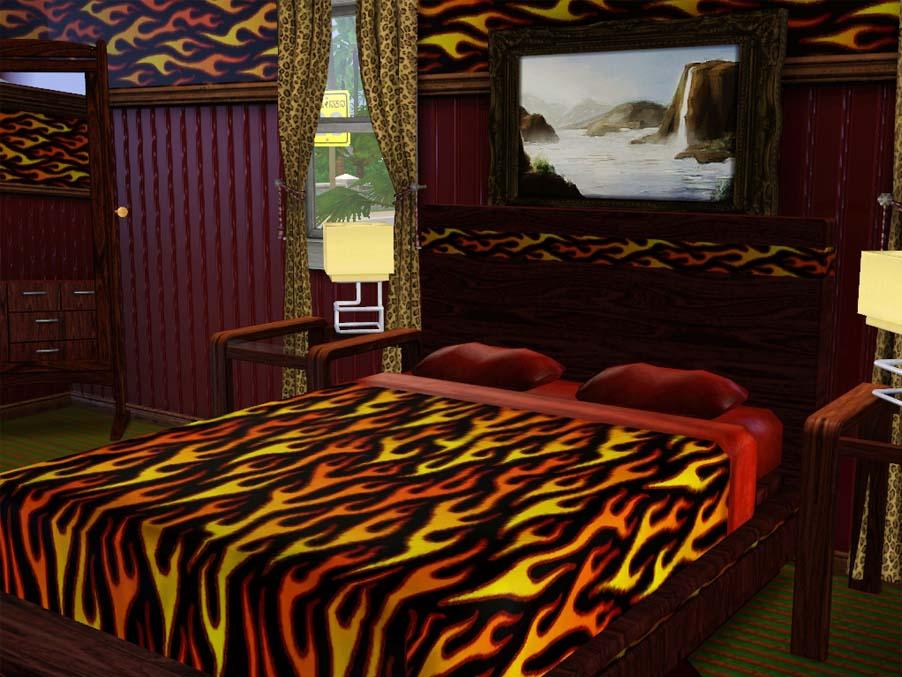
Lot Size: 2x3
Lot Price: $49k
Additional Credits:
A big thank you to Anjubee at TheSims3 http://www.thesims3.com/mypage/Anjubee
for her great rusted metal pattern!
|
Bayou Bachelor Pad.rar
Download
Uploaded: 27th Sep 2009, 3.50 MB.
1,453 downloads.
|
||||||||
| For a detailed look at individual files, see the Information tab. | ||||||||
Install Instructions
1. Click the file listed on the Files tab to download the file to your computer.
2. Extract the zip, rar, or 7z file.
2. Select the .sims3pack file you got from extracting.
3. Cut and paste it into your Documents\Electronic Arts\The Sims 3\Downloads folder. If you do not have this folder yet, it is recommended that you open the game and then close it again so that this folder will be automatically created. Then you can place the .sims3pack into your Downloads folder.
5. Load the game's Launcher, and click on the Downloads tab. Select the house icon, find the lot in the list, and tick the box next to it. Then press the Install button below the list.
6. Wait for the installer to load, and it will install the lot to the game. You will get a message letting you know when it's done.
7. Run the game, and find your lot in Edit Town, in the premade lots bin.
Extracting from RAR, ZIP, or 7z: You will need a special program for this. For Windows, we recommend 7-Zip and for Mac OSX, we recommend Keka. Both are free and safe to use.
Need more help?
If you need more info, see Game Help:Installing TS3 Packswiki for a full, detailed step-by-step guide!
Loading comments, please wait...
Uploaded: 27th Sep 2009 at 10:27 PM
-
by Sims3Addicted 28th Aug 2009 at 8:38pm
 8
23.9k
14
8
23.9k
14
-
by SimtasticBuilder 28th Oct 2011 at 3:05am
 +4 packs
2 15.7k 9
+4 packs
2 15.7k 9 Ambitions
Ambitions
 Late Night
Late Night
 Outdoor Living Stuff
Outdoor Living Stuff
 Generations
Generations
-
by iiNs0mNiiA 17th Jul 2013 at 7:27pm
 +2 packs
1 7.6k 17
+2 packs
1 7.6k 17 Ambitions
Ambitions
 Late Night
Late Night
-
by Wunschlose 2nd Jul 2015 at 3:36pm
 10
19.4k
77
10
19.4k
77
-
by simsgal2227 25th Dec 2015 at 5:48am
 +3 packs
5 8.5k 24
+3 packs
5 8.5k 24 Late Night
Late Night
 Seasons
Seasons
 Into the Future
Into the Future
-
Avery: A Working Bachelor's First Home
by aisquared 14th Aug 2021 at 5:03pm
 +6 packs
2 6k 11
+6 packs
2 6k 11 Late Night
Late Night
 Pets
Pets
 Showtime
Showtime
 70s, 80s and 90s Stuff
70s, 80s and 90s Stuff
 Seasons
Seasons
 University Life
University Life
-
The Goldilocks Starter" 3bed/2bath fully furnished home under $20k
by ruthless_kk 16th Mar 2009 at 8:15am
The Three Bears lived very happily in this cozy little home deep in the woods until one day they forgot more...
 +11 packs
7 9.2k 12
+11 packs
7 9.2k 12 Family Fun
Family Fun
 University
University
 Nightlife
Nightlife
 Open for Business
Open for Business
 Pets
Pets
 Seasons
Seasons
 Bon Voyage
Bon Voyage
 Free Time
Free Time
 Ikea Home
Ikea Home
 Apartment Life
Apartment Life
 Mansion and Garden
Mansion and Garden
-
M is for Modern: 5bed/4bath family home
by ruthless_kk 14th Apr 2009 at 12:17am
And now for something completely different....( from me, that is)...a modern. more...
 +7 packs
6 9.5k 7
+7 packs
6 9.5k 7 University
University
 Nightlife
Nightlife
 Open for Business
Open for Business
 Seasons
Seasons
 Free Time
Free Time
 Ikea Home
Ikea Home
 Mansion and Garden
Mansion and Garden
-
She Sells Seashells: a coastal family home with beach access
by ruthless_kk 6th Mar 2009 at 5:19am
Placed on an ocean front lot, this warm and cozy family home offers plenty of fun in the sun for more...
 +10 packs
14 21.5k 35
+10 packs
14 21.5k 35 Family Fun
Family Fun
 University
University
 Nightlife
Nightlife
 Open for Business
Open for Business
 Pets
Pets
 Seasons
Seasons
 Bon Voyage
Bon Voyage
 Free Time
Free Time
 Apartment Life
Apartment Life
 Mansion and Garden
Mansion and Garden
-
Fairytale Cottage: Just add princess in disguise and stir
by ruthless_kk 16th Dec 2009 at 6:40am
Hiding from a witch and need to keep a low profile? Waiting for that prince to break the curse? more...
 15
26.9k
44
15
26.9k
44
-
Sweet Suburbia #3: 4bed/3bath family home
by ruthless_kk updated 5th Apr 2009 at 2:35am
This is by far my favorite of the series, hands down. more...
 +7 packs
10 13.7k 20
+7 packs
10 13.7k 20 University
University
 Nightlife
Nightlife
 Open for Business
Open for Business
 Seasons
Seasons
 Free Time
Free Time
 Ikea Home
Ikea Home
 Mansion and Garden
Mansion and Garden
-
by ruthless_kk 29th Sep 2009 at 5:10am
In anticipation of the World Adventures EP: a french farmhouse with 3 bedrooms, 3 baths, study loft, fireplaces, skillbuilders, and more...
 48
108.9k
139
48
108.9k
139
-
Little Cabin in the Woods- 3 bedroom furnished home under $20k
by ruthless_kk 9th Feb 2009 at 1:43am
Living cheaply doesnt have to be primitive! more...
 +16 packs
6 9.8k 14
+16 packs
6 9.8k 14 Happy Holiday
Happy Holiday
 Family Fun
Family Fun
 University
University
 Glamour Life
Glamour Life
 Nightlife
Nightlife
 Celebration
Celebration
 Open for Business
Open for Business
 Pets
Pets
 H&M Fashion
H&M Fashion
 Teen Style
Teen Style
 Seasons
Seasons
 Bon Voyage
Bon Voyage
 Free Time
Free Time
 Ikea Home
Ikea Home
 Apartment Life
Apartment Life
 Mansion and Garden
Mansion and Garden
-
by ruthless_kk 22nd Feb 2009 at 3:44am
Set in renovated Victorian rowhouses and lushly landscaped, this shopping/recreation center offers just about everything your sim could desire including: more...
 +11 packs
17 45.7k 68
+11 packs
17 45.7k 68 Family Fun
Family Fun
 University
University
 Glamour Life
Glamour Life
 Nightlife
Nightlife
 Open for Business
Open for Business
 Pets
Pets
 Seasons
Seasons
 Bon Voyage
Bon Voyage
 Free Time
Free Time
 Apartment Life
Apartment Life
 Mansion and Garden
Mansion and Garden
-
by ruthless_kk 13th Jul 2009 at 8:57pm
This majestic Queen Anne style mansion has 5 bedrooms, 3 baths, large study, formal dining, balcony, garage, pool, patio and more...
 24
27.6k
65
24
27.6k
65
-
Spring Valley Victorian: a family home
by ruthless_kk 26th Feb 2009 at 4:30am
Set on a spacious lot, this Victorian style home is a wonderful family estate and includes: 3 bedrooms 2 more...
 +11 packs
5 15.1k 26
+11 packs
5 15.1k 26 Family Fun
Family Fun
 University
University
 Glamour Life
Glamour Life
 Nightlife
Nightlife
 Open for Business
Open for Business
 Pets
Pets
 Seasons
Seasons
 Bon Voyage
Bon Voyage
 Free Time
Free Time
 Apartment Life
Apartment Life
 Mansion and Garden
Mansion and Garden

 Sign in to Mod The Sims
Sign in to Mod The Sims Bayou Bachelor Pad: white trash wonderful!
Bayou Bachelor Pad: white trash wonderful!


































































