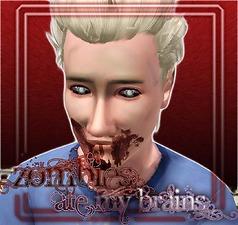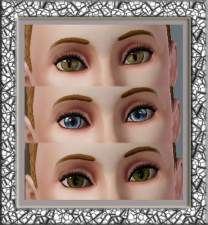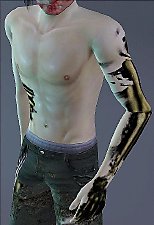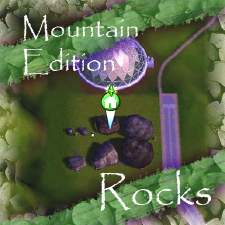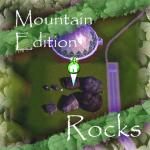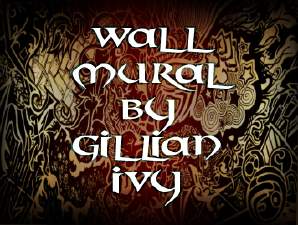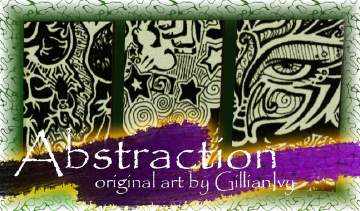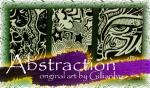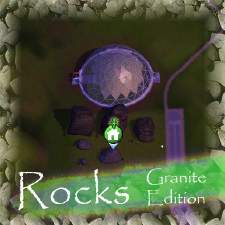This is Halloween. 6 boo scary masks.
This is Halloween. 6 boo scary masks.
.jpg?cb=1254703560)
This is Halloween(1280).jpg - width=1280 height=798
.jpg?cb=1254703560)
Everybody Scream(1280).jpg - width=1280 height=798
.jpg?cb=1254703560)
Jack Skellington(1280).jpg - width=1280 height=798
.jpg?cb=1254703560)
Toothyface(1280).jpg - width=1280 height=798
.jpg?cb=1254703560)
Nobrains(1024).jpg - width=1082 height=1024
.jpg?cb=1254703560)
X-Ray Body(1024).jpg - width=1235 height=1024
.jpg?cb=1254703560)
Croc Breath(1280).jpg - width=1280 height=1000
.jpg?cb=1254703560)
Sweet Tranny(1024).jpg - width=1248 height=1024
.jpg)
.jpg)
.jpg)
These are male only, young adult and adult. There are only two files, the face mask and the body. Each design is an alternate design in the same file. A total of six faces and two bodies (EDIT only X-Ray Body). The bodies match with
.jpg)
Additional Credits:
* Delphy's CTU, without which Sims 3 would be lame.
* Hair by Aikea, from here and Peggy 04198 Converted for TS3 by Gelydh
* Models were all designed per costume, so are not pre-existing. They will be available to download as a household on my Sims 3 exchange page only, mostly for self promotion purposes only. Warning, Jack Skellington has a really flat small weird nose as for screenshot purposes it was best, and Croc Breath has a very bizarre facial sculpture, as I was trying to make him as reptilian as possible. But if you like them --->This is Halloween. (Apparently Zombies Atemybrains was originally based off someone else's blueprint, which I altered a bit, so it's not entirely the same, and my apologies, but I have no clue who to credit.)
Stock textures and brushes and images used: (please visit my blog for entire link list This is Halloween...)
* Moldy Chaos yuck yuck yuck by crumpstock
* Alien Skin stock by rustymermaid-stock
* alien skin texture by mark1960
* Jack Skellington Texture by stillcoldair
* Preview - Heart - 3 by resurgere group
* Brass Sunwatch Stock 2 by Angelus-Knight
* Clock Face by tia-stock
* X Man Raay by AzzQim
* Xray Brush Set by anodyne-stock
* Chest XRAY Front - HUGE by cfstock
* PSD-iris-set of 20 by dead-brushes
* Animal eyes stock pack by ftourini
* Bloody Tears - PS7 Brushes by KeepWaiting
Miscellaneous credits:
* Font face displayed is Angelic War - Free Font by KeepWaiting
* Followed a tutorial by Aikea Guinea for Creating Default Replacement Skintones for TS3 by Aikea Guinea and Default Replacement Eyes, Plus Changing The Whites by Aikea Guinea.
|
Mkup_GillianIvy_ThisIsHalloweenBodyXray.rar
| Xray Body mask only - Accessories
Download
Uploaded: 14th Oct 2009, 2.2 KB.
6,964 downloads.
|
||||||||
|
Mkup_GillianIvy_ThisIsHalloween.rar
| All 6 designs for face in one file, therefore, one CAS row!
Download
Uploaded: 14th Oct 2009, 4.85 MB.
10,964 downloads.
|
||||||||
| For a detailed look at individual files, see the Information tab. | ||||||||
Install Instructions
1. Click the file listed on the Files tab to download the file to your computer.
2. Extract the zip, rar, or 7z file. Now you will have either a .package or a .sims3pack file.
For Package files:
1. Cut and paste the file into your Documents\Electronic Arts\The Sims 3\Mods\Packages folder. If you do not already have this folder, you should read the full guide to Package files first: Sims 3:Installing Package Fileswiki, so you can make sure your game is fully patched and you have the correct Resource.cfg file.
2. Run the game, and find your content where the creator said it would be (build mode, buy mode, Create-a-Sim, etc.).
For Sims3Pack files:
1. Cut and paste it into your Documents\Electronic Arts\The Sims 3\Downloads folder. If you do not have this folder yet, it is recommended that you open the game and then close it again so that this folder will be automatically created. Then you can place the .sims3pack into your Downloads folder.
2. Load the game's Launcher, and click on the Downloads tab. Find the item in the list and tick the box beside it. Then press the Install button below the list.
3. Wait for the installer to load, and it will install the content to the game. You will get a message letting you know when it's done.
4. Run the game, and find your content where the creator said it would be (build mode, buy mode, Create-a-Sim, etc.).
Extracting from RAR, ZIP, or 7z: You will need a special program for this. For Windows, we recommend 7-Zip and for Mac OSX, we recommend Keka. Both are free and safe to use.
Need more help?
If you need more info, see:
- For package files: Sims 3:Installing Package Fileswiki
- For Sims3pack files: Game Help:Installing TS3 Packswiki
Loading comments, please wait...
Uploaded: 14th Oct 2009 at 11:17 PM
-
by Kiara24 31st Aug 2009 at 3:18am
 20
22.8k
24
20
22.8k
24
-
by Anubis360 21st Sep 2009 at 3:28am
 35
49.9k
110
35
49.9k
110
-
by Kiara24 24th Sep 2009 at 9:18am
 17
57.7k
30
17
57.7k
30
-
by JuBa_0oº 15th Jun 2012 at 7:27am
 4
17.2k
21
4
17.2k
21
-
Just Like My Parents! Costume Face-Paint for Toddlers
by SIMplified 30th Jul 2013 at 10:15pm
 15
14.9k
55
15
14.9k
55
-
by Chibikinesis 24th Jan 2015 at 2:12pm
 10
33.7k
149
10
33.7k
149
-
Ginormous Rocks Mountain Edition: UPDATED File
by Gillianivy 10th Sep 2009 at 6:53pm
Ashillion has repacked the rocks to make them viewable from map view. more...
 26
36.4k
17
26
36.4k
17
-
by Gillianivy 20th Jul 2009 at 9:49pm
Plumbob Beach Retreat is a split level house where I employed a different technique to minimize the diagonal texture appearance. more...
 9
7.6k
2
9
7.6k
2
-
Wall Mural Art "Full Poster Overlay"by GillianIvy
by Gillianivy 14th Apr 2009 at 6:39pm
Wall Mural is four pieces. I used PixelHate's Patina #10 as my base (pictured in screenshot). more...
 8
26.2k
6
8
26.2k
6
-
Mickey Mouse Star - Kid's Long T's (Update 08/31/09 additional downloads in set)
by Gillianivy 7th Jul 2009 at 5:55pm
My 2 yr old son loves Mickey Mouse, and the Sims. more...
 12
26.9k
30
12
26.9k
30
-
by Gillianivy 11th Aug 2009 at 1:25pm
These were designed for the Builder's Boulevard resources with the Japanese themed neighborhood in mind. more...
 16
24.1k
40
16
24.1k
40
-
Writer's Block - Summer of Love Neighborhood Project
by Gillianivy 8th Aug 2009 at 2:36am
My entry for the "Summer of Love" (#670364 ) neighborhood challenge is a home for Allen Ginsberg, William S. more...
 11
19.6k
3
11
19.6k
3
-
"Abstraction" Original Art by GillianIvy
by Gillianivy 31st Aug 2009 at 11:41pm
One of my original artworks transfered to the Sims, again. more...
 19
30.6k
40
19
30.6k
40
-
by Gillianivy 31st Aug 2009 at 11:43pm
Original art by GillianIvy, my Gel Pen Art (#Gel-Pen-Art) can be found on DeviantART. more...
 11
23.6k
18
11
23.6k
18
-
Acid Wash Designer Jeans with Custom Art by GillianIvy
by Gillianivy 14th Mar 2009 at 10:57pm
Fancy Jeans & matching top were made with default game meshes. more...
-
Ginormous Rocks Granite Edition: UPDATED File!
by Gillianivy 10th Sep 2009 at 6:51pm
Ashillion has repacked the rocks to make them viewable from map view. more...
 15
26.7k
18
15
26.7k
18
About Me
Only available at the Rejected!
***NEW*** The Rejected Wiki ***NEW***
Follow @RejectedSims on Twitter.
I am currently taking custom sim portrait requests. I can emulate a variety of styles. Please check out my gallery at DeviantArt.com http://gillianivy.deviantart.com
http://home.mchsi.com/~gillianivy/Policies.jpg
**No remixes/Updating (Contact me first!)**
Proud participant of the first Builder's Boulevard exclusive neighborhood project:
http://tota.oljud.se/TS3/SanshiSuimei/Signature.jpg
Come check it out!

 Sign in to Mod The Sims
Sign in to Mod The Sims This is Halloween. 6 boo scary masks.
This is Halloween. 6 boo scary masks.