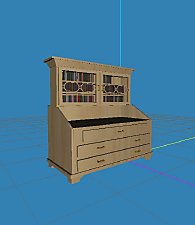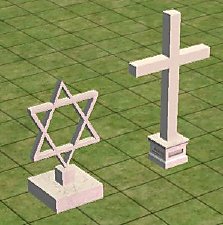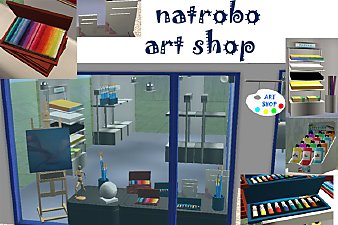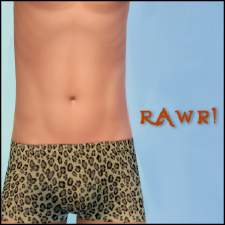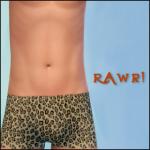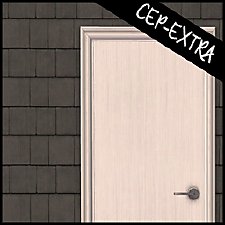Medieval Furniture Add-Ons
Medieval Furniture Add-Ons

medievalDbl.jpg - width=750 height=566

medievalStudy.jpg - width=750 height=800

medievalDining01.jpg - width=750 height=498

medievalDining02.jpg - width=400 height=447

medievalDining03.jpg - width=400 height=317

medievalDining04.jpg - width=400 height=365
Double Bed - takes all colors from the single bed

Study
- Desk - slaved to the Modest Medieval End Table
- Candle - slaved to the Flickering Mercenary Table Lamp
- Quill & Ink well

Dining
- Table - slaved to Modest End Table
- Arm Chair - slaved to Magnificently Medieval Living Chair
- Chandelier - slaved to Flickering Mercenary Table Lamp

The dining table is a bit wider than normal, but still within 2-tiles. This is so they can overlap slightly with the M&G cheat giving the illusion of a much larger length table. The chair is oversized compared to other dining chairs, but the larger chairs at the head of the table tend to be a bit larger.
The hanging chandelier is a fake 2-story. It sits very high for the current level with the hanging rod in the second story. It was designed to give the light in the current room but appear to be taller. It is kind of higher poly, but since you will only have one in a room it's not too terribly bad.
Please Note: There are two versions of the Dining Chair. Please keep the Pets one if you have Pets and the UNI one if you don't. Do NOT keep both as they have the same GUID!!
Polygon Counts:
Double Bed - 1190 (frame)
Dining Chair - 1524
Dining Table - 1469
Hanging Candle Lamp - 2550
Desk - 1469
Candle Cup Desk - 502
Quill & Ink Deco - 792
This is a new mesh, and means that it's a brand new self contained object that usually does not require a specific Pack (although this is possible depending on the type). It may have Recolours hosted on MTS - check below for more information.
|
HL_MedievalStudy.zip
Download
Uploaded: 31st Oct 2009, 350.7 KB.
14,929 downloads.
|
||||||||
|
HL_MedievalDining.zip
Download
Uploaded: 31st Oct 2009, 467.0 KB.
15,342 downloads.
|
||||||||
|
HL_MaturellyMedievaDbl-UNI.zip
Download
Uploaded: 31st Oct 2009, 324.1 KB.
15,054 downloads.
|
||||||||
| For a detailed look at individual files, see the Information tab. | ||||||||
Install Instructions
1. Download: Click the download link to save the .rar or .zip file(s) to your computer.
2. Extract the zip, rar, or 7z file.
3. Place in Downloads Folder: Cut and paste the .package file(s) into your Downloads folder:
- Origin (Ultimate Collection): Users\(Current User Account)\Documents\EA Games\The Sims™ 2 Ultimate Collection\Downloads\
- Non-Origin, Windows Vista/7/8/10: Users\(Current User Account)\Documents\EA Games\The Sims 2\Downloads\
- Non-Origin, Windows XP: Documents and Settings\(Current User Account)\My Documents\EA Games\The Sims 2\Downloads\
- Mac: Users\(Current User Account)\Documents\EA Games\The Sims 2\Downloads
- Mac x64: /Library/Containers/com.aspyr.sims2.appstore/Data/Library/Application Support/Aspyr/The Sims 2/Downloads
- For a full, complete guide to downloading complete with pictures and more information, see: Game Help: Downloading for Fracking Idiots.
- Custom content not showing up in the game? See: Game Help: Getting Custom Content to Show Up.
- If you don't have a Downloads folder, just make one. See instructions at: Game Help: No Downloads Folder.
Loading comments, please wait...
-
Colonial Windows - Counterheight
by HugeLunatic 20th Sep 2009 at 11:01am
Ok, so nothing earthshattering or spectacular, just a couple more basic windows made to fit above counter tops. more...
 58
87.8k
179
58
87.8k
179
-
Late Night - Buyable Mailbox and Trash Chute
by HugeLunatic 3rd Nov 2010 at 8:05pm
This requires Late Night! more...
 +1 packs
97 172k 273
+1 packs
97 172k 273 Late Night
Late Night
-
Gingham Schmingham - Maxis Match
by HugeLunatic 24th Nov 2012 at 1:05pm
An extended collection of Seasons match wallpaper. more...
 8
25.5k
99
8
25.5k
99
-
by HugeLunatic 30th Sep 2014 at 4:57am
rawr! Animal prints for your adult males. more...
-
by HugeLunatic 10th Mar 2011 at 7:26pm
The one overused and abused object from TS2 that I miss the most is the Aquaplus Shower Stall - with more...
 125
165.8k
498
125
165.8k
498
-
by HugeLunatic 12th Nov 2021 at 1:20pm
Apparently there are still images hiding in the game files for unfinished Maxis objects. more...
 9
7.9k
39
9
7.9k
39
-
by HugeLunatic 2nd Jun 2017 at 1:14am
A small edit to the value door, making the handle recolorable separately. more...
 19
13k
31
19
13k
31
-
by HugeLunatic 29th Aug 2011 at 9:12am
Cottage apartments originally was a two story affair with a garage tucked under, but when the budget went over the more...
 9
33k
62
9
33k
62
-
by HugeLunatic 30th May 2010 at 5:31am
Edgeview is a large modern home, it is decorated in earthy browns with a few splotches of vibrant colors. more...
 +1 packs
3 9.8k 9
+1 packs
3 9.8k 9 World Adventures
World Adventures
Packs Needed
| Base Game | |
|---|---|
 | Sims 2 |
| Expansion Pack | |
|---|---|
 | University |
About Me
 Installation of CEP Extras
Installation of CEP Extras-the package with pfiles appended to the name will go into your cep extras folder where your game is installed (typically c drive, you do you)
-the other goes in CEP extra folder in documents.
The following locations are what I am aware of, beyond that you'll have to do some searching.
Downloads Folder:
C:\Users\<user>\Documents\EA Games\The Sims 2 Legacy
C:\Users\<user>\Documents\EA Games\The Sims 2 Ultimate Collection
With multiple launchers, the location for your game install will vary.
C:\Program Files\EA GAMES\The Sims 2 Legacy\TSData\Res\Catalog\zCEP-EXTRA
C:\Program Files\EA GAMES\The Sims 2\TSData\Res\Catalog\zCEP-EXTRA
C:\Program Files (x86)\EA GAMES\The Sims 2\TSData\Res\Catalog\zCEP-EXTRA

 Sign in to Mod The Sims
Sign in to Mod The Sims Medieval Furniture Add-Ons
Medieval Furniture Add-Ons