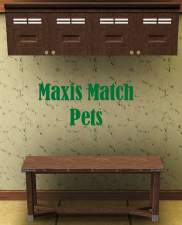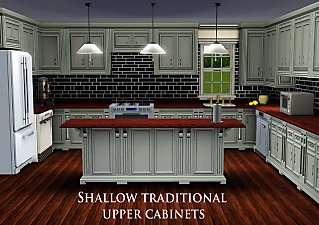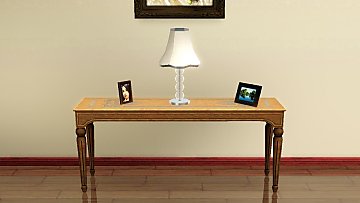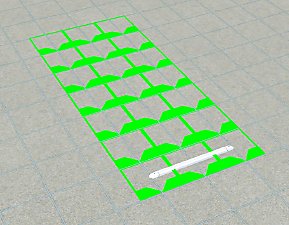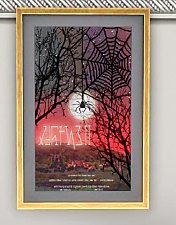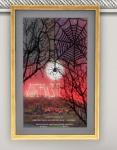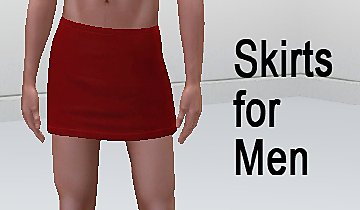Maxis Match - Pets Edition
Maxis Match - Pets Edition

Screenshot.jpg - width=1000 height=390

Screenshot-2.jpg - width=1000 height=379

table.jpg - width=1000 height=305

thum.jpg - width=567 height=700
The first item is the new cabinet added to the game made shorter to fit under stoves and fridges. The corner piece remains the same. Has all of the same presets and the four channels as the original. Can be found in the cabinet section of the catalogue.
The second item is the new dinning table made shorter width wise for placement in hallways. Has all presets and the four channels as the original. The slots have been moved around to fit the new size. The chair slots have been deleted so you cannot sit a sim at it. Can be found in the dinning table section of the catalogue.

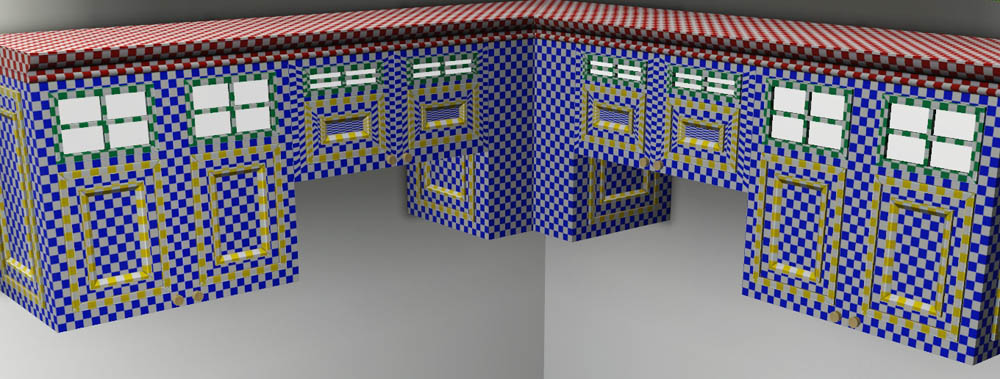

Polygon Counts:
cabinet - 827/512
table - 996/612
This is a new mesh, and means that it's a brand new self contained object that usually does not require a specific Pack (although this is possible depending on the type). It may have Recolours hosted on MTS - check below for more information.
|
Joey_sidetable_tableDiningRanch.zip
Download
Uploaded: 3rd Jan 2012, 55.1 KB.
3,074 downloads.
|
||||||||
|
Joey_cabinet_cabinetRanchSuite.zip
Download
Uploaded: 3rd Jan 2012, 513.8 KB.
3,472 downloads.
|
||||||||
| For a detailed look at individual files, see the Information tab. | ||||||||
Install Instructions
1. Click the download button, or the filename, to download the file to your computer.
2. Extract the zip, rar, or 7z file. Now you will have either a .package or a .sims3pack file.
For Package files:
1. Cut and paste the file into your Documents\Electronic Arts\The Sims 3\Mods\Packages folder. If you do not already have this folder, you should read the full guide to Package files first: Sims 3:Installing Package Fileswiki, so you can make sure your game is fully patched and you have the correct Resource.cfg file.
2. Run the game, and find your content where the creator said it would be (build mode, buy mode, Create-a-Sim, etc.).
For Sims3Pack files:
1. Cut and paste it into your Documents\Electronic Arts\The Sims 3\Downloads folder. If you do not have this folder yet, it is recommended that you open the game and then close it again so that this folder will be automatically created. Then you can place the .sims3pack into your Downloads folder.
2. Load the game's Launcher, and click on the Downloads tab. Find the item in the list and tick the box beside it. Then press the Install button below the list.
3. Wait for the installer to load, and it will install the content to the game. You will get a message letting you know when it's done.
4. Run the game, and find your content where the creator said it would be (build mode, buy mode, Create-a-Sim, etc.).
Extracting from RAR, ZIP, or 7z: You will need a special program for this. For Windows, we recommend 7-Zip and for Mac OSX, we recommend Keka. Both are free and safe to use.
Need more help?
If you need more info, see:
- For package files: Sims 3:Installing Package Fileswiki
- For Sims3pack files: Game Help:Installing TS3 Packswiki
Loading comments, please wait...
-
Mineral Garden- a Maxis Match desert/Egyptian theme furnished home!
by Claeric 10th Feb 2010 at 12:53am
 +1 packs
4 14.3k 16
+1 packs
4 14.3k 16 World Adventures
World Adventures
-
Shallow Traditional Wall Cabinet
by rolltocrit 20th May 2011 at 7:21pm
-
Maxis Match - Kitchen Cabinets (updated for Pets)
by omegastarr82 updated 17th Dec 2011 at 1:30am
-
Maxis Match - Side Tables (updated for Pets)
by omegastarr82 updated 17th Dec 2011 at 1:29am
 +2 packs
14 29k 99
+2 packs
14 29k 99 High-End Loft Stuff
High-End Loft Stuff
 Outdoor Living Stuff
Outdoor Living Stuff
-
Wornado Towncar - Fullsize Car
by 99simmer 18th Dec 2023 at 6:30am
-
by omegastarr82 31st Aug 2011 at 1:06am
3 hairs, 3 outfits more...
-
Ultra Lounge unCAStables made CAStable
by omegastarr82 7th Jan 2013 at 5:13pm
This makes the items that come with the Sims 3 Store Ultra Lounge set CAStable. more...
-
by omegastarr82 updated 11th Feb 2011 at 1:23am
To continue with my "For Men" series I give you high heeled boots. more...
-
by omegastarr82 1st Aug 2011 at 10:00pm
...for dudes... more...
-
by omegastarr82 18th Jan 2012 at 8:55am
This is the Ea Hardcore fence made active in the catalogue that matches the Hardcore stairs and stair railings. more...
-
by omegastarr82 16th Mar 2012 at 2:13pm
This fixes the stencil on these paintings. more...
-
by omegastarr82 6th Sep 2010 at 4:01am
Sometimes guys want to be pretty too more...
-
by omegastarr82 23rd Aug 2012 at 12:06pm
who wears short shorts more...
-
KP's Watermelon Romper Fix - Updated
by omegastarr82 updated 4th Jun 2012 at 8:51pm
This fixes the thin and fit morphs for the Katy Perry outfit that came with the special edition of the more...
-
by omegastarr82 updated 14th Mar 2011 at 7:09pm
"the Queen of the Beautifuls is back!" more...
 +1 packs
43 70.7k 67
+1 packs
43 70.7k 67 Late Night
Late Night
Packs Needed
| Base Game | |
|---|---|
 | Sims 3 |
| Expansion Pack | |
|---|---|
 | Pets |
About Me
Usually don't do requests, but if it's something that tickles my fancy I just might do it.

 Sign in to Mod The Sims
Sign in to Mod The Sims Maxis Match - Pets Edition
Maxis Match - Pets Edition