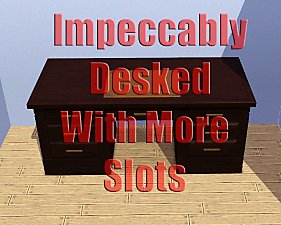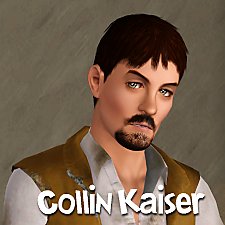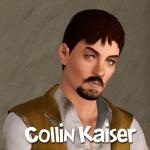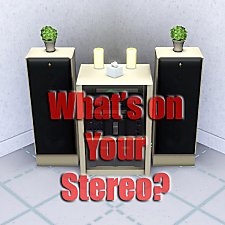Beige Beauty
Beige Beauty

Screenshot-9.jpg - width=1100 height=684

Screenshot-23.jpg - width=1100 height=684

Screenshot-24.jpg - width=1100 height=684

Clipboard.jpg - width=996 height=800

Screenshot-16.jpg - width=1100 height=684

Screenshot-17.jpg - width=1100 height=684

Screenshot-19.jpg - width=1100 height=684

Screenshot-20.jpg - width=1100 height=684
First Floor Consists of:
Livingroom
Kitchen
Bedroom
Baby room
Bathroom
Second Floor consists of:
Bedroom
Bathroom
One parking space, jungle gym and slide for the kids, small patio in rear. It has more space available on the second floor if you want to expand.
Lot Size: 2x3
Lot Price: 25,970
|
Beige Beauty.rar
Download
Uploaded: 27th Feb 2010, 1.32 MB.
1,783 downloads.
|
||||||||
| For a detailed look at individual files, see the Information tab. | ||||||||
Install Instructions
1. Click the file listed on the Files tab to download the file to your computer.
2. Extract the zip, rar, or 7z file.
2. Select the .sims3pack file you got from extracting.
3. Cut and paste it into your Documents\Electronic Arts\The Sims 3\Downloads folder. If you do not have this folder yet, it is recommended that you open the game and then close it again so that this folder will be automatically created. Then you can place the .sims3pack into your Downloads folder.
5. Load the game's Launcher, and click on the Downloads tab. Select the house icon, find the lot in the list, and tick the box next to it. Then press the Install button below the list.
6. Wait for the installer to load, and it will install the lot to the game. You will get a message letting you know when it's done.
7. Run the game, and find your lot in Edit Town, in the premade lots bin.
Extracting from RAR, ZIP, or 7z: You will need a special program for this. For Windows, we recommend 7-Zip and for Mac OSX, we recommend Keka. Both are free and safe to use.
Need more help?
If you need more info, see Game Help:Installing TS3 Packswiki for a full, detailed step-by-step guide!
Loading comments, please wait...
Uploaded: 27th Feb 2010 at 11:36 PM
#2 bedroom, #stone exterior, #baby room, #children
-
by hazuitokage 11th Jul 2009 at 1:02am
 10
15.6k
23
10
15.6k
23
-
by Masaharu777 31st Jul 2009 at 2:23am
 7
15.2k
25
7
15.2k
25
-
by uec397 6th Oct 2009 at 2:36am
 3
14k
3
3
14k
3
-
by Gemificus 8th Oct 2009 at 12:09am
 5
11.2k
1
5
11.2k
1
-
by athenashavoc updated 11th Feb 2011 at 5:27am
 +2 packs
10 10.7k 10
+2 packs
10 10.7k 10 World Adventures
World Adventures
 Ambitions
Ambitions
-
Default Base Game Stockings Available in All 5 Categories
by mikey 4th Jan 2010 at 6:59pm
If you like this mod, Please click the "Thanks" button! more...
 16
67.5k
116
16
67.5k
116
-
Ambitions "Impeccably Desked" with More Slots!
by mikey 5th Mar 2011 at 6:37am
Added double the slots to the Impeccably Desked from Ambitions more...
 +1 packs
16 24.6k 102
+1 packs
16 24.6k 102 Ambitions
Ambitions
-
High End Loft Desk with More Slots
by mikey 6th Mar 2011 at 11:00am
Added 10 more deco slots to the High End Loft Desk. more...
 +1 packs
6 27.1k 104
+1 packs
6 27.1k 104 High-End Loft Stuff
High-End Loft Stuff
-
No Auto make Processed Baby Food
by mikey 18th Jan 2010 at 8:12pm
Currently working with Patch 1.63 I simply got tired of sims making bowl after bowl of baby food and more...
 24
30k
54
24
30k
54
-
Supernatural Rocking Chair Tweaks
by mikey 19th Apr 2013 at 9:33pm
Edits tuning files associated with the Supernatural Rocking Chairs so Sims wont use them all the time, plus same gain for all 3 chairs. more...
 +1 packs
14 30.5k 89
+1 packs
14 30.5k 89 Supernatural
Supernatural
About Me
I am NOT taking Requests!
If you're gonna share something I have done, DO NOT put it on a Pay Site!
If you modify and upload something you find here, mention me somewhere and post a link. Thanks

 Sign in to Mod The Sims
Sign in to Mod The Sims Beige Beauty
Beige Beauty