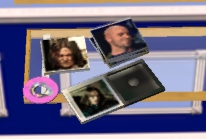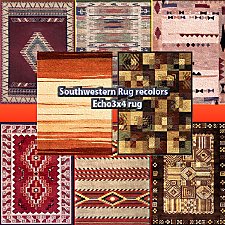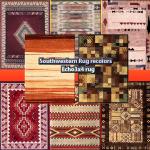Medieval Heraldic Banner + 5 recolors
Medieval Heraldic Banner + 5 recolors

HearldicBannerbk.jpg - width=1024 height=604

HBImg1.jpg - width=1024 height=604

HBImg2.jpg - width=1024 height=603

HBImg3.jpg - width=1024 height=602

HBImg4.jpg - width=1024 height=605

There were other banner meshes available here on MTS but I really wanted something to "plant" out front or along a walkway. I made this mesh to resemble those banners you may have seen in movies being carried by heralds in front of the knights announcing their presence to the crowds.
Along with the mesh (Red Banner), I have include 5 additional recolors. The entire texture is overlaid with a silky texture giving it a kind of sheen, both front and back.
NOTE: If you plan on making recolors to have your own preferred crest yet want to have the silky sheen, the way you do it is to download an image of a satin or silk sheet. Desaturate it (gray scale). Copy and paste it into your recolor as a new layer. Resize it to cover the background and crest portion, then change the blend option to overlay. Adjust the opacity to your liking, and vola...you got it! (Some colors show the sheen better if you use multiply, just experiment)
Cost: 150 simoleons
Location: Decorative/Miscellaneous
Polygon Counts:
Faces: 538
Vertices: 714
Additional Credits:
SimPE, CEP, Blender 3D, PSP
This is a new mesh, and means that it's a brand new self contained object that usually does not require a specific Pack (although this is possible depending on the type). It may have Recolours hosted on MTS - check below for more information.
|
JMC-HearldicBanner.rar
Download
Uploaded: 10th Apr 2010, 682.0 KB.
5,237 downloads.
|
||||||||
| For a detailed look at individual files, see the Information tab. | ||||||||
Install Instructions
1. Download: Click the download link to save the .rar or .zip file(s) to your computer.
2. Extract the zip, rar, or 7z file.
3. Place in Downloads Folder: Cut and paste the .package file(s) into your Downloads folder:
- Origin (Ultimate Collection): Users\(Current User Account)\Documents\EA Games\The Sims™ 2 Ultimate Collection\Downloads\
- Non-Origin, Windows Vista/7/8/10: Users\(Current User Account)\Documents\EA Games\The Sims 2\Downloads\
- Non-Origin, Windows XP: Documents and Settings\(Current User Account)\My Documents\EA Games\The Sims 2\Downloads\
- Mac: Users\(Current User Account)\Documents\EA Games\The Sims 2\Downloads
- Mac x64: /Library/Containers/com.aspyr.sims2.appstore/Data/Library/Application Support/Aspyr/The Sims 2/Downloads
- For a full, complete guide to downloading complete with pictures and more information, see: Game Help: Downloading for Fracking Idiots.
- Custom content not showing up in the game? See: Game Help: Getting Custom Content to Show Up.
- If you don't have a Downloads folder, just make one. See instructions at: Game Help: No Downloads Folder.
Loading comments, please wait...
Uploaded: 10th Apr 2010 at 6:02 PM
Updated: 17th Jun 2010 at 2:14 AM - add price and location, oops
-
by Rythela 5th Aug 2005 at 4:54pm
 14
11.2k
1
14
11.2k
1
-
by maree464 26th Jan 2006 at 12:46pm
 32
16.7k
7
32
16.7k
7
-
by karialSim 18th May 2006 at 12:15am
 8
6.9k
2
8
6.9k
2
-
by worship4ever0227 27th Feb 2007 at 5:55am
 14
21.8k
15
14
21.8k
15
-
55 Medieval Open/Closed + Hanging Business Signs *Updated*
by sunni9676 updated 24th Jul 2010 at 10:11am
 +1 packs
39 62.9k 113
+1 packs
39 62.9k 113 Open for Business
Open for Business
-
by sarah*rose 11th Apr 2010 at 6:28pm
 +5 packs
34 72k 68
+5 packs
34 72k 68 University
University
 Nightlife
Nightlife
 Open for Business
Open for Business
 Seasons
Seasons
 Bon Voyage
Bon Voyage
-
Mangonel Siege Engine (Medieval)
by JavierMC20 16th Apr 2010 at 4:53pm
 +1 packs
9 32.8k 27
+1 packs
9 32.8k 27 University
University
-
FIFA World Cup 2010 "Mixed Group" Part II Jersey's
by JavierMC20 7th Jun 2010 at 7:01am
My final upload for the FIFA World Cup 2010 Jersey's. more...
-
Mangonel Siege Engine (Medieval)
by JavierMC20 16th Apr 2010 at 4:53pm
Neighbors getting on your nerves? Does the young knight from the castle next door keep climbing your castle wall to more...
 +1 packs
9 32.8k 27
+1 packs
9 32.8k 27 University
University
-
Southwest Silhouette Wall Hangings
by JavierMC20 2nd May 2010 at 9:53pm
More decorative items for that Southwestern feel to your home. more...
 6
11.3k
6
6
11.3k
6
-
*UPDATED* 22 Southwestern Recolors of echo 3x4 rug
by JavierMC20 updated 18th Apr 2010 at 3:57am
:alarm: UPDATED: I corrected the texture on the rugs. more...
 16
38.4k
57
16
38.4k
57
-
Floor Art Rugs echo3x4 rug recolor
by JavierMC20 4th Mar 2010 at 11:57pm
The most expensive art ever sold can now be yours and you can even WALK on it! How's that for classy? more...
 3
17.6k
6
3
17.6k
6
-
FIFA World Cup 2010 Group "A" Jersey's
by JavierMC20 updated 5th Jun 2010 at 3:41pm
The FIFA World Cup 2010 in South Africa starts soon and I have made the Group "A" jerseys for your more...
-
by JavierMC20 updated 12th Jun 2010 at 9:25pm
UPDATED: 16.6.2010 Updated to reduce the texture size from 2048x2048 to 512x512. more...
 14
32.1k
30
14
32.1k
30
-
Southwestern Pottery and Arrow Stand
by JavierMC20 17th May 2010 at 10:41pm
I have created three unique southwestern inspired pottery meshes and an arrow stand to place them in. more...
 21
19.6k
18
21
19.6k
18
-
Lattice Patio Set - 3 *NEW* meshes and 3 add'tl recolors
by JavierMC20 23rd Jul 2010 at 6:07pm
Here I have made a new lattice patio set for your backyard. more...
-
Oval Persian Rugs in 6 pattern/Recolors
by JavierMC20 1st Feb 2010 at 10:31pm
I was looking for some quality oval rugs for my home, but sadly Maxis' idea of oval rug patterns was more...
 +1 packs
5 14.7k 20
+1 packs
5 14.7k 20 Seasons
Seasons
About Me
I enjoy making meshes and texturing. If you find any problems with any of my creations, please leave a feedback comment on the items download page so I can take a look at it and perhaps explain or fix what you have found. Thanks for visiting my page.

 Sign in to Mod The Sims
Sign in to Mod The Sims Medieval Heraldic Banner + 5 recolors
Medieval Heraldic Banner + 5 recolors