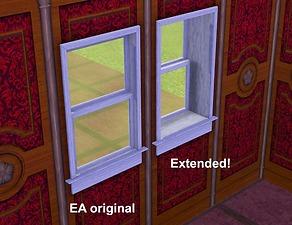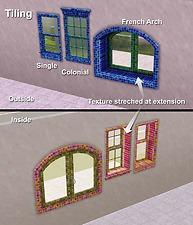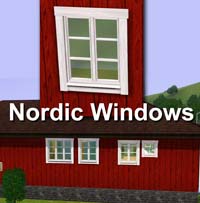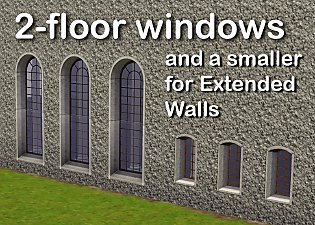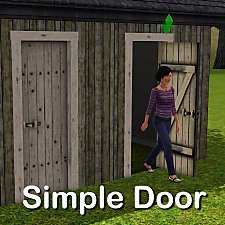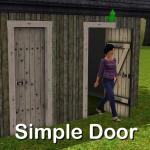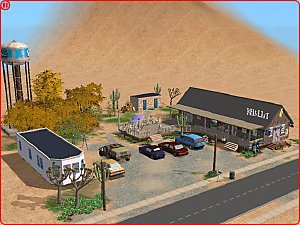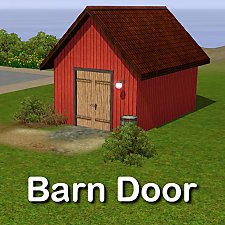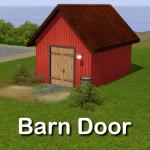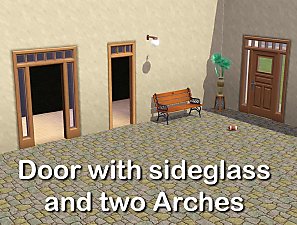3 Extended windows for thicker walls
3 Extended windows for thicker walls

Ingressbild.jpg - width=735 height=510

Screenshot-219.jpg - width=900 height=694

Inside-Outside.jpg - width=715 height=900

Slots.jpg - width=863 height=1000

Colonial.jpg - width=1000 height=624

FrenchArch.jpg - width=946 height=1000

Tiling.jpg - width=771 height=900

WindowsCatalouge.jpg - width=1000 height=514
Yes I think the walls looks too thin and the windows don't look so good in the game. After experimenting with arches I tried the same with windows and found it works. Here´s the difference between EA's original and the extended one.
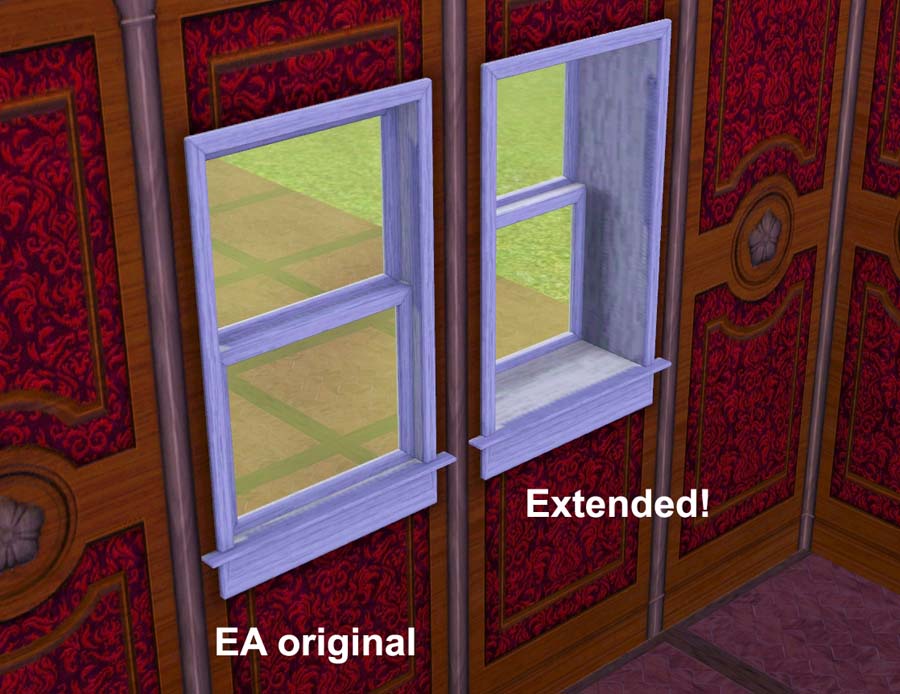
I found it much more good looking. From the outside you can't see any change at all.

I tried to add some slots in the window for placing of some objects as flowers and from inside it looks very good. The problem is that the objects placed there falling outside the window when looking from the outside. So I just rejected the idea.

I did the same with the colonial window, which I think is good for castles and the French Arch Window which is a 2-tile window. It works also.
I've been testing these in game and don't found any problems but who know? Let me know if it doesn't work or give problems.
Installation
Just extract and put in your package folder.
Uninstall - just remove.
This is standalone objects and dont replace anything.
Single Window: 80$
Colonial: 95$
French: 195$
Polygon Counts:
Single window: 300 vertices and 146 faces
Colonial: 610 vertices and 334 faces
French: 853 vertices and 733 faces.
Additional Credits:
I thank the developers of S3OC and S3PE and all the autors of different tutorials here and there.
This is a new mesh, and means that it's a brand new self contained object that usually does not require a specific Pack (although this is possible depending on the type). It may have Recolours hosted on MTS - check below for more information.
|
Lisen_ExtendedWindows.7z
Download
Uploaded: 9th Jun 2012, 117.6 KB.
3,726 downloads.
|
||||||||
| For a detailed look at individual files, see the Information tab. | ||||||||
Install Instructions
1. Click the file listed on the Files tab to download the file to your computer.
2. Extract the zip, rar, or 7z file. Now you will have either a .package or a .sims3pack file.
For Package files:
1. Cut and paste the file into your Documents\Electronic Arts\The Sims 3\Mods\Packages folder. If you do not already have this folder, you should read the full guide to Package files first: Sims 3:Installing Package Fileswiki, so you can make sure your game is fully patched and you have the correct Resource.cfg file.
2. Run the game, and find your content where the creator said it would be (build mode, buy mode, Create-a-Sim, etc.).
For Sims3Pack files:
1. Cut and paste it into your Documents\Electronic Arts\The Sims 3\Downloads folder. If you do not have this folder yet, it is recommended that you open the game and then close it again so that this folder will be automatically created. Then you can place the .sims3pack into your Downloads folder.
2. Load the game's Launcher, and click on the Downloads tab. Find the item in the list and tick the box beside it. Then press the Install button below the list.
3. Wait for the installer to load, and it will install the content to the game. You will get a message letting you know when it's done.
4. Run the game, and find your content where the creator said it would be (build mode, buy mode, Create-a-Sim, etc.).
Extracting from RAR, ZIP, or 7z: You will need a special program for this. For Windows, we recommend 7-Zip and for Mac OSX, we recommend Keka. Both are free and safe to use.
Need more help?
If you need more info, see:
- For package files: Sims 3:Installing Package Fileswiki
- For Sims3pack files: Game Help:Installing TS3 Packswiki
Loading comments, please wait...
-
by hudy777DeSign updated 28th Oct 2010 at 10:13pm
 172
404.4k
697
172
404.4k
697
-
by -Maylin- 6th Apr 2010 at 8:25pm
 17
49.3k
91
17
49.3k
91
-
by JRW updated 12th Jun 2010 at 2:34pm
 18
49.1k
68
18
49.1k
68
-
by HugeLunatic 15th Jun 2010 at 5:20pm
 60
98.6k
252
60
98.6k
252
-
Extended arches for thicker walls
by Lisen801 updated 9th Jun 2012 at 2:07pm
 +1 packs
12 29.9k 52
+1 packs
12 29.9k 52 World Adventures
World Adventures
-
2 new windows for *Extended* walls
by Lisen801 updated 27th May 2012 at 11:44am
 +1 packs
19 59k 104
+1 packs
19 59k 104 Late Night
Late Night
-
Bagdad Café - food and fashion
by Lisen801 15th Jun 2005 at 2:55pm
Hello, this is a community lot but you can go there with a sim and stay overnight, because there's a more...
 23
20.2k
12
23
20.2k
12
-
Small Swedish Christian Church
by Lisen801 6th Jun 2005 at 6:47pm
Hello, I try again and upload a small swedish Christian Church. more...
 13
22.7k
19
13
22.7k
19
-
7 new lights on the sphere theme
by Lisen801 2nd Aug 2010 at 4:44pm
Just some lights for your sims more...
 16
32.2k
75
16
32.2k
75
Packs Needed
| Base Game | |
|---|---|
 | Sims 3 |
| Expansion Pack | |
|---|---|
 | World Adventures |
About Me
Credit is nice but not mandatory.

 Sign in to Mod The Sims
Sign in to Mod The Sims 3 Extended windows for thicker walls
3 Extended windows for thicker walls