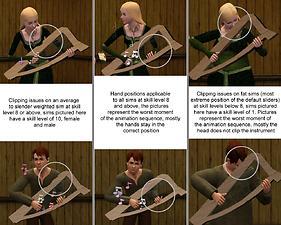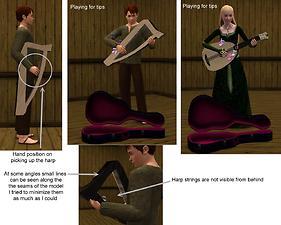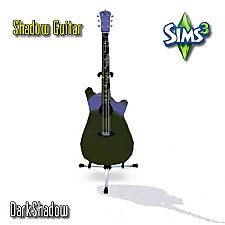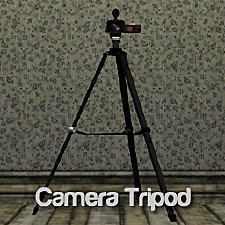Minstrel Me – Playable Harp and Lute (Medieval Challenge)
Minstrel Me – Playable Harp and Lute (Medieval Challenge)

screen1.jpg - width=1024 height=768

clipping.jpg - width=1280 height=1024
Clipping Issues

mapping.jpg - width=1280 height=1024
Textures and Mapping

screen2.jpg - width=738 height=655

issues.jpg - width=1280 height=1024
Issues

screen3.jpg - width=1024 height=768

screen4.jpg - width=1024 height=768
I love the music aspect of the Sims, it is a skill that makes a lot of sense if, like me, you play medieval or historical worlds. It didn’t take long though before I was bored with an instrument that never really belonged in those worlds anyway. Over the last few months I have been exploring the possibility of changing this, learning how to mod, learning how to mesh, and I am ready to offer my first upload.
I have two new instruments for your bards and mistrels as my entry to the Medieval Challenge, a harp and a flat backed lute. Both are playable and non-default so you can use both in your game if you want to.


Details
The Minstrel Me harp and lute offer an alternative to the guitar already in the game. It is still not possible (as far as I know) to create an instrument with a new mesh, which would have been preferable, so these are made from the guitar mesh, and are rather more basic than I would like, but they do work and hopefully they will keep your minstrels happy until there is more choice.
They behave in every way like the guitar, they will go into your sim’s inventry, which is useful for any wandering minstrel, and sims will use them autonomously if they are left lying around.
Catalog Location: Entertainment/ Hobbies and Skills
Price:
600
3 Recolourable channels (same as the guitar)
Known issues:• When playing either of these instruments for tips, the original guitar case will be used, it is beyond my skill to change this.
• At level 8 guitar and above, the pose for playing changes and some clipping will occur when using the harp and there may also be some clipping at lower levels for very fat sims, this is unavoidable due to the size of this instrument, I have done the best I can to minimise it. Also when the harp is picked up from the stand it looks unatural, this is because of the bowed shape of this instrument.
• Why a flat backed lute? For the reasons stated above, it was made from the guitar mesh and I could not find any way to give that model a rounded back, but also because the depth that would be needed for a traditional lute back would have caused fairly major clipping issues
• I would love to have changed how these new instruments sound but sadly this is also beyond my skill, they sound just like the guitar.
• The harp strings are not visible from behind
These have been tested in a game with WA (patched up to 2.4.7) and have been tried on the base game only, they do not work with the base game alone, but should do on a patched base game
Polygon Counts:
Polygon Counts:
Harp:
High detailed – Vertices 841, triangles 585
Low detailed – Vertices 436, trangles 278
Lute:
High detailed – Vertices 826, triangles 585
Low detailed – Vertices 436, trangles 278
Additional Credits:
Credits:
Thanks to MTS for coming up with this challenge, it helped motivate me into finishing this project.
Thanks to the creators of Milkshape, s3pe, S3OC and Wes Howe for the tools that allowed me to make these objects
And thanks to orangemittens, plasticbox, Ceixari, and EsmeraldaF for answering my questions and for the encouragement
The dress in the screenshots is by vectorlover and can be found here: http://linna.modthesims.info/download.php?t=365587
Hair is by EA
Skintone is by 234jiao and is available here: http://linna.modthesims.info/download.php?t=349827
This is a new mesh, and means that it's a brand new self contained object that usually does not require a specific Pack (although this is possible depending on the type). It may have Recolours hosted on MTS - check below for more information.
|
Lois99 Playable Instruments for pets.zip
Download
Uploaded: 24th Oct 2011, 1.28 MB.
19,854 downloads.
|
||||||||
| For a detailed look at individual files, see the Information tab. | ||||||||
Install Instructions
1. Click the file listed on the Files tab to download the file to your computer.
2. Extract the zip, rar, or 7z file. Now you will have either a .package or a .sims3pack file.
For Package files:
1. Cut and paste the file into your Documents\Electronic Arts\The Sims 3\Mods\Packages folder. If you do not already have this folder, you should read the full guide to Package files first: Sims 3:Installing Package Fileswiki, so you can make sure your game is fully patched and you have the correct Resource.cfg file.
2. Run the game, and find your content where the creator said it would be (build mode, buy mode, Create-a-Sim, etc.).
For Sims3Pack files:
1. Cut and paste it into your Documents\Electronic Arts\The Sims 3\Downloads folder. If you do not have this folder yet, it is recommended that you open the game and then close it again so that this folder will be automatically created. Then you can place the .sims3pack into your Downloads folder.
2. Load the game's Launcher, and click on the Downloads tab. Find the item in the list and tick the box beside it. Then press the Install button below the list.
3. Wait for the installer to load, and it will install the content to the game. You will get a message letting you know when it's done.
4. Run the game, and find your content where the creator said it would be (build mode, buy mode, Create-a-Sim, etc.).
Extracting from RAR, ZIP, or 7z: You will need a special program for this. For Windows, we recommend 7-Zip and for Mac OSX, we recommend Keka. Both are free and safe to use.
Need more help?
If you need more info, see:
- For package files: Sims 3:Installing Package Fileswiki
- For Sims3pack files: Game Help:Installing TS3 Packswiki
Loading comments, please wait...
Uploaded: 18th Apr 2010 at 2:06 PM
Updated: 24th Oct 2011 at 1:03 PM
-
Shadow Guitar-*UPDATED and Fixed*[30/10/2011]
by xdarkshadowx updated 31st Oct 2011 at 2:24am
 53
115.1k
61
53
115.1k
61
-
Modular Pipe Organ 2 - Updated 5-2-11
by Alexander.Chubaty updated 5th Feb 2011 at 11:55pm
 +1 packs
74 100.8k 130
+1 packs
74 100.8k 130 Late Night
Late Night
-
Royal Goblet and Peasant Bowls meshes / Medieval Challenge
by -Maylin- 31st Mar 2010 at 12:39am
 10
53k
133
10
53k
133
-
Wee Little Hovel - Medieval Challenge
by daluved1 2nd Apr 2010 at 7:11am
 +1 packs
8 15k 19
+1 packs
8 15k 19 World Adventures
World Adventures
-
by alianpe 2nd Jun 2010 at 9:16pm
 56
65.1k
129
56
65.1k
129
-
by chasmchronicle updated 9th Feb 2012 at 5:05pm
 38
97.2k
189
38
97.2k
189
-
TS4 Classical Genius Antique Piano
by AdonisPluto 20th Feb 2015 at 4:10pm
 +1 packs
24 30.6k 144
+1 packs
24 30.6k 144 Late Night
Late Night
Packs Needed
| Base Game | |
|---|---|
 | Sims 3 |
| Expansion Pack | |
|---|---|
 | World Adventures |

 Sign in to Mod The Sims
Sign in to Mod The Sims Minstrel Me – Playable Harp and Lute (Medieval Challenge)
Minstrel Me – Playable Harp and Lute (Medieval Challenge)