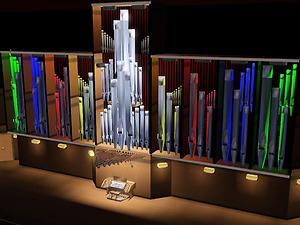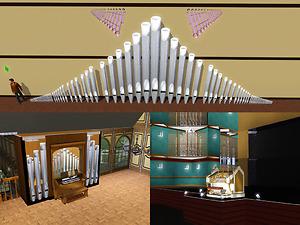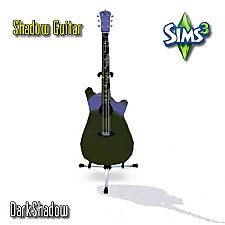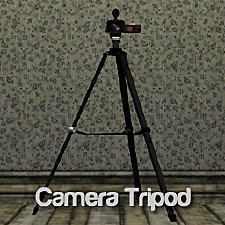Modular Pipe Organ 2 - Updated 5-2-11
Modular Pipe Organ 2 - Updated 5-2-11

Screenshot-42.jpg - width=1024 height=768
Trompette en Chamade

Screenshot-41.jpg - width=1024 height=768
Concert Hall Organ

Screenshot-38.jpg - width=1024 height=768
Organ Consoles

Screenshot-39.jpg - width=1024 height=768
Baroque Cathedral Organ

Screenshot-40.jpg - width=1024 height=768
Church Organ

Screenshot-37.jpg - width=1024 height=768
Pipe Set, House Organ, and Theatre Organ

Screenshot-43-2.jpg - width=888 height=500
Drawbar Organ
While it works well enough without, I would HIGHLY suggest that this item be used with both the moveobjects cheat and the game's built in free placement/rotation tool. The set was optimized for the use of these and it allows for greater customization and less building hassle.
All non-Late Night users may continue to get this object as a decorative item with the base game version download.
Late Night users can now play the consoles with the Late Night version download
The set includes 30 pieces: 4 different organ consoles (5 with Late Night) and 26 pieces of pipe work, all pictured below.
**Updated 2-5-11**
-Fixed footprints on all pipes making them easier to use without move_objects (though it is still recommended)
-Chamades can now be placed on walls properly
-Chamades are now height adjustable
-All organ consoles are now playable (LN only)
-Updated console specular textures (LN only)
-Added new stencils to the consoles for inverted-color keyboards (LN only)
-Added new portable drawbar organ console (LN only)
To update from the original version simply place the new parts in the same installation directory and let them overwrite the old ones. You will need to buy new consoles, but all the pipes will update so there is no need to rebuild your organ.
All pieces have 3 designable areas.
Pipes:
1. Body
2. Face
3. Collar
House, Church, and Symphonic Consoles:
1. Exterior
2. Interior
3. Toe Pistons
Theatre Console:
1. Exterior
2. Interior & Trim
3. Bench Seat
Drawbar Console:
1. Body
2. Frame
3. Pedalboard
Feel free to redistribute with lots or link back here; just give credit.
Polygon Counts:
*This object will have a very high poly count when a full sized instrument is built*
Poly counts are as follows:
Sifflote (x2) - 2772
Super Octave (x2) - 2772
Octave (x2) - 1386
Principal (x4) - 693
16' Fundamental Pipes (x12) - 231
Trompette en Chamade (x4) - 6204
House Organ - 2808
Church Organ - 5123
Theatre Organ - 5958
Symphonic Organ - 9693
Drawbar Organ - 4432
Additional Credits:
Photoshop
Milkshape
TSR Workshop
This is a new mesh, and means that it's a brand new self contained object that usually does not require a specific Pack (although this is possible depending on the type). It may have Recolours hosted on MTS - check below for more information.
Note from the Creator:
For the updated Base Game version, use Organ Updated Base Game.rar
For the Late Night Version, use Organ Updated Late Night.rar
|
Organ Updated Late Night.rar
| Updated version for Late Night users
Download
Uploaded: 5th Feb 2011, 7.30 MB.
9,451 downloads.
|
||||||||
|
Organ Updated Base Game.rar
| Updated version for Non-Late Night users
Download
Uploaded: 5th Feb 2011, 7.30 MB.
3,497 downloads.
|
||||||||
|
Modular Organ.rar
| Original Non-updated version
Download
Uploaded: 3rd Jan 2010, 9.06 MB.
15,195 downloads.
|
||||||||
| For a detailed look at individual files, see the Information tab. | ||||||||
Install Instructions
1. Click the file listed on the Files tab to download the file to your computer.
2. Extract the zip, rar, or 7z file. Now you will have either a .package or a .sims3pack file.
For Package files:
1. Cut and paste the file into your Documents\Electronic Arts\The Sims 3\Mods\Packages folder. If you do not already have this folder, you should read the full guide to Package files first: Sims 3:Installing Package Fileswiki, so you can make sure your game is fully patched and you have the correct Resource.cfg file.
2. Run the game, and find your content where the creator said it would be (build mode, buy mode, Create-a-Sim, etc.).
For Sims3Pack files:
1. Cut and paste it into your Documents\Electronic Arts\The Sims 3\Downloads folder. If you do not have this folder yet, it is recommended that you open the game and then close it again so that this folder will be automatically created. Then you can place the .sims3pack into your Downloads folder.
2. Load the game's Launcher, and click on the Downloads tab. Find the item in the list and tick the box beside it. Then press the Install button below the list.
3. Wait for the installer to load, and it will install the content to the game. You will get a message letting you know when it's done.
4. Run the game, and find your content where the creator said it would be (build mode, buy mode, Create-a-Sim, etc.).
Extracting from RAR, ZIP, or 7z: You will need a special program for this. For Windows, we recommend 7-Zip and for Mac OSX, we recommend Keka. Both are free and safe to use.
Need more help?
If you need more info, see:
- For package files: Sims 3:Installing Package Fileswiki
- For Sims3pack files: Game Help:Installing TS3 Packswiki
Loading comments, please wait...
Uploaded: 3rd Jan 2010 at 12:30 PM
Updated: 6th Feb 2011 at 2:09 PM - Updated 5-2-11
-
Shadow Guitar-*UPDATED and Fixed*[30/10/2011]
by xdarkshadowx updated 31st Oct 2011 at 1:24am
 53
115k
61
53
115k
61
-
Minstrel Me – Playable Harp and Lute (Medieval Challenge)
by Lois99 18th Apr 2010 at 1:06pm
 +1 packs
59 131.6k 294
+1 packs
59 131.6k 294 World Adventures
World Adventures
-
by alianpe 2nd Jun 2010 at 8:16pm
 56
64.9k
129
56
64.9k
129
-
Bösenklavier Concert Grand Piano - Updated 10-26
by Alexander.Chubaty 31st Aug 2010 at 5:14pm
 59
154k
237
59
154k
237
-
by AdonisPluto updated 6th Nov 2011 at 12:16am
 +2 packs
23 62.6k 119
+2 packs
23 62.6k 119 Late Night
Late Night
 Pets
Pets
-
by chasmchronicle updated 9th Feb 2012 at 4:05pm
 38
96.7k
189
38
96.7k
189
-
by pcfreak147 updated 2nd Jul 2013 at 4:14pm
 +3 packs
14 30.9k 42
+3 packs
14 30.9k 42 World Adventures
World Adventures
 Generations
Generations
 Showtime
Showtime
-
TS4 Classical Genius Antique Piano
by AdonisPluto 20th Feb 2015 at 3:10pm
 +1 packs
24 30.5k 144
+1 packs
24 30.5k 144 Late Night
Late Night
-
by Alexander.Chubaty 8th Jul 2008 at 2:37am
This is a modern style concert hall with five levels of seating, and towering 4-story mirrored lobby. more...
 +9 packs
5 23.3k 18
+9 packs
5 23.3k 18 University
University
 Glamour Life
Glamour Life
 Nightlife
Nightlife
 Open for Business
Open for Business
 Pets
Pets
 H&M Fashion
H&M Fashion
 Seasons
Seasons
 Bon Voyage
Bon Voyage
 Free Time
Free Time
-
Modular Pipe Organ - Custom Sound
by Alexander.Chubaty updated 23rd Jun 2008 at 10:28am
A 29-piece modular pipe organ. more...
 +2 packs
28 58.8k 51
+2 packs
28 58.8k 51 University
University
 Bon Voyage
Bon Voyage
-
Bösenklavier Concert Grand Piano - Updated 10-26
by Alexander.Chubaty 31st Aug 2010 at 5:14pm
New original mesh grand piano for your sims. more...
 59
154k
237
59
154k
237
-
by Alexander.Chubaty 8th Jul 2008 at 3:34am
An extravagent castle based loosely on Schloss Neuschwanstein and priced at a whopping 1.2 million, it has about every ammenity more...
 +9 packs
5 15.3k 6
+9 packs
5 15.3k 6 University
University
 Glamour Life
Glamour Life
 Nightlife
Nightlife
 Open for Business
Open for Business
 Pets
Pets
 H&M Fashion
H&M Fashion
 Seasons
Seasons
 Bon Voyage
Bon Voyage
 Free Time
Free Time
-
by Alexander.Chubaty 22nd Mar 2017 at 6:01pm
A modular playable pipe organ for your homes and venues! more...
 16
49.9k
77
16
49.9k
77
Packs Needed
| Base Game | |
|---|---|
 | Sims 3 |
| Expansion Pack | |
|---|---|
 | Late Night |

 Sign in to Mod The Sims
Sign in to Mod The Sims Modular Pipe Organ 2 - Updated 5-2-11
Modular Pipe Organ 2 - Updated 5-2-11