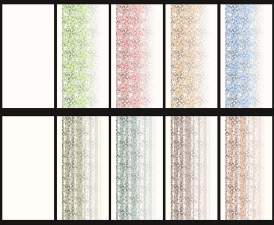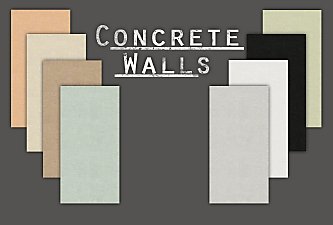Relfexsims' Horizon Armchair & Sofa recolours
Relfexsims' Horizon Armchair & Sofa recolours

palette.jpg - width=854 height=600

white - light brown.jpg - width=1280 height=690

bronze - light turquoise.jpg - width=1280 height=692

image.jpg - width=1108 height=600
While making my lot "Delightful Home" and furnishing it, I started recolouring this armchair and sofa and I wanted to make some more recolours of them, so here they are.
They are in the colours light turquoise, light brown, bronze, violett, black weave and sort of grey-ish violett (yeaah, I'm not too great with...identifying colours, or whatever.) If none of the above fits in with anything, I also made just plain white and black recolours.
[IMG]
 Uploaded with ImageShack.us[/IMG]
Uploaded with ImageShack.us[/IMG] You'll need the wonderful meshes from Reflexsims (they're from a free set), go here:
http://www.reflexsims.de/index2.html
It's at the Bedrooms' 3rd page, 3rd set on the page, called "Horizon". You'll need just the Armchair and Sofa package.
If you'd like to see these in other colours or patterns, let me know and I'll see what I can do. These are just some colours I felt like doing them in. Oh and the grey-violett and violett recolours kinda looks similar I noticed.. but oh well (they looked more different when I made them)... They are a BIT different.
If you need help with anything or come across any kind of problem, let me know in the comments or by PM.
Hope you enjoy!
Additional Credits:
Photoshop CS3, SimPE, The Inspiration Gallery, Reflexsims
|
Reflexsims Horizon recolours.rar
Download
Uploaded: 8th Jul 2010, 979.6 KB.
11,862 downloads.
|
||||||||
| For a detailed look at individual files, see the Information tab. | ||||||||
Install Instructions
1. Download: Click the download link to save the .rar or .zip file(s) to your computer.
2. Extract the zip, rar, or 7z file.
3. Place in Downloads Folder: Cut and paste the .package file(s) into your Downloads folder:
- Origin (Ultimate Collection): Users\(Current User Account)\Documents\EA Games\The Sims™ 2 Ultimate Collection\Downloads\
- Non-Origin, Windows Vista/7/8/10: Users\(Current User Account)\Documents\EA Games\The Sims 2\Downloads\
- Non-Origin, Windows XP: Documents and Settings\(Current User Account)\My Documents\EA Games\The Sims 2\Downloads\
- Mac: Users\(Current User Account)\Documents\EA Games\The Sims 2\Downloads
- Mac x64: /Library/Containers/com.aspyr.sims2.appstore/Data/Library/Application Support/Aspyr/The Sims 2/Downloads
- For a full, complete guide to downloading complete with pictures and more information, see: Game Help: Downloading for Fracking Idiots.
- Custom content not showing up in the game? See: Game Help: Getting Custom Content to Show Up.
- If you don't have a Downloads folder, just make one. See instructions at: Game Help: No Downloads Folder.
Meshes needed
This download requires one or more meshes to work properly. Please check the Description tab for information about the meshes needed, then download them below:| MTS cannot guarantee any off-site links will be available |
| reflexsims.de/index2.html (non-MTS link) |
Loading comments, please wait...
Uploaded: 8th Jul 2010 at 6:26 PM
Updated: 28th May 2011 at 7:56 PM
-
Recolours Sofas, curtains, rugs and lamp Maxis´ Original: Part 2
by fizzbin 25th Feb 2007 at 7:17am
-
Recolours Sofas, curtains, rugs and lamp Maxis´ Original: Part 3
by fizzbin 25th Feb 2007 at 7:43am
-
Recolours Sofas, curtains, rugs and lamp Maxis´ Original: Part 4
by fizzbin 25th Feb 2007 at 8:08am
-
Recolours Sofas, curtains, rugs and lamp Maxis´ Original: Part 5
by fizzbin 25th Feb 2007 at 8:19am
-
Three Recolours Living 2 Simsinparis: Part 2
by fizzbin 23rd Jun 2007 at 7:10am
-
Four recolours Kathy`s Living of Inseminator
by fizzbin 3rd Jul 2007 at 3:01pm
-
Collection Simplissime part 1: The livingroom - 4 new meshes
by ninipupucea 1st Sep 2007 at 12:18pm
-
Arcadie Collection : 3 new meshes (armchair, sofa, coffeetable)+ rug (recolor)
by ninipupucea 2nd Dec 2007 at 11:58am
-
Delightful Home + basegame version
by meriel updated 26th Jan 2011 at 4:28pm
A large, open, modern home. more...
 +4 packs
21 36k 41
+4 packs
21 36k 41 Nightlife
Nightlife
 Open for Business
Open for Business
 Bon Voyage
Bon Voyage
 Apartment Life
Apartment Life
-
Hazel Street subway - Silent Hill 3 + new version requiring less expansions
by meriel updated 4th Apr 2012 at 8:54pm
Hazel Street subway - beneath/beside the mall(Central Square Shopping Center) from Silent Hill 3. more...
 +7 packs
11 32.4k 45
+7 packs
11 32.4k 45 Nightlife
Nightlife
 Open for Business
Open for Business
 Pets
Pets
 H&M Fashion
H&M Fashion
 Bon Voyage
Bon Voyage
 Free Time
Free Time
 Apartment Life
Apartment Life
-
Minimalistic Starter Apartment - Update
by meriel updated 21st Aug 2010 at 12:59pm
Hi, This apartment contains four apartment rooms in total. Not much, I know. more...
 +3 packs
28 59.9k 116
+3 packs
28 59.9k 116 University
University
 Open for Business
Open for Business
 Apartment Life
Apartment Life
-
Modern colourful family home #2
by meriel 5th May 2010 at 5:36am
Hi, So, since I'm kind of stuck in this modern-colourful-style-thingy and made another home in the same design, I thought more...
 +4 packs
5 15.7k 8
+4 packs
5 15.7k 8 Nightlife
Nightlife
 H&M Fashion
H&M Fashion
 Bon Voyage
Bon Voyage
 Apartment Life
Apartment Life
-
Invigorating Villa + basegame version
by meriel 22nd Apr 2011 at 3:09pm
Hi This is a villa I started working on some time ago - been a bit (a lot) busy with more...
 +2 packs
11 29.8k 29
+2 packs
11 29.8k 29 Open for Business
Open for Business
 Apartment Life
Apartment Life

 Sign in to Mod The Sims
Sign in to Mod The Sims Relfexsims' Horizon Armchair & Sofa recolours
Relfexsims' Horizon Armchair & Sofa recolours