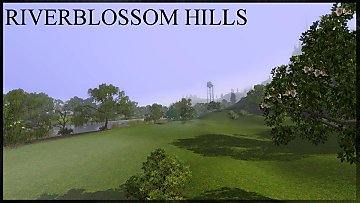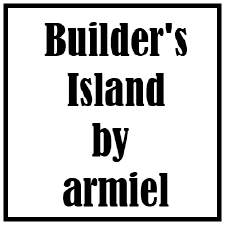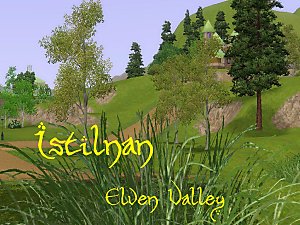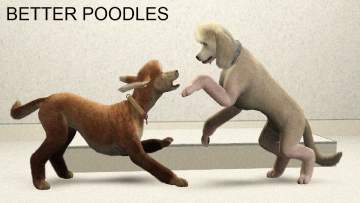Riverblossom Hills - World and Population (Updated notice: Please read)
Riverblossom Hills - World and Population (Updated notice: Please read)

AerialView.jpg - width=1280 height=720

Detail1.jpg - width=1280 height=720

Detail2.jpg - width=1280 height=720

Detail3.jpg - width=1280 height=720

RiverSplash.jpg - width=1280 height=720
for World Adventures and Ambitions and Late Night.

MAJOR UPDATE: It appears that some of the Sims (eg, the Ottomases and Yokels) do not have aging enabled at an individual level. Twallan has updated his Debug Enabler mod at NRaas Industries so that there is a global aging toggle. This will fix the issue for most Sims. You can fix the aging issue by installing Twallan's DebugEnabler then clicking on the Town Hall with a Sim and choosing the following options: Debug Enabler > Options > Aging > Aging All On/Off
You might need to turn it off first then back on again to get all the Sims in town aging. I am working on an updated version without this problem. Many, many apologies. Kiwi_tea[/b]
UPDATE 2: If you have Generations I recommend downloading this version from the Exchange: http://www.thesims3.com/assetDetail...assetId=4357925
[blockquote]
 This is a big multi-part download. READ THE INSTRUCTIONS ON THE INSTALLATION PAGE CAREFULLY.
This is a big multi-part download. READ THE INSTRUCTIONS ON THE INSTALLATION PAGE CAREFULLY. This is a big multi-part download. IF YOU DO NOT READ THE INSTRUCTIONS ON THE INSTALLATION PAGE CAREFULLY LITTLE CREATURES WILL COME IN THE NIGHT AND EAT YOUR HAIR OFF! AND YOU'LL GROW HAIRY PALMS AND YOU'LL GO
This is a big multi-part download. IF YOU DO NOT READ THE INSTRUCTIONS ON THE INSTALLATION PAGE CAREFULLY LITTLE CREATURES WILL COME IN THE NIGHT AND EAT YOUR HAIR OFF! AND YOU'LL GROW HAIRY PALMS AND YOU'LL GO Riverblossom Hills is prepopulated. The world will install with its sims, fresh from the Simpack. Caution: The prepopulation method has resulted in no issues for testers so far. If you do come across an issue and suspect prepopulation may be the cause, please alert us in the comments. However, the method has had a lot of testing at this point and seems perfectly safe.
- Based on the neighbourhood from The Sims 2: Seasons.
- World file pre-populated with premade sims, including familiar faces.
- No custom content.
DESCRIPTION
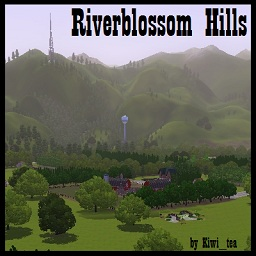
| Many Sims have relocated to the quiet, comfortable countryside, in the hopes that life and family can firmly plant their roots in the middle of nowhere. Fresh crops aren’t the only thing growing in the farming community of Riverblossom Hills – love is in the air and many a relationship is on the verge of blossoming. |
The neighbourhood is a large, rural district with a small town known as Winterton. A Sim Nation highway runs into the coastal area, ending in Winterton and, with a slight detour, Roth Square. Roth Square, owned by the Roths, looks out onto the Pasimfic Ocean.
WORLD FILE

Map Size: Large.
Spawners: All the spawners up to and including Late Night are available except for regional dig sites. Some generic and fragment dig sites are available.
Routing/Layers: Sims can route almost everywhere except steep terrain. The camera routes to the very edge of the valley, giving good panoramic views. At extreme distances the (two) distant terrains can start to clip out of sight, but this doesn't happen during most gameplay. The world file is divided into 6 layers. There are 13 textures in the world, but only a max of 8 textures per chunk.
Recolors: This world features recolored and retextured objects, for example the Hospital rabbithole in Riverblossom Hills is slightly green, and the billboards feature characters from the world such as rock icon Tia Palm. These textures can carry over into other worlds if you load them immediately after playing Riverblossom Hills. It is therefore best to restart the game between switching neighbourhoods... ...unless you don't mind. :P
Lots:
All necessary rabbitholes and community lots are included up to Late Night, excluding the Poolside and Dance Clubs. There are 10 representative lots listed in the comments section. See the first comment for a list of lots.
Number: 127 lots
Res/Com Ratio: 73/54
Occupied/Unoccupied/Empty Ratio: 37/11/25
Sizes:
- 41 lots sized 30x20
- 13 lots sized 16x18
- 10 lots sized 20x20
- 5 lots sized 40x40
- 5 lots sized 30x40
- 5 lots sized 30x30
- 4 lots sized 60x60
- 3 lots sized 64x64
- 2 lots sized 50x50
- 1 lot sized 20x25
- 1 lot sized 25x25
- 1 lot sized 12x44
- 1 lot sized 20x64
- 1 lot sized 40x28
- 1 lot sized 30x42
- 1 lot sized 40x44
- 1 lot sized 30x50
- 1 lot sized 11x24
Sims:
Custom service NPCs are included, as well as a wide range of custom homeless Sims who will become bouncers, etc. For this reason I don't recommend deleting homeless Sims when using alternative Story Progression mods such as Awesome mod or NRaas Story Progression. There are 8 representative Sims listed in the comments section. See the first comment for a list of playable households.
If you are opposed to Occult Sims you might want to seek out and delete the 10 premade vampires and 2 premade Simbots using Twallan's Master Controller or a similar mod.
SCREENS

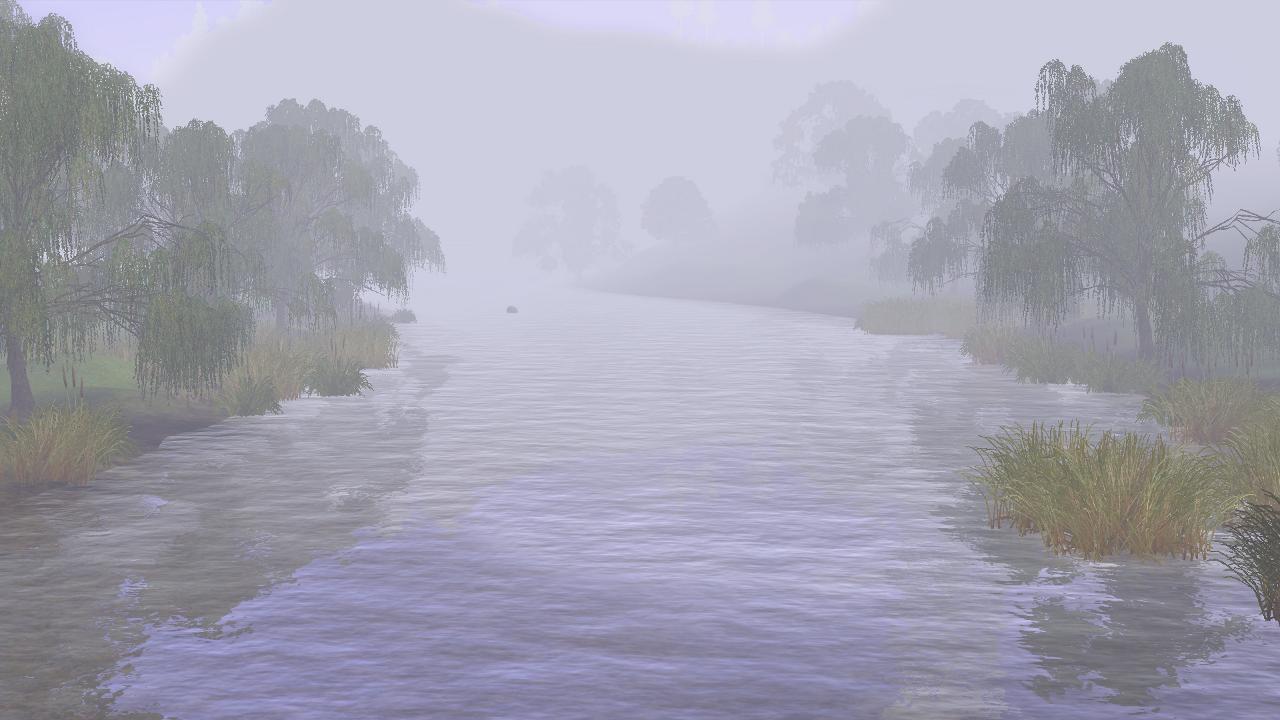

TRAILERS
http://www.youtube.com/watch?v=mcP8Iv2IuH8
http://www.youtube.com/watch?v=5WrelwVwHIQ
http://www.youtube.com/watch?v=mnyEUwRWeqY
http://www.youtube.com/watch?v=-zMx2nj42As
http://www.youtube.com/watch?v=KOBhIyhjbss
REQUIREMENTS
These expansions and downloads are necessary for the world to work:
- The Sims 3: World Adventures, Ambitions, Late Night.
- Riverview from The Sims 3 Store.
- (Optional) The Sims 3: High End Lot Stuff, Fast Lane.
None of this needs to be downloaded. I'm just pointing those interested to important assets used in the world. Many thanks to the simmers who provided these!
- Numerous textures by Martine found here.
- Numerous textures by BSIRegina found here.
- Simsample's unlocked CAW assets.
- GiLaNg's unlocked CAW assets.
- Twallan's collection of NRaas mods.
Thanks: dolldrms1 (so much!), twallan, J.M. Pescado, auntielynds, Writing_Reg, Rflong7, DarkMirage, moryrie, Robodl95, Judhudson, bellatrixclovis, Miuki, Kaospilot, Sandranym, Deluxe Designs, SimGod21, cutsocks, Gamineannie, simsample, BSIRegina, Martine, GiLaNg, Nekocat, sleepyrose, candlelight82, MCO798, sleepalldaypartyallnight, girlyb, Amberzip, have2admit, MadGaz, mariomaniac86, Rukaya, everyone at ModtheSims.info.
Note from the Creator:
- Download the eight individual RAR files entitled RiverblossomHillsLN.partXX.rar to the same folder. You may need to remove the MTS-generated numbers from the start of each file for this to work. Use the filename above as a reference for what the files should look like prior to unzipping.
- Using a program such as WinRAR, extract the file RiverblossomHillsLN.part01.rar. This will also extract the other related RAR files and leave you with one working Simspack.
|
RiverblossomHillsLN.part08.rar
Download
Uploaded: 4th Feb 2011, 5.42 MB.
30,653 downloads.
|
||||||||
|
RiverblossomHillsLN.part07.rar
Download
Uploaded: 4th Feb 2011, 10.00 MB.
32,079 downloads.
|
||||||||
|
RiverblossomHillsLN.part06.rar
Download
Uploaded: 4th Feb 2011, 10.00 MB.
36,834 downloads.
|
||||||||
|
RiverblossomHillsLN.part05.rar
Download
Uploaded: 4th Feb 2011, 10.00 MB.
31,553 downloads.
|
||||||||
|
RiverblossomHillsLN.part04.rar
Download
Uploaded: 4th Feb 2011, 10.00 MB.
31,340 downloads.
|
||||||||
|
RiverblossomHillsLN.part03.rar
Download
Uploaded: 4th Feb 2011, 10.00 MB.
32,195 downloads.
|
||||||||
|
RiverblossomHillsLN.part02.rar
Download
Uploaded: 4th Feb 2011, 10.00 MB.
32,450 downloads.
|
||||||||
|
RiverblossomHillsLN.part01.rar
Download
Uploaded: 4th Feb 2011, 10.00 MB.
36,516 downloads.
|
||||||||
| For a detailed look at individual files, see the Information tab. | ||||||||
Install Instructions
1. Click the download button, or the filename, to download the file to your computer.
2. Extract the zip, rar, or 7z file. Now you will have either a .package or a .sims3pack file.
For Package files:
1. Cut and paste the file into your Documents\Electronic Arts\The Sims 3\Mods\Packages folder. If you do not already have this folder, you should read the full guide to Package files first: Sims 3:Installing Package Fileswiki, so you can make sure your game is fully patched and you have the correct Resource.cfg file.
2. Run the game, and find your content where the creator said it would be (build mode, buy mode, Create-a-Sim, etc.).
For Sims3Pack files:
1. Cut and paste it into your Documents\Electronic Arts\The Sims 3\Downloads folder. If you do not have this folder yet, it is recommended that you open the game and then close it again so that this folder will be automatically created. Then you can place the .sims3pack into your Downloads folder.
2. Load the game's Launcher, and click on the Downloads tab. Find the item in the list and tick the box beside it. Then press the Install button below the list.
3. Wait for the installer to load, and it will install the content to the game. You will get a message letting you know when it's done.
4. Run the game, and find your content where the creator said it would be (build mode, buy mode, Create-a-Sim, etc.).
Extracting from RAR, ZIP, or 7z: You will need a special program for this. For Windows, we recommend 7-Zip and for Mac OSX, we recommend Keka. Both are free and safe to use.
Need more help?
If you need more info, see:
- For package files: Sims 3:Installing Package Fileswiki
- For Sims3pack files: Game Help:Installing TS3 Packswiki
Loading comments, please wait...
-
by Elias943 10th Sep 2009 at 6:45pm
 333
422k
433
333
422k
433
Miscellaneous » Neighborhoods & CAS Screens » Neighbourhoods and Worlds
-
by armiel updated 31st May 2010 at 10:58am
 68
133.4k
154
68
133.4k
154
Miscellaneous » Neighborhoods & CAS Screens » Neighbourhoods and Worlds
-
Hammond Island - Custom World by TVRdesigns
by TVRdesigns 4th Jun 2010 at 2:08am
 +1 packs
164 243.7k 257
+1 packs
164 243.7k 257 World Adventures
World Adventures
Miscellaneous » Neighborhoods & CAS Screens » Neighbourhoods and Worlds
-
by scorpiobabe 18th Oct 2014 at 7:22pm
 70
108.9k
311
70
108.9k
311
Miscellaneous » Neighborhoods & CAS Screens » Neighbourhoods and Worlds
-
Simmington Showtime Plus Seasons Lot
by SimmyRN 28th May 2015 at 1:26pm
 +6 packs
25 47.9k 95
+6 packs
25 47.9k 95 World Adventures
World Adventures
 Ambitions
Ambitions
 Late Night
Late Night
 Generations
Generations
 Pets
Pets
 Showtime
Showtime
Miscellaneous » Neighborhoods & CAS Screens » Neighbourhoods and Worlds
-
by darkflwrs 15th Oct 2018 at 1:07am
 42
66.2k
110
42
66.2k
110
Miscellaneous » Neighborhoods & CAS Screens » Neighbourhoods and Worlds
-
by Crowkeeper 15th May 2020 at 6:09pm
 +11 packs
62 85.3k 287
+11 packs
62 85.3k 287 World Adventures
World Adventures
 Ambitions
Ambitions
 Late Night
Late Night
 Generations
Generations
 Pets
Pets
 Showtime
Showtime
 Supernatural
Supernatural
 Seasons
Seasons
 University Life
University Life
 Island Paradise
Island Paradise
 Into the Future
Into the Future
Miscellaneous » Neighborhoods & CAS Screens » Neighbourhoods and Worlds
-
by Druyddark updated 30th Jul 2020 at 12:40am
 +10 packs
36 67.1k 78
+10 packs
36 67.1k 78 World Adventures
World Adventures
 High-End Loft Stuff
High-End Loft Stuff
 Ambitions
Ambitions
 Late Night
Late Night
 Generations
Generations
 Town Life Stuff
Town Life Stuff
 Pets
Pets
 Showtime
Showtime
 Supernatural
Supernatural
 Seasons
Seasons
Miscellaneous » Neighborhoods & CAS Screens » Neighbourhoods and Worlds
-
by MrFatCat updated 1st Mar 2023 at 2:53am
 +14 packs
38 36.9k 89
+14 packs
38 36.9k 89 World Adventures
World Adventures
 High-End Loft Stuff
High-End Loft Stuff
 Ambitions
Ambitions
 Fast Lane Stuff
Fast Lane Stuff
 Late Night
Late Night
 Outdoor Living Stuff
Outdoor Living Stuff
 Generations
Generations
 Town Life Stuff
Town Life Stuff
 Master Suite Stuff
Master Suite Stuff
 Pets
Pets
 Showtime
Showtime
 Supernatural
Supernatural
 Seasons
Seasons
 Island Paradise
Island Paradise
Miscellaneous » Neighborhoods & CAS Screens » Neighbourhoods and Worlds
-
by cactusjuice updated 30th Mar 2025 at 9:38pm
 +9 packs
13 12.1k 20
+9 packs
13 12.1k 20 World Adventures
World Adventures
 Ambitions
Ambitions
 Late Night
Late Night
 Generations
Generations
 Pets
Pets
 Supernatural
Supernatural
 Seasons
Seasons
 University Life
University Life
 Island Paradise
Island Paradise
Miscellaneous » Neighborhoods & CAS Screens » Neighbourhoods and Worlds
-
Better Poodles - Four original pooches with personalities.
by kiwi_tea 24th Oct 2011 at 10:36pm
[i]The Sims 3 Pets[/i] lacks a good large-sized poodle - the default one is silly - so here are four original poodles designed to match up with existing families from Sunset Valley and beyond. more...
-
The Apothecarie: The Home of Gefrey Culpeper
by kiwi_tea 3rd Apr 2010 at 11:23pm
A medieval apothecary's home and garden for the Modthesims medieval challenge. more...
 +1 packs
4 24.7k 33
+1 packs
4 24.7k 33 World Adventures
World Adventures
-
UPDATED: The Kingdom of Niua Simoa for World Adventures
by kiwi_tea updated 2nd Jul 2010 at 11:24pm
Niua Simoa remade for the World Adventures expansion pack. Hope your sims enjoy the sunshine! more...
 +1 packs
376 329.1k 292
+1 packs
376 329.1k 292 World Adventures
World Adventures
Miscellaneous » Neighborhoods & CAS Screens » Neighbourhoods and Worlds
-
The Kingdom of Niua Simoa - World and Population (base game compatible)
by kiwi_tea 28th Jan 2010 at 1:30pm
A sub-tropical CAW world including also an optional save-game with culturally specific sims populating it. more...
 410
568.2k
406
410
568.2k
406
Miscellaneous » Neighborhoods & CAS Screens » Neighbourhoods and Worlds
Packs Needed
| Base Game | |
|---|---|
 | Sims 3 |
| Expansion Pack | |
|---|---|
 | World Adventures |
 | Ambitions |
 | Late Night |

 Sign in to Mod The Sims
Sign in to Mod The Sims Riverblossom Hills - World and Population (Updated notice: Please read)
Riverblossom Hills - World and Population (Updated notice: Please read)