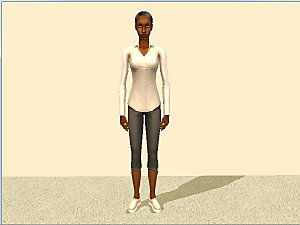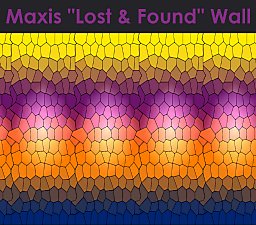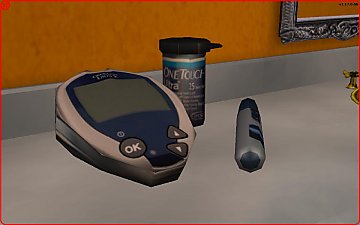Lost And Found: Bracelets
Lost And Found: Bracelets

BraceletInGame.jpg - width=551 height=602

FourBracelets.jpg - width=255 height=256

So when maybesomethingdunno posted his Jester Mask Wall Decoration , he gave the guids for a bracelet and pair of earrings as well as the mask. So I took them and extracted all the relevant info and made each of them into a wearable accessories. Here are the bracelets. Maxis gave the texture for the silver color and I used the color Primrose from Curious B's color actions to achieve the gold color
There are two RAR files. One, labeled as Base Game, will work with any version of the game and has the bracelets appear in the glasses category. These bracelets are enabled for every dress category, so your sim won't take them off except when showering. The second file, labeled Bon Voyage, has the bracelets enabled as Jewelry. Both versions can coexist peacefully in the same game. Obviously the Bon Voyage files will only work if you have Bon Voyage installed. Both folders contain two mesh files, one for the right wrist and one for the left, and four recolors. The recolors are a silver and gold recolor for each wrist.
I used the Wardrobe Wrangler to remove the excess ages from these as my attempts to do with SimPE weren't working. I also ran them through the compressorizer.
The bracelets can be worn by females aged Adult or Young Adult. I may go back and make them wearable by all ages.
They also come with a custom icon in CAS, as I hate when you can't see what an accessory is b/c it isn't on the sim's head. The icons are the ones in the group picture.
Mesh Info:
Faces: 161, Vertices: 105 (I had to add one face and three vertices to the Maxis numbers b/c the mesh kept crashing bodyshop unless there was at least one polygon in each group of the mesh)
Thanks to:
maybesomethingdunno for sharing the guids, and telling me how to extract the mesh (even if it was simple enough that I should have been able to figure it out on my own)
Numenor for the AGS which was used to ensure base game compatibility
Polygon Counts:
161, 105
161, 105
This is a new mesh, and means that it's a brand new self contained object that usually does not require a specific Pack (although this is possible depending on the type). It may have Recolours hosted on MTS - check below for more information.
|
VP_LostAndFoundBraceletsBonVoyage.rar
| Bon Voyage required
Download
Uploaded: 4th Apr 2011, 145.2 KB.
1,788 downloads.
|
||||||||
|
VP_LostAndFOundBraceletsBaseGame.rar
| Base Game
Download
Uploaded: 4th Apr 2011, 149.8 KB.
1,046 downloads.
|
||||||||
| For a detailed look at individual files, see the Information tab. | ||||||||
Install Instructions
1. Download: Click the download link to save the .rar or .zip file(s) to your computer.
2. Extract the zip, rar, or 7z file.
3. Place in Downloads Folder: Cut and paste the .package file(s) into your Downloads folder:
- Origin (Ultimate Collection): Users\(Current User Account)\Documents\EA Games\The Sims™ 2 Ultimate Collection\Downloads\
- Non-Origin, Windows Vista/7/8/10: Users\(Current User Account)\Documents\EA Games\The Sims 2\Downloads\
- Non-Origin, Windows XP: Documents and Settings\(Current User Account)\My Documents\EA Games\The Sims 2\Downloads\
- Mac: Users\(Current User Account)\Documents\EA Games\The Sims 2\Downloads
- Mac x64: /Library/Containers/com.aspyr.sims2.appstore/Data/Library/Application Support/Aspyr/The Sims 2/Downloads
- For a full, complete guide to downloading complete with pictures and more information, see: Game Help: Downloading for Fracking Idiots.
- Custom content not showing up in the game? See: Game Help: Getting Custom Content to Show Up.
- If you don't have a Downloads folder, just make one. See instructions at: Game Help: No Downloads Folder.
Loading comments, please wait...
Uploaded: 4th Apr 2011 at 12:35 AM
-
by temptress 12th Apr 2006 at 1:29am
 59
161.6k
89
59
161.6k
89
-
by Dea 13th Apr 2006 at 10:14am
 10
11.7k
3
10
11.7k
3
-
by q3tbo 26th Jun 2006 at 6:54pm
 13
21.2k
10
13
21.2k
10
-
by kellybelly117 16th Sep 2006 at 11:56pm
 5
9.6k
6
5
9.6k
6
-
Lost And Found: Jester Mask *Updated for Teens and up Both Genders*
by VioletPadfoot updated 12th Jul 2011 at 5:29am
 18
19.6k
18
18
19.6k
18
-
by AdeLanaSP 21st Oct 2018 at 8:36pm
 3
28.4k
28
3
28.4k
28
-
by Corax 18th Sep 2022 at 6:40am
 2
2.2k
9
2
2.2k
9
-
Maxis Computers as Decorative Objects *Updated 7-6-2011*
by VioletPadfoot updated 6th Jul 2011 at 7:35am
All four Maxis Computers made into decorative objects more...
 12
27.2k
17
12
27.2k
17
-
Maxis Televisions as Decorative Objects
by VioletPadfoot 7th Jul 2011 at 8:16pm
Tired of your Sims ALWAYS watching that movie about the chicken? The answer is here: Decorative Televisions by VioletPadfoot more...
 13
33.2k
29
13
33.2k
29
-
by VioletPadfoot 10th May 2014 at 9:35am
Infant MerSims can now have the same tail color variety as their older siblings! more...
 17
28.9k
87
17
28.9k
87
-
Maxis Stereos as Decorative Objects
by VioletPadfoot 7th Jul 2011 at 8:19pm
Does it annoy you when your sims Smustle instead of sleeping? Be annoyed no longer with VioletPadfoot's Decorative Stereos! more...
 8
22k
13
8
22k
13
-
by VioletPadfoot 15th Jan 2011 at 5:18am
Some Jack Daniels hats for the ladies. more...
-
Child's Fairy Outfit Recolored
by VioletPadfoot 14th Sep 2016 at 7:56am
The Maxis fairy outfit for children in a rainbow of colors more...
 9
15.6k
29
9
15.6k
29
-
by VioletPadfoot 29th Apr 2010 at 5:21am
Tired of hosting ghost parties in the backyard? Send those ghosts to the new Pleasantview Cemetary. more...
 +2 packs
9 29.2k 28
+2 packs
9 29.2k 28 Nightlife
Nightlife
 Open for Business
Open for Business
-
by VioletPadfoot 11th Jan 2012 at 11:30pm
A Wind Up Doll Key for your wind up dollies! more...
 13
21.8k
40
13
21.8k
40
-
*By Request* Glucose Monitor *UPDATED*
by VioletPadfoot updated 4th Feb 2013 at 3:00pm
SimMedical presents the Single Touch Super Blood Glucose Monitor for your diabetic sim's needs! more...
 23
32.8k
47
23
32.8k
47
-
by VioletPadfoot updated 14th Jan 2011 at 8:03pm
A Jack Daniels Hat for your male sims more...
About Me
I make things mostly b/c I want them in my game and can't find them elsewhere. So far I know how to make objects, clothing and accessories. I cannot and have no plans as of yet to learn how to make hair or any other Bodyshop content. Mods are also currently beyond my scope of comprehension, but I'm working on them.
I will take requests, but whether or not I choose to fulfill them depends on how easy it would be to make the item (ie. is it knowledge I already have?) or how much I'm willing to learn to make it. Mind you I'm willing to learn a lot. So don't be afraid to send me a PM requesting something.
My policy: You can use any of my meshes or textures anyway you want, but if you base something off of them, or use them in another project, please credit me and provide a link to my MTS profile if possible. Also any part of my work or anything based off of it MUST remain free. This includes putting it in a free section of a pay site. If someone has to pay to get something off that site, I don't want my work there. I'm not making money off this stuff, neither should you.

 Sign in to Mod The Sims
Sign in to Mod The Sims Lost And Found: Bracelets
Lost And Found: Bracelets