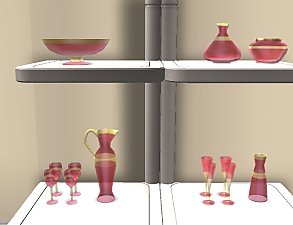Maxis Televisions as Decorative Objects
Maxis Televisions as Decorative Objects

AllTVsInALine.jpg - width=1280 height=800

CenterpieceRecolor.jpg - width=1280 height=800

DecoTVsCollage.jpg - width=1280 height=1024

ExpeditDesignToolComparison.jpg - width=502 height=700

SomaRecolor.jpg - width=1280 height=800

SwingarmRecolor.jpg - width=1280 height=800

TrottcoRecolor.jpg - width=1280 height=800
I uploaded my Decorative Computers and anobouzu left me a comment asking if it was in any way possible for me to do the TVs as well. Obviously it was (and gave me something to do during the recent downtime). Every last Maxis TV is now a Decorative Object.

Like the computers the TVs pull all recolors from the original TVs and there are some screen shots below to illustrate this.
All of the objects can be placed in a base game environment without the game crashing so in that respect they are base game compatible. HOWEVER they will have no textures as they pull their textures from the original TVs. For that reason, I've provided rars for each expansion/stuff pack as well as one that includes all the TVs in one file
Also look for my Decorative Stereos!
KNOWN ISSUES:
The Expedit TV from IKEAStuff: is not pulling recolors correctly. I don't know how to fix this. The Design tool shows where the recolors for the red boxes should be but it won't let the recolors be used. They still show up red. Look at this picture to see that I mean
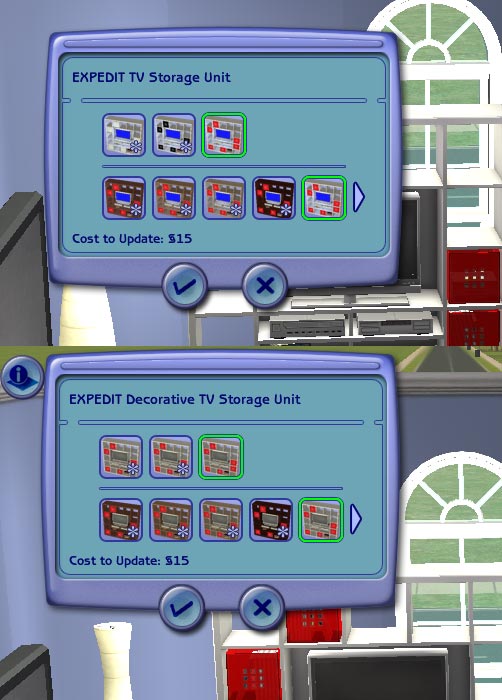
The GiganTek TV from ApartmentLife: has footprint issues. I tried to seek help for this issue and so far nothing has helped. If it ever gets fixed I will upload the properly working file. The issue is this: I changed the footprint from one tile to three and made it so that sims and other objects can't pass through it. But somehow walls can. I am not experienced enough in modding object behavior to figure out why this is happening or how to fix it.
THANKS TO:
anobouzu for the request
The makers of SimPE Echo for the tutorial on fixing the footprint and the help on trying to figure out why walls go through it.
Numenor for the AGS
Polygon Counts:
All Meshes are unedited from the original Mesh, so if the PolyCounts seem high, blame Maxis.
Centerpiece TV: 2819 F/ 3779 V
Expedit TV: 2528 F/ 3410 V
FuturVu TV: 1532 F/ 1600 V
GiganTek TV: 361 F/ 522 V
Hotel TV: 1490 F/ 1789 V
Smitty TV: 2848 F/ 3666 V
Soma TV: 1788 F/ 2637 V
Soma WallEye TV: 486 F/ 812 V
Swingarm TV: 1156 F/ 1543 V
Teen TV: 1484 F/ 2136 V
Trottco TV: 1092 F/ 1520 V
WoodPanel TV: 950 F/ 1343 V
This is a new mesh, and means that it's a brand new self contained object that usually does not require a specific Pack (although this is possible depending on the type). It may have Recolours hosted on MTS - check below for more information.
|
VP_TeenStyleStuffDecorativeYVs.rar
| Requires TeenStyleStuff
Download
Uploaded: 7th Jul 2011, 27.3 KB.
1,492 downloads.
|
||||||||
|
VP_PetsDecorativeTVs.rar
| Requires Pets
Download
Uploaded: 7th Jul 2011, 22.2 KB.
1,541 downloads.
|
||||||||
|
VP_NightlifeDecorativeTVs.rar
| Requires Nightlife
Download
Uploaded: 7th Jul 2011, 26.9 KB.
1,959 downloads.
|
||||||||
|
VP_IKEAStuffDecorativeTVs.rar
| Requires IKEAStuff
Download
Uploaded: 7th Jul 2011, 36.1 KB.
1,513 downloads.
|
||||||||
|
VP_FreeTimeDecorativeTVs.rar
| Requires FreeTime
Download
Uploaded: 7th Jul 2011, 59.5 KB.
1,436 downloads.
|
||||||||
|
VP_BonVoyageDecorativeTVs.rar
| Requires BonVoyage
Download
Uploaded: 7th Jul 2011, 21.7 KB.
1,457 downloads.
|
||||||||
|
VP_BaseGameDecorativeTVs.rar
Download
Uploaded: 7th Jul 2011, 70.4 KB.
2,481 downloads.
|
||||||||
|
VP_ApartmentLifeDecorativeTVs.rar
| Requires ApartmentLife
Download
Uploaded: 7th Jul 2011, 56.4 KB.
1,798 downloads.
|
||||||||
|
VP_AllDecorativeTVs.rar
Download
Uploaded: 7th Jul 2011, 320.3 KB.
4,937 downloads.
|
||||||||
| For a detailed look at individual files, see the Information tab. | ||||||||
Install Instructions
1. Download: Click the download link to save the .rar or .zip file(s) to your computer.
2. Extract the zip, rar, or 7z file.
3. Place in Downloads Folder: Cut and paste the .package file(s) into your Downloads folder:
- Origin (Ultimate Collection): Users\(Current User Account)\Documents\EA Games\The Sims™ 2 Ultimate Collection\Downloads\
- Non-Origin, Windows Vista/7/8/10: Users\(Current User Account)\Documents\EA Games\The Sims 2\Downloads\
- Non-Origin, Windows XP: Documents and Settings\(Current User Account)\My Documents\EA Games\The Sims 2\Downloads\
- Mac: Users\(Current User Account)\Documents\EA Games\The Sims 2\Downloads
- Mac x64: /Library/Containers/com.aspyr.sims2.appstore/Data/Library/Application Support/Aspyr/The Sims 2/Downloads
- For a full, complete guide to downloading complete with pictures and more information, see: Game Help: Downloading for Fracking Idiots.
- Custom content not showing up in the game? See: Game Help: Getting Custom Content to Show Up.
- If you don't have a Downloads folder, just make one. See instructions at: Game Help: No Downloads Folder.
Loading comments, please wait...
Uploaded: 7th Jul 2011 at 8:16 PM
Updated: 9th Jul 2011 at 2:53 PM
#decorative, #television, #TV
-
by luslipz73 18th Sep 2005 at 11:53am
 34
55k
31
34
55k
31
-
by DBCAB 21st Sep 2005 at 7:18pm
 19
23k
8
19
23k
8
-
by cameranutz2 14th Dec 2007 at 11:12pm
 +1 packs
4 20.2k 11
+1 packs
4 20.2k 11 Nightlife
Nightlife
-
Maxis Computers as Decorative Objects *Updated 7-6-2011*
by VioletPadfoot updated 6th Jul 2011 at 7:35am
 12
27.2k
17
12
27.2k
17
-
Decorative Glassware Set (reloaded)
by Aysarth 20th Nov 2015 at 4:40pm
 +2 packs
14 11.3k 34
+2 packs
14 11.3k 34 Open for Business
Open for Business
 Free Time
Free Time
-
Maxis Stereos as Decorative Objects
by VioletPadfoot 7th Jul 2011 at 8:19pm
Does it annoy you when your sims Smustle instead of sleeping? Be annoyed no longer with VioletPadfoot's Decorative Stereos! more...
 8
22k
13
8
22k
13
-
by VioletPadfoot 15th Jan 2011 at 5:18am
Some Jack Daniels hats for the ladies. more...
-
by VioletPadfoot updated 14th Jan 2011 at 8:03pm
A Jack Daniels Hat for your male sims more...
-
Child's Fairy Outfit Recolored
by VioletPadfoot 14th Sep 2016 at 7:56am
The Maxis fairy outfit for children in a rainbow of colors more...
 9
15.6k
29
9
15.6k
29
-
Lost And Found: Jester Mask *Updated for Teens and up Both Genders*
by VioletPadfoot updated 12th Jul 2011 at 5:29am
[b]Found:[/b] A somewhat creepy mask. Looks to fit females. Contact VP to retrieve. more...
 18
19.7k
18
18
19.7k
18
-
by VioletPadfoot 10th May 2014 at 9:35am
Infant MerSims can now have the same tail color variety as their older siblings! more...
 17
28.9k
88
17
28.9k
88
-
Maxis Computers as Decorative Objects *Updated 7-6-2011*
by VioletPadfoot updated 6th Jul 2011 at 7:35am
All four Maxis Computers made into decorative objects more...
 12
27.3k
17
12
27.3k
17
-
by VioletPadfoot 29th Apr 2010 at 5:21am
Tired of hosting ghost parties in the backyard? Send those ghosts to the new Pleasantview Cemetary. more...
 +2 packs
9 29.2k 28
+2 packs
9 29.2k 28 Nightlife
Nightlife
 Open for Business
Open for Business
-
by VioletPadfoot 4th Apr 2011 at 12:35am
[b]Found:[/b] A simple gold or silver bracelet lurking within the game files. Contact VP to retrieve. more...
 7
21.8k
31
7
21.8k
31
-
Lost And Found: Plumbob Earrings
by VioletPadfoot 5th Apr 2011 at 2:07am
[b]Found:[/b] Plumbob earrings in varying colors. Contact VP to retrieve more...
 14
30.9k
56
14
30.9k
56
About Me
I make things mostly b/c I want them in my game and can't find them elsewhere. So far I know how to make objects, clothing and accessories. I cannot and have no plans as of yet to learn how to make hair or any other Bodyshop content. Mods are also currently beyond my scope of comprehension, but I'm working on them.
I will take requests, but whether or not I choose to fulfill them depends on how easy it would be to make the item (ie. is it knowledge I already have?) or how much I'm willing to learn to make it. Mind you I'm willing to learn a lot. So don't be afraid to send me a PM requesting something.
My policy: You can use any of my meshes or textures anyway you want, but if you base something off of them, or use them in another project, please credit me and provide a link to my MTS profile if possible. Also any part of my work or anything based off of it MUST remain free. This includes putting it in a free section of a pay site. If someone has to pay to get something off that site, I don't want my work there. I'm not making money off this stuff, neither should you.

 Sign in to Mod The Sims
Sign in to Mod The Sims Maxis Televisions as Decorative Objects
Maxis Televisions as Decorative Objects