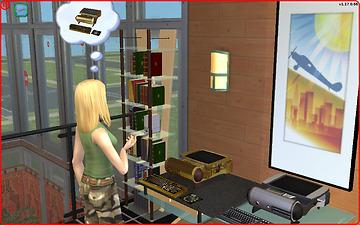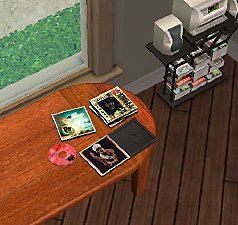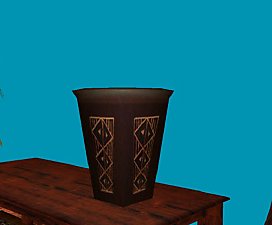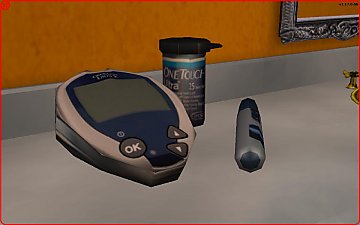Maxis Computers as Decorative Objects *Updated 7-6-2011*
Maxis Computers as Decorative Objects *Updated 7-6-2011*

All5DecoComputers.jpg - width=1280 height=800

LittleSisterDeco.jpg - width=1280 height=800

ThreeQuarterView.jpg - width=1280 height=800

I downloaded a lot recently that has a few too many computers on it, and rather than destroy the look of the lot (its a hospital) and get rid of all the extraneous computers, I created a decorative object to replace them with. All four Maxis computers are provided. The Moneywell, Little Sister WD15, Pear ShinyStation, and LyfeBGon computers all pull all textures from the original computers plus any recolors you may have. Here Jessica Picaso is admiring musiquefille's steampunk recolor on the closed version of the Little Sister (as it sits next to an actual Little Sister computer)
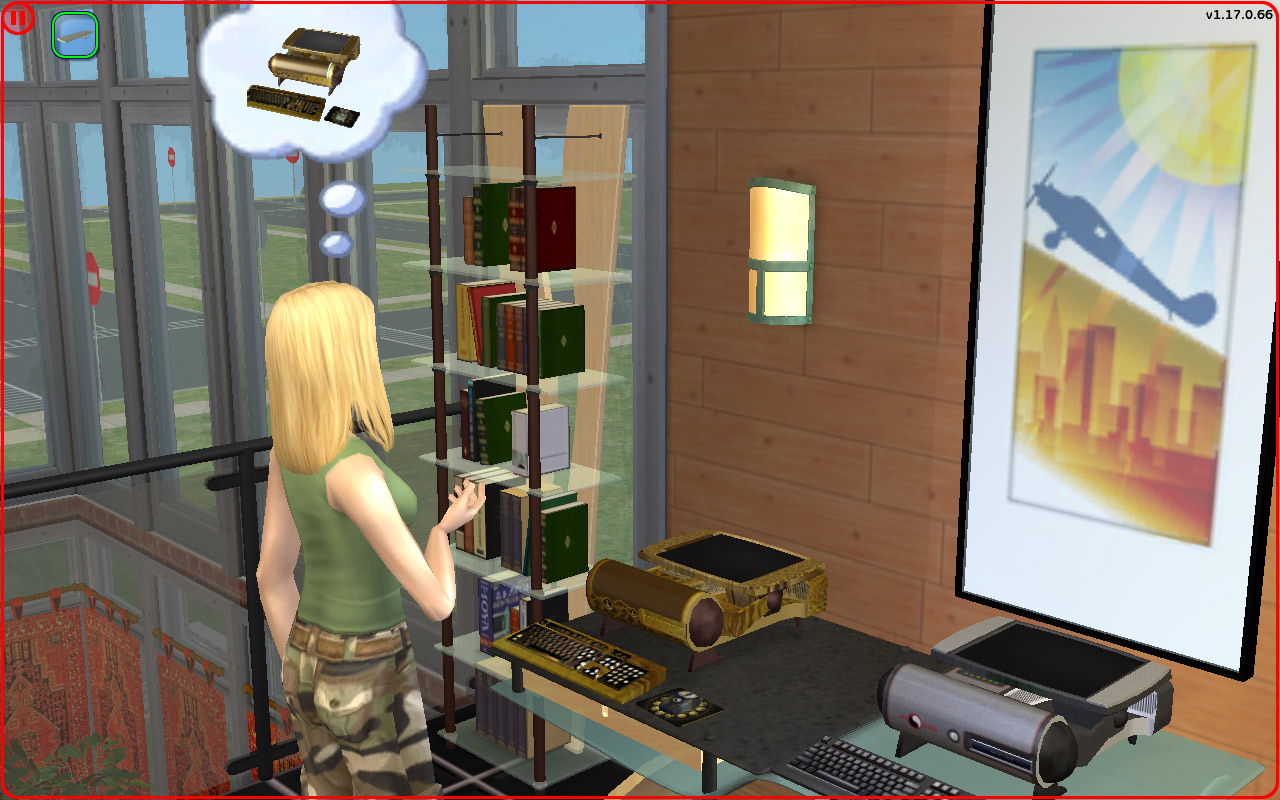
I've provided two versions of the Little Sister computer, one with the screen down (closed) and one with it up (open).
The Pear ShinyStation and LyfeBGon computers DO work in BaseGame, but as they pull their textures from the actual computers, they don't display textures (they flash blue) unless TeenStyleStuff or Apartment Life are installed, respectively. As such, I've marked those two files as needing the proper expansion/StuffPack.
The base for the computers is the "Measure of a Sim" sculpture, and as such, the computer is place-able on any surface that sculpture is, including the floor as I found out in my test house, and coffee tables as shown in the first picture.
Like I said, these pull the recolors of the original computers, so if you want to recolor them, just recolor the original computer.
The Decorative Computers are found in Decorative/Sculptures OR in the Decorative Category of Living Room or Study in Room Sort. They cost 1/10 the cost of the original computers. The Moneywell Sculpture costs $100, the LyfeBGon costs $190, the Pear ShinyStation costs $200 and the Little Sister costs $280
Do whatever you want with these things, all of it comes from the game, I just made it decorative.
 SMALL UPDATE: I noticed as I was taking pictures of my Decorative TVs and Stereos that some of the stereos and these computers were not place-able on OfB shelves. So I fixed them. Re download if you got these before July 6th 2011. You need the ones with the "OfB" after the name. These files are still base game compatible and DO NOT require OfB, they simply will sit on the OfB shelves if you have it installed. I suggest everyone get the OfB ones instead of the originals.
SMALL UPDATE: I noticed as I was taking pictures of my Decorative TVs and Stereos that some of the stereos and these computers were not place-able on OfB shelves. So I fixed them. Re download if you got these before July 6th 2011. You need the ones with the "OfB" after the name. These files are still base game compatible and DO NOT require OfB, they simply will sit on the OfB shelves if you have it installed. I suggest everyone get the OfB ones instead of the originals.
Polygon Counts:
The poly counts are as follows (I didn't alter the maxis mesh in anyway, so if they seem high, blame the game)
Little Sister (both versions): 1418 polys/1914 vertex
Moneywell: 1306 polys/1985 vertex
LyfeBGon: 1004 polys/1192 vertex
Pear Station: 1196 polys/1462 vertex
This is a new mesh, and means that it's a brand new self contained object that usually does not require a specific Pack (although this is possible depending on the type). It may have Recolours hosted on MTS - check below for more information.
|
PearStationDecoOfB.rar
| TeenStyleStuff Required
Download
Uploaded: 6th Jul 2011, 20.1 KB.
1,231 downloads.
|
||||||||
|
MoneywellDecoOfB.rar
Download
Uploaded: 6th Jul 2011, 23.7 KB.
1,535 downloads.
|
||||||||
|
LyfeBGonDecoOfB.rar
| ApartmentLife Required
Download
Uploaded: 6th Jul 2011, 20.2 KB.
1,233 downloads.
|
||||||||
|
LittleSisDecoOfB.rar
Download
Uploaded: 6th Jul 2011, 54.1 KB.
1,562 downloads.
|
||||||||
|
PearStationDeco.rar
| TeenStyleStuff Required
Download
Uploaded: 14th Jun 2011, 20.1 KB.
1,542 downloads.
|
||||||||
|
MoneywellDeco.rar
Download
Uploaded: 14th Jun 2011, 23.8 KB.
1,958 downloads.
|
||||||||
|
LyfeBGonDeco.rar
| ApartmentLife Required
Download
Uploaded: 14th Jun 2011, 20.2 KB.
1,641 downloads.
|
||||||||
|
LittleSisDeco.rar
Download
Uploaded: 14th Jun 2011, 54.1 KB.
2,268 downloads.
|
||||||||
| For a detailed look at individual files, see the Information tab. | ||||||||
Install Instructions
1. Download: Click the download link to save the .rar or .zip file(s) to your computer.
2. Extract the zip, rar, or 7z file.
3. Place in Downloads Folder: Cut and paste the .package file(s) into your Downloads folder:
- Origin (Ultimate Collection): Users\(Current User Account)\Documents\EA Games\The Sims™ 2 Ultimate Collection\Downloads\
- Non-Origin, Windows Vista/7/8/10: Users\(Current User Account)\Documents\EA Games\The Sims 2\Downloads\
- Non-Origin, Windows XP: Documents and Settings\(Current User Account)\My Documents\EA Games\The Sims 2\Downloads\
- Mac: Users\(Current User Account)\Documents\EA Games\The Sims 2\Downloads
- Mac x64: /Library/Containers/com.aspyr.sims2.appstore/Data/Library/Application Support/Aspyr/The Sims 2/Downloads
- For a full, complete guide to downloading complete with pictures and more information, see: Game Help: Downloading for Fracking Idiots.
- Custom content not showing up in the game? See: Game Help: Getting Custom Content to Show Up.
- If you don't have a Downloads folder, just make one. See instructions at: Game Help: No Downloads Folder.
Loading comments, please wait...
Uploaded: 14th Jun 2011 at 10:06 PM
Updated: 26th May 2014 at 7:47 PM - Fixed an issue I found
-
by zedrik 20th Jul 2005 at 10:33pm
 4
3.6k
1
4
3.6k
1
-
by zedrik 7th Sep 2005 at 10:41pm
 22
21.5k
5
22
21.5k
5
-
by zedrik 10th Sep 2005 at 3:11am
 5
12.1k
2
5
12.1k
2
-
by luslipz73 18th Sep 2005 at 11:53am
 34
55k
31
34
55k
31
-
53 sets of music CDs! (Updated May 07 2011)
by sleepless_angel updated 7th May 2011 at 1:17pm
 54
60.1k
87
54
60.1k
87
-
by -NYX- 29th Oct 2006 at 5:05pm
 4
10.8k
9
4
10.8k
9
-
by pinimon162 21st Jun 2014 at 11:24pm
 2
5.6k
10
2
5.6k
10
-
monique's Hacked Computer Recolours
by Michelle 24th Jan 2016 at 11:28am
 +1 packs
9 18.4k 36
+1 packs
9 18.4k 36 Apartment Life
Apartment Life
-
by VioletPadfoot 11th Jan 2012 at 11:30pm
A Wind Up Doll Key for your wind up dollies! more...
 13
21.8k
40
13
21.8k
40
-
Maxis Stereos as Decorative Objects
by VioletPadfoot 7th Jul 2011 at 8:19pm
Does it annoy you when your sims Smustle instead of sleeping? Be annoyed no longer with VioletPadfoot's Decorative Stereos! more...
 8
22k
13
8
22k
13
-
Lost And Found: Plumbob Earrings
by VioletPadfoot 5th Apr 2011 at 2:07am
[b]Found:[/b] Plumbob earrings in varying colors. Contact VP to retrieve more...
 14
30.9k
56
14
30.9k
56
-
*By Request* Glucose Monitor *UPDATED*
by VioletPadfoot updated 4th Feb 2013 at 3:00pm
SimMedical presents the Single Touch Super Blood Glucose Monitor for your diabetic sim's needs! more...
 23
32.8k
47
23
32.8k
47
-
Lost And Found: Jester Mask *Updated for Teens and up Both Genders*
by VioletPadfoot updated 12th Jul 2011 at 5:29am
[b]Found:[/b] A somewhat creepy mask. Looks to fit females. Contact VP to retrieve. more...
 18
19.7k
18
18
19.7k
18
-
by VioletPadfoot 10th May 2014 at 9:35am
Infant MerSims can now have the same tail color variety as their older siblings! more...
 17
28.9k
88
17
28.9k
88
-
by VioletPadfoot updated 14th Jan 2011 at 8:03pm
A Jack Daniels Hat for your male sims more...
-
Child's Fairy Outfit Recolored
by VioletPadfoot 14th Sep 2016 at 7:56am
The Maxis fairy outfit for children in a rainbow of colors more...
 9
15.6k
29
9
15.6k
29
-
Maxis Televisions as Decorative Objects
by VioletPadfoot 7th Jul 2011 at 8:16pm
Tired of your Sims ALWAYS watching that movie about the chicken? The answer is here: Decorative Televisions by VioletPadfoot more...
 13
33.2k
29
13
33.2k
29
-
by VioletPadfoot 15th Jan 2011 at 5:18am
Some Jack Daniels hats for the ladies. more...
About Me
I make things mostly b/c I want them in my game and can't find them elsewhere. So far I know how to make objects, clothing and accessories. I cannot and have no plans as of yet to learn how to make hair or any other Bodyshop content. Mods are also currently beyond my scope of comprehension, but I'm working on them.
I will take requests, but whether or not I choose to fulfill them depends on how easy it would be to make the item (ie. is it knowledge I already have?) or how much I'm willing to learn to make it. Mind you I'm willing to learn a lot. So don't be afraid to send me a PM requesting something.
My policy: You can use any of my meshes or textures anyway you want, but if you base something off of them, or use them in another project, please credit me and provide a link to my MTS profile if possible. Also any part of my work or anything based off of it MUST remain free. This includes putting it in a free section of a pay site. If someone has to pay to get something off that site, I don't want my work there. I'm not making money off this stuff, neither should you.

 Sign in to Mod The Sims
Sign in to Mod The Sims Maxis Computers as Decorative Objects *Updated 7-6-2011*
Maxis Computers as Decorative Objects *Updated 7-6-2011*