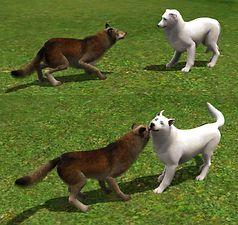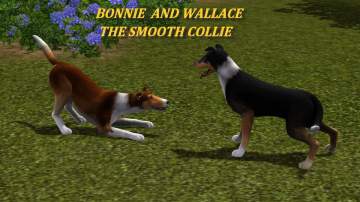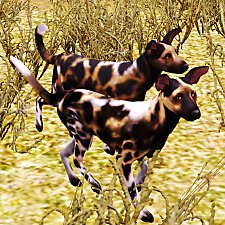Wolves for your Sims!
Wolves for your Sims!

Wolf brown face.jpg - width=814 height=1024

Wolf brown side.jpg - width=1280 height=972

Wolf white face 2.jpg - width=928 height=1024

Wolf white side.jpg - width=1280 height=939

Wolf.jpg - width=1023 height=1024

real wolves.jpg - width=1280 height=522
to compare with my wolves

wolves 03.JPG - width=1280 height=927

Wolf grey face.jpg - width=847 height=1024

Wolf grey side.jpg - width=1280 height=888

wolves 02.JPG - width=1280 height=882

wolves 01.JPG - width=1084 height=1024

Black wolf.jpg - width=1280 height=661
NEW Black Wolf













Let this mysterious creatur watch your home or travel with you through the forests and grasslands.
I've made him as real as possible, unfortunately you can't control the fur volume freely like the colours, but i think I've got it quite right

I added a white wolf too, because i thought one would be lonely, and the pups that come out are quite funny coloured, but doesnt look bad either ^^
There are a lot of layers, also the white wolf has different layers with different whiteish colours. Like this, the pups will have nice fur too.
(my Sims3 always adds stars to my pups, kitty babies and foals.... <.< idk why lol )
The Wolves Attributes are:
- Aggressive (its still a wild animal!)
- Hunter (ofc xD )
- Independent
Have fun with them!
But don't be surprised, when your neighbours search for theire kids....
Update
Since so many of you like the wolves, I will add a third one to the pack!
Let me introduce you:
I hope you like this one as well

Update
 NEW
NEW Black Wolf
Greetings
LeaSikora
|
Wolves_Black and Grey.rar
| Download this, if you want the black and the grey Wolf
Download
Uploaded: 5th Mar 2012, 656.2 KB.
7,196 downloads.
|
||||||||
|
LeaSikora_BlackWolf.rar
| NEW Black Wolf
Download
Uploaded: 5th Mar 2012, 318.5 KB.
5,796 downloads.
|
||||||||
|
LeaSikora_GreyWolf.rar
| NEW Fixed grey Wolf file, download seperately
Download
Uploaded: 5th Mar 2012, 337.8 KB.
6,170 downloads.
|
||||||||
|
LeaSikora_Wolf_grey.rar
| NOT up to date, download new file below!!
Download
Uploaded: 7th Feb 2012, 340.6 KB.
2,434 downloads.
|
||||||||
|
Wolves ALL.rar
| only brown and white wolf, download grey wolf seperately
Download
Uploaded: 7th Feb 2012, 975.6 KB.
12,716 downloads.
|
||||||||
|
LeaSikora_Wolf_white.rar
Download
Uploaded: 6th Feb 2012, 319.5 KB.
4,773 downloads.
|
||||||||
|
LeaSikora_Wolf_brown.rar
Download
Uploaded: 6th Feb 2012, 315.6 KB.
5,731 downloads.
|
||||||||
| For a detailed look at individual files, see the Information tab. | ||||||||
Install Instructions
1. Click the file listed on the Files tab to download the sim to your computer.
2. Extract the zip, rar, or 7z file.
2. Select the .sim file you got from extracting.
3. Cut and paste it into your Documents\Electronic Arts\The Sims 3\SavedSims folder. If you do not have this folder yet, it is recommended that you open the game, enter Create-a-Sim, and save a sim to the sim bin to create this folder, rather than doing so manually. After that you can close the game and put the .sim file in SavedSims
4. Once the .sim file is in SavedSims, you can load the game, and look for your sim in the premade sims bin in Create-a-Sim.
Extracting from RAR, ZIP, or 7z: You will need a special program for this. For Windows, we recommend 7-Zip and for Mac OSX, we recommend Keka. Both are free and safe to use.
Need more help?
If you need more info, see Game Help:Installing TS3 Simswiki for a full, detailed step-by-step guide!
Loading comments, please wait...
Uploaded: 6th Feb 2012 at 6:38 PM
Updated: 5th Mar 2012 at 7:14 PM - Fixed Grey Wolf file and New Black Wolf
-
4 Improved Australian Shepherds
by NumberEi8ht 20th Jul 2012 at 1:14am
-
by Lea.Sikora 17th Jun 2015 at 12:12am
Bridgeport - in 4 different flavours - deleted off households - no CC more...
 +1 packs
19 49.6k 81
+1 packs
19 49.6k 81 Late Night
Late Night
Miscellaneous » Neighborhoods & CAS Screens » Neighbourhoods and Worlds
-
Cheetah - the fastest land animal on Earth
by Lea.Sikora 2nd Jan 2013 at 10:54pm
a beautiful and dangerous cat more...
-
by Lea.Sikora 28th May 2015 at 12:57pm
Emptied map of Isla Paradiso in 4 flavours! more...
 +1 packs
33 52.7k 117
+1 packs
33 52.7k 117 Island Paradise
Island Paradise
Miscellaneous » Neighborhoods & CAS Screens » Neighbourhoods and Worlds
-
by Lea.Sikora 2nd Mar 2015 at 5:26pm
Appaloosa Plains as a cleanded map - no buildings or just the city standing more...
 +1 packs
17 39.1k 79
+1 packs
17 39.1k 79 Pets
Pets
-
Percheron - Dapple Gray and Blue Roan
by Lea.Sikora 27th Dec 2012 at 2:13pm
The big draft and old warhorse of France in two colours! more...
-
by Lea.Sikora 6th Jun 2015 at 4:16pm
Two african wild dogs with different patterns. more...
-
Clouded Leopard - have a Nebulosa for your home!
by Lea.Sikora 10th Feb 2012 at 7:25pm
A beautiful clouded leopard that will catch you the one or other exotic animal. more...
-
by Lea.Sikora 7th Jul 2012 at 5:02pm
Have a canadian, eurasian and european lynx for your yard! more...
-
by Lea.Sikora 1st Jun 2015 at 2:53pm
Neighborhood Moonlight Falls emptied off households in three flavours. more...
 +1 packs
18 39.7k 74
+1 packs
18 39.7k 74 Supernatural
Supernatural
Miscellaneous » Neighborhoods & CAS Screens » Neighbourhoods and Worlds
Packs Needed
| Base Game | |
|---|---|
 | Sims 3 |
| Expansion Pack | |
|---|---|
 | Pets |

 Sign in to Mod The Sims
Sign in to Mod The Sims Wolves for your Sims!
Wolves for your Sims!