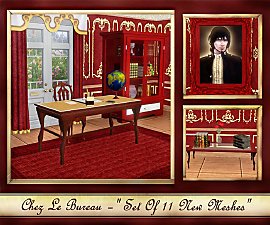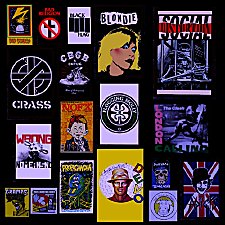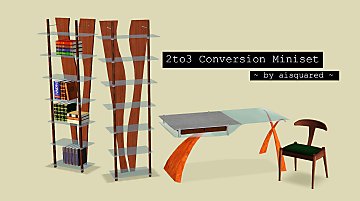Random Objects Pack 1 : Conference
Random Objects Pack 1 : Conference

Miniature.jpg - width=600 height=600
Miniature

TS3W 2013-03-25 00-04-45-64.jpg - width=800 height=600

TS3W 2013-03-25 00-05-36-72.jpg - width=800 height=600

TS3W 2013-03-25 00-07-41-97.jpg - width=800 height=600

TS3W 2013-03-25 00-17-14-49.jpg - width=800 height=600

TS3W 2013-03-25 00-19-00-67.jpg - width=800 height=600

TS3W 2013-03-25 01-01-27-77.jpg - width=800 height=600
I made theses objects last year but I think it's time for me to put them on the web !
This is the first part of my "Random Objects", made with no real goal.
I tried to make funny descriptions for every of them.
My first object (ever made) : The Displayator
This panel will allow you and your friends to dislay yourself to a crowd who will be present just to admire the support on which you will put your sheets.

High-Def Projector
This high definition projector allows you to project high definition images on a high definition sheet. Unlike what you believe, we never have enough definition!
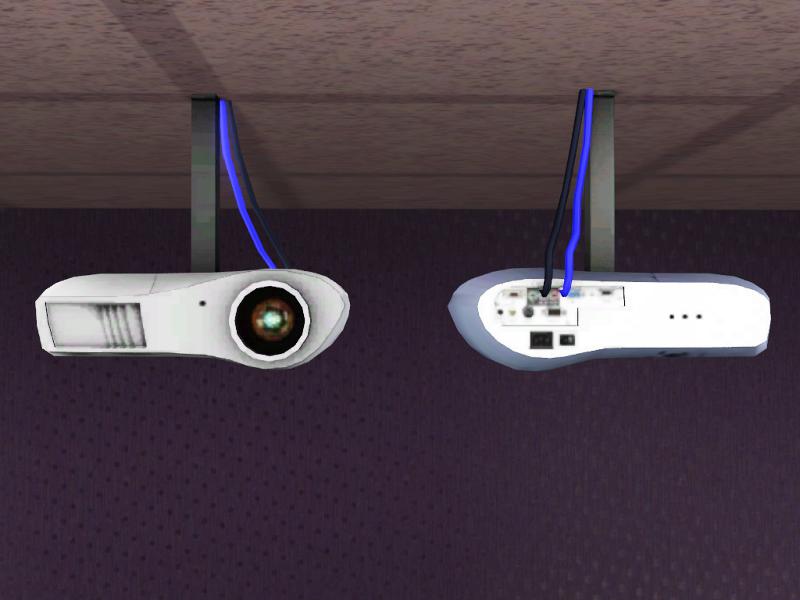
Earth Map
For those who are still wondering in which world we are and how it is done, this earth map may be interesting, for others it is just decoration.

Ingame descriptions are available in English and French.
They are in :
The displayator, 750 Simoleon : Entertainment > Hobbies & Skill (act like a mirror, grows up charisma)
High-Def Projector, 620 Simoleon : Electronics > TVs (not functional, just deco)
Earth Map, 60 Simoleon : Decor > Wall Decoration
Package files.
I hope you will enjoy them !

Have fun !
Lesime
Compatibility:
Objects created with 1.48 Base game version. Should be compatible with the most recent patch.
Polygon Counts:
Displayator : 1665 Faces
High-Def Projector : 286 Faces
Earth Map : 18 Faces
This is a new mesh, and means that it's a brand new self contained object that usually does not require a specific Pack (although this is possible depending on the type). It may have Recolours hosted on MTS - check below for more information.
|
Lesime_HighDefProjector.zip
Download
Uploaded: 25th Mar 2013, 112.9 KB.
16,097 downloads.
|
||||||||
|
Lesime_EarthMap.zip
Download
Uploaded: 25th Mar 2013, 370.3 KB.
17,429 downloads.
|
||||||||
|
Lesime_Displayator.zip
Download
Uploaded: 25th Mar 2013, 521.0 KB.
15,874 downloads.
|
||||||||
| For a detailed look at individual files, see the Information tab. | ||||||||
Install Instructions
1. Click the file listed on the Files tab to download the file to your computer.
2. Extract the zip, rar, or 7z file. Now you will have either a .package or a .sims3pack file.
For Package files:
1. Cut and paste the file into your Documents\Electronic Arts\The Sims 3\Mods\Packages folder. If you do not already have this folder, you should read the full guide to Package files first: Sims 3:Installing Package Fileswiki, so you can make sure your game is fully patched and you have the correct Resource.cfg file.
2. Run the game, and find your content where the creator said it would be (build mode, buy mode, Create-a-Sim, etc.).
For Sims3Pack files:
1. Cut and paste it into your Documents\Electronic Arts\The Sims 3\Downloads folder. If you do not have this folder yet, it is recommended that you open the game and then close it again so that this folder will be automatically created. Then you can place the .sims3pack into your Downloads folder.
2. Load the game's Launcher, and click on the Downloads tab. Find the item in the list and tick the box beside it. Then press the Install button below the list.
3. Wait for the installer to load, and it will install the content to the game. You will get a message letting you know when it's done.
4. Run the game, and find your content where the creator said it would be (build mode, buy mode, Create-a-Sim, etc.).
Extracting from RAR, ZIP, or 7z: You will need a special program for this. For Windows, we recommend 7-Zip and for Mac OSX, we recommend Keka. Both are free and safe to use.
Need more help?
If you need more info, see:
- For package files: Sims 3:Installing Package Fileswiki
- For Sims3pack files: Game Help:Installing TS3 Packswiki
Loading comments, please wait...
Uploaded: 25th Mar 2013 at 6:36 PM
Updated: 26th Mar 2013 at 7:05 PM
-
by Esmeralda updated 19th Oct 2011 at 6:57pm
 53
57.3k
142
53
57.3k
142
-
by Wojtek 16th Feb 2017 at 11:19am
 24
19.6k
55
24
19.6k
55
-
Punk Rock Collection by chaoticinsanity - Series 1B - Eighteen Punk-Themed Posters
by chaoticinsanity 14th Mar 2022 at 4:33pm
 1
3.5k
16
1
3.5k
16
-
by aisquared 12th Apr 2023 at 6:16pm
 15
4.7k
16
15
4.7k
16
-
New backgroud pictures for World Adventures' loading screens.
by Lesime 29th Oct 2010 at 3:23pm
This mod will change the background of World Adventures loading screen. The new one are more representative of the 3 destinations. Ce mod change les images des écrans de chargement des 3 destinations more...
-
Random Objects Pack 2 : Modern
by Lesime 24th Jun 2013 at 3:24am
The second pack of the Random Objects serie, including a shelf, a chair and multiple frames. more...
 13
35.8k
59
13
35.8k
59

 Sign in to Mod The Sims
Sign in to Mod The Sims