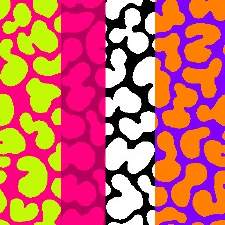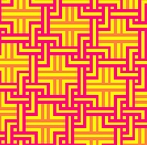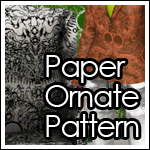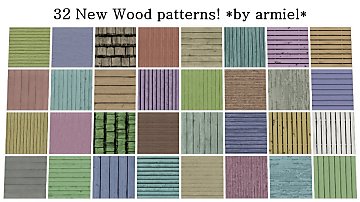Storybook Pattern
Storybook Pattern

AnotherPalletteChoice.jpg - width=1280 height=733

DefaultPattern.jpg - width=1280 height=732
This pattern is found in wood category, the pattern has 2 CASTable channels.
The Default Color Palettes -

Another Color Palette Choice -
|
Storybook_Pattern_99.7z
Download
Uploaded: 29th Sep 2012, 57.6 KB.
1,760 downloads.
|
||||||||
| For a detailed look at individual files, see the Information tab. | ||||||||
Install Instructions
1. Click the download button, or the filename, to download the file to your computer.
2. Extract the zip, rar, or 7z file. Now you will have either a .package or a .sims3pack file.
For Package files:
1. Cut and paste the file into your Documents\Electronic Arts\The Sims 3\Mods\Packages folder. If you do not already have this folder, you should read the full guide to Package files first: Sims 3:Installing Package Fileswiki, so you can make sure your game is fully patched and you have the correct Resource.cfg file.
2. Run the game, and find your content where the creator said it would be (build mode, buy mode, Create-a-Sim, etc.).
For Sims3Pack files:
1. Cut and paste it into your Documents\Electronic Arts\The Sims 3\Downloads folder. If you do not have this folder yet, it is recommended that you open the game and then close it again so that this folder will be automatically created. Then you can place the .sims3pack into your Downloads folder.
2. Load the game's Launcher, and click on the Downloads tab. Find the item in the list and tick the box beside it. Then press the Install button below the list.
3. Wait for the installer to load, and it will install the content to the game. You will get a message letting you know when it's done.
4. Run the game, and find your content where the creator said it would be (build mode, buy mode, Create-a-Sim, etc.).
Extracting from RAR, ZIP, or 7z: You will need a special program for this. For Windows, we recommend 7-Zip and for Mac OSX, we recommend Keka. Both are free and safe to use.
Need more help?
If you need more info, see:
- For package files: Sims 3:Installing Package Fileswiki
- For Sims3pack files: Game Help:Installing TS3 Packswiki
Loading comments, please wait...
Uploaded: 29th Sep 2012 at 5:37 AM
Updated: 29th Sep 2012 at 5:53 AM
#pink, #purple, #storybook, #story book, #the sims 2, #counter, #counters, #pattern, #good witch, #witch, #wood, #wooden, #patterns
-
The Sims Bustin' Out - Breast Enhancement for Every Clothing Category
by Sims99Fanatic 4th Apr 2012 at 11:55pm
Tired of flat-chested sims? I've got your solution! more...
-
Little Country Retirement Cottage (No CC)
by Sims99Fanatic 7th Jan 2013 at 2:37am
The perfect home for an elder couple wishing to live out the rest of their golden years. more...
 +8 packs
1 8.5k 13
+8 packs
1 8.5k 13 Nightlife
Nightlife
 Open for Business
Open for Business
 Pets
Pets
 Seasons
Seasons
 Bon Voyage
Bon Voyage
 Free Time
Free Time
 Apartment Life
Apartment Life
 Mansion and Garden
Mansion and Garden
-
*Updated* daislia's McDonald's Deco Food - Edible!
by Sims99Fanatic 25th Mar 2013 at 6:30pm
Now your sims can eat food from McDonald's! more...
 49
41.4k
97
49
41.4k
97
-
TheNinthWave's Calla Lillies UnPotted Recolored & Bump Map Enabled
by Sims99Fanatic 12th Mar 2013 at 7:02am
Bright, Bold, Vivid recolors of TheNinthWave's Calla Lillies UnPotted Mesh. more...
 13
25.1k
41
13
25.1k
41
-
Beary Fun! - All the Supernatural Bears TS3 - TS2
by Sims99Fanatic 16th Dec 2012 at 8:25pm
Cutesy Little bears for your cutesy little kids converted from The Sims 3 Supernatural. more...
 37
37.9k
109
37
37.9k
109
-
Pearl Vision - Janis Joplin Type Glasses
by Sims99Fanatic 7th Apr 2012 at 11:12pm
Oh Lord, Won't You Buy Me a Mercedes Benz! more...
 13
21.1k
33
13
21.1k
33
-
by Sims99Fanatic updated 24th Jul 2012 at 12:17am
Eat over here, no over there, no over here.....Change Places! more...
 +1 packs
8 13.2k 24
+1 packs
8 13.2k 24 Nightlife
Nightlife
-
by Sims99Fanatic 21st Aug 2012 at 7:15pm
Place any decorative items on Apartment Life shelves. more...
 +1 packs
29 40.7k 147
+1 packs
29 40.7k 147 Apartment Life
Apartment Life
-
Seasons Scarf as Accessory for Men
by Sims99Fanatic 9th Sep 2012 at 8:29pm
Now sims can wear the Seasons scarf with any outfit! With BV jewlery Bin and slaved versions more...
 7
20.6k
42
7
20.6k
42

 Sign in to Mod The Sims
Sign in to Mod The Sims Storybook Pattern
Storybook Pattern