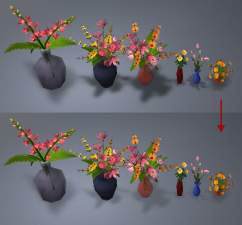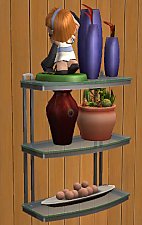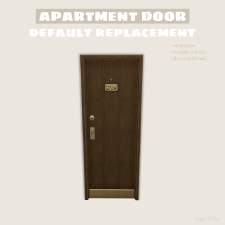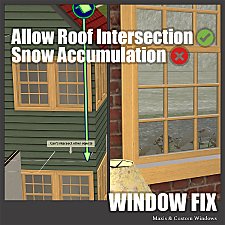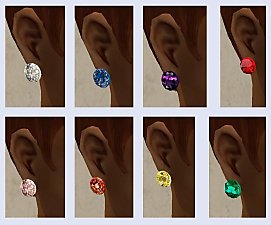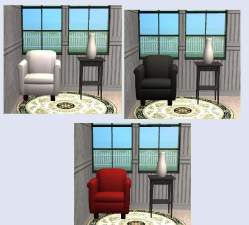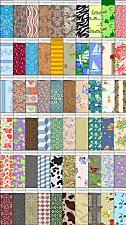Apartment Life Shelving Fix
Apartment Life Shelving Fix

AllDecor.jpg - width=1280 height=626
- And Before you ask, I didn't include the Bon Voyage shelf on purpose because I wasn't able to get it working for me. However, if you would like to edit any objects you want to place in the Bon Voyage shelf, it's really quite simple. All you must do is open the object in SimPE (custom) or clone the object of your choice in Object Workshop (Maxis). Next find OBJD (Object Data) click it and again in the resource list. Click "decimal". Scroll until you find Object size (quantity per shelf) and change the value to 2. Press "Commit". Save. Close SimPe.
These will have the custom content Icon star, so if you place them in the downloads folder they should not be deleted in game.
If you place them in:
c>Program Files> EA Games>Your latest EP>TSData>Res>Catalog>Bins
There is no custom content star.
I couldn't find this anywhere on modthesims. I don't usually go to other simming sites, so I don't know someone somewhere may have made it before, but I couldn't find it anywhere on this site. I hope you like it!

|
AL_Shelving_All_Decor_Placeable_99.zip
Download
Uploaded: 21st Aug 2012, 1.6 KB.
11,491 downloads.
|
||||||||
| For a detailed look at individual files, see the Information tab. | ||||||||
Install Instructions
1. Download: Click the download link to save the .rar or .zip file(s) to your computer.
2. Extract the zip, rar, or 7z file
3. Place in Downloads Folder: Cut and paste the .package file(s) into your Downloads folder:
- Origin (Ultimate Collection): Users\(Current User Account)\Documents\EA Games\The Sims™ 2 Ultimate Collection\Downloads\
- Non-Origin, Windows Vista/7/8/10: Users\(Current User Account)\Documents\EA Games\The Sims 2\Downloads\
- Non-Origin, Windows XP: Documents and Settings\(Current User Account)\My Documents\EA Games\The Sims 2\Downloads\
- Mac: Users\(Current User Account)\Documents\EA Games\The Sims 2\Downloads
- Mac x64:
/Library/Containers/com.aspyr.sims2.appstore/Data/Library/Application Support/Aspyr/The Sims 2/Downloads
Need more information?
- For a full, complete guide to downloading complete with pictures and more information, see: Game Help: Downloading for Fracking Idiots.
- Custom content not showing up in the game? See: Game Help: Getting Custom Content to Show Up.
- If you don't have a Downloads folder, just make one. See instructions at: Game Help: No Downloads Folder.
Loading comments, please wait...
Uploaded: 21st Aug 2012 at 6:15 PM
Updated: 22nd Oct 2012 at 4:21 PM
-
by windkeeper 8th May 2006 at 9:24pm
 +1 packs
6 23.3k 16
+1 packs
6 23.3k 16 Open for Business
Open for Business
-
Medieval NPC Replacements: Apartment Life
by sunni9676 3rd Oct 2010 at 10:34pm
 +1 packs
15 44.2k 53
+1 packs
15 44.2k 53 Apartment Life
Apartment Life
-
Bon Voyage Shelf Placement Fix Now With Adjustable Height!
by Sims99Fanatic 11th Sep 2012 at 4:42pm
 +1 packs
12 18.9k 53
+1 packs
12 18.9k 53 Bon Voyage
Bon Voyage
-
C-C-C-Chandelower - Lighting Fix
by HugeLunatic updated 17th Jul 2020 at 3:21pm
 +1 packs
5 8.1k 35
+1 packs
5 8.1k 35 Mansion and Garden
Mansion and Garden
-
Apartment Life Door Default Replacement [updated!]
by vegan_kaktus updated 28th Nov 2021 at 6:04pm
 +1 packs
3 7.4k 29
+1 packs
3 7.4k 29 Apartment Life
Apartment Life
-
by Honeywell 18th Jun 2022 at 3:48am
 14
12.5k
77
14
12.5k
77
-
Child of Spice - Dune Eyes or Contacts
by Sims99Fanatic 1st Sep 2013 at 6:46pm
I've been slaving out in the hot spice mines and this is thanks I get. more...
-
Gemstone Earrings Mesh and 8 recolors (Updated to Add BV jewelry)
by Sims99Fanatic updated 22nd Apr 2012 at 2:33pm
For your more elegant sims. more...
 18
35.7k
85
18
35.7k
85
-
by Sims99Fanatic 4th Sep 2012 at 8:57pm
Add a sort of warped, grungy look to your dining. more...
-
Bold, Vibrant Tube Tops - Nah, No Pastels Here!
by Sims99Fanatic 10th Mar 2013 at 2:17pm
For making a striking first impression on your dates! more...
-
The Ultimate Storybook Completor Collection
by Sims99Fanatic 24th Sep 2012 at 9:39pm
Tons and tons of add ons to go with the good witch counters and Storybook Columns more...
-
Lost Paint - 12 Chipped Painted Wood Floors
by Sims99Fanatic 14th Sep 2012 at 3:03pm
Floors that were once bright and vivid, now tarnished and dilapidated more...
 4
13.5k
31
4
13.5k
31
-
211 Sims 3 Patterns as Sims 2 Bedding
by Sims99Fanatic 2nd Sep 2012 at 5:35pm
A plethora of 211 beddings converted from Sims 3 patterns more...
 48
84.5k
232
48
84.5k
232
-
Pearl Vision - Janis Joplin Type Glasses
by Sims99Fanatic 7th Apr 2012 at 10:12pm
Oh Lord, Won't You Buy Me a Mercedes Benz! more...
 13
20.9k
32
13
20.9k
32
Packs Needed
| Base Game | |
|---|---|
 | Sims 2 |
| Expansion Pack | |
|---|---|
 | Apartment Life |

 Sign in to Mod The Sims
Sign in to Mod The Sims Apartment Life Shelving Fix
Apartment Life Shelving Fix