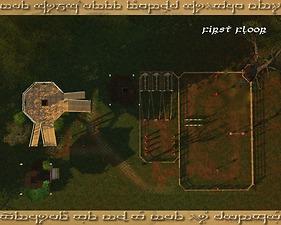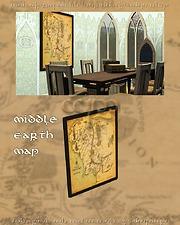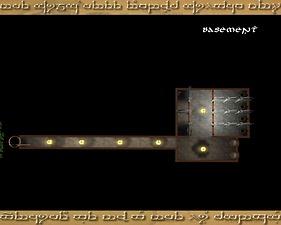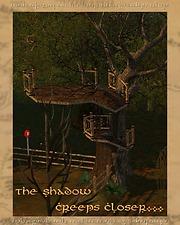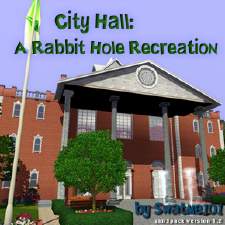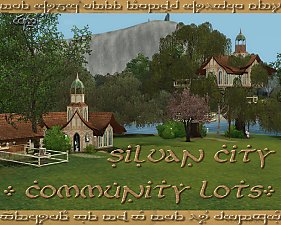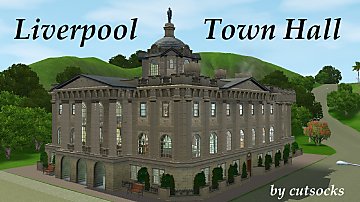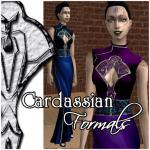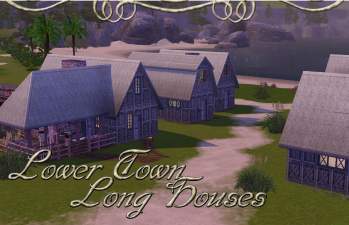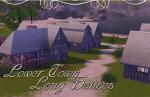Talan Conui - Council Chambers & Warrior Training Grounds
Talan Conui - Council Chambers & Warrior Training Grounds

TC3rd.jpg - width=896 height=717

TC2nd.jpg - width=896 height=717

TC1st.jpg - width=896 height=717

TCgrnd.jpg - width=896 height=717

TCmain.jpg - width=896 height=717

MiddleEarthMap.jpg - width=819 height=1024

TC-1.jpg - width=896 height=717

TCfront.jpg - width=896 height=717

TCback.jpg - width=896 height=717

TCshadow.jpg - width=819 height=1024











Talan Condui, the Talan of Command containing Military, City Hall and Police Rabbit Holes, as well as training grounds for both warriors and horses.
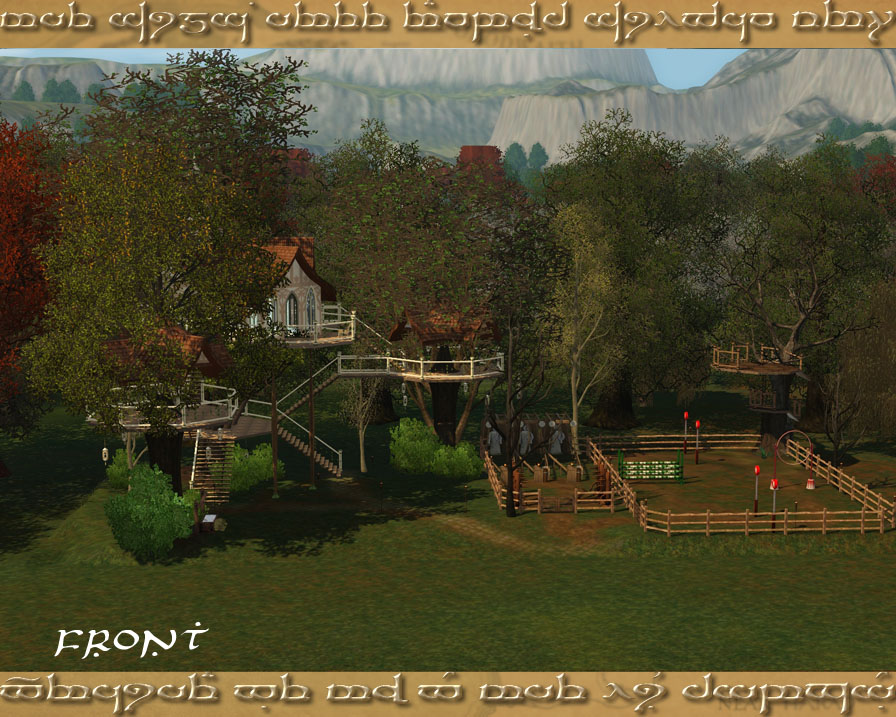
All is not joy and sunshine for the Elves of the woodland Realm. The Shadow of Dul Guldur creeps ever closer, and the peaceful nature loving elves will do everything in their power to keep it at bay, while at the same time they must continue on with their lives. For the Elven King, it has never been more true that governance and arms go hand in hand.
Even here, in the heart of the realm, the effect of shadow can be seen.

::Levels::
Basement Level: Showers and Toilets.
Ground Floor: Training Grounds (Martial Arts, Archery, Horse Racing and Jumping) Abandoned Talan.
First Floor: Entry Landing Flet.
Second Floor: Police and Military Rabbit Holes.
Third Floor: Town Hall Rabbit Hole. Council Chamber and Library.
::Important::
I spent a long time working out the exact placement of the rabbit hole rugs to avoid routing fails and incredibly scenic paths on entry or exit. Move them at your peril, getting them back to where they were might not be as easy as you think!
::Custom Content (Included)::
Map of Middle Earth in the 3rd Age by Me! (its my first, and likely my only ever object creation) Cloned from a High End Loft Stuff Painting (requires this SP to use)
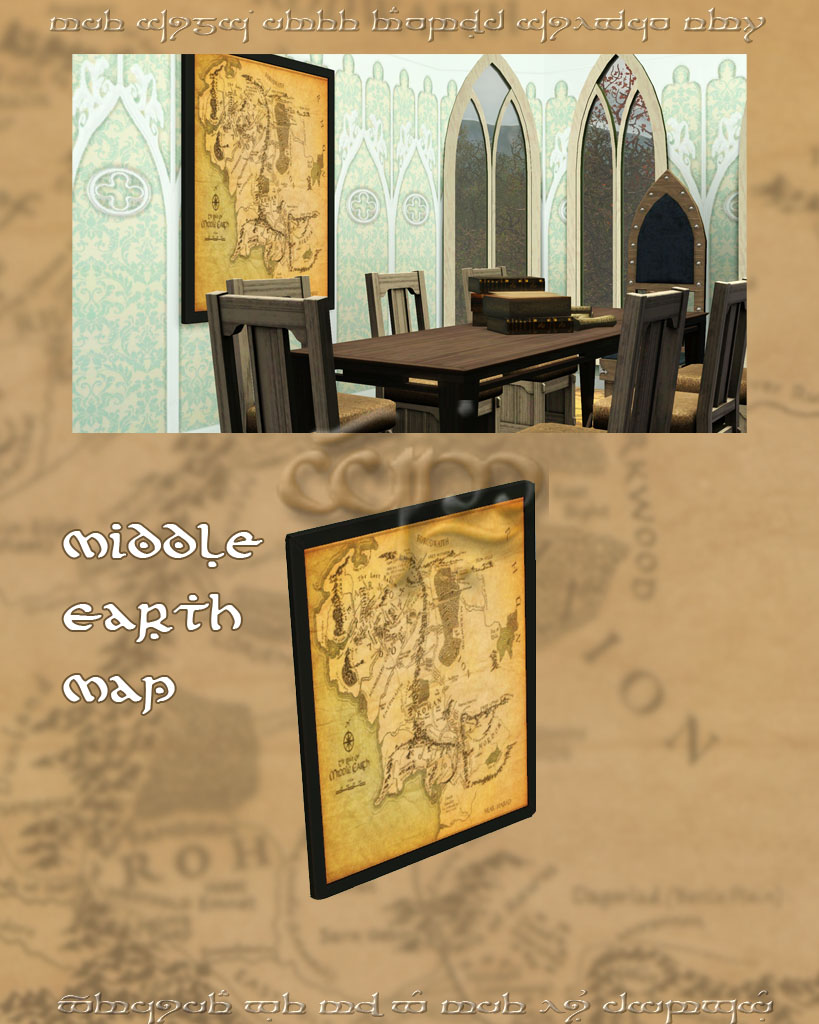
:: Custom Content Required (Not Inlcuded) ::
(The content this just won't be right without.)
Elvenset Part 1. Build Mode by Hekate999
Gothic Windows by Hekate999
Medieval & Gothic Doors, Arches and Windows from Simworld
Industrial Ladders (stackable) by Misukisu
Rabbit Hole Replacement Project by Raven Shadow (Inspired by Jynx)
Budget Bathroom by Lisen801
::Custom Content Recommended (Not Included)::
Farol Azalea2 Lamp by Luna
::Store Content (Not Included)::
IMPORTANT: This lot was made using some objects from the Dragon Valley World and The Dukes of Bows Renaissance Fair It will work without these two large and expensive downloads, but I do recommend them! Come on! Archery! Elven style bathtubs!
Items used from Dragon Valley: Chamber Pot, Lofty Roof Lantern, Step Right Up Pedastal Sink & Fantasy Column. (Not available separately)
Items used from Renaissance Faire: Circular Tree (Ancient Oak or Moss Oak work well enough as replacements), Archer's Gauntlet, Wooden Weapons Rack. (Not available separately)
Also uses Destiny Dining Chair
::Thanks and Acknowledgements::
To Hekate999 and the other amazing members of the Merrye Makers, whose works inspired me to try and do this.
Lot Size: 25 x 45 (This is an unusual size... either place on a larger lot, or use a mod like Awesomemod to make additional lot sizes).
Lot Price: 74228
Lot Size: 3x4
Lot Price: 74228
Custom Content by Me:
- Map of Middle Earth in the 3rd Age
| Filename | Type | Size |
|---|---|---|
| Talan Conui.rar | rar | |
| Jenexell-ME-Map-3rdAge-050613.package | package | 633792 |
| Talan Conui.Sims3Pack | sims3pack | 7401836 |
|
Talan Conui.rar
Download
Uploaded: 21st Sep 2013, 4.64 MB.
1,931 downloads.
|
||||||||
| For a detailed look at individual files, see the Information tab. | ||||||||
Install Instructions
1. Click the filename or the download button to download the file to your computer.
2. Extract the zip, rar, or 7z file.
2. Select the .sims3pack file you got from extracting.
3. Cut and paste it into your Documents\Electronic Arts\The Sims 3\Downloads folder. If you do not have this folder yet, it is recommended that you open the game and then close it again so that this folder will be automatically created. Then you can place the .sims3pack into your Downloads folder.
5. Load the game's Launcher, and click on the Downloads tab. Select the house icon, find the lot in the list, and tick the box next to it. Then press the Install button below the list.
6. Wait for the installer to load, and it will install the lot to the game. You will get a message letting you know when it's done.
7. Run the game, and find your lot in Edit Town, in the premade lots bin.
Extracting from RAR, ZIP, or 7z: You will need a special program for this. For Windows, we recommend 7-Zip and for Mac OSX, we recommend Keka. Both are free and safe to use.
Need more help?
If you need more info, see Game Help:Installing TS3 Packswiki for a full, detailed step-by-step guide!
Loading comments, please wait...
Uploaded: 20th Sep 2013 at 7:54 AM
Updated: 23rd Sep 2013 at 5:42 PM by Jenexell
-
by Yogi-Tea 10th Jul 2009 at 10:00pm
 12
19.2k
20
12
19.2k
20
-
by Yogi-Tea 10th Jul 2009 at 10:00pm
 12
32.7k
30
12
32.7k
30
-
City Hall: A Rabbit Hole Recreation
by Swatme101 31st Dec 2010 at 10:09pm
 +1 packs
10 39.9k 26
+1 packs
10 39.9k 26 Late Night
Late Night
-
The Delved Halls of Greenwood - Elven Stronghold
by JensterEx 11th Jun 2013 at 11:35pm
 +9 packs
26 29.8k 112
+9 packs
26 29.8k 112 World Adventures
World Adventures
 High-End Loft Stuff
High-End Loft Stuff
 Ambitions
Ambitions
 Late Night
Late Night
 Outdoor Living Stuff
Outdoor Living Stuff
 Generations
Generations
 Pets
Pets
 Supernatural
Supernatural
 Seasons
Seasons
-
Talan Tad Galadh - Two Tree, Two Bed Elven Home
by JensterEx updated 21st Sep 2013 at 1:03am
 +7 packs
5 21.6k 61
+7 packs
5 21.6k 61 World Adventures
World Adventures
 Ambitions
Ambitions
 Late Night
Late Night
 Generations
Generations
 Pets
Pets
 Supernatural
Supernatural
 Seasons
Seasons
-
Bachor Dor - The Pedlar's Place - Elven Market
by JensterEx updated 21st Sep 2013 at 1:02am
 +6 packs
13 15.9k 50
+6 packs
13 15.9k 50 World Adventures
World Adventures
 Ambitions
Ambitions
 Generations
Generations
 Pets
Pets
 Supernatural
Supernatural
 Seasons
Seasons
-
Silvan City Community Lots - Healing and School
by JensterEx 23rd Sep 2013 at 4:44am
 +9 packs
11 16.3k 34
+9 packs
11 16.3k 34 World Adventures
World Adventures
 High-End Loft Stuff
High-End Loft Stuff
 Ambitions
Ambitions
 Late Night
Late Night
 Outdoor Living Stuff
Outdoor Living Stuff
 Generations
Generations
 Pets
Pets
 Supernatural
Supernatural
 Seasons
Seasons
-
White Stone City Community Lots: Part 1
by JensterEx 13th Oct 2013 at 1:34pm
 +9 packs
3 16.8k 31
+9 packs
3 16.8k 31 World Adventures
World Adventures
 High-End Loft Stuff
High-End Loft Stuff
 Ambitions
Ambitions
 Late Night
Late Night
 Outdoor Living Stuff
Outdoor Living Stuff
 Generations
Generations
 Pets
Pets
 Supernatural
Supernatural
 Seasons
Seasons
-
::Star Fleet Academy:: Young Adult Cadet Athleticwear (DS9/TNG:FC Era)
by JensterEx updated 19th Apr 2009 at 8:43am
Starfleet Academy: Department of Physical Training, and Starfleet Medical Academy proudly present. Young Adult Cadet Athleticwear. more...
 +1 packs
4 15.7k 7
+1 packs
4 15.7k 7 University
University
-
::Star Fleet Academy:: Teen Cadet Athleticwear (DS9/TNG:FC Era)
by JensterEx 19th Apr 2009 at 4:59am
Starfleet Academy: Department of Physical Training brings you... Teen Cadet Athletic wear. more...
 4
14.3k
7
4
14.3k
7
-
Lower Town Long Houses - White Stone City
by JensterEx 28th Sep 2013 at 12:59am
Four Medieval/Viking Long houses inspired by 'Lower Town' of Camelot in the BBC TV Series Merlin. Part of the White Stone City Set. more...
 +7 packs
7 18.1k 35
+7 packs
7 18.1k 35 World Adventures
World Adventures
 Ambitions
Ambitions
 Late Night
Late Night
 Generations
Generations
 Pets
Pets
 Supernatural
Supernatural
 Seasons
Seasons
-
::Star Fleet Academy:: Young Adult Outerwear (DS9/TNG:FC Era)
by JensterEx 15th Apr 2009 at 4:48am
The first in Starfleet Academy Series. more...
 +2 packs
3 14.7k 8
+2 packs
3 14.7k 8 University
University
 Seasons
Seasons
-
Talan Tad Galadh - Two Tree, Two Bed Elven Home
by JensterEx updated 21st Sep 2013 at 1:03am
Two Tree, two bedroom Elven home. Part of the Silvan City Set more...
 +7 packs
5 21.6k 61
+7 packs
5 21.6k 61 World Adventures
World Adventures
 Ambitions
Ambitions
 Late Night
Late Night
 Generations
Generations
 Pets
Pets
 Supernatural
Supernatural
 Seasons
Seasons
-
The Delved Halls of Greenwood - Elven Stronghold
by JensterEx 11th Jun 2013 at 11:35pm
The Delved Halls of Thranduil, the Elvenking of Greenwood. Part of the Silvan City Set. more...
 +9 packs
26 29.8k 112
+9 packs
26 29.8k 112 World Adventures
World Adventures
 High-End Loft Stuff
High-End Loft Stuff
 Ambitions
Ambitions
 Late Night
Late Night
 Outdoor Living Stuff
Outdoor Living Stuff
 Generations
Generations
 Pets
Pets
 Supernatural
Supernatural
 Seasons
Seasons
-
Bachor Dor - The Pedlar's Place - Elven Market
by JensterEx updated 21st Sep 2013 at 1:02am
An Elven Market Place from the heart of the forest. Part of the Silvan City Set. more...
 +6 packs
13 15.9k 50
+6 packs
13 15.9k 50 World Adventures
World Adventures
 Ambitions
Ambitions
 Generations
Generations
 Pets
Pets
 Supernatural
Supernatural
 Seasons
Seasons
Packs Needed
| Base Game | |
|---|---|
 | Sims 3 |
| Expansion Pack | |
|---|---|
 | World Adventures |
 | Ambitions |
 | Generations |
 | Pets |
 | Supernatural |
 | Seasons |
| Stuff Pack | |
|---|---|
 | High-End Loft Stuff |
 | Outdoor Living Stuff |

 Sign in to Mod The Sims
Sign in to Mod The Sims Talan Conui - Council Chambers & Warrior Training Grounds
Talan Conui - Council Chambers & Warrior Training Grounds