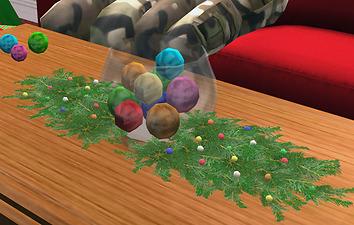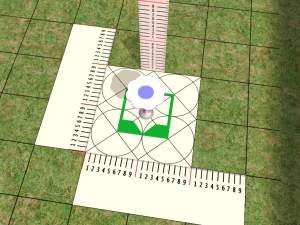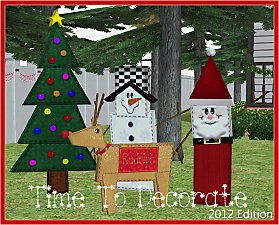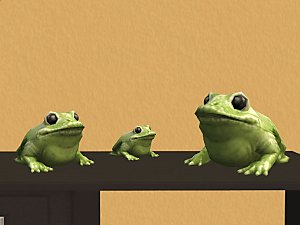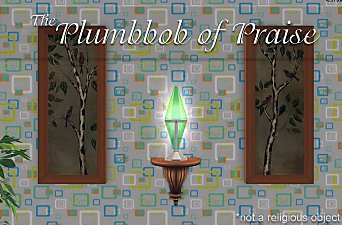Time To Decorate 2013 Edition
Time To Decorate 2013 Edition

TTDBowlAndDecoMeshes.jpg - width=1094 height=423

TTDBowlAndDecoMeshes2.jpg - width=983 height=647

TTDBowlRecolors.jpg - width=983 height=647

TTDDecoGarlandDefault.jpg - width=451 height=540

TTDDecoGarlandRec1.jpg - width=451 height=540

TTDDecoGarlandRec2.jpg - width=451 height=540

TTDDecoGarlandRec3.jpg - width=451 height=540

TTDDecoGarlandREc4.jpg - width=451 height=540

TTDDecoGarlandRec5.jpg - width=451 height=540

TTDDecoRecolors.jpg - width=983 height=647

TTDLighting.jpg - width=983 height=647

TTDLitGarlandDefault.jpg - width=451 height=540

TTDLitGarlandRec1.jpg - width=451 height=540

TTDLitGarlandRec2.jpg - width=451 height=540

TTDLitGarlandRec3.jpg - width=451 height=540

TTDLitGarlandRec4.jpg - width=451 height=540

TTDLitGarlandRec5.jpg - width=451 height=540

TTDMain.jpg - width=815 height=672

TTDSeeThroughAngle.jpg - width=909 height=578






















What you get: 11 new meshes and a whole bunch of recolors. Since some of the meshes are slaved to other meshes I'll list them by set:
All recolors are shown in the attached screenshots.
 The recolors for the meshes that have 2 subsets are separate files. So if you don't want, say the green recolor for the bowls and plate, you can delete it in game with no worries. (You can also pick and choose which recolors you want before you put them in your game.)
The recolors for the meshes that have 2 subsets are separate files. So if you don't want, say the green recolor for the bowls and plate, you can delete it in game with no worries. (You can also pick and choose which recolors you want before you put them in your game.)The ornaments match the ornaments from this set HERE
The greenery swags (including the lights on the lit version) match the garlands from this set HERE
What you need to know:
Catalog Location and Price
You can choose to download everything at once, or pick and choose from the different sets. I do believe that's it. Season's Greetings and hope you enjoy this little set!
Polygon Counts:
Bowl of ornaments - 990
Ornament pile 1 - 612
Ornament pile 2 - 242
Ornament pile 3 - 162
Bowl of stars - 886
Pile of stars - 562
Plate of cookies - 758
Pile of cookies - 578
Candle - 68
Decorative swag - 410
Lit swag - 1436
Additional Credits:
SimPE, MilkShape, PhotoShop CS2
This is a new mesh, and means that it's a brand new self contained object that usually does not require a specific Pack (although this is possible depending on the type). It may have Recolours hosted on MTS - check below for more information.
|
MLC TimeToDecorate2013COLLECTION.rar
Download
Uploaded: 11th Dec 2013, 6.7 KB.
1,214 downloads.
|
||||||||
|
MLC BowlOfOrnaments.rar
Download
Uploaded: 11th Dec 2013, 242.6 KB.
792 downloads.
|
||||||||
|
MLC PlateOfCookies.rar
Download
Uploaded: 11th Dec 2013, 613.6 KB.
784 downloads.
|
||||||||
|
MLC LitGreenerySwag.rar
Download
Uploaded: 11th Dec 2013, 1.76 MB.
743 downloads.
|
||||||||
|
MLC DecorativeGreenerySwag.rar
Download
Uploaded: 11th Dec 2013, 1.53 MB.
760 downloads.
|
||||||||
|
MLC ChristmasCandle.rar
Download
Uploaded: 11th Dec 2013, 215.1 KB.
768 downloads.
|
||||||||
|
MLC BowlOfStars.rar
Download
Uploaded: 11th Dec 2013, 361.7 KB.
826 downloads.
|
||||||||
|
MLC TimeToDecorate2013 ALL.rar
| Everything. All meshes, their recolors and residential collection file.
Download
Uploaded: 11th Dec 2013, 4.70 MB.
3,789 downloads.
|
||||||||
| For a detailed look at individual files, see the Information tab. | ||||||||
Install Instructions
1. Download: Click the download link to save the .rar or .zip file(s) to your computer.
2. Extract the zip, rar, or 7z file.
3. Place in Downloads Folder: Cut and paste the .package file(s) into your Downloads folder:
- Origin (Ultimate Collection): Users\(Current User Account)\Documents\EA Games\The Sims™ 2 Ultimate Collection\Downloads\
- Non-Origin, Windows Vista/7/8/10: Users\(Current User Account)\Documents\EA Games\The Sims 2\Downloads\
- Non-Origin, Windows XP: Documents and Settings\(Current User Account)\My Documents\EA Games\The Sims 2\Downloads\
- Mac: Users\(Current User Account)\Documents\EA Games\The Sims 2\Downloads
- Mac x64: /Library/Containers/com.aspyr.sims2.appstore/Data/Library/Application Support/Aspyr/The Sims 2/Downloads
- For a full, complete guide to downloading complete with pictures and more information, see: Game Help: Downloading for Fracking Idiots.
- Custom content not showing up in the game? See: Game Help: Getting Custom Content to Show Up.
- If you don't have a Downloads folder, just make one. See instructions at: Game Help: No Downloads Folder.
Loading comments, please wait...
Uploaded: 11th Dec 2013 at 3:25 AM
Updated: 11th Dec 2013 at 7:58 AM - added information
#christmas, #decoration, #garland, #swag, #stars, #ornaments, #cookies, #lit garland
-
by darylmarkloc 28th Jan 2006 at 4:54pm
 14
15k
11
14
15k
11
-
by stguy 1st Jan 2007 at 5:45am
 3
13.3k
4
3
13.3k
4
-
by Michelle updated 26th Jan 2015 at 10:04am
 42
23.1k
58
42
23.1k
58
-
by LadyAngel 14th Nov 2013 at 7:16pm
 11
11.8k
24
11
11.8k
24
-
by mustluvcatz 11th Feb 2015 at 10:14pm
 9
7.8k
20
9
7.8k
20
-
by mustluvcatz 22nd May 2014 at 4:41pm
♪ ♫ While strolling through the WCIF one day in the merry, merry month of May. more...
 206
216.3k
1.1k
206
216.3k
1.1k
-
Just in Time for Moar Holidays! Swag Lights- Holiday and "Any Day" Recolors
by mustluvcatz 5th Jan 2010 at 1:48am
Maxis gave us one single strand of lights. Joyfulgirl of Simvention gave us a whole set. more...
 15
27.8k
34
15
27.8k
34
-
by mustluvcatz 2nd Feb 2017 at 6:42pm
The cabinet was originally requested by Christobal at Black Pearl Sims. more...
 16
22.4k
79
16
22.4k
79
-
by mustluvcatz 29th Jun 2014 at 9:54pm
Eve Simmerson recently inherited her granny's house. more...
 30
18.3k
71
30
18.3k
71
-
Hide Those Seams! Wallpaper Edging
by mustluvcatz 2nd Feb 2010 at 9:46pm
I saw a WCIF asking about these. more...
 29
26.2k
57
29
26.2k
57
-
by mustluvcatz 7th Aug 2014 at 6:28pm
NOTE: This is NOT a religious object and is NOT meant to offend anyone or mock any religion. more...
 37
17.7k
92
37
17.7k
92
-
WoodStrips ~ Tables and Surfaces Set
by mustluvcatz 1st Mar 2015 at 8:20am
Do my sims really need any new stuff? No, not really. more...
 6
6.9k
19
6
6.9k
19
-
by mustluvcatz 21st Jul 2013 at 2:07am
While working on some beach lots I used my Maxis Match Clapboards and went on about my business. Silly me. more...
 18
27.5k
117
18
27.5k
117
-
Trick (for Halloween) Or Treat (for year round use)!
by mustluvcatz 28th Oct 2013 at 7:33pm
In the spirit of Halloween, here's something delightful and not too frightful for your sims houses - more...
 13
22.3k
45
13
22.3k
45
-
by mustluvcatz 13th Nov 2012 at 2:24am
To late for Halloween but just in time for Thanksgiving.. some new pumpkins. more...
 16
26.4k
102
16
26.4k
102
About Me
The exception: My TS4 Robert Williamson sim. I would really like it if he's not edited in any way. He's my tribute to Robin Williams, who was someone I greatly admired. Changing him would make him just another sim.

 Sign in to Mod The Sims
Sign in to Mod The Sims Time To Decorate 2013 Edition
Time To Decorate 2013 Edition