 Half Life 2 | Dr. Gordon Freeman
Half Life 2 | Dr. Gordon Freeman

G4.jpg - width=397 height=519

GordonFreeman.jpg - width=1000 height=1036

G3.jpg - width=682 height=768
| Rise and shine, Mister Freeman. Rise and... shine. Not that I... wish to imply you have been sleeping on the job. No one is more deserving of a rest, and all the effort in the world would have gone to waste until... well, let's just say your hour has... come again. The right man in the wrong place can make all the difference in the world. So, wake up, Mister Freeman. Wake up and... smell the ashes... |
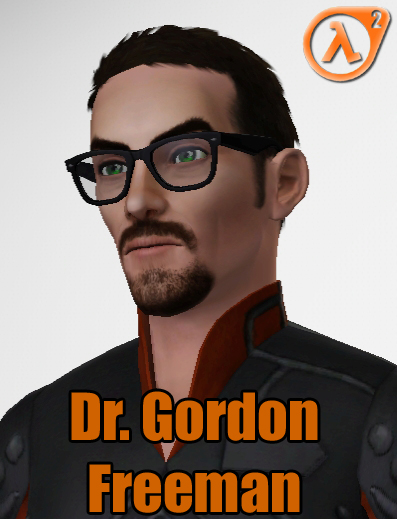
So, as of last week, I have officially played every game in the Half Life series. What is there left to do while I'm waiting for Half Life 3 to come out? Why, sit back and make my Sims game as Half Life oriented as possible, of course! To start, I made good ol' Gordon Freeman.
Gordon is packaged with base game and Ambitions content (hair and futuristic suit) but Ambitions is not required. Gordon is packaged with base game skin and is shown with the following CC:
Ladyfrontbum's Naughty & Nice Male Skins
Tamo's Wafarer-like Eyeglasses
Arisuka's Eye bags MEGAPACK (aged eye bags) and Face contouring and defining makeup
Eternila's "Tempting Julietta" contacts
Papercat's Lip Lines
Edit
Camkitty has made an awesome HEV suit for Gordon (or some other unnamed MIT graduate) to wear. Go download it here !
|
Grodon_Freeman.rar
Download
Uploaded: 22nd Jan 2014, 322.1 KB.
1,813 downloads.
|
||||||||
| For a detailed look at individual files, see the Information tab. | ||||||||
Install Instructions
1. Click the filename or the download button to download the sim to your computer.
2. Extract the zip, rar, or 7z file.
2. Select the .sim file you got from extracting.
3. Cut and paste it into your Documents\Electronic Arts\The Sims 3\SavedSims folder. If you do not have this folder yet, it is recommended that you open the game, enter Create-a-Sim, and save a sim to the sim bin to create this folder, rather than doing so manually. After that you can close the game and put the .sim file in SavedSims
4. Once the .sim file is in SavedSims, you can load the game, and look for your sim in the premade sims bin in Create-a-Sim.
Extracting from RAR, ZIP, or 7z: You will need a special program for this. For Windows, we recommend 7-Zip and for Mac OSX, we recommend Keka. Both are free and safe to use.
Need more help?
If you need more info, see Game Help:Installing TS3 Simswiki for a full, detailed step-by-step guide! Special Installation Instructions
- If you get an error that says "This content requires expansion pack data that is not installed", please use Clean Installer to install this sim.
Loading comments, please wait...
Uploaded: 22nd Jan 2014 at 4:41 PM
Updated: 28th Mar 2014 at 4:20 PM
#half life, #half life 2, #gordon freeman, #valve, #video game
-
by amvalvo 14th Jul 2009 at 7:23am
 90
104.4k
132
90
104.4k
132
-
by amvalvo 15th Jul 2009 at 10:20pm
 56
57.3k
61
56
57.3k
61
-
by Esmeralda 21st Feb 2010 at 9:19pm
 247
201.9k
208
247
201.9k
208
-
by adybatch 30th Jul 2011 at 10:16am
 41
62.3k
102
41
62.3k
102
-
by Callia-Evergreen 27th Mar 2014 at 1:34am
-
by Nemiga 26th Jul 2014 at 9:16pm
 11
24.9k
60
11
24.9k
60
-
by simsi45 29th Oct 2020 at 6:56pm
 20
15.2k
82
20
15.2k
82
-
by yarengunel 12th Nov 2025 at 11:16am
 2
2.1k
3
2
2.1k
3
-
The Last House on Holland Island - CC Free Shell
by IAmDeath 26th Nov 2020 at 4:59am
https://lh6.ggpht.com/-ovyiBhsvylY/UeTa5eqcCYI/AAAAAAAAqT4/DpprRdb35aA/holland-island-3%25255B6%25255D.jpg Stephen White (https://www.seattletimes.com/business/real-estate/last-home-on-sinking-chesa more...
 +5 packs
6 3.4k 16
+5 packs
6 3.4k 16 Outdoor Retreat
Outdoor Retreat
 City Living
City Living
 Cats and Dogs
Cats and Dogs
 Spooky Stuff
Spooky Stuff
 Horse Ranch
Horse Ranch
-
"Oh Death" | Supernatural's Death
by IAmDeath 6th Jun 2013 at 8:53am
The Fourth Horseman, Death from the TV show Supernatural more...
 26
19.5k
35
26
19.5k
35
-
Decluttered GTW Three Tiered Computer Rack Made Usable
by IAmDeath 22nd Oct 2016 at 3:01am
Hello hello hello! more...
 +1 packs
3 10.1k 36
+1 packs
3 10.1k 36 Get to Work
Get to Work
-
The Rosabella | Base Game | No CC
by IAmDeath 5th Jun 2013 at 11:22pm
Another house based on a real house plan that can be found here . more...
 9
14.9k
19
9
14.9k
19
-
The Chocolate Mint Swirl Starter Cottage
by IAmDeath 25th Aug 2013 at 3:35pm
Just a modest and cute little starter cottage that has an outer color scheme that reminds me of chocolate ice more...
 +4 packs
2 7.9k 14
+4 packs
2 7.9k 14 World Adventures
World Adventures
 Ambitions
Ambitions
 Late Night
Late Night
 Supernatural
Supernatural
-
The Bucklebury | Base Game | No CC
by IAmDeath 14th May 2013 at 4:36pm
A small, one sim home for your more fantasy inclined sims. more...
 4
11.5k
14
4
11.5k
14
-
Willow Creek United Methodist Church - Sims Community Cemetery
by IAmDeath 29th Oct 2020 at 9:41pm
https://thumbs2.modthesims.info/img/8/1/0/3/4/5/5/MTS_IAmDeath-1965996-10-20-20_11-18-29PM.png I've always found The Sims 4's lack of cemeteries depressing. more...
 +17 packs
2 4.9k 11
+17 packs
2 4.9k 11 Get to Work
Get to Work
 Outdoor Retreat
Outdoor Retreat
 Get Together
Get Together
 City Living
City Living
 Spa Day
Spa Day
 Cats and Dogs
Cats and Dogs
 Seasons
Seasons
 Discover University
Discover University
 Romantic Garden Stuff
Romantic Garden Stuff
 Kids Room Stuff
Kids Room Stuff
 Vampires
Vampires
 Horse Ranch
Horse Ranch
 Parenthood
Parenthood
 Jungle Adventure
Jungle Adventure
 Strangerville
Strangerville
 Realm of Magic
Realm of Magic
 Tiny Living Stuff
Tiny Living Stuff

 Sign in to Mod The Sims
Sign in to Mod The Sims Half Life 2 | Dr. Gordon Freeman
Half Life 2 | Dr. Gordon Freeman























































