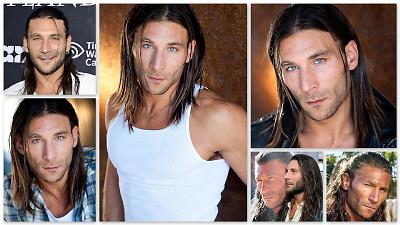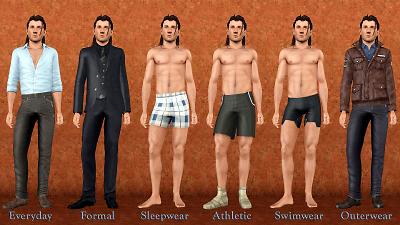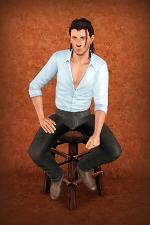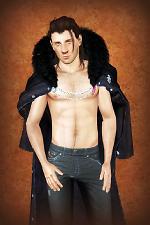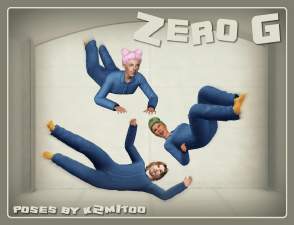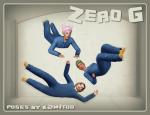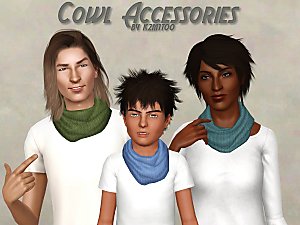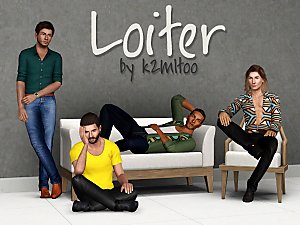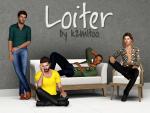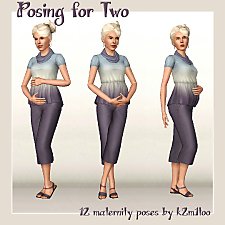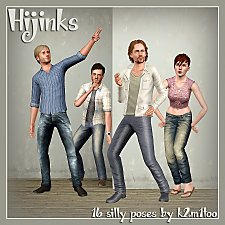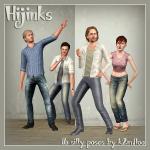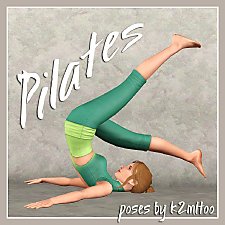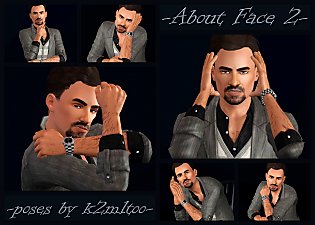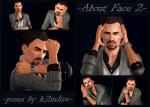Zach McGowan
Zach McGowan

ZachMcGowan_covershot.jpg - width=1000 height=1000
Covershot

ZachMcGowan_closeups_rl.jpg - width=2560 height=1440
Real-life Comparisons

ZachMcGowan_closeups.jpg - width=2560 height=1440
Sim Closeups

ZachMcGowan_wardrobe1.jpg - width=2560 height=1440
Wardrobe

ZachMcGowan_althair.jpg - width=650 height=868
Alternate Hair Selection

ZachMcGowan_posed_03.jpg - width=703 height=939
Black Sails

ZachMcGowan_posed01.jpg - width=614 height=921
Posed

ZachMcGowan_posed02.jpg - width=664 height=995
Posed

ZachMcGowan_posed04.jpg - width=1280 height=1024
Black Sails
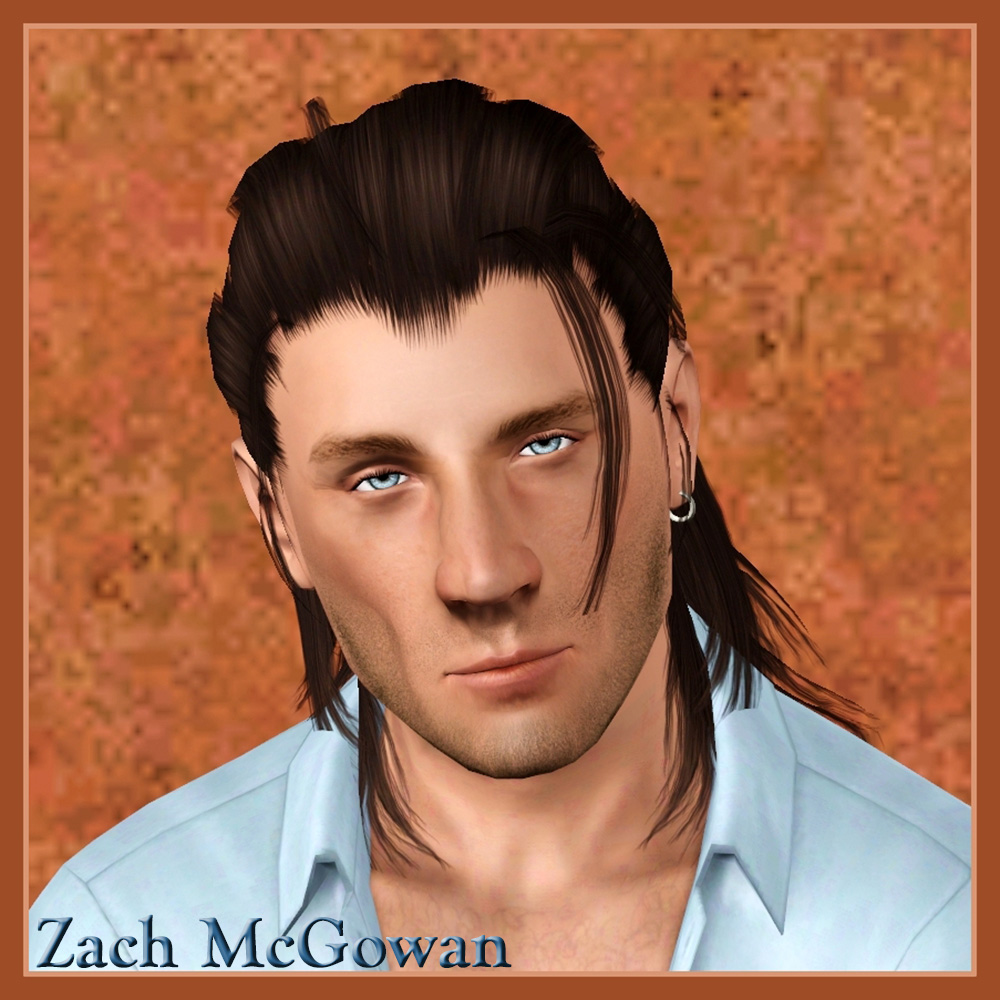
About the Actor
Zachary Brendan "Zach" McGowan (born 1981) is an American film and television actor and voice-over artist. He currently plays Captain Charles Vane in the tv show, "Black Sails". Previously he played Jody Silverman on the tv show, "Shameless". His film credits include Dracula Untold and Terminator Salvation.
-- Source: ZachMcGowan.com
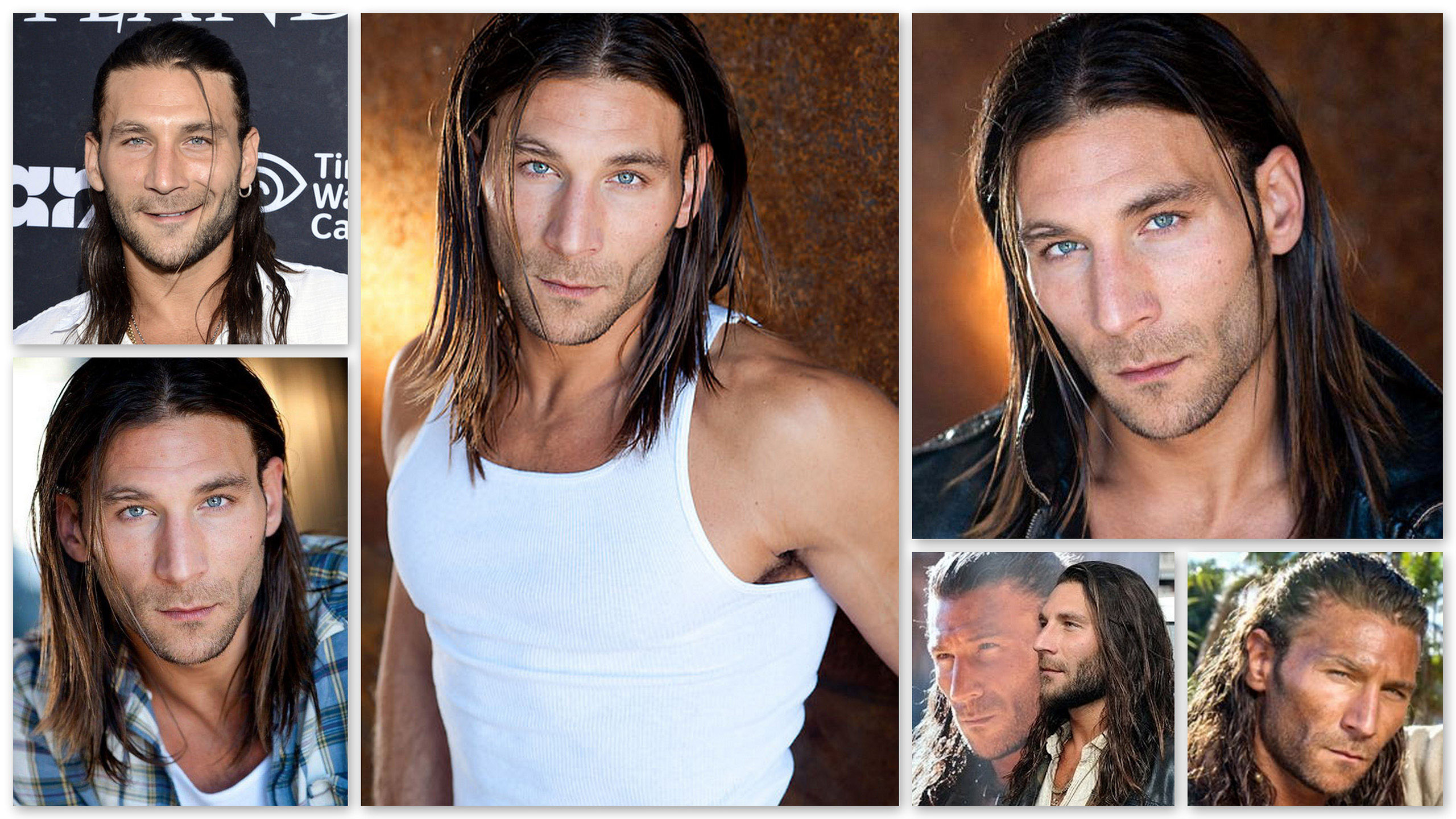

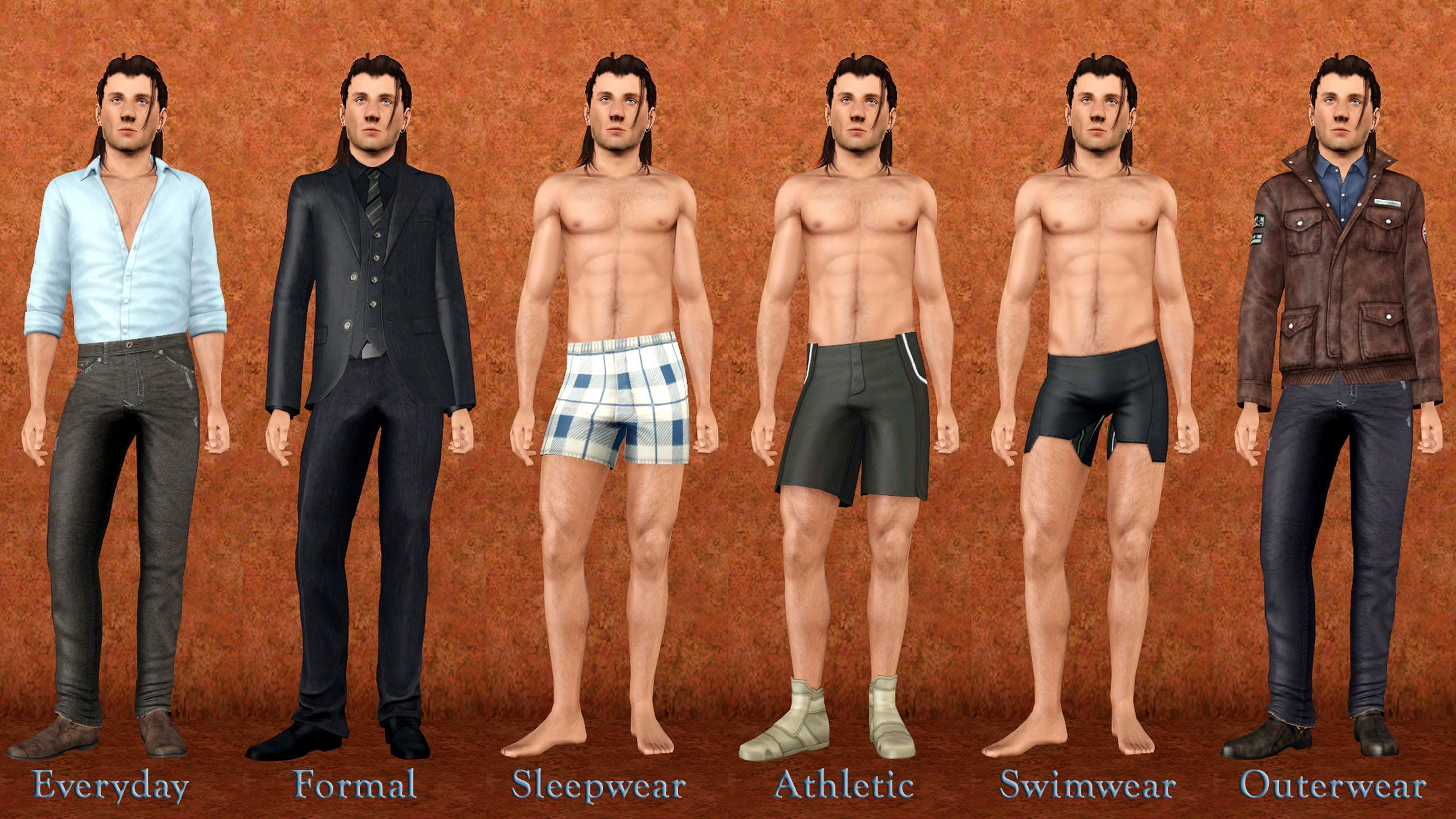
Custom Sliders
- Sucreomiel : Forehead Shape
- Julia526 : Dimples
- aWT : Jawline Rotate, Soften
- GnatGoSplat : Chin Width
- aWT : Brow Depth
- aWT : Eyelids Width
- NikSim : Nose Depth
- Voices : Nose Bump Slider
- Bella3lek4 : Mid Upper Lip Width
- Bella3lek4 : Upper Lip Corner Width
- YSStudio : ThinLower Complete
Custom Content
- Skinblend : "Perch Patchwork" by SectumSimpra (non-default used; see notes)
- Eyebrows : "Eyebrows Collection" by Ephemera (low used)
- Beard : "Beard 01" by Simenapule
- Body Hair : "Chest Hair" by HellFrozeOver (full used)
- Body Hair : "Custom Body Hair" by TummyZa (lower chest, arm and leg used)
- Hair : "Hair 010 - Nightingale/Siamese" by Kijiko (see nots)
- Eyeshadow : "Make Ibu3 (note: Thumbnail is wrong)" by Mochi029
- Lipstick : "IN3S Dry Lips Edit" by Joe's Stuff
- Eyes : "Ephemera MS93 Eye Edit - No spotlight" by BrntWaffles (default version used)
- Accessories (all outfits) : "Semi-Layerable Earrings" by Tamo (#6 used)
Store Items
- Formal Top : Business on the Top
EP/SP Items
- Diesel Stuff : Everyday Pants, Outerwear Pants
- Into The Future : Athletic Pants, Athletic Shoes, Swimwear
- Late Night : Everyday Top, Formal Shoes, Outerwear Shoes
- Supernatural : Everyday Shoes, Formal Pants
- University Life : Outerwear Top
About the Photos
The following items were used in the creation of the pictures, but are neither included nor required.
- Pirate Outfit : The Formal Assailant (Store)
- Pirate Boots : Pets
- Pirate Knife : Kill Me Now Knife by LandOfWoe (CAS-->For The Boys-->10-Knife)
- Overcoat : Alemancia's Overcoat Accessory by M1ssduo
- Simsl3gacies : HQ+No Glow with HQ CAS
- Baufive : Camera Backdrop
Notes:
- This sim is saved with EA default skin, but with the other content shown!
- The custom sliders are only required if you intend to edit him.
- All poses are by me and are unpublished as of yet.
- If you prefer your Zach to have shorter hair, Lapiz's Zombrex is a very nice choice.
Additional Credits:
Thanks to the crew in CFF. I'd name names, but it's been a while since I had him posted there for comments, I don't remember names... You know who you are, even if I don't!
|
Zach_McGowan.zip
Download
Uploaded: 11th Nov 2014, 405.0 KB.
2,270 downloads.
|
||||||||
| For a detailed look at individual files, see the Information tab. | ||||||||
Install Instructions
1. Click the file listed on the Files tab to download the sim to your computer.
2. Extract the zip, rar, or 7z file.
2. Select the .sim file you got from extracting.
3. Cut and paste it into your Documents\Electronic Arts\The Sims 3\SavedSims folder. If you do not have this folder yet, it is recommended that you open the game, enter Create-a-Sim, and save a sim to the sim bin to create this folder, rather than doing so manually. After that you can close the game and put the .sim file in SavedSims
4. Once the .sim file is in SavedSims, you can load the game, and look for your sim in the premade sims bin in Create-a-Sim.
Extracting from RAR, ZIP, or 7z: You will need a special program for this. For Windows, we recommend 7-Zip and for Mac OSX, we recommend Keka. Both are free and safe to use.
Need more help?
If you need more info, see Game Help:Installing TS3 Simswiki for a full, detailed step-by-step guide! Special Installation Instructions
- If you get an error that says "This content requires expansion pack data that is not installed", please use either Clean Installer to install this sim.
Loading comments, please wait...
Uploaded: 11th Nov 2014 at 1:39 AM
Updated: 31st Oct 2021 at 9:53 PM
-
by Syera 26th Jun 2009 at 2:14am
 44
51.9k
25
44
51.9k
25
-
by monca533 24th Dec 2009 at 5:28pm
 11
10.3k
4
11
10.3k
4
-
by monca533 23rd Feb 2010 at 8:50pm
 14
34.3k
26
14
34.3k
26
-
by monca533 19th Mar 2010 at 8:31pm
 9
17.7k
11
9
17.7k
11
-
by monca533 2nd Jun 2010 at 3:23pm
 18
22k
11
18
22k
11
-
by monca533 10th Oct 2010 at 4:30pm
 8
15.3k
7
8
15.3k
7
-
by k2m1too 31st Oct 2021 at 1:03pm
 5
10.1k
13
5
10.1k
13
-
Posing For Two (maternity poses)
by k2m1too updated 17th Jan 2021 at 12:37am
12 Poses for pregnant sims more...
 6
28.4k
50
6
28.4k
50
About Me
- Do whatever you want for personal use.
- Do not re-upload anywhere but especially not to paysites
- Do not claim as your own
- Do not put Adf.ly in front of my links
- Credit (with a link) would be fantastic.

 Sign in to Mod The Sims
Sign in to Mod The Sims Zach McGowan
Zach McGowan