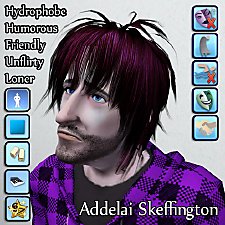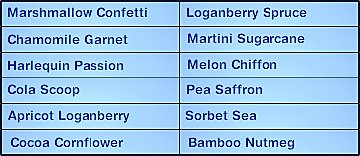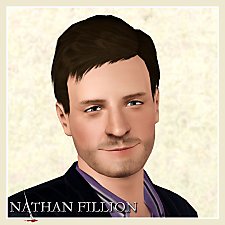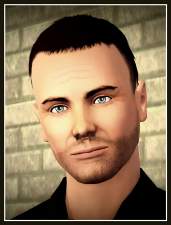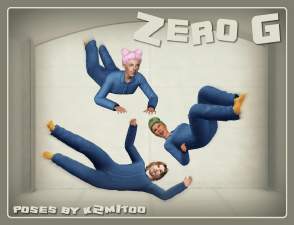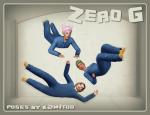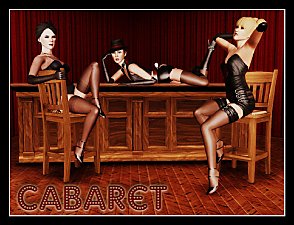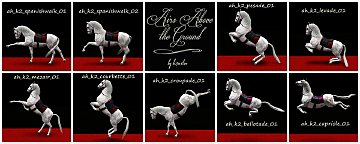Gin Rickey, a berry-sim (now with non-berried version)
Gin Rickey, a berry-sim (now with non-berried version)

GinRickey_covershot.jpg - width=1002 height=1003

GinRickey_closeups.jpg - width=2160 height=1440

GinRickey_clothing.jpg - width=2560 height=1440

GinRickey_posed.jpg - width=2160 height=1440

GinRickey_nonberry.jpg - width=1920 height=1440

Background
All right, so berry-sims aren't everyone's cup of tea. To be honest, they aren't really my thing either. But I have been needing a little change of pace lately. So I thought I'd give it a shot.
This little berry was inspired by the Juniper berry (yes, I know it is not technically a true berry!) Historically used for a range of medicinal purposes, Juniper berries are now primarily used as a spice as well as the flavoring for gin. DRY Soda Company produces a Juniper Berry soda, which is one of my personal favorites. The sim is named after a classic cocktail, The Gin Rickey, which is made from gin, lime and seltzer (and thus her bubbly personality!)
About the Sim
Virginia "Gin" Rickey is a vivacious go-getter. Being an incurable optimist, her glass is always more than half-full and that is just the way she likes it. She is highly intelligent with a wide range of interests. Her willingness to try new activities makes her seem adventurous, but it is really her tendency towards restlessness that drives her inconsistency. Her current passions are split between the medical profession and her innate talents in the kitchen.



And as a non-berry...
Personality
- Traits: : Genius, Bookworm, Ambitious, Natural Cook, Excitable
- Lifetime Wish: : World Renowned Surgeon
- Favorites : Grilled Salmon, Classical Music, Green
- Astrological Sign: : Sagittarius
Custom Sliders
- CmarNYC : Sim Height
- #aWT : Eyelid Lower Width
Custom Content
- Skinblend (berried version) : "And Everything Nice - Doom & Gloom" by FairsteadSims (non-default used; see notes)
- Skinblend (non-berried version) : "Sugar Rush" by I Like Teh Sims (non-default used; see notes)
- Hair : "Hair 017-Ocicat (Faux Hawk)" by Kijiko
- Eyebrows : "Eyebrow n06" by Tifa
- Eyes : "Ephemera + MS93 Edit (Default)" by BrntWaffles (default version used)
- Lipstick : "Lipstick n04" by Mochi029
Store Items
- Everyday Shoes : High Heel with Stone Accent
EP/SP Items
- Generations : Athletic Shoes
- Island Paradise : Formal Top, Formal Bottom
- ITF : Swim Top, Swim Bottom
- Late Night : Outerwear Shoes
- University Life : Athletic Outfit, Outerwear Top
- Diesel : Everyday Outfit
- Master Suite : Sleepwear
Notes
- This sim is saved with EA default skin, but with the other content shown!
- The skinblend tone ramp is set specifically for the CC skin listed above, so if you use a different one, you may need to adjust accordingly.
- The custom sliders are only required if you intend to edit her.
- The pose used in the clothing picture is from my "Funny Face" collection. All other pictures are from in-game animations.
Additional Credits:
Thanks to Baufive for the camera backdrop.
And thanks to Tigerdyhr and DOLCE_VIDA in CFF for putting up with my temporary insanity. I *swear* I'll return to sim-lebrities soon!
|
k2m1too_Gin_Rickey Non-Berry.zip
| The non-berried version
Download
Uploaded: 14th Jan 2015, 394.7 KB.
204 downloads.
|
||||||||
|
k2m1too_Gin_Rickey.zip
| The berry version
Download
Uploaded: 6th Jan 2015, 382.3 KB.
254 downloads.
|
||||||||
| For a detailed look at individual files, see the Information tab. | ||||||||
Install Instructions
1. Click the file listed on the Files tab to download the sim to your computer.
2. Extract the zip, rar, or 7z file.
2. Select the .sim file you got from extracting.
3. Cut and paste it into your Documents\Electronic Arts\The Sims 3\SavedSims folder. If you do not have this folder yet, it is recommended that you open the game, enter Create-a-Sim, and save a sim to the sim bin to create this folder, rather than doing so manually. After that you can close the game and put the .sim file in SavedSims
4. Once the .sim file is in SavedSims, you can load the game, and look for your sim in the premade sims bin in Create-a-Sim.
Extracting from RAR, ZIP, or 7z: You will need a special program for this. For Windows, we recommend 7-Zip and for Mac OSX, we recommend Keka. Both are free and safe to use.
Need more help?
If you need more info, see Game Help:Installing TS3 Simswiki for a full, detailed step-by-step guide! Special Installation Instructions
- If you get an error that says "This content requires expansion pack data that is not installed", please use either Clean Installer to install this sim.
Loading comments, please wait...
Uploaded: 6th Jan 2015 at 11:17 PM
Updated: 14th Jan 2015 at 9:01 PM
-
by Kamelot_Fan 17th Jun 2010 at 9:25am
-
Nicki Garner [Revised Version]
by MrDensilter updated 28th Apr 2014 at 2:59pm
-
Tiny House - Berry 1br, 0.5ba (NOCC)
by PieceOfCarambola 27th Mar 2022 at 5:32am
 +7 packs
1 2.8k 7
+7 packs
1 2.8k 7 Ambitions
Ambitions
 Late Night
Late Night
 Generations
Generations
 Pets
Pets
 Seasons
Seasons
 University Life
University Life
 Island Paradise
Island Paradise
-
Russell Tovey / George Sands (cc free)
by k2m1too 28th Mar 2013 at 7:47pm
Russell Tovey portraying George Sands of the BBCA TV show, Being Human. more...
 6
17.2k
20
6
17.2k
20
-
Airs Above The Ground (Horse Poses) [updated 30-Mar-15]
by k2m1too updated 16th Jan 2021 at 10:18pm
A pose pack of 9 horse poses based on the Airs Above The Ground. more...
 +1 packs
24 42.9k 80
+1 packs
24 42.9k 80 Pets
Pets
About Me
- Do whatever you want for personal use.
- Do not re-upload anywhere but especially not to paysites
- Do not claim as your own
- Do not put Adf.ly in front of my links
- Credit (with a link) would be fantastic.

 Sign in to Mod The Sims
Sign in to Mod The Sims