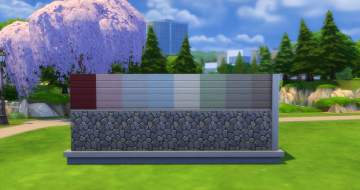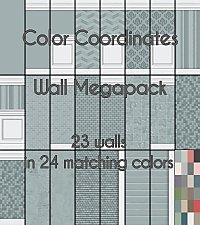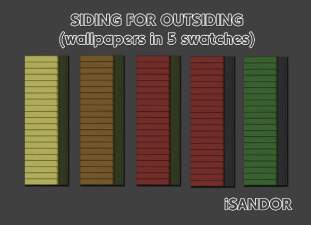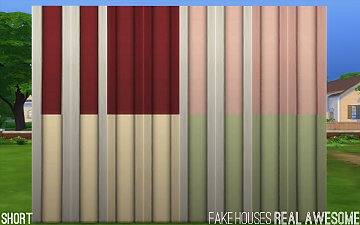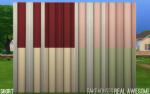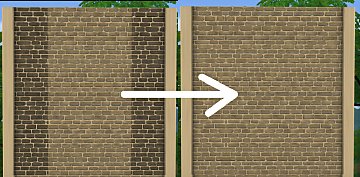17 Siding Colors with Automatic Corner Edging
17 Siding Colors with Automatic Corner Edging

palette_colors.jpg - width=1440 height=900

palette_neutrals.jpg - width=1440 height=900

orangered_ltblue.jpg - width=1440 height=900

mustard_ltyellowgreen.jpg - width=1440 height=900

medpurplegrey_yellow.jpg - width=1440 height=900

medbluegrey_purple.jpg - width=1440 height=900

ltyellowgreen_dkyellowgreen.jpg - width=1440 height=900

dkyellowgreen_dkbrown.jpg - width=1440 height=900

dkgrey_dkred.jpg - width=1440 height=900

dkblue_white.jpg - width=1440 height=900

beige_orred.jpg - width=1440 height=900

peach_softgreen.jpg - width=1440 height=900

short.jpg - width=1440 height=900
Short wall

medium.jpg - width=1440 height=900
Medium wall

tall.jpg - width=1440 height=900
Tall wall















Wanting to expand my options for exterior treatments, I decided to make myself this basic set of seventeen new siding options—ten accent colors plus seven neutrals.
These walls automatically place edging on the corners, like Maxis siding, which means that they do not have the thin white seam that appears on walls that use a separate swatch for the corner texture. I've also included a plain version without edging for each color.
They also have more corners than Maxis siding—a really excellent idea that I shamelessly stole from plasticbox. This means that the corner texture will be applied even to one-tile corners (Maxis brick walls with quoining behave like this, but the siding applies edging only to corners on walls at least two tiles long). You can see how this works in my "model home" pictures, on the corner to the right of the front door.
These walls work for all three wall heights; the model home shows a medium height wall on the first level. They cost 4 simoleons and are found in the siding section of the build catalog.

More Info
These walls were made using an edited version of onepracticalghost's templates for his Mansion and Garden siding. The original template is perfect for lighter pastel shades, but my edit makes it a bit easier to achieve darker, more saturated colors. My intention was to have a palette that's versatile enough for lots of interesting color combinations yet able to be matched to Maxis build items (for instance: my Soft Green matches the Maxis green on shutters and spandrels, my Orange-Red matches the red door, my blues are a few shades darker and lighter than the Maxis blue so it looks nice on both, etc).
The pictures of my "model home" showcase various color combinations, and feature each siding color at least once. All pictures are unedited, except to add text.
Although I have tested these in my own game it's entirely possible I've messed something up, so let me know if anything is not as it should be.
fhra_mgsiding_basiccolors - siding with automatic edging in ten basic colors
fhra_mgsiding_basiccolors_plain - plain siding (no edging) in ten basic colors
fhra_mgsiding_neutrals - siding with automatic edging in seven neutral colors
fhra_mgsiding_neutrals_plain - plain siding (no edging) in seven neutral colors
Known Issue
This wall's texture is not perfectly seamless between the center and side textures; this is due to the texture of the original template. However, I honestly don't think it's bothersome: it's really only visible on a plain wall of either grey shade (as you can see in the palette photos) and it's not at all noticeable on a house fitted with windows, doors, etc.

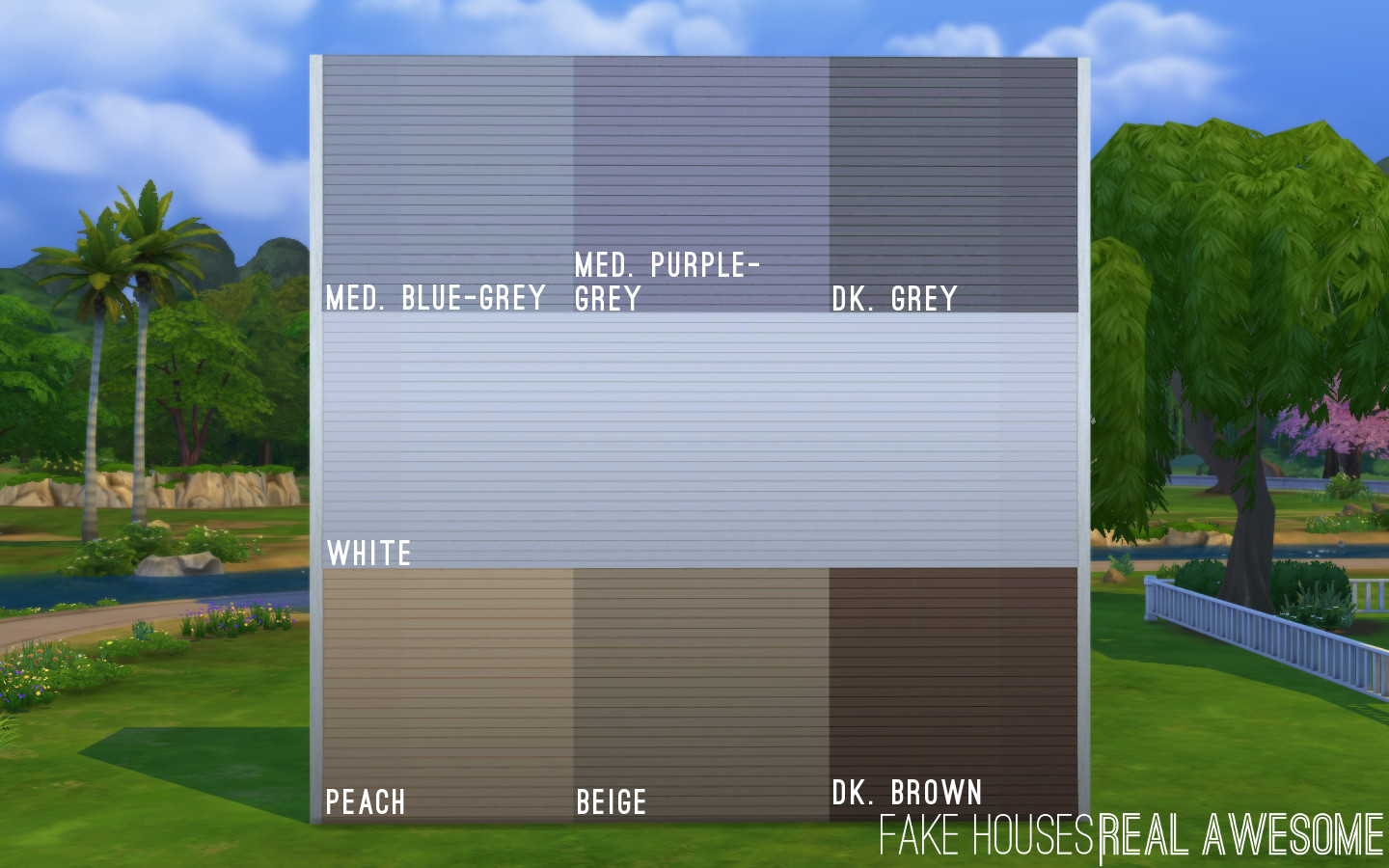
Additional Credits:
I have a few huge thank yous to make: onepracticalghost, for generously sharing his templates and allowing me to edit it and share my recolors; plasticbox, for teaching me how to do a bunch of nifty stuff like re-order catalog swatches and make automagic corner edging; and the awesome people supporting Sims 4 Studio and s4pe, without which I wouldn't have been able to make these.
|
FHRA M&G Siding.zip
Download
Uploaded: 8th Dec 2014, 2.72 MB.
13,261 downloads.
|
||||||||
| For a detailed look at individual files, see the Information tab. | ||||||||
Install Instructions
1. Download: Click the File tab to see the download link. Click the link to save the .rar or .zip file(s) to your computer.
2. Extract: Use 7zip (Windows) to extract the file(s) from the .rar or .zip file(s).
3. Cut and paste the file(s) into your Mods folder
Need more information?
- My Documents\Electronic Arts\The Sims 4\Mods\
- Anyone can use both .rar and .zip files easily! On Windows, use 7zip!
- If you don't have a Mods folder, just make one.
Loading comments, please wait...
Uploaded: 8th Dec 2014 at 2:18 AM
Updated: 8th Dec 2014 at 5:12 AM by FakeHouses|RealAwesome
#siding, #wall, #wallpaper, #wood siding
-
UPDATED - Ornament Wallpaper Set - 6 Colors
by mustluvcatz updated 21st Oct 2014 at 12:40am
 20
15.8k
106
20
15.8k
106
-
by plasticbox updated 23rd Oct 2014 at 1:48pm
 27
37.5k
183
27
37.5k
183
-
Simple Siding Add-On: Extra Colours/Overrides
by plasticbox updated 18th Aug 2015 at 3:16pm
 9
24.6k
104
9
24.6k
104
-
by Deastrumquodvicis 30th Jul 2022 at 12:45pm
 4
6.9k
20
4
6.9k
20
-
Lap of Luxury Modern Chair as Desk/Dining Chair
by FakeHousesRealAwesome 14th Mar 2015 at 8:21pm
Override to make the Lap of Luxury Modern Chair usable at desks and tables more...
-
Borderline Add-on: Left/Right Edge
by FakeHousesRealAwesome 20th Jan 2015 at 2:17am
Walls with both left and right edging, to match the Maxis "Borderline" wall more...
 2
7.4k
33
2
7.4k
33
-
The Marinos (NO CC, 2 bd/1 ba Tier 2 Tiny Home)
by FakeHousesRealAwesome 23rd Mar 2020 at 6:09pm
A Tier 2 Tiny Home to house three Sims and a pet. more...
 +10 packs
1 6.8k 22
+10 packs
1 6.8k 22 Get to Work
Get to Work
 Get Together
Get Together
 Perfect Patio Stuff
Perfect Patio Stuff
 Spa Day
Spa Day
 Cats and Dogs
Cats and Dogs
 Seasons
Seasons
 Romantic Garden Stuff
Romantic Garden Stuff
 Vampires
Vampires
 Parenthood
Parenthood
 Tiny Living Stuff
Tiny Living Stuff
-
by FakeHousesRealAwesome 24th Mar 2014 at 5:55pm
Four starter homes, in an American-suburban type style more...
 +3 packs
35 43.5k 261
+3 packs
35 43.5k 261 Ambitions
Ambitions
 Showtime
Showtime
 University Life
University Life
-
by FakeHousesRealAwesome 20th Apr 2019 at 6:31pm
A contemporary family home more...
 +7 packs
8 10.7k 28
+7 packs
8 10.7k 28 Ambitions
Ambitions
 Late Night
Late Night
 Pets
Pets
 Supernatural
Supernatural
 Seasons
Seasons
 University Life
University Life
 Into the Future
Into the Future
-
Maxis Paint + Brick Add-on: Left Edge
by FakeHousesRealAwesome 1st Feb 2015 at 7:47am
Walls with left edge only to match Maxis paint and brick, for use with the More Corners edit. more...
 5
22.9k
79
5
22.9k
79
-
Corner Fix for IndustryMatters Wall
by FakeHousesRealAwesome 20th Jan 2015 at 3:10am
Fix for the black and grey IndustryMatters walls' corners more...
 8
10.7k
52
8
10.7k
52
-
by FakeHousesRealAwesome 23rd Mar 2020 at 7:01pm
An elegant Victorian home more...
 +6 packs
12 12.5k 46
+6 packs
12 12.5k 46 World Adventures
World Adventures
 Generations
Generations
 Supernatural
Supernatural
 Seasons
Seasons
 University Life
University Life
 Into the Future
Into the Future
-
by FakeHousesRealAwesome 3rd Mar 2015 at 8:23am
Mod to make buyable trees, as well as the landscaping and streetlamps in non-editable public spaces, stop fading in Live Mode. more...
-
The Sweets - 2 bd/1 ba OR community bakery
by FakeHousesRealAwesome 2nd Sep 2014 at 3:01pm
This sweet Victorian comes in two flavors: a cozy 2 bd/1 ba home, or an empty shell for a community bakery. more...
 +6 packs
4 9k 33
+6 packs
4 9k 33 World Adventures
World Adventures
 Ambitions
Ambitions
 Pets
Pets
 Supernatural
Supernatural
 University Life
University Life
 Into the Future
Into the Future

 Sign in to Mod The Sims
Sign in to Mod The Sims 17 Siding Colors with Automatic Corner Edging
17 Siding Colors with Automatic Corner Edging