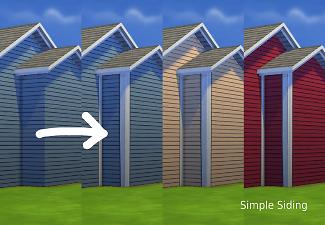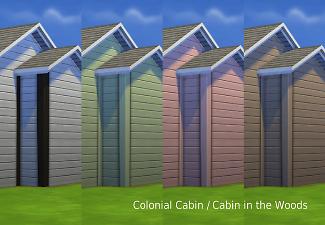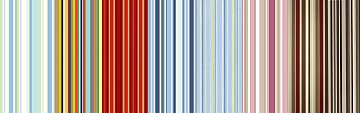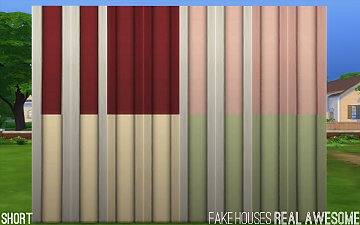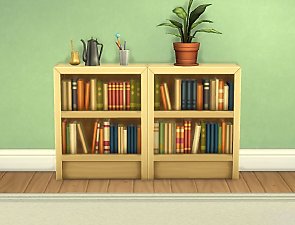More Corners for Maxis Siding
More Corners for Maxis Siding

corners301_01.jpg - width=1040 height=720

corners301_C02.jpg - width=1040 height=720

corners301_C03.jpg - width=1040 height=720

corners301_C04.jpg - width=1040 height=720

corners301_C05.jpg - width=1040 height=720

corners301_C06.jpg - width=1040 height=720

corners301_C07.jpg - width=1040 height=720

corners301_C08.jpg - width=1040 height=720

corners301_C09.jpg - width=1040 height=720

corners301_XX.jpg - width=1040 height=720

corners301_102.jpg - width=1040 height=720

corners301_00.jpg - width=850 height=680












An add-on for the "Simple Siding" with edges on both sides is available here.
More "Simple Siding" colours (that also behave like this) are available here.
An add-on for the "Clapboard Crush" with edges on both sides is available here.
More Corners for Maxis Brick/Wood walls are available here.
More Corners for the 1.3.18 “Cabin in the Woods” wall colours are available here.
More More Corners edits by FakeHouses|RealAwesome are available here.
Practical example:

Without this mod, this would only have corners on the outside edges, not on the dormers or around the window in the middle. This is done by setting Unk15 to 301 (brick wall behaviour) instead of 102 (default siding behaviour); see also here. In more recent versions of s4pe Unk15 is now labeled "CorneringFactor".
Brought to you in collaboration with Snaitf – if you hadn't been digging through all the MATDs and CWALs and ImgGroups with me (and also actually found the crucial bit) I would probably have dropped the whole idea.

Made from 1.0.732.20 files but works fine for me in 1.0.797.20 (all screenshots taken after patching).
Will conflict with anything that overrides the same resources:
Simple Siding:
0xD5F0F921-0x00000000-0x0000000000002FB6
0xD5F0F921-0x00000000-0x0000000000002FC8
0xD5F0F921-0x00000000-0x0000000000002FC9
0xD5F0F921-0x00000000-0x0000000000002FCB
0xD5F0F921-0x00000000-0x0000000000002FCC
0xD5F0F921-0x00000000-0x0000000000002FCD
0xD5F0F921-0x00000000-0x00000000000031B6
0xD5F0F921-0x00000000-0x00000000000031B7
0xD5F0F921-0x00000000-0x00000000000031B8
0xD5F0F921-0x00000000-0x00000000000031B9
0xD5F0F921-0x00000000-0x0000000000007DB2
0xD5F0F921-0x00000000-0x0000000000007DB3
Cabin in the Woods:
0xD5F0F921-0x00000000-0x0000000000006FC0
0xD5F0F921-0x00000000-0x0000000000006FC3
0xD5F0F921-0x00000000-0x0000000000006FC6
0xD5F0F921-0x00000000-0x0000000000006FC9
0xD5F0F921-0x00000000-0x0000000000006FCC
0xD5F0F921-0x00000000-0x0000000000006FCF
0xD5F0F921-0x00000000-0x0000000000006FD2
Colonial Cabin:
0xD5F0F921-0x00000000-0x0000000000006FD5
0xD5F0F921-0x00000000-0x0000000000006FD6
0xD5F0F921-0x00000000-0x0000000000006FD7
0xD5F0F921-0x00000000-0x0000000000006FD8
0xD5F0F921-0x00000000-0x0000000000006FD9
Clapboard Crush:
0xD5F0F921-0x00000000-0x0000000000006FC1
0xD5F0F921-0x00000000-0x0000000000006FC4
0xD5F0F921-0x00000000-0x0000000000006FC7
0xD5F0F921-0x00000000-0x0000000000006FCA
0xD5F0F921-0x00000000-0x0000000000006FCD
0xD5F0F921-0x00000000-0x0000000000006FD0
0xD5F0F921-0x00000000-0x0000000000006FD3
0xD5F0F921-0x00000000-0x0000000000006FDA
The house in the screenshot will be uploaded whenever I feel like it.
|
pbox_MoreCorners_MaxisWoodSiding_ALL.zip
Download
Uploaded: 23rd Oct 2014, 6.2 KB.
11,871 downloads.
|
||||||||
|
pbox_MoreCorners_ClapboardCrush.zip
Download
Uploaded: 23rd Oct 2014, 1.5 KB.
5,247 downloads.
|
||||||||
|
pbox_MoreCorners_ColonialCabin.zip
Download
Uploaded: 23rd Oct 2014, 1.1 KB.
5,085 downloads.
|
||||||||
|
pbox_MoreCorners_CabinInTheWoods.zip
Download
Uploaded: 23rd Oct 2014, 1.3 KB.
5,109 downloads.
|
||||||||
|
pbox_MoreCorners_SimpleSiding.zip
Download
Uploaded: 23rd Oct 2014, 1.9 KB.
6,215 downloads.
|
||||||||
| For a detailed look at individual files, see the Information tab. | ||||||||
Install Instructions
1. Download: Click the File tab to see the download link. Click the link to save the .rar or .zip file(s) to your computer.
2. Extract: Use 7zip (Windows) to extract the file(s) from the .rar or .zip file(s).
3. Cut and paste the file(s) into your Mods folder
Need more information?
- My Documents\Electronic Arts\The Sims 4\Mods\
- Anyone can use both .rar and .zip files easily! On Windows, use 7zip!
- If you don't have a Mods folder, just make one.
Loading comments, please wait...
Uploaded: 23rd Oct 2014 at 3:59 AM
Updated: 26th Jan 2015 at 2:01 PM
-
by jeangraff30 updated 17th Oct 2014 at 6:39pm
 20
15k
55
20
15k
55
-
by cripplecreek 25th Nov 2014 at 2:21pm
 2.8k
6
2.8k
6
-
by Deastrumquodvicis 30th Jul 2022 at 12:45pm
 4
6.9k
20
4
6.9k
20
-
by plasticbox 27th Jan 2016 at 10:11pm
These are four name overrides for the cereal to choose from. more...
-
Moderate and Subordinate Intellect Bookcases
by plasticbox updated 29th Mar 2015 at 4:23pm
Two lower-height bookshelves that match the Maxis “Towering Intellect” bookcase, specifically my mesh edit for it (which makes it more...
 28
69.1k
221
28
69.1k
221
-
Backdoor Lane 29d -- City Starter
by plasticbox 14th Apr 2007 at 4:41pm
Households: 1 Played: No Tested: Yes (a copy) Furnished: Yes Nightlife and OfB required. more...
 +2 packs
14 25.8k 25
+2 packs
14 25.8k 25 Nightlife
Nightlife
 Open for Business
Open for Business
-
Backdoor Lane 55 -- Another Apartment Mini (3 units)
by plasticbox 24th Nov 2008 at 2:39am
Requires NL, OfB and Pets. No custom content. more...
 +3 packs
19 44k 37
+3 packs
19 44k 37 Nightlife
Nightlife
 Open for Business
Open for Business
 Pets
Pets
-
Small/Neutral Override for Kids’ Ceiling Light
by plasticbox 22nd Feb 2015 at 3:26am
Default overrides for the Kids’ Ceiling Light in white and grey, without the stencil and at half the original size more...
 31
21.2k
107
31
21.2k
107
-
Newbie Road 12 - Starter House
by plasticbox 25th Nov 2005 at 10:48pm
Title: Newbie Road 12 Category: Lots & Housing > Residential > Starter Homes Cost: 19.582 Lot size: 3x2 more...
 5
9.1k
3
5
9.1k
3
-
Newbie Road 57 [NL] - Two starters for under 15.000
by plasticbox 28th Mar 2006 at 11:17pm
Title: Newbie Road 57 [NL] - Two starters for under 15.000 Category: Lots & Housing > Residential > Starter Homes more...
 +1 packs
12 11.8k 10
+1 packs
12 11.8k 10 Nightlife
Nightlife
-
Newbie Road 65b [NL] - Starter House
by plasticbox 28th Apr 2006 at 6:35pm
Title: Newbie Road 65b [NL] - Starter House Category: Lots & Housing > Residential > Starter Homes Cost: 19.998 more...
 +1 packs
5 15.3k 12
+1 packs
5 15.3k 12 Nightlife
Nightlife
-
Backdoor Lane -- Five small complementary lots [NL+OfB]
by plasticbox 19th Jan 2007 at 8:18pm
Nightlife and OfB required for all lots. No custom content except one wallpaper (by myself) in the public toilet lot. more...
 +2 packs
25 53.4k 76
+2 packs
25 53.4k 76 Nightlife
Nightlife
 Open for Business
Open for Business
-
Newbie Road 28 [NL] - Starter house
by plasticbox 16th Dec 2005 at 12:23pm
Title: Newbie Road 28 [NL] Category: Lots & Housing > Residential > Starter Homes Cost: 19.999 Lot size: 2x3 more...
 +1 packs
6 9.9k 5
+1 packs
6 9.9k 5 Nightlife
Nightlife
About Me
– Feel free to recycle, you don’t need to ask.
– For the attribution, please link to the upload you’re using wherever possible (instead of my profile). This is particularly important with edits made for/with different games or game versions.
– If you use my stuff in something you make, please upload the result to a free, accessible, noncommercial site with no more restrictions than these. Code must remain open source; meshes and other material must remain re-usable.
Please do not redistribute any unmodified files – link to the upload post instead.

 Sign in to Mod The Sims
Sign in to Mod The Sims More Corners for Maxis Siding
More Corners for Maxis Siding