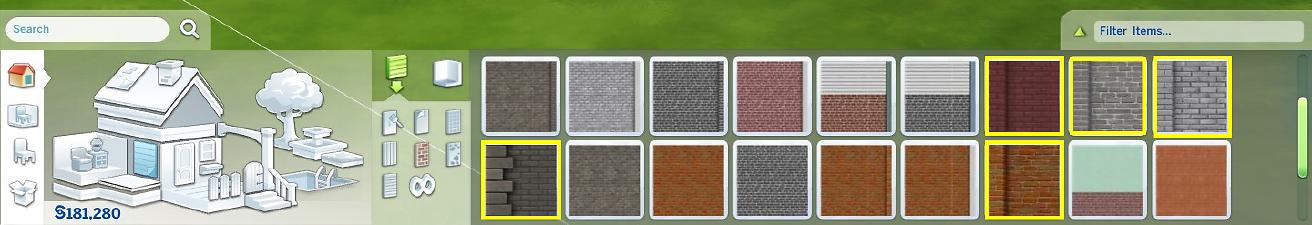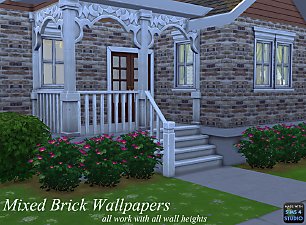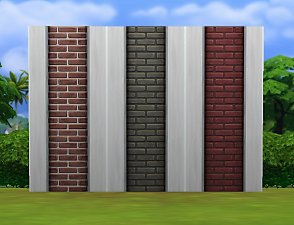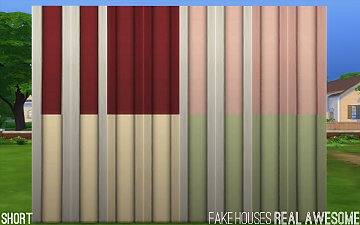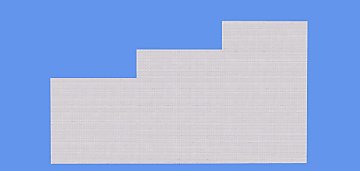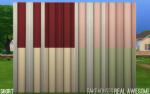Maxis Paint + Brick Add-on: Left Edge
Maxis Paint + Brick Add-on: Left Edge

thumb.jpg - width=1440 height=900

1 maxis corners.jpg - width=1440 height=900

2 more corners.jpg - width=1440 height=900

3 morecorners leftedge.jpg - width=1440 height=900

catalogpaint.jpg - width=1440 height=249

catalogbrick.jpg - width=1440 height=247

brickery_corneracc short.jpg - width=1440 height=900

brickery_corneracc medium.jpg - width=1440 height=900

brickery_corneracc tall.jpg - width=1440 height=900

industrymatters short.jpg - width=1440 height=900

industrymatters medium.jpg - width=1440 height=900

industrymatters tall.jpg - width=1440 height=900

brickeryelite_corneracc short.jpg - width=1440 height=900

brickeryelite_corneracc medium.jpg - width=1440 height=900

brickeryelite_corneracc tall.jpg - width=1440 height=900

brickery_stoneacc short.jpg - width=1440 height=900

brickery_stoneacc medium.jpg - width=1440 height=900

brickery_stoneacc tall.jpg - width=1440 height=900

betterdays short.jpg - width=1440 height=900

betterdays medium.jpg - width=1440 height=900

betterdays tall.jpg - width=1440 height=900





















These walls work for all three wall heights and, like the Borderline add-on, have proper bumps/specs to match their Maxis counterparts:
- Stony Brook (Paint, §4)
- The Brickery with Corner Accent (Masonry, §5)
- The Brickery with Stone Corner Accent (Masonry, §5)
- The Brickery Elite with Corner Accent (Masonry, §5)
- Industry Matters Brick Facade with Corner Accent (Masonry, §5)
- Better Days Brick Facade with Corner Accent (Masonry, §6)
Check out the related uploads tab for all other corner-related edits and add-ons by me and plasticbox.
|
FHRA - Brick Paint Left Edge.zip
Download
Uploaded: 1st Feb 2015, 10.41 MB.
9,429 downloads.
|
||||||||
| For a detailed look at individual files, see the Information tab. | ||||||||
Install Instructions
1. Download: Click the File tab to see the download link. Click the link to save the .rar or .zip file(s) to your computer.
2. Extract: Use 7zip (Windows) to extract the file(s) from the .rar or .zip file(s).
3. Cut and paste the file(s) into your Mods folder
Need more information?
- My Documents\Electronic Arts\The Sims 4\Mods\
- Anyone can use both .rar and .zip files easily! On Windows, use 7zip!
- If you don't have a Mods folder, just make one.
Loading comments, please wait...
Uploaded: 1st Feb 2015 at 7:47 AM
Updated: 1st Feb 2015 at 7:58 AM by FakeHouses|RealAwesome
#more corners, #override, #brick, #paint
Borderline Add-on
More Corners for Maxis Siding
Simple Siding Add-on
Clapboard Crush Add-on
More Corners for Maxis Brick/Wood
Brickery Add-on
More Corners for 1.3.18 Cabin in the Woods
Corner Fix for Industry Matters Wall
-
by plasticbox updated 23rd Oct 2014 at 1:48pm
 27
37.4k
183
27
37.4k
183
-
by AdonisPluto 8th Dec 2015 at 2:12pm
 3
6.1k
24
3
6.1k
24
-
by FakeHousesRealAwesome 20th Apr 2019 at 7:32pm
A contemporary home for a lot with a view, featuring a covered deck upstairs more...
 +8 packs
2 15.8k 45
+8 packs
2 15.8k 45 Ambitions
Ambitions
 Late Night
Late Night
 Pets
Pets
 Supernatural
Supernatural
 Seasons
Seasons
 University Life
University Life
 Island Paradise
Island Paradise
 Into the Future
Into the Future
-
by FakeHousesRealAwesome 12th Nov 2018 at 4:19am
A quaint, colorful, CC-free Victorian home. more...
 +6 packs
7 28.4k 50
+6 packs
7 28.4k 50 World Adventures
World Adventures
 Ambitions
Ambitions
 Pets
Pets
 Supernatural
Supernatural
 University Life
University Life
 Island Paradise
Island Paradise
-
Lap of Luxury Modern Chair as Desk/Dining Chair
by FakeHousesRealAwesome 14th Mar 2015 at 8:21pm
Override to make the Lap of Luxury Modern Chair usable at desks and tables more...
-
Sensible Starters - Part Three
by FakeHousesRealAwesome 7th May 2019 at 2:19pm
Four starter homes, made in a traditional Southern style more...
 +5 packs
5 12.5k 43
+5 packs
5 12.5k 43 World Adventures
World Adventures
 Ambitions
Ambitions
 Supernatural
Supernatural
 Seasons
Seasons
 University Life
University Life
-
17 Siding Colors with Automatic Corner Edging
by FakeHousesRealAwesome 8th Dec 2014 at 2:18am
10 accent colors and 7 neutrals, with both plain and automatic edging versions more...
 13
28.9k
118
13
28.9k
118
-
No-Fade Ceiling Lights (Update for GTW)
by FakeHousesRealAwesome updated 20th Apr 2015 at 1:01am
An override to stop ceiling lights from fading in Live Mode. more...
-
Oakendene - NO CC, 4 bd/3.5 ba
by FakeHousesRealAwesome 27th Jan 2015 at 7:03am
A brick Tudor Revival for a large family. Set on a corner lot, with a separate cottage, fireplace, and back patio. more...
 31
49.3k
268
31
49.3k
268
-
by FakeHousesRealAwesome 12th Dec 2018 at 4:27am
This Tudor Revival home features a wild garden and a dramatic facade. more...
 +8 packs
11 17.1k 56
+8 packs
11 17.1k 56 World Adventures
World Adventures
 Ambitions
Ambitions
 Generations
Generations
 Pets
Pets
 Supernatural
Supernatural
 Seasons
Seasons
 University Life
University Life
 Into the Future
Into the Future
-
Borderline Add-on: Left/Right Edge
by FakeHousesRealAwesome 20th Jan 2015 at 2:17am
Walls with both left and right edging, to match the Maxis "Borderline" wall more...
 2
7.3k
33
2
7.3k
33
-
by FakeHousesRealAwesome 22nd Jan 2014 at 11:22pm
Three cottages in a matching rustic style more...
 +2 packs
16 26.7k 143
+2 packs
16 26.7k 143 World Adventures
World Adventures
 Pets
Pets

 Sign in to Mod The Sims
Sign in to Mod The Sims Maxis Paint + Brick Add-on: Left Edge
Maxis Paint + Brick Add-on: Left Edge