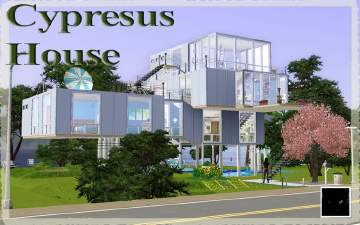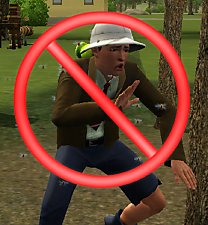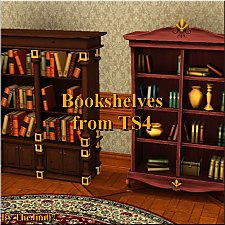Hollow Bee Tree
Hollow Bee Tree

Screenshot-12.jpg - width=693 height=643

Screenshot-13.jpg - width=611 height=671

Screenshot-14.jpg - width=648 height=619

I took the hollow tree from Supernatural and made it function like the beehive. It does not overwrite the original tree, it is a new object. You can find it under Hobbies right next to the original box and it costs the same, $275.
It has two recolor options, the first is non CASTable as it is the original overlay, the second has one channel.
Hide it in the woods! Stick one in the cemetery! Give it to your castaway sims! If there's trees, now there might be bees.
BUGS
There is some stretching with patterns but fixing the UV map would wreck the overlay so there's not much I can do about it. Solid or wood patterns work well though.
The sim still pretends to open the box and you hear the lid creak. Again, not much I can do about this.
There is some minor clipping when they harvest honey or otherwise reach into the hole.
Polygon Counts:
High 731 faces
Med 412 faces
This is a new mesh, and means that it's a brand new self contained object that usually does not require a specific Pack (although this is possible depending on the type). It may have Recolours hosted on MTS - check below for more information.
|
BeeTree.zip
Download
Uploaded: 9th Mar 2015, 1.24 MB.
11,233 downloads.
|
||||||||
| For a detailed look at individual files, see the Information tab. | ||||||||
Install Instructions
1. Click the file listed on the Files tab to download the file to your computer.
2. Extract the zip, rar, or 7z file. Now you will have either a .package or a .sims3pack file.
For Package files:
1. Cut and paste the file into your Documents\Electronic Arts\The Sims 3\Mods\Packages folder. If you do not already have this folder, you should read the full guide to Package files first: Sims 3:Installing Package Fileswiki, so you can make sure your game is fully patched and you have the correct Resource.cfg file.
2. Run the game, and find your content where the creator said it would be (build mode, buy mode, Create-a-Sim, etc.).
For Sims3Pack files:
1. Cut and paste it into your Documents\Electronic Arts\The Sims 3\Downloads folder. If you do not have this folder yet, it is recommended that you open the game and then close it again so that this folder will be automatically created. Then you can place the .sims3pack into your Downloads folder.
2. Load the game's Launcher, and click on the Downloads tab. Find the item in the list and tick the box beside it. Then press the Install button below the list.
3. Wait for the installer to load, and it will install the content to the game. You will get a message letting you know when it's done.
4. Run the game, and find your content where the creator said it would be (build mode, buy mode, Create-a-Sim, etc.).
Extracting from RAR, ZIP, or 7z: You will need a special program for this. For Windows, we recommend 7-Zip and for Mac OSX, we recommend Keka. Both are free and safe to use.
Need more help?
If you need more info, see:
- For package files: Sims 3:Installing Package Fileswiki
- For Sims3pack files: Game Help:Installing TS3 Packswiki
Loading comments, please wait...
Uploaded: 9th Mar 2015 at 3:32 AM
Updated: 19th May 2015 at 8:00 PM
-
by HugeLunatic 29th Mar 2010 at 2:17am
 44
82.7k
127
44
82.7k
127
-
by JuBa_0oº 15th Jun 2012 at 7:27am
 4
17.2k
21
4
17.2k
21
-
by MeltingMagnetz 18th Jul 2014 at 3:31pm
 +1 packs
12 18k 107
+1 packs
12 18k 107 Supernatural
Supernatural
-
by TheJim07 27th Mar 2015 at 11:51am
 5
19.9k
100
5
19.9k
100
-
The sims 2 to the sims 3 Bug house + Bee default replacement
by Lyralei 9th Apr 2017 at 11:39pm
 +1 packs
11 20.6k 69
+1 packs
11 20.6k 69 Supernatural
Supernatural
-
Magician's Wand for Witches - Showtime to Supernatural
by Qahne 29th Apr 2022 at 3:33am
 +1 packs
2 3k 20
+1 packs
2 3k 20 Supernatural
Supernatural
Packs Needed
| Base Game | |
|---|---|
 | Sims 3 |
| Expansion Pack | |
|---|---|
 | Supernatural |

 Sign in to Mod The Sims
Sign in to Mod The Sims Hollow Bee Tree
Hollow Bee Tree