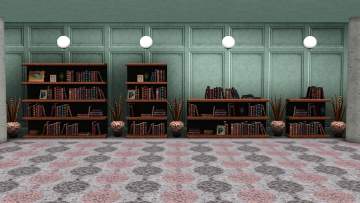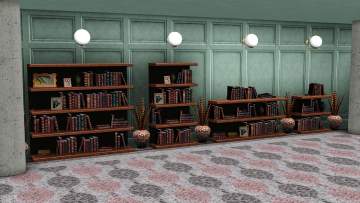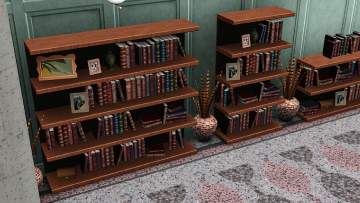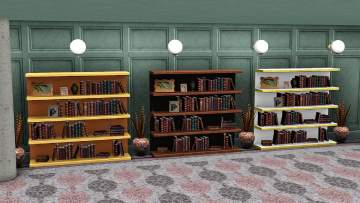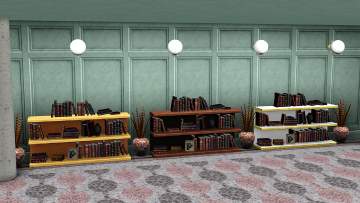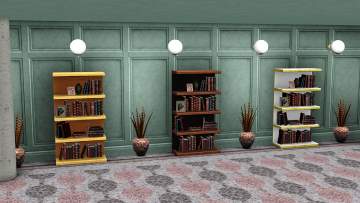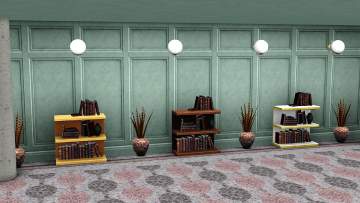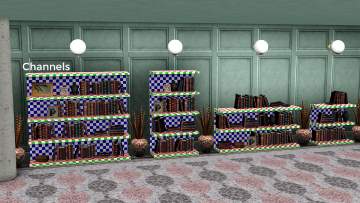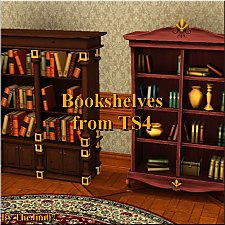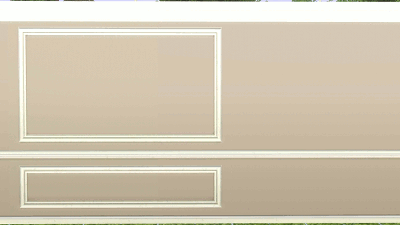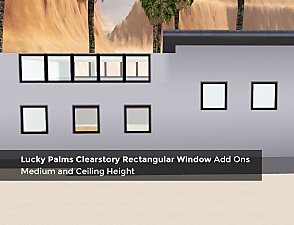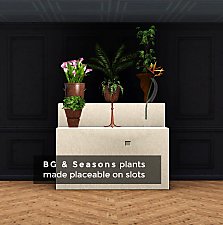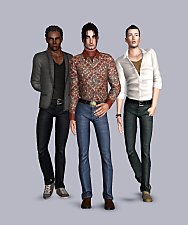Straightforward Bookcases 1 & 2 Tiles Add Ons
Straightforward Bookcases 1 & 2 Tiles Add Ons

preview.jpg - width=1400 height=788
Preview

1.jpg - width=1400 height=788

2.jpg - width=1400 height=788

detail_1.jpg - width=1400 height=788
Detail 1

detail_2.jpg - width=1400 height=788
Detail 2

presets_1.jpg - width=1400 height=788
Presets Tall 2 Tiles

presets_2.jpg - width=1400 height=788
Presets Short 2 Tiles

presets_3.jpg - width=1400 height=788
Presets Tall 1 Tile

presets_4.jpg - width=1400 height=788
Presets Short 1 Tile

channels.jpg - width=1400 height=788
Channels

catalog.jpg - width=1110 height=522
Catalog Name & Description

add_ons_transition.gif - width=800 height=450
Smooth Transition

original_transition.gif - width=800 height=450
Original Transition













- Straightforward Short Bookcase 1 Tile - $180, found under Storage/Bookshelves, 3 recolorable channels, 3 presets same as original
- Straightforward Short Bookcase 2 Tiles - $180, found under Storage/Bookshelves, 3 recolorable channels, 3 presets same as original
- Straightforward Tall Bookcase 1 Tile - $180, found under Storage/Bookshelves, 3 recolorable channels, 3 presets same as original
- Straightforward Tall Bookcase 2 Tiles - $180, found under Storage/Bookshelves, 3 recolorable channels, 3 presets same as original
The presets and UV map/channels match the original ones so they can be used together. I got rid of the little chamfered edges on the sides for a smoother, more seamless transition when placed next to each other. The two gifs show the difference.
Mine:

Original:

BG compatible, compressed, don't require Roaring Heights.
Enjoy!
Polygon Counts:
1 Tile Short
high/med: 500f / 309f
1 Tile Tall
high/med: 770f / 454f
2 Tiles Short
high/med: 868f / 597f
2 Tiles Tall
high/med: 1159f / 722f
Additional Credits:
Blender, Milkshape, TSRW, S3PE, Photoshop
This is a new mesh, and means that it's a brand new self contained object that usually does not require a specific Pack (although this is possible depending on the type). It may have Recolours hosted on MTS - check below for more information.
|
enablellamasStraightforwardBookcasesAddOns.rar
Download
Uploaded: 18th May 2020, 1.90 MB.
5,943 downloads.
|
||||||||
| For a detailed look at individual files, see the Information tab. | ||||||||
Install Instructions
1. Click the file listed on the Files tab to download the file to your computer.
2. Extract the zip, rar, or 7z file. Now you will have either a .package or a .sims3pack file.
For Package files:
1. Cut and paste the file into your Documents\Electronic Arts\The Sims 3\Mods\Packages folder. If you do not already have this folder, you should read the full guide to Package files first: Sims 3:Installing Package Fileswiki, so you can make sure your game is fully patched and you have the correct Resource.cfg file.
2. Run the game, and find your content where the creator said it would be (build mode, buy mode, Create-a-Sim, etc.).
For Sims3Pack files:
1. Cut and paste it into your Documents\Electronic Arts\The Sims 3\Downloads folder. If you do not have this folder yet, it is recommended that you open the game and then close it again so that this folder will be automatically created. Then you can place the .sims3pack into your Downloads folder.
2. Load the game's Launcher, and click on the Downloads tab. Find the item in the list and tick the box beside it. Then press the Install button below the list.
3. Wait for the installer to load, and it will install the content to the game. You will get a message letting you know when it's done.
4. Run the game, and find your content where the creator said it would be (build mode, buy mode, Create-a-Sim, etc.).
Extracting from RAR, ZIP, or 7z: You will need a special program for this. For Windows, we recommend 7-Zip and for Mac OSX, we recommend Keka. Both are free and safe to use.
Need more help?
If you need more info, see:
- For package files: Sims 3:Installing Package Fileswiki
- For Sims3pack files: Game Help:Installing TS3 Packswiki
Loading comments, please wait...
Uploaded: 18th May 2020 at 5:49 PM
#ea, #maxis, #add on, #maxis match, #storage, #bookcase, #bookshelf, #retro, #roaring heights
-
Back2School Bookshelf: Emptied with 15 slots *Updated 7-8-12
by cmomoney 21st Apr 2010 at 2:01am
 82
153.7k
269
82
153.7k
269
-
by armiel 25th Jan 2011 at 7:42pm
 10
19.6k
45
10
19.6k
45
-
by TheJim07 27th Mar 2015 at 11:51am
 5
19.9k
100
5
19.9k
100
-
by zoe22 2nd Jan 2020 at 9:05pm
 13
14k
82
13
14k
82
-
by enable_llamas 10th Jul 2020 at 8:44pm
The iconic Ekstrem chair, designed by Terje Ekstrom in 1984. more...
 3
4k
17
3
4k
17
-
by enable_llamas 23rd Dec 2020 at 8:56pm
A barstool add-on for the Velvet Swivel chair and pouf. more...
 4
4.5k
18
4
4.5k
18
-
LP Clearstory Store Window Add Ons
by enable_llamas 18th Sep 2019 at 8:37pm
Two additional heights for the store Clearstory Window more...
 3
9.5k
32
3
9.5k
32
-
by enable_llamas 26th Jan 2021 at 10:56pm
A set of several floating stairs and accessories, including 2 U-shaped half-landing, 2 regular stairs, 3 partitions. more...
 20
29.1k
87
20
29.1k
87
-
Props BEGONE! SHT Recategorizer
by enable_llamas 10th Jun 2020 at 1:20pm
A recategorizer that moves all the Showtime stage props from the Decor/Sculptures category of the catalog. more...
 +1 packs
10 8.6k 44
+1 packs
10 8.6k 44 Showtime
Showtime
-
Short Cheongsam Inspired Dress
by enable_llamas 31st Jul 2019 at 2:24pm
AF Short Cheongsam Inspired Dress, Fully Recolorable more...
 14
20.5k
58
14
20.5k
58
-
Floor Plants Placeable On Slots [BG & SEAS]
by enable_llamas 14th Aug 2019 at 4:37pm
Default Replacements BG and SEAS floor plants can be placed on slots more...
-
by enable_llamas 14th Jun 2020 at 9:39pm
Pasteur Floor lamp, designed by Johan Lindsten. With working slot. more...
 4
4.1k
14
4
4.1k
14
-
AM SHT Jeans Separated - Bottoms
by enable_llamas 10th Dec 2019 at 5:12pm
YA/AM jeans separated from one of the hidden career SHT outfits more...
 12
27.2k
84
12
27.2k
84
Male » Everyday » Young Adult

 Sign in to Mod The Sims
Sign in to Mod The Sims Straightforward Bookcases 1 & 2 Tiles Add Ons
Straightforward Bookcases 1 & 2 Tiles Add Ons