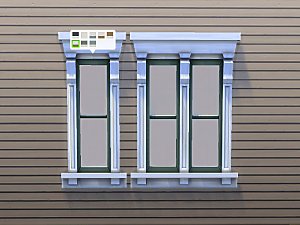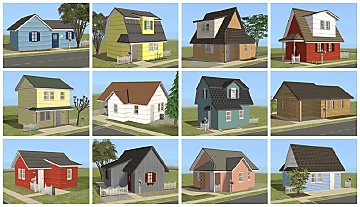Separate Window Shutters
Separate Window Shutters

window-shutters-safety_01.jpg - width=840 height=620

window-shutters-safety_02.jpg - width=840 height=620

window-shutters-safety_03.jpg - width=840 height=620

window-shutters-safety_04.jpg - width=840 height=620

window-shutters-safety_05.jpg - width=840 height=620

window-shutters-safety_06.jpg - width=840 height=620

window-shutters-safety_07.jpg - width=840 height=620

window-shutters-safety_08.jpg - width=840 height=620

window-shutters-safety_09.jpg - width=840 height=620

window-shutters-safety_10.jpg - width=840 height=620

window-shutters-safety_11.jpg - width=840 height=620

window-shutters-safety_12.jpg - width=840 height=620

window-shutters-safety_13.jpg - width=840 height=620

window-shutters-safety_14.jpg - width=840 height=620

window-shutters-safety_15.jpg - width=840 height=620

window-shutters-safety_16.jpg - width=840 height=620

window-shutters-safety_17.jpg - width=840 height=620

window-shutters-safety_18.jpg - width=840 height=620

window-shutters-safety_comp.jpg - width=1520 height=1000

window-shutters-safety_cat.jpg - width=1210 height=465

window-shutters-safety_diagonal.jpg - width=1000 height=740






















They look best with the Octopane or Two-Tile Octopane window, but can be used with a few other windows as well, see screenshots. You do not need moveobjects to place them, they can intersect with windows and other wall deco (flowerboxes and the like) and will work on diagonals too.
The combination of Octopane + shutters is not completely identical with the existing shuttered window (see screenshot for a close-up), because that has shadows painted onto itself that I can't recreate since that would require dropshadows which aren't being rendered outdoors. But it's reasonably close.
Available in Build Mode > Wall Attachments for 40§, in all colour variants of the “Almost Secure Safety Window” (some of which came with the December Game Pack (Careers Patch) so you need that for those to show up). Textures are referenced as usual, so any overrides you have for that window will be picked up by these shutters as well.
Polygon Counts:
High Poly: 190V/88F
Mid Poly: 64V/24F
Low Poly: 12V/4F
High Poly Sun Shadow: 48V/24F
Mid/Low Poly Sun Shadow: 16V/24F
blender, TSRW/Milkshape, s4pe, ModdingToolkit.
This is a new mesh, and means that it's a brand new self contained object that usually does not require a specific Pack (although this is possible depending on the type). It may have Recolours hosted on MTS - check below for more information.
|
pbox_window-shutter-safety.zip
Download
Uploaded: 21st Apr 2015, 13.2 KB.
16,943 downloads.
|
||||||||
| For a detailed look at individual files, see the Information tab. | ||||||||
Install Instructions
1. Download: Click the File tab to see the download link. Click the link to save the .rar or .zip file(s) to your computer.
2. Extract: Use 7zip (Windows) to extract the file(s) from the .rar or .zip file(s).
3. Cut and paste the file(s) into your Mods folder
Need more information?
- My Documents\Electronic Arts\The Sims 4\Mods\
- Anyone can use both .rar and .zip files easily! On Windows, use 7zip!
- If you don't have a Mods folder, just make one.
Loading comments, please wait...
Uploaded: 21st Apr 2015 at 12:50 AM
Updated: 21st Apr 2015 at 11:53 AM
-
by plasticbox 21st Apr 2015 at 1:07am
 4
18k
88
4
18k
88
-
by plasticbox 31st May 2015 at 3:44pm
 2
19.6k
75
2
19.6k
75
-
by plasticbox 31st May 2015 at 4:03pm
 4
17.6k
74
4
17.6k
74
-
by plasticbox 2nd Jul 2015 at 2:54am
 21
27.3k
117
21
27.3k
117
-
by plasticbox 13th Feb 2016 at 2:54am
 16
37.5k
115
16
37.5k
115
-
by Cicada updated 10th Jan 2021 at 11:21pm
 26
36.9k
149
26
36.9k
149
-
by Qahne 26th Feb 2021 at 9:23pm
 7
22k
61
7
22k
61
-
by EstenzoLarra 19th Jun 2023 at 7:53am
 +1 packs
6 16.7k 34
+1 packs
6 16.7k 34 Eco Lifestyle
Eco Lifestyle
-
by plasticbox 19th Jun 2015 at 5:26pm
This is the Maxis “Riveting Console Table” made available as a dresser. more...
 4
10.7k
67
4
10.7k
67
-
Baskerville -- Neighbourhood complete with lots
by plasticbox 21st Jul 2007 at 1:27am
Baskerville is a small town in the desert, complete with lots but no sims. Requires Nightlife, OfB, and Seasons. more...
 +3 packs
210 323.1k 404
+3 packs
210 323.1k 404 Nightlife
Nightlife
 Open for Business
Open for Business
 Seasons
Seasons
Miscellaneous » Neighborhoods & CAS Screens » Neighbourhoods and Worlds
-
by plasticbox 16th Sep 2015 at 11:11pm
This is one of the oldest lots in my game, re-made without CC: it’s technically not quite a starter house more...
 3
15.3k
55
3
15.3k
55
-
Newbie Road 36 [NL] - Starter House
by plasticbox 21st Dec 2005 at 12:57am
Title: Newbie Road 36 [NL] Category: Lots & Housing > Residential > Starter Homes Cost: 19.994 Lot size: 3x2 more...
 +1 packs
12 12.2k 3
+1 packs
12 12.2k 3 Nightlife
Nightlife
-
by plasticbox 4th Oct 2015 at 12:32pm
This is a stand-alone version of the curtain from the Maxis “Clawfoot” showertub that can be used with any other more...
 30
81.8k
265
30
81.8k
265
-
by plasticbox updated 5th Mar 2016 at 11:23pm
This is a functional juice blender that sims can use to make juice from apples, pears, carrots, tomatos, blackberries, grapes, more...
 173
348.2k
629
173
348.2k
629
-
Newbie Road 135-146 -- Twelve Budget Starters
by plasticbox updated 25th Jul 2008 at 7:29am
All of these lots require Seasons. more...
 +1 packs
46 57.5k 78
+1 packs
46 57.5k 78 Seasons
Seasons
-
by plasticbox 22nd Dec 2015 at 2:10am
These are a bunch of edited and new whims / whim sets for basic buy whims. more...
 10
19.5k
77
10
19.5k
77
-
Slightly Larger Sunspot Awning
by plasticbox 27th Jan 2016 at 1:22am
This is a mesh override for the GT “Sunspot Awning” to make it so that it fits around walls, rather more...
-
by plasticbox 6th May 2015 at 10:52pm
This is the Maxis “Mega” loveseat without the blanket. more...
 5
11.7k
77
5
11.7k
77
About Me
– Feel free to recycle, you don’t need to ask.
– For the attribution, please link to the upload you’re using wherever possible (instead of my profile). This is particularly important with edits made for/with different games or game versions.
– If you use my stuff in something you make, please upload the result to a free, accessible, noncommercial site with no more restrictions than these. Code must remain open source; meshes and other material must remain re-usable.
Please do not redistribute any unmodified files – link to the upload post instead.

 Sign in to Mod The Sims
Sign in to Mod The Sims Separate Window Shutters
Separate Window Shutters