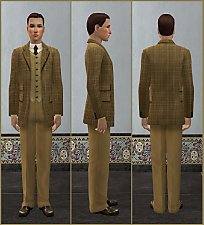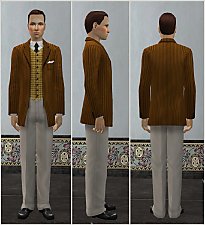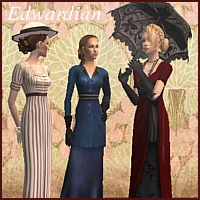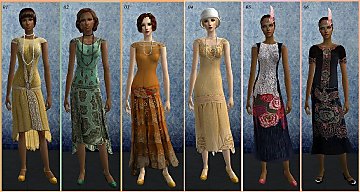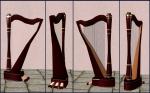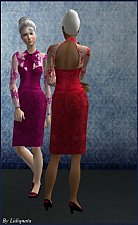*Vintage chic*
*Vintage chic*
SCREENSHOTS

50sSuitAF.jpg - width=867 height=976

50sSuitAM.jpg - width=885 height=975
Downloaded 4,233 times
109 Thanks
17 Favourited
11,689 Views
Say Thanks!
Thanked!
For this month's theme I made 3 outfits,but the third one had a last minute issue and had to be removed,so enjoy these two outfits for "Vintage theme".
Read about the Male outfit:
*Adult male outfit - suit shows in Everyday and Formal
*No mesh is needed
Read about the Female outfit:
*Adult female outfit - suit shows in Everyday and Outwear
*Mesh is included by AAS
"Vintage chic pt.2" is here
Additional credits:
-Hair on the female sim is a conversation from TS3 - here by Rented-Space
Read about the Male outfit:
*Adult male outfit - suit shows in Everyday and Formal
*No mesh is needed
Read about the Female outfit:
*Adult female outfit - suit shows in Everyday and Outwear
*Mesh is included by AAS
"Vintage chic pt.2" is here
Additional credits:
-Hair on the female sim is a conversation from TS3 - here by Rented-Space
This is a new mesh recolour, and means that you will need to download the particular mesh itself in order for this to show up in your game. See the Meshes Needed section or read the text for more information.
|
50s_AAS_AF_ByL.rar
Download
Uploaded: 8th Nov 2015, 401.3 KB.
1,977 downloads.
|
||||||||
|
50s_Suit_AM_ByL.rar
Download
Uploaded: 8th Nov 2015, 634.7 KB.
2,261 downloads.
|
||||||||
| For a detailed look at individual files, see the Information tab. | ||||||||
Install Instructions
Basic Download and Install Instructions:
1. Download: Click the download link to save the .rar or .zip file(s) to your computer.
2. Extract the zip, rar, or 7z file.
3. Place in Downloads Folder: Cut and paste the .package file(s) into your Downloads folder:
1. Download: Click the download link to save the .rar or .zip file(s) to your computer.
2. Extract the zip, rar, or 7z file.
3. Place in Downloads Folder: Cut and paste the .package file(s) into your Downloads folder:
- Origin (Ultimate Collection): Users\(Current User Account)\Documents\EA Games\The Sims™ 2 Ultimate Collection\Downloads\
- Non-Origin, Windows Vista/7/8/10: Users\(Current User Account)\Documents\EA Games\The Sims 2\Downloads\
- Non-Origin, Windows XP: Documents and Settings\(Current User Account)\My Documents\EA Games\The Sims 2\Downloads\
- Mac: Users\(Current User Account)\Documents\EA Games\The Sims 2\Downloads
- Mac x64: /Library/Containers/com.aspyr.sims2.appstore/Data/Library/Application Support/Aspyr/The Sims 2/Downloads
- For a full, complete guide to downloading complete with pictures and more information, see: Game Help: Downloading for Fracking Idiots.
- Custom content not showing up in the game? See: Game Help: Getting Custom Content to Show Up.
- If you don't have a Downloads folder, just make one. See instructions at: Game Help: No Downloads Folder.
Loading comments, please wait...
Author
Download Details
Packs:
None, this is Sims 2 base game compatible!
Uploaded: 8th Nov 2015 at 6:31 PM
Updated: 9th Nov 2015 at 10:34 AM
Uploaded: 8th Nov 2015 at 6:31 PM
Updated: 9th Nov 2015 at 10:34 AM
Age:
– Adult
Gender:
– Male
– Female
Clothing Type:
– Everyday
– Formal
– Outerwear
Clothing Style:
– Historial
: Historically accurate
Other Type:
– Not Applicable
Maxis Flags:
– Not Applicable
Outfit Type:
– Full Outfit
Tags
Other Download Recommendations:
-
by avund 13th Jan 2006 at 7:08pm
 22
21.2k
25
22
21.2k
25
-
by carly_lu16 22nd Mar 2006 at 11:14pm
 8
6.9k
1
8
6.9k
1
-
Twilight Baseball long sleeve t-shirt/jeans outfit female/ male versions.
by OpenHouseJack 31st Mar 2009 at 11:51pm
 14
40.2k
13
14
40.2k
13
-
by lidiqnata 9th Nov 2015 at 10:31am
 8
10.9k
24
8
10.9k
24
-
KatieBrett2's Graduation Robe Recolor
by Alderlock 21st Jun 2025 at 11:19am
 +1 packs
455 3
+1 packs
455 3 University
University
More downloads by lidiqnata:
See more
About Me
[size=3]*Edit 2022*[/size]
[size=5]Re-upload of everything created by me has started at [color=#fa2742]Lidiqnata sims 2[/color][/size]
[size=5]Visit my [color=#fa2742]Patreon[/color] if you wish to support this process.[/size]
[size=5]Re-upload of everything created by me has started at [color=#fa2742]Lidiqnata sims 2[/color][/size]
[size=5]Visit my [color=#fa2742]Patreon[/color] if you wish to support this process.[/size]

 Sign in to Mod The Sims
Sign in to Mod The Sims *Vintage chic*
*Vintage chic*