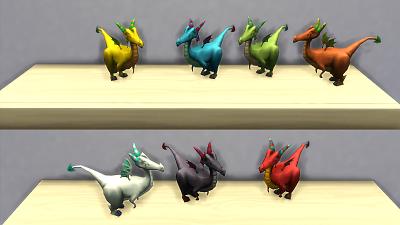Playable Dollhouse Toys
Playable Dollhouse Toys

VictorianandPrincess.jpg - width=1366 height=768

ModernandKnight.jpg - width=1366 height=768

Dragons.jpg - width=1366 height=768

PlayingToys.jpg - width=1366 height=768
I wanted some more toys for the kids and thought the little dollhouse toys were pretty cute. I was disappointed that they weren't all available as single toys from the debug catalog, so I extracted and converted them into playable toys. I also added some recolors and even some extra-terrestrial colours so our alien kids won't feel left out

They can be placed like the other toys too and have a very small footprint so they fit in tighter spaces.
The dragon is actually already a playable toy in the debug section, but I like him so I made some extra recolors as well and put him in the toy section with the rest. If you're happy with just the debug dragon, I added a package that contains only the dolls merged into one package.

Best friends Olivia and Alexander seem very happy that they can take their favourite toys wherever they go. Olivia has taken a liking to one of the knight dolls and now carries it around all the time, playing with it whenever she can :P
(Oh! In case you were wondering about the toys placed in the dollhouse. I used the "bb.moveobjects on" cheat. If you hold the ctrl key and press the 9 or 0 buttons the objects will move up or down a specific height, you can then move them into place with the alt key)
Special thanks to Sandy over at Around the Sims for her help and encouragement

Enjoy!
|
DB_VictorianDoll.rar
Download
Uploaded: 9th May 2015, 116.1 KB.
2,832 downloads.
|
||||||||
|
DB_PrincessDoll.rar
Download
Uploaded: 9th May 2015, 107.6 KB.
2,933 downloads.
|
||||||||
|
DB_ModernDoll.rar
Download
Uploaded: 9th May 2015, 106.9 KB.
2,595 downloads.
|
||||||||
|
DB_LadyKnightDoll.rar
Download
Uploaded: 9th May 2015, 103.9 KB.
2,636 downloads.
|
||||||||
|
DB_FearsomeDragonToy.rar
Download
Uploaded: 9th May 2015, 167.2 KB.
2,774 downloads.
|
||||||||
|
DB_DollhouseDolls.rar
| All dolls only (without dragon) merged into one package file
Download
Uploaded: 9th May 2015, 430.7 KB.
3,309 downloads.
|
||||||||
|
DB_DollhouseToys.rar
| ALL toys merged into one package file
Download
Uploaded: 9th May 2015, 596.5 KB.
10,937 downloads.
|
||||||||
| For a detailed look at individual files, see the Information tab. | ||||||||
Install Instructions
1. Download: Click the File tab to see the download link. Click the link to save the .rar or .zip file(s) to your computer.
2. Extract: Use WinRAR (Windows) to extract the file(s) from the .rar or .zip file(s).
3. Cut and paste the file(s) into your Mods folder
Need more information?
- Windows XP: Documents and Settings\(Current User Account)\My Documents\Electronic Arts\The Sims 4\Mods\
- Windows Vista/7/8/8.1: Users\(Current User Account)\Documents\Electronic Arts\The Sims 4\Mods\
- Anyone can use both .rar and .zip files easily! On Windows, use WinRAR.
- If you don't have a Mods folder, just make one.
Loading comments, please wait...
Updated: 12th Nov 2015 at 12:52 AM
-
by Shiki-LeBroche 21st Jan 2015 at 1:38am
 4
9.9k
26
4
9.9k
26
-
by plasticbox 12th May 2015 at 12:33am
 41
37.1k
214
41
37.1k
214
-
by K9DB 17th May 2015 at 12:58am
 18
19.2k
117
18
19.2k
117
-
by K9DB updated 30th Oct 2017 at 1:42pm
 14
26.5k
146
14
26.5k
146
-
by K9DB updated 27th Oct 2017 at 7:39pm
 22
30.9k
148
22
30.9k
148
-
Teleporter and Elevators for community and residential lots
by K9DB updated 9th Jul 2020 at 11:54pm
Elevators that aren't restricted to penthouses and can be used on residential or community lots. more...
 +1 packs
194 167.3k 263
+1 packs
194 167.3k 263 City Living
City Living
-
Cosy Jumpsuit Sleepwear for kids in a variety of patterns
by K9DB 11th Jan 2016 at 11:53am
Warm cosy full body pyjama set for kids in a variety of patterns more...
 +1 packs
12 18.1k 64
+1 packs
12 18.1k 64 Spooky Stuff
Spooky Stuff
-
Functional Broken Fire Hydrants
by K9DB 7th Apr 2019 at 11:19pm
Water spraying broken fire hydrants for your sims to enjoy on a hot summer day more...
 +1 packs
21 20.8k 97
+1 packs
21 20.8k 97 Seasons
Seasons
About Me
Going through my mods now...and wow, just about everything is majorly different..and I am majorly annoyed, lol! It might take a while, but I'll get it done!

 Sign in to Mod The Sims
Sign in to Mod The Sims