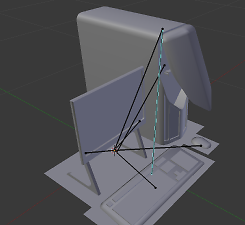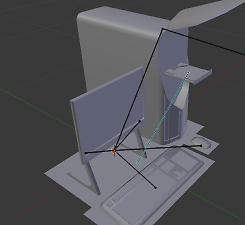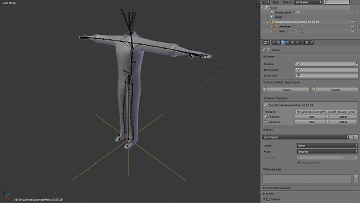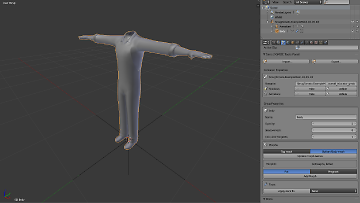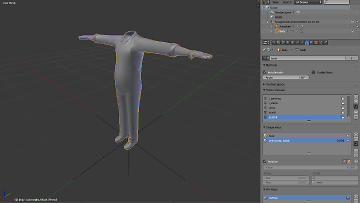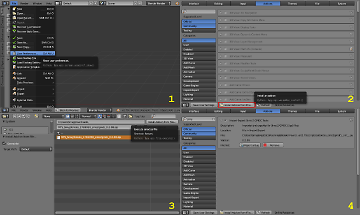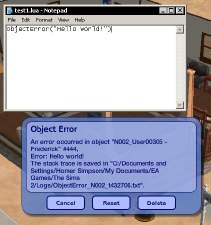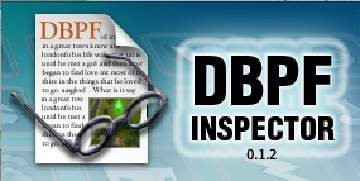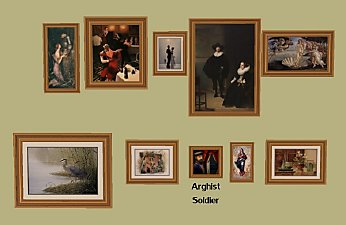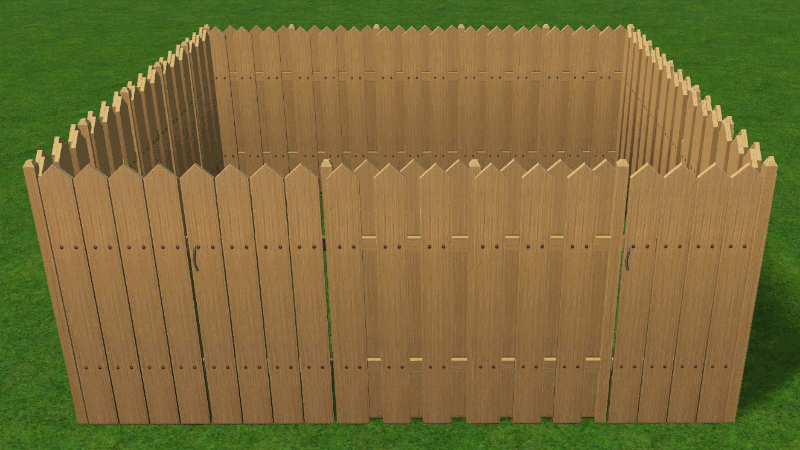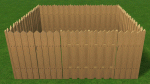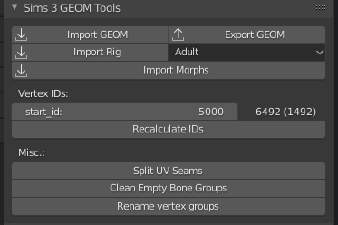[UPDATE] Sims 2 GMDC Import/Export for Blender 2.79
[UPDATE] Sims 2 GMDC Import/Export for Blender 2.79

sims2GMDCforBlender.png - width=1580 height=857
Positioning bones 1

rigged_ob1.PNG - width=867 height=797
Positioning bones 2

rigged_ob0.PNG - width=867 height=797
Positioning bones 3

container.png - width=1535 height=867
Panel layout

group.PNG - width=1535 height=867
Panel layout

morphs.PNG - width=1535 height=867
Morphs

install.png - width=1594 height=954
Over the past few weeks I've been working on a fully featured GMDC Importer Exporter for Blender 2.79, It has now reached the point where it has reached a stable point from a user perspective.
This means that it should be fully functional and no major changes should be happening, though if you find something broken feel free to tell me in the comments.
Update version 0.2.1B [26/05/2018]
|
Supported
- Objects (Including Shadow Meshes)
- Rigs
- Sim Meshes
- Bounding Meshes (Static and Animated)
- Morphs
- Changing vertex order (Adding/Removing vertices)
Limitations
- Face meshes are not supported
- Only one UV layer is supported
In Blender go to "File > User Preferences > Install Add-on from File"
Navigate to and select the add-on zip you've downloaded, then still inside the add-ons section, look for "Sims 2 GMDC Tools" and activate it by clicking the checkbox.

The imported scene consists of an empty container object, one or more mesh objects and on rigged meshes an armature object.


Import a GMDC file, either through the newly added UI panel or the Import/Export menu.
Make any edits you want to make, taking note of the information below.
Morphs
Editing of morphs is done through shape keys, you can either manually add them through the shape keys panel or by clicking 'Add Morph' inside the add-on's panel.
I recommend adding morphs through the add-on's panel as this will ensure proper naming.
As an added note to working with morphs, make sure all shape keys have the same order on every group.
For example, if one mesh has this order: [0] base [1] botmorphs, pregbot [2] botmorphs, fatbot, make sure every other mesh follows this order. I may implement a feature to automate this in the future.

Rigged meshes
Before exporting a rigged mesh, make sure to limit and normalize all bone weights.
First, make sure to limit the amount of bone weights to 4.
This can be done by selecting an object, pressing spacebar, typing 'limit' and selecting 'Limit number of Weights per Vertex' and setting the limit to 4.
After that you'll want to normalize all weights.
This can be done by selecting an object, pressing spacebar, typing 'normalize' and selecting 'Normalize All Vertex Groups'.
If you're working with a bodyshop mesh, you can apply a neck fix to all required objects. This will prevent sharp lines in a sim's neck.
Hard edges can be defined with marking them as sharp, the exporter will then make sure to split the edges when required.
To export your finished mesh, select either the container object or anything inside it from the hierarchy.
With the aforementioned selected, click export from the menu or the add-on's panel and save.
Then simply continue as if you were using Milkshape.
GITHUB LINK
I hope someone finds it useful.
|
sims2gmdc_0.2.1B.zip
| Update
Download
Uploaded: 25th May 2018, 47.8 KB.
2,665 downloads.
|
||||||||
| For a detailed look at individual files, see the Information tab. | ||||||||
Install Instructions
1. Download: Click the download link to save the .rar or .zip file(s) to your computer.
2. Extract the zip, rar, or 7z file.
3. Place in Downloads Folder: Cut and paste the .package file(s) into your Downloads folder:
- Origin (Ultimate Collection): Users\(Current User Account)\Documents\EA Games\The Sims™ 2 Ultimate Collection\Downloads\
- Non-Origin, Windows Vista/7/8/10: Users\(Current User Account)\Documents\EA Games\The Sims 2\Downloads\
- Non-Origin, Windows XP: Documents and Settings\(Current User Account)\My Documents\EA Games\The Sims 2\Downloads\
- Mac: Users\(Current User Account)\Documents\EA Games\The Sims 2\Downloads
- Mac x64: /Library/Containers/com.aspyr.sims2.appstore/Data/Library/Application Support/Aspyr/The Sims 2/Downloads
- For a full, complete guide to downloading complete with pictures and more information, see: Game Help: Downloading for Fracking Idiots.
- Custom content not showing up in the game? See: Game Help: Getting Custom Content to Show Up.
- If you don't have a Downloads folder, just make one. See instructions at: Game Help: No Downloads Folder.
Loading comments, please wait...
Uploaded: 22nd May 2018 at 4:43 PM
Updated: 23rd Feb 2021 at 8:56 PM
-
OUTDATED: The "CEP" (Color Enable Packages) - V. 2.0 - 14-MAR-2005
by Numenor 31st Dec 2004 at 3:52am
 637
358.9k
7
637
358.9k
7
-
The SCRIPTORIUM: v. 2.2f (BugFix + Radiance 2.4)
by Numenor updated 30th Apr 2009 at 3:31pm
 656
1.1m
1.3k
656
1.1m
1.3k
-
SMD importer/exporter for blender, Updated Oct 27th
by Bobcatben 28th Aug 2007 at 3:05pm
 99
106.6k
97
99
106.6k
97
-
The Sims 2 GMDC Importer/Exporter for Blender 2.80+
by DjAlex88 updated 29th Sep 2022 at 10:44pm
 51
12.7k
38
51
12.7k
38
-
Blender GEOM Tools v2.1.4 (Blender 2.8x-3.x)
by SmugTomato updated 11th Apr 2023 at 11:24am
Blender GEOM Tools Version 2.0.0 It's been quite a while since I released the original version of my GEOM Tools for more...
 28
16.4k
36
28
16.4k
36
-
Sims 3 Conversion - Freedom Fence
by SmugTomato 30th Mar 2021 at 4:44pm
A conversion of the Freedom Fence from The Sims 3 more...
 11
9.8k
68
11
9.8k
68
-
Body Shop - Clean UI & Widescreen
by SmugTomato updated 6th Feb 2025 at 8:28pm
Widescreen support for Body Shop and a completely redesigned UI based on Clean UI more...
 +1 packs
131 81.6k 250
+1 packs
131 81.6k 250 Mansion and Garden
Mansion and Garden
-
[Outdated] Blender GEOM Tools v1.10 (Blender 2.8x-2.9x)
by SmugTomato updated 25th Apr 2021 at 9:36am
Import/Export GEOM meshes with Blender 2.8 more...
 21
33.5k
38
21
33.5k
38

 Sign in to Mod The Sims
Sign in to Mod The Sims [UPDATE] Sims 2 GMDC Import/Export for Blender 2.79
[UPDATE] Sims 2 GMDC Import/Export for Blender 2.79