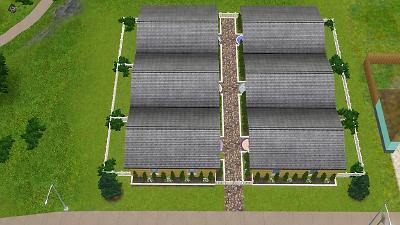Humble Home - Perfect Starter for a Single Sim
Humble Home - Perfect Starter for a Single Sim

Available Flat.jpg - width=1024 height=576

Back garden 1.jpg - width=1024 height=576

Back garden 2.jpg - width=1024 height=576

Bathroom Overhead.jpg - width=1024 height=576

Bathroom.jpg - width=1024 height=576

Bedroom.jpg - width=1024 height=576

Dining area.jpg - width=1024 height=576

Floor plan.jpg - width=1024 height=576

Front.jpg - width=1024 height=576

Kitchen.jpg - width=1024 height=576

Overhead.jpg - width=1024 height=576

Sitting Area 1.jpg - width=1024 height=576

Sitting Area.jpg - width=1024 height=576

Street Shot.jpg - width=1024 height=576

Welcoming View.jpg - width=1024 height=576
















This flat was built with the only one thing in mind. We need flats that sims can afford immediately! This little studio is part of a tract housing community with 5 NPC doors. The interior colours are 'rental standard' or just one flat colour and the splashes of colour all come from furnishings.

Minimal EPs used in creation of this flat. All colours were done by me, so no special downloads required.
Supernatural is only required for the fridge. It is the cheapest high-hunger fulfillment fridge available and I was going for cheap but useful.

The bed is a high quality bed, and your sim will have use of the Festus 44 so they will not burn their flat down! Peace of mind
I hope you enjoy this flat, I had a sim live here until they married and moved out. Everything is accessible and my sim even lived here with two pets (cat and a small dog).
I really hope that you enjoy this flat as my sim loved it!
Lot Size: 30x30
Lot Price (furnished): 10,458
Lot Price (unfurnished): 2,218
|
Humble Home - Studio, 1 Bth.zip
Download
Uploaded: 4th Nov 2016, 841.5 KB.
1,038 downloads.
|
||||||||
| For a detailed look at individual files, see the Information tab. | ||||||||
Install Instructions
1. Click the file listed on the Files tab to download the file to your computer.
2. Extract the zip, rar, or 7z file.
2. Select the .sims3pack file you got from extracting.
3. Cut and paste it into your Documents\Electronic Arts\The Sims 3\Downloads folder. If you do not have this folder yet, it is recommended that you open the game and then close it again so that this folder will be automatically created. Then you can place the .sims3pack into your Downloads folder.
5. Load the game's Launcher, and click on the Downloads tab. Select the house icon, find the lot in the list, and tick the box next to it. Then press the Install button below the list.
6. Wait for the installer to load, and it will install the lot to the game. You will get a message letting you know when it's done.
7. Run the game, and find your lot in Edit Town, in the premade lots bin.
Extracting from RAR, ZIP, or 7z: You will need a special program for this. For Windows, we recommend 7-Zip and for Mac OSX, we recommend Keka. Both are free and safe to use.
Need more help?
If you need more info, see Game Help:Installing TS3 Packswiki for a full, detailed step-by-step guide!
Loading comments, please wait...
Updated: 31st Jan 2017 at 10:59 PM - Typo
#Studio, #First Home, #Affordable, #Residential
-
by Arnica 25th Jun 2009 at 4:40am
 5
10.8k
2
5
10.8k
2
-
by tekkysuicide 2nd Jul 2009 at 9:11pm
 5
6.9k
2
5
6.9k
2
-
Beach Cabin - small, beach house for single sim.
by Lhonna updated 14th Sep 2009 at 2:25pm
 36
79.9k
96
36
79.9k
96
-
by Johnny_Bravo 29th Jan 2012 at 8:51am
 +7 packs
13 17.4k 11
+7 packs
13 17.4k 11 World Adventures
World Adventures
 High-End Loft Stuff
High-End Loft Stuff
 Ambitions
Ambitions
 Fast Lane Stuff
Fast Lane Stuff
 Late Night
Late Night
 Generations
Generations
 Pets
Pets
-
by Simmortality 30th Jul 2017 at 1:56am
 +1 packs
4 9.2k 17
+1 packs
4 9.2k 17 Generations
Generations
-
by VanCleveHomes 19th Jan 2023 at 5:54pm
 +1 packs
1.5k 2
+1 packs
1.5k 2 Ambitions
Ambitions
-
Vawyn House - 5 Bedroom, 4 Bathroom, Study and Music/Art Room
by tlmalone 8th Feb 2017 at 2:15pm
A luxurious home for your sims! more...
 +12 packs
3 13.7k 15
+12 packs
3 13.7k 15 World Adventures
World Adventures
 High-End Loft Stuff
High-End Loft Stuff
 Ambitions
Ambitions
 Late Night
Late Night
 Outdoor Living Stuff
Outdoor Living Stuff
 Generations
Generations
 Master Suite Stuff
Master Suite Stuff
 Pets
Pets
 Supernatural
Supernatural
 70s, 80s and 90s Stuff
70s, 80s and 90s Stuff
 Seasons
Seasons
 University Life
University Life
-
Library and Skill Activity Centre - No CC
by tlmalone 25th Apr 2016 at 2:02am
Replacement Library with Additional Activities for Sims more...
 +6 packs
11 16.6k 38
+6 packs
11 16.6k 38 Ambitions
Ambitions
 Late Night
Late Night
 Generations
Generations
 Supernatural
Supernatural
 Seasons
Seasons
 University Life
University Life
-
Novigan Community Park - For Families
by tlmalone 19th Jul 2016 at 1:00pm
Re-do of the 'Cat Park' in Appaloosa Plains - Can be used in any town! more...
 +5 packs
4 7.9k 10
+5 packs
4 7.9k 10 Generations
Generations
 Town Life Stuff
Town Life Stuff
 Pets
Pets
 Seasons
Seasons
 Island Paradise
Island Paradise
-
Fitnes 4 U! Community Gymnasium
by tlmalone 6th Jan 2017 at 8:11pm
A community gym for your sims neighbourhood. more...
 +9 packs
5 11.5k 13
+9 packs
5 11.5k 13 World Adventures
World Adventures
 Ambitions
Ambitions
 Outdoor Living Stuff
Outdoor Living Stuff
 Generations
Generations
 Supernatural
Supernatural
 70s, 80s and 90s Stuff
70s, 80s and 90s Stuff
 Seasons
Seasons
 University Life
University Life
 Island Paradise
Island Paradise
Packs Needed
| Base Game | |
|---|---|
 | Sims 3 |
| Expansion Pack | |
|---|---|
 | Ambitions |
 | Generations |
 | Supernatural |
About Me
If I use any Sims 3 Store Content in my uploads it will likely be: BahHaus Set, Wonderfully Woven Hanging Chair, free décor or items from Roaring Heights, in particular the Understated Fence. And any gymnasium uploaded will have the Vertical Challenge Rock Wall in it!

 Sign in to Mod The Sims
Sign in to Mod The Sims Humble Home - Perfect Starter for a Single Sim
Humble Home - Perfect Starter for a Single Sim