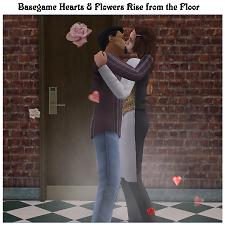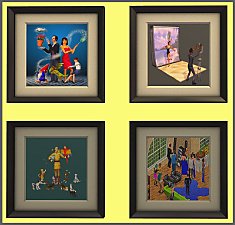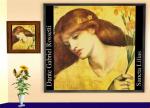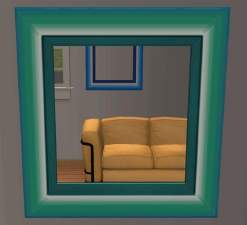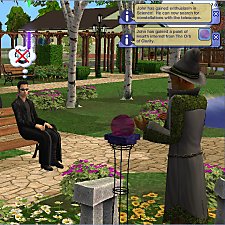Four Festive Effects for Basegame
Four Festive Effects for Basegame

sdFestiveEffectTilesBG.jpg - width=920 height=820
Four Basegame Festive Effects Tiles, Shown in Buy Mode

sdBalloonConfettiBG-Title.jpg - width=760 height=760
Basegame Balloon Confetti Title Page

sdBalloonConfettiBG.jpg - width=820 height=820
Basegame Balloon Confetti in Six+ Colours

sdBillConfettiBG.jpg - width=820 height=820
Basegame Exploding Bill Confetti

sdFallingPetalsBG.jpg - width=1040 height=820
Basegame Falling Petals, a Wedding Specialty

sdHeartsFlowersBG.jpg - width=820 height=820
Basegame Hearts & Flowers Rise from the Floor

Purpose
Inspired by a request from celticlass64, to release a small collection of built-in basegame visual effects that have a celebratory theme.
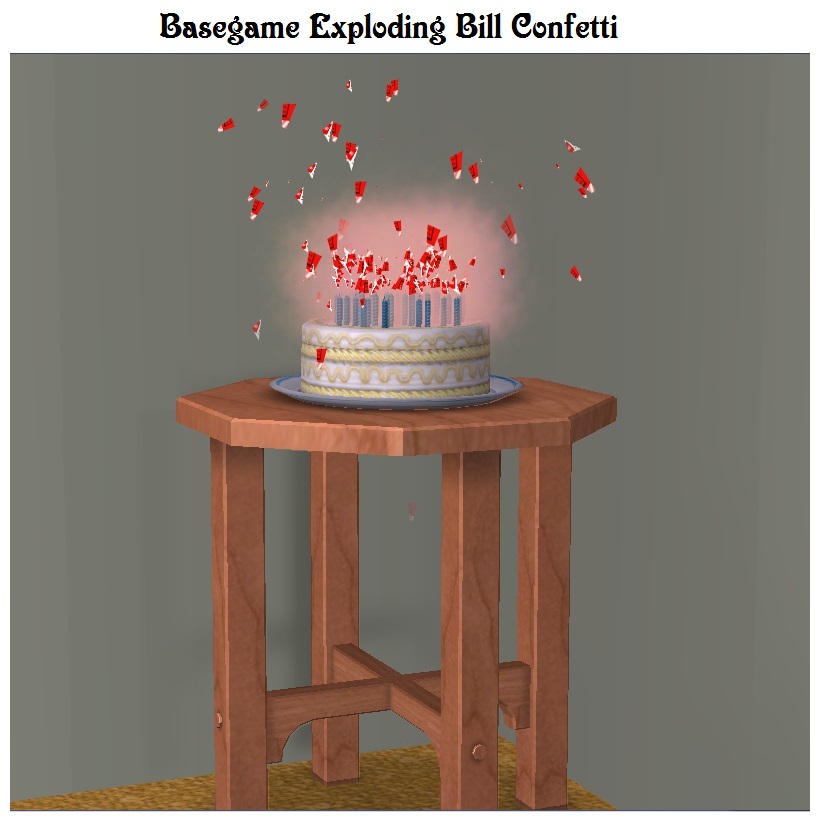
Description
These effects have the following features: they may be placed on locked tiles and beach tiles, may be struck by lighting but are non-flammable, cannot be stolen or repossessed, and they remain in place if the lot is sold. For maximum flexibility, these items are flagged to allow placement on all types of surfaces. They may be placed underwater or under the ocean and are also height adjustable if Apartment Life or Mansions & Gardens is installed.
No matter how pleasant or exciting the effects may appear, they have very little affect on Sims or other objects - with the exception that Sims may come to see a newly placed effect, as they routinely do when new items are placed. All effects do have a slightly positive affect on environmental scores.
When first placed in buy mode, each effect will appear as a square coloured tile. To help in identifying them, these tiles are rotated 45 degrees compared to those released in the Down from the Hood and Apocalyptic effects. Once in run mode, the effect itself will begin to be displayed - but it can be switched off using the menu option. When you have the effect located where you want it, it can be made invisible using the built-in recolour.
Each effect can be found in the catalogue under Decorative/Misc at a cost of §12 each.
Note: please use caution when placing Effects, as they may cause slowdowns on older machines, or in large and complex lots.
When using effects, less is more.

Contents
1) Balloon Confetti - with this colourful effect of continuously exploding balloons, party time is all the time.
2) Bill Confetti - you may find this visual of exploding bills quite delightful - but it can be switched off if it becomes too much!
3) Falling Petals - this shower of flowers looks strikingly romantic, and fortunately the petals do not need to be swept up.
4) Hearts & Flowers - this effect celebrates the power and magic of love - but if it all becomes too overwhelming there is a menu option to allow for a rest.
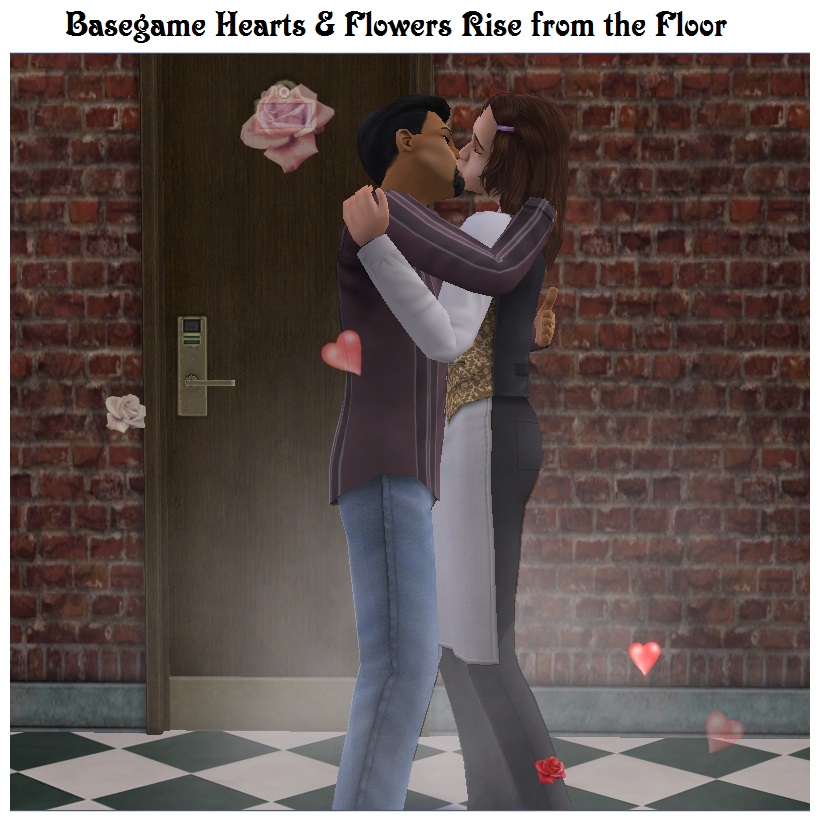
Terms of Use
You may include the items from this set in uploaded lots, whether for free or pay. It is nice but not necessary to provide a credit and link to this page.
Credits:
GIMP 2 and Microsoft Paint for graphics editing, conversion, processing, sizing, and labeling
Milkshape 3D and Ultimate Unwrap3D Pro, for 3D modeling and mapping
Numenor's AnyGameStarter, for development and testing
SimPE and PJSE for Sims 2 object creation
Polygon Counts:
All Effects Tiles: 2 faces, 4 vertices
This is a new mesh, and means that it's a brand new self contained object that usually does not require a specific Pack (although this is possible depending on the type). It may have Recolours hosted on MTS - check below for more information.
|
sdFestiveEffectsBG.zip
| Four Festive Effects for Basegame
Download
Uploaded: 10th Dec 2016, 16.2 KB.
1,234 downloads.
|
||||||||
| For a detailed look at individual files, see the Information tab. | ||||||||
Install Instructions
1. Download: Click the download link to save the .rar or .zip file(s) to your computer.
2. Extract the zip, rar, or 7z file.
3. Place in Downloads Folder: Cut and paste the .package file(s) into your Downloads folder:
- Origin (Ultimate Collection): Users\(Current User Account)\Documents\EA Games\The Sims™ 2 Ultimate Collection\Downloads\
- Non-Origin, Windows Vista/7/8/10: Users\(Current User Account)\Documents\EA Games\The Sims 2\Downloads\
- Non-Origin, Windows XP: Documents and Settings\(Current User Account)\My Documents\EA Games\The Sims 2\Downloads\
- Mac: Users\(Current User Account)\Documents\EA Games\The Sims 2\Downloads
- Mac x64: /Library/Containers/com.aspyr.sims2.appstore/Data/Library/Application Support/Aspyr/The Sims 2/Downloads
- For a full, complete guide to downloading complete with pictures and more information, see: Game Help: Downloading for Fracking Idiots.
- Custom content not showing up in the game? See: Game Help: Getting Custom Content to Show Up.
- If you don't have a Downloads folder, just make one. See instructions at: Game Help: No Downloads Folder.
Loading comments, please wait...
Uploaded: 10th Dec 2016 at 5:40 AM
-
by mickyss 4th Jul 2005 at 11:14am
 115
86.5k
10
115
86.5k
10
-
by mickyss 11th Jul 2005 at 12:47pm
 48
41.4k
3
48
41.4k
3
-
by JohnBrehaut1 28th May 2006 at 5:54pm
 24
26.9k
20
24
26.9k
20
-
by Dr Pixel 21st Nov 2008 at 4:41pm
 19
33.5k
62
19
33.5k
62
-
by ohbehave007 29th Nov 2009 at 11:05pm
 13
17.6k
13
13
17.6k
13
-
by HugeLunatic 8th May 2018 at 11:57pm
 8.2k
15
8.2k
15
-
Pictures with sims 1 & 2 images
by ekrubynaffit 7th Sep 2020 at 3:20am
 +1 packs
5 3.9k 25
+1 packs
5 3.9k 25 Bon Voyage
Bon Voyage
-
by AdonisPluto 19th Jan 2021 at 3:20pm
 10
10.2k
44
10
10.2k
44
-
Deco Bag & Deco Sack, with Recolours
by Sophie-David 18th Jul 2016 at 6:31am
Large Pre-Modern Cloth Bag & Sack with Recolours more...
-
Six Rossetti Exhibition Posters, Glamour Life
by Sophie-David 14th Aug 2007 at 4:46pm
Title Six Rossetti Exhibition Posters, Glamour Life Description This is a reprise of my favourite Dante more...
 +1 packs
1 7.9k 1
+1 packs
1 7.9k 1 Glamour Life
Glamour Life
-
Simple Columns That Actually Fit
by Sophie-David updated 22nd Dec 2007 at 5:16am
Title: Simple Columns That Actually Fit August 1, 2011 Update: Both objects were reduced in filesize from about 48k more...
 45
30.2k
37
45
30.2k
37
-
The Hollywood Movie Collection, with Classic Videos
by Sophie-David 14th Oct 2007 at 3:57am
Title The Hollywood Movie Collection, with Classic Videos :report: Notice August 21, 2012: All the accompanying more...
 140
104.3k
160
140
104.3k
160
-
Two Bonus Dante Gabriel Rossetti Prints, Lady on Red Recolours
by Sophie-David updated 10th Aug 2015 at 7:37am
Title Two Bonus Dante Gabriel Rossetti Prints, Lady on Red Recolours August 9th, 2015 Framing Correction Probably more...
 8
9.1k
6
8
9.1k
6
-
Seasons Wishing Wells of Hazard
by Sophie-David updated 15th Apr 2015 at 6:14am
Drinking from this Seasons Wishing Well will randomly produce good, bad, or neutral outcomes more...
 +1 packs
20 41.2k 66
+1 packs
20 41.2k 66 Seasons
Seasons
-
Eight Maxis Match "Value" Mirrors for Aquadressers
by Sophie-David 6th Sep 2007 at 6:42am
Family Fun Stuff Maxis Match Mirrors, basegame compatible more...
 10
15.9k
16
10
15.9k
16
-
by Sophie-David updated 21st Sep 2007 at 7:34am
Title - Request: Teen Witch Posters Description These two Teen Witch posters are in response to a more...
 6
7.4k
4
6
7.4k
4
-
*Universal* Rooftop Antenna in Three Sizes, with Slots
by Sophie-David updated 31st Dec 2007 at 8:22pm
Title: Universal Rooftop Antenna in Three Sizes, with Slots Updated January 11, 2008: SDrooftopantenna_master.package, SDrooftopantenna_medium.package and SDrooftopantenna_small.package, the more...
 38
35.8k
29
38
35.8k
29
-
by Sophie-David updated 6th Aug 2017 at 4:48am
A crystal ball with a neutral warlock townie teaches Anger Management, Health Interest & FreeTime Science Enthusiasm. The warlock also makes meals and can induct Sims into the order of neutral magic. more...
 9
10k
13
9
10k
13

 Sign in to Mod The Sims
Sign in to Mod The Sims Four Festive Effects for Basegame
Four Festive Effects for Basegame