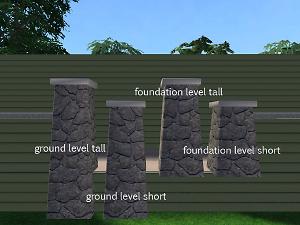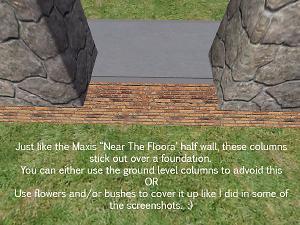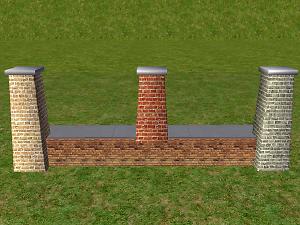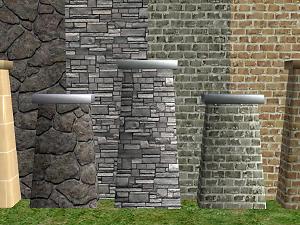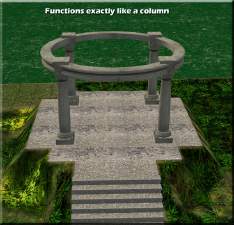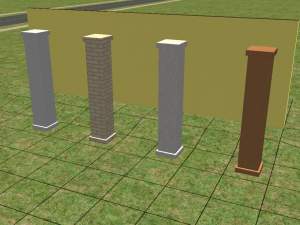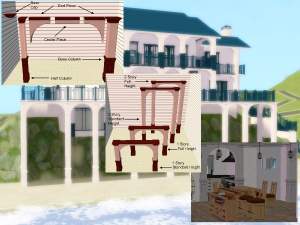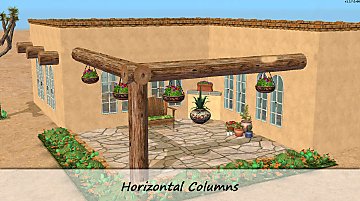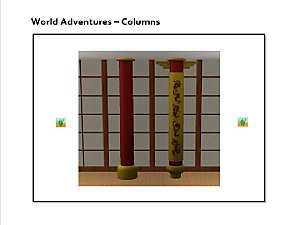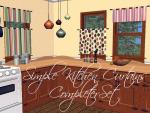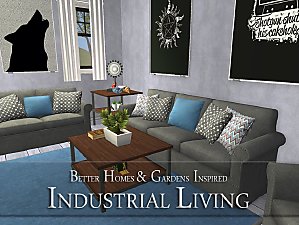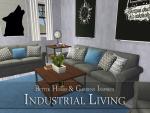Craftsman Columns ~ aka The Liberated Half-Walls
Craftsman Columns ~ aka The Liberated Half-Walls

CC1.jpg - width=818 height=613

CC2.jpg - width=818 height=613

CC3.jpg - width=818 height=613

CC4.jpg - width=818 height=613

CC5.jpg - width=818 height=613

CC6.jpg - width=818 height=613

CC7.jpg - width=818 height=613

CC8.jpg - width=818 height=613

CC9.jpg - width=818 height=613

CC10.jpg - width=818 height=613

CC11.jpg - width=818 height=613

CC12.jpg - width=818 height=613

CC13.jpg - width=818 height=613

CC14.jpg - width=818 height=613

CC15.jpg - width=818 height=613

CC16.jpg - width=818 height=613

CC17.jpg - width=818 height=613

CC18.jpg - width=818 height=613



















What You Get:
What You Need To Know:
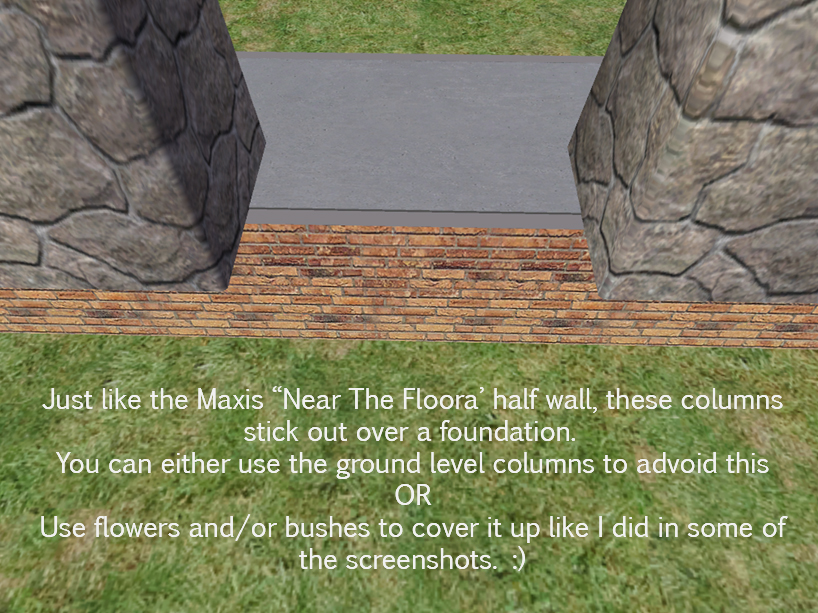
Nifty Tidbit Of Info That May Be Helpful:

The screenshots show different uses for these columns. I even recreated one of sara*rose's houses (the porch part at least, lol) to show you that you can use them just like she used the Maxis half wall. One half of the porch was made using the Maxis half wall, the other using my columns and a half wall I have in my downloads. There are more ways to use these than I've shown, so have fun building with them!!
If you'd like to recolor, it's super easy. All you need to do is extract a wallpaper that you like for the main part of the column. The top part is super easy too, all you need is a simple texture for it - and if you'd like to use a patterned stone or brick for the top part, it's mapped so that it will match the main part of the column.
Basegame compatible. There is a collection file included - the matching wallpapers were added to it so you won't have to hunt for them in game. Since the textures were extracted from the game files there were a few that do NOT exist in game (silly Maxis), so there are a few columns that don't have a matching wallpaper.
Polygon Counts:
ALL Columns - 66
Additional Credits:
SimPE, MilkShape, PhotoShop CS2, EA/Maxis for the meshes I manipulated to do my bidding AND the textures I used to make them pretty, sara*rose for the inspirtation
This is a new mesh, and means that it's a brand new self contained object that usually does not require a specific Pack (although this is possible depending on the type). It may have Recolours hosted on MTS - check below for more information.
|
MLC-CraftsmanColumns2017.rar
| All meshes and recolors.
Download
Uploaded: 7th Jan 2017, 2.01 MB.
3,382 downloads.
|
||||||||
| For a detailed look at individual files, see the Information tab. | ||||||||
Install Instructions
1. Download: Click the download link to save the .rar or .zip file(s) to your computer.
2. Extract the zip, rar, or 7z file.
3. Place in Downloads Folder: Cut and paste the .package file(s) into your Downloads folder:
- Origin (Ultimate Collection): Users\(Current User Account)\Documents\EA Games\The Sims™ 2 Ultimate Collection\Downloads\
- Non-Origin, Windows Vista/7/8/10: Users\(Current User Account)\Documents\EA Games\The Sims 2\Downloads\
- Non-Origin, Windows XP: Documents and Settings\(Current User Account)\My Documents\EA Games\The Sims 2\Downloads\
- Mac: Users\(Current User Account)\Documents\EA Games\The Sims 2\Downloads
- Mac x64: /Library/Containers/com.aspyr.sims2.appstore/Data/Library/Application Support/Aspyr/The Sims 2/Downloads
- For a full, complete guide to downloading complete with pictures and more information, see: Game Help: Downloading for Fracking Idiots.
- Custom content not showing up in the game? See: Game Help: Getting Custom Content to Show Up.
- If you don't have a Downloads folder, just make one. See instructions at: Game Help: No Downloads Folder.
Loading comments, please wait...
Uploaded: 7th Jan 2017 at 4:49 PM
-
by Brasstex 6th Jul 2005 at 8:48pm
 40
52.6k
40
40
52.6k
40
-
by darylmarkloc 26th Jan 2006 at 6:35pm
 +1 packs
19 22.8k 14
+1 packs
19 22.8k 14 Nightlife
Nightlife
-
by nanisim 27th Jan 2007 at 2:03am
 13
17.9k
18
13
17.9k
18
-
by klein_svenni 31st May 2009 at 9:11pm
 +1 packs
4 18.1k 17
+1 packs
4 18.1k 17 University
University
-
Maxis-Match Craftsman Columns with Decorative Inserts
by mustluvcatz 29th Oct 2009 at 3:05am
 12
35.4k
39
12
35.4k
39
-
Torrox Spanish/Southwestern Build Set Part 9 – Columns
by moune999 1st Dec 2010 at 4:19pm
 15
57.5k
91
15
57.5k
91
-
by HugeLunatic 10th Dec 2010 at 3:31am
 20
56.5k
117
20
56.5k
117
-
by mustluvcatz 1st Apr 2012 at 7:05am
Chuck approved. Chuck says sit. Chuck says sit, you sit. 12 Chuck-themed recolors of Mystic Rain's Liberated Earth Living Cushions. more...
 10
25.6k
5
10
25.6k
5
-
No, the windows aren't dirty! ~Privacy Film for your Sims' Windows~
by mustluvcatz 10th Mar 2011 at 7:41pm
I was wandering around a wallpaper site one day and saw privacy film. more...
 42
47k
82
42
47k
82
-
Simple Kitchen Curtain Completer Set
by mustluvcatz 15th Jan 2010 at 8:35pm
Nengi65 made the Simple Kitchen Curtain, which is a lovely, simple curtain that I've used over and over again. more...
 13
34.9k
47
13
34.9k
47
-
"Mezzo" Seating and Maxis Table Recolors
by mustluvcatz 26th Sep 2009 at 6:23pm
Sailfindragon just released her Mezzo Seating Collection. more...
-
Just in Time for Moar Holidays! Swag Lights- Holiday and "Any Day" Recolors
by mustluvcatz 5th Jan 2010 at 1:48am
Maxis gave us one single strand of lights. Joyfulgirl of Simvention gave us a whole set. more...
 15
27.8k
34
15
27.8k
34
-
Seaside Retreat Awnings - 15 Recolors
by mustluvcatz 16th Jul 2013 at 9:33pm
Recolors from me? Yep! more...
 26
28.3k
108
26
28.3k
108
-
Munchkin Minder Playpen ~ Pt 2
by mustluvcatz 20th Jan 2018 at 7:55pm
... another playpen?!? No, not really. more...
 4
13.2k
31
4
13.2k
31
-
WoodStrips ~ Tables and Surfaces Set
by mustluvcatz 1st Mar 2015 at 8:20am
Do my sims really need any new stuff? No, not really. more...
 6
6.9k
19
6
6.9k
19
-
Apron On The Wall ~ TS4 to TS2 Conversion
by mustluvcatz 24th Apr 2022 at 10:22pm
When you're not wearing your apron, where oh where do you put it?? On the wall of course!! This spiffy little more...
 12
7.9k
42
12
7.9k
42
-
by mustluvcatz updated 30th Dec 2015 at 7:37pm
Inspired by an ad in a Better Homes and Gardens magazine - this is a new set I call Industrial more...
About Me
The exception: My TS4 Robert Williamson sim. I would really like it if he's not edited in any way. He's my tribute to Robin Williams, who was someone I greatly admired. Changing him would make him just another sim.

 Sign in to Mod The Sims
Sign in to Mod The Sims Craftsman Columns ~ aka The Liberated Half-Walls
Craftsman Columns ~ aka The Liberated Half-Walls