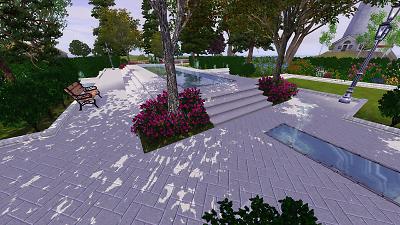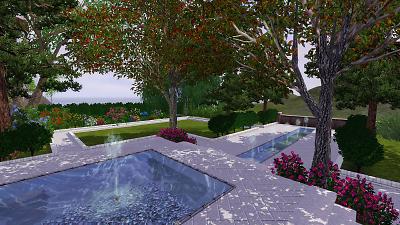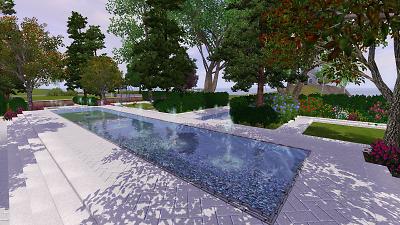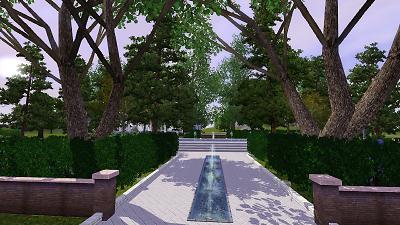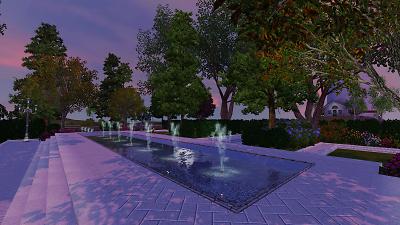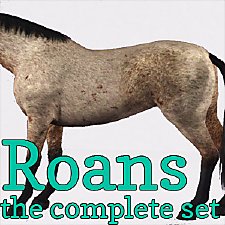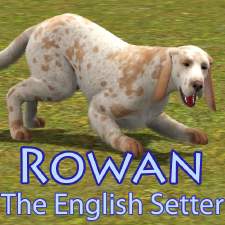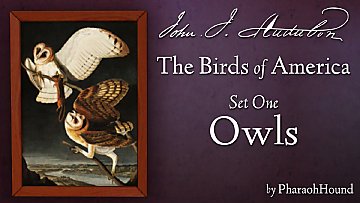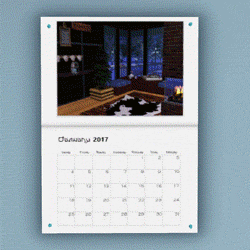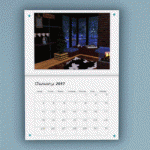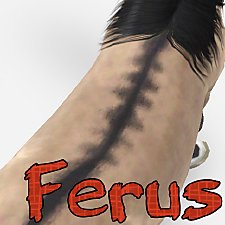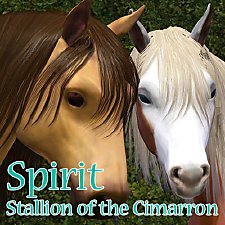Alba Garden
Alba Garden

Alba Cover.jpg - width=1920 height=1080

albapics01.jpg - width=1920 height=1080

albapics02.jpg - width=1920 height=1080

albapics03.jpg - width=1920 height=1080

albapics04.jpg - width=1920 height=1080

albapics05.jpg - width=1920 height=1080

albapics07.jpg - width=1920 height=1080

Alba Cover copy.jpg - width=1920 height=1080

albapics08.jpg - width=1920 height=1080

albapics09.jpg - width=1920 height=1080

albapics10.jpg - width=1920 height=1080

albapics11.jpg - width=1920 height=1080

albapics12.jpg - width=1920 height=1080

albapics13.jpg - width=1920 height=1080














| When Weigela Fuchsia, world famous researcher at Sim State University, thought of how she wished to be remembered, she had only four words for her biographer: "a damn big park". Since the terms of Weigela's will obliged her heirs to build a park in her memory before they'd be granted possession of Weigela's extensive commemorative table lamp collection, her daughters Fern and Fenestraria commissioned a grand public garden in her memory. It was named Alba Garden, after Weigela's late wife, five-star chef of Hogan's Diner, Alba Morus. The park was designed in quarters to celebrate the four central aspects of Weigela's life: scientist, wife, mother, and ardent believer that chess ought to only be played outdoors. Each section is separated by a decorative rill with tiny fountains, which symbolize Weigela's love for tiny fountains. Upon seeing the completed garden, Fern and Fenestraria proudly proclaimed (they only spoke in unison for reasons they never spoke of) "Weigela would've said this was a damn big park!" |
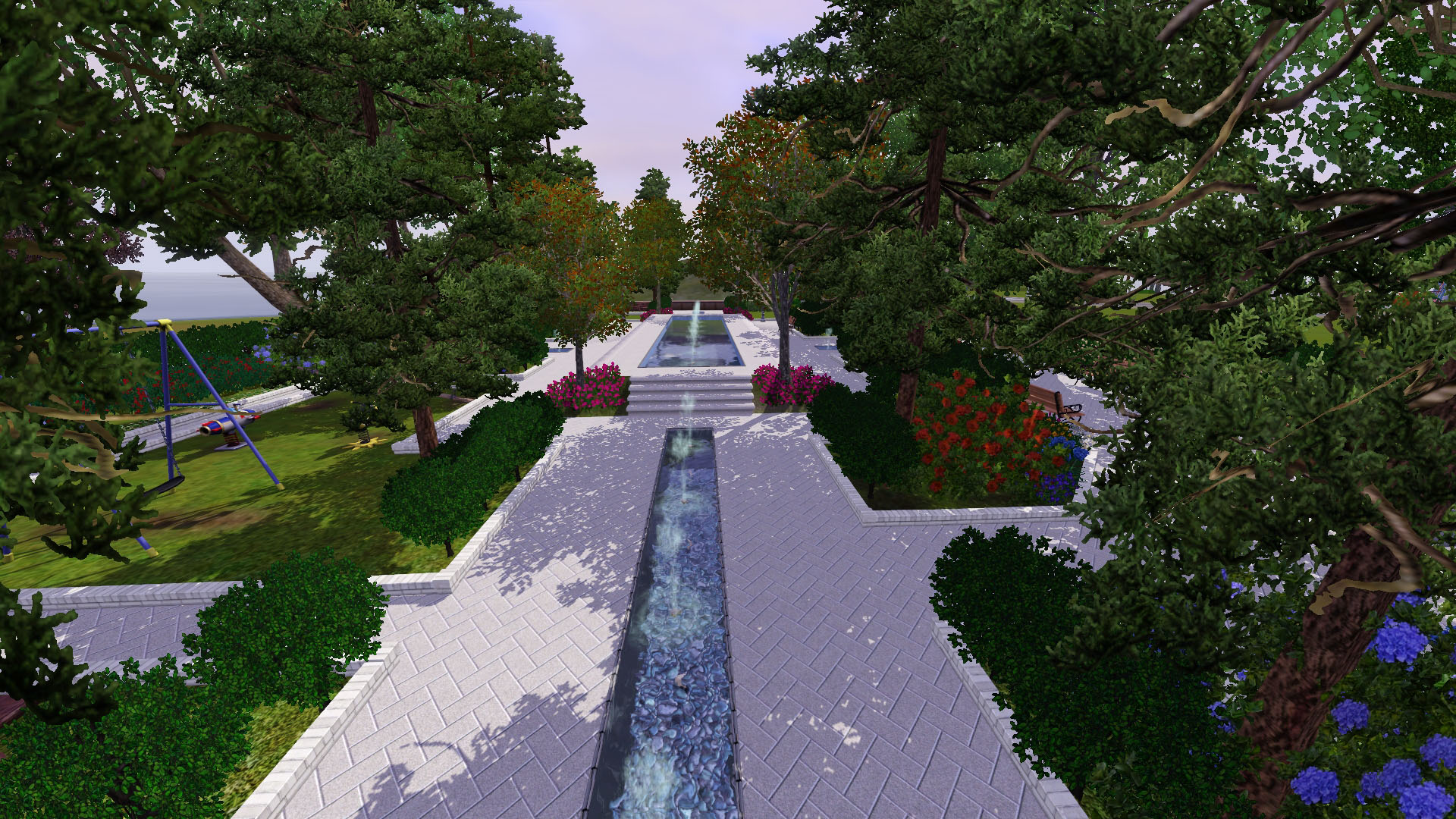
Okay, in all seriousness, I've been wanting to create a park for TS3 for a while now. Alba Garden is a bit of a fusion of styles, with a layout based on classical Islamic gardens, and plantings based on English gardens of varying formality. In particular Alba was inspired by the real-life gardens of Bagh-E Fin and quite a few different English gardens. Each of the four quarters in fact symbolize little but offer spaces for a playground, outdoor eating and seating, a grassy area for picnics, and indeed an outdoor chess area. At dawn and dusk the water in the rills sparkles beautifully and reflects the sun and moon. Alba Garden has been a real pleasure to build, and I hope your sims will enjoy it as much as I do.
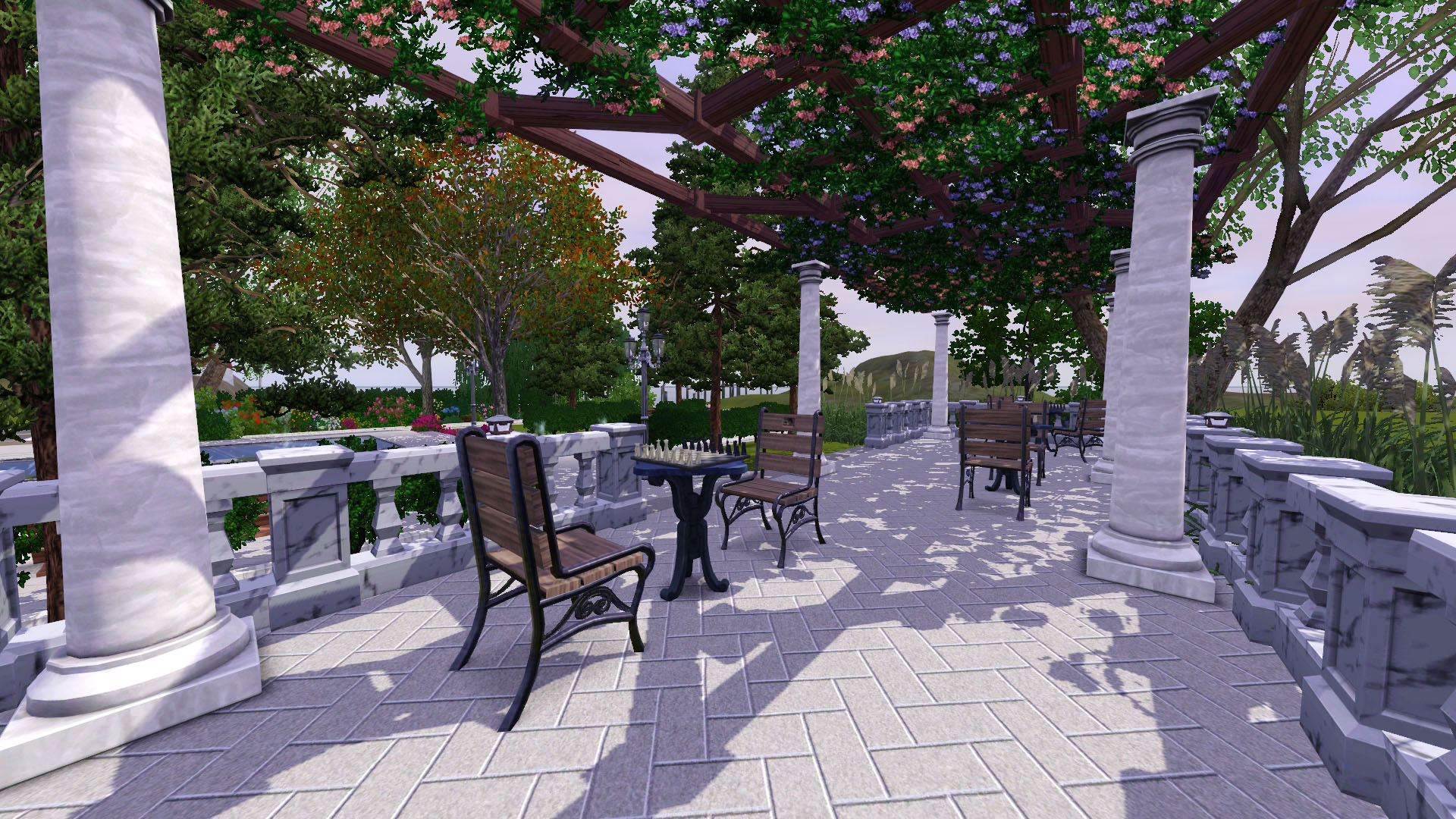
Lot Info
EPs required: Seasons, Supernatural, and Pets are required to preserve the landscaping. Generations is required only for some of the playground equipment.
Custom content: None!
Size: 30x40. The lot is built with the long side facing the street, but it could easily be rotated in any direction with only the deletion of a few pieces of fence.
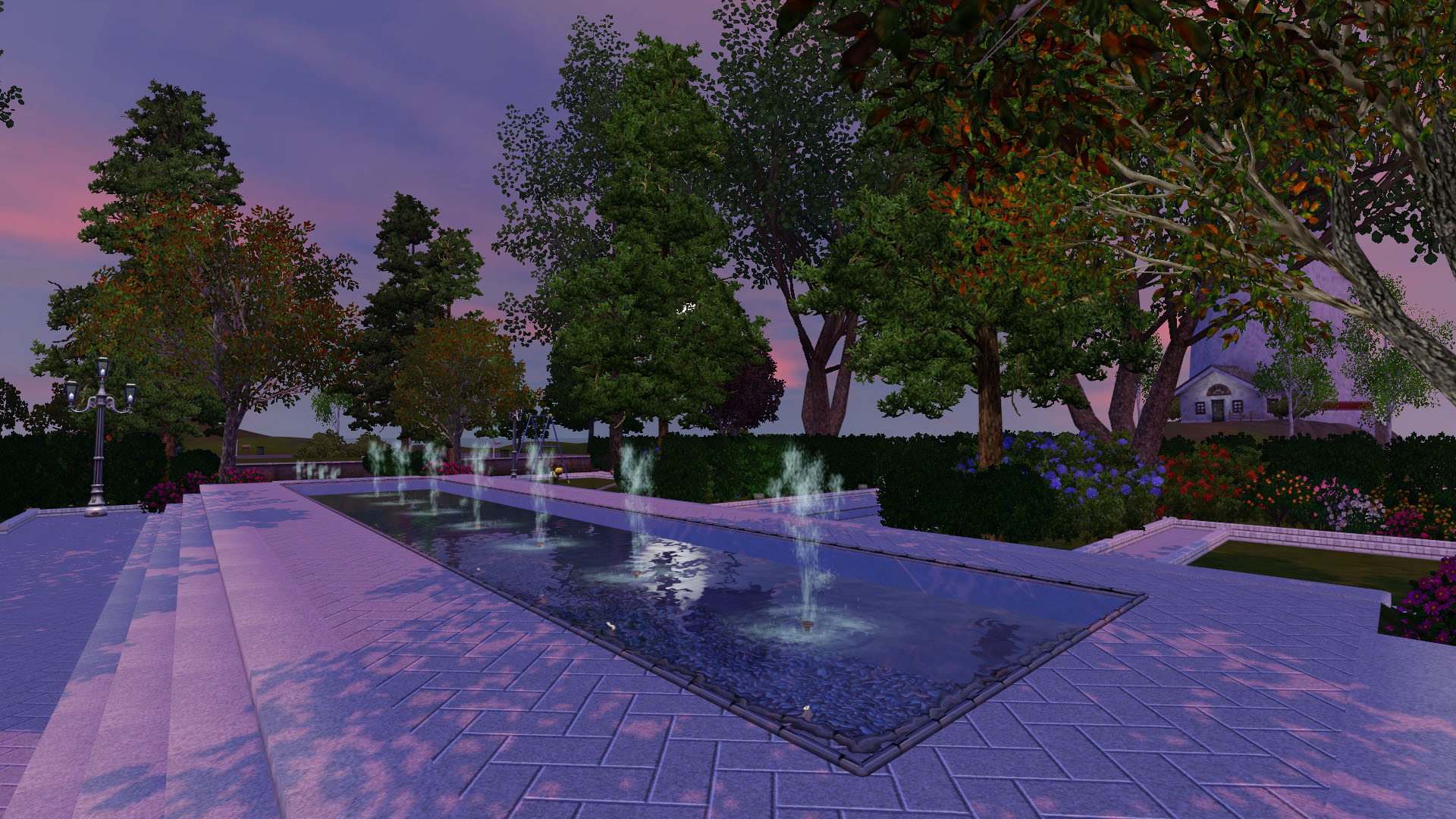
Thanks
Thanks to everyone in the MTS Discord chat who helped me design Alba. You all are awesome!
Lot Size: 30x40
Lot Price (furnished): $58,836
Lot Price (unfurnished): $50,727
|
Alba Garden.zip
Download
Uploaded: 27th Apr 2017, 2.66 MB.
1,969 downloads.
|
||||||||
| For a detailed look at individual files, see the Information tab. | ||||||||
Install Instructions
1. Click the file listed on the Files tab to download the file to your computer.
2. Extract the zip, rar, or 7z file.
2. Select the .sims3pack file you got from extracting.
3. Cut and paste it into your Documents\Electronic Arts\The Sims 3\Downloads folder. If you do not have this folder yet, it is recommended that you open the game and then close it again so that this folder will be automatically created. Then you can place the .sims3pack into your Downloads folder.
5. Load the game's Launcher, and click on the Downloads tab. Select the house icon, find the lot in the list, and tick the box next to it. Then press the Install button below the list.
6. Wait for the installer to load, and it will install the lot to the game. You will get a message letting you know when it's done.
7. Run the game, and find your lot in Edit Town, in the premade lots bin.
Extracting from RAR, ZIP, or 7z: You will need a special program for this. For Windows, we recommend 7-Zip and for Mac OSX, we recommend Keka. Both are free and safe to use.
Need more help?
If you need more info, see Game Help:Installing TS3 Packswiki for a full, detailed step-by-step guide!
Loading comments, please wait...
Uploaded: 27th Apr 2017 at 7:43 PM
-
by maven2379 15th Jun 2009 at 7:03pm
 28
41.6k
31
28
41.6k
31
-
by silverdrake 14th Aug 2010 at 5:11am
 +1 packs
10 18.1k 17
+1 packs
10 18.1k 17 World Adventures
World Adventures
-
by Black Zekrom 12th Dec 2013 at 12:48pm
 5
19.2k
44
5
19.2k
44
-
by simsgal2227 2nd Jan 2016 at 5:30am
 +2 packs
4 6k 13
+2 packs
4 6k 13 Island Paradise
Island Paradise
 Into the Future
Into the Future
-
by PharaohHound 30th Apr 2012 at 4:58pm
Deck your roan horses out in style! more...
 +1 packs
33 103k 209
+1 packs
33 103k 209 Pets
Pets
-
by PharaohHound 1st Jan 2012 at 4:57pm
This English gentleman is looking for a good home. more...
-
by PharaohHound 25th Nov 2011 at 10:09pm
I'm the friend you never knew you wanted! more...
-
by PharaohHound 18th Apr 2016 at 4:05pm
John James Audubon (1785 - 1851) was an American naturalist and scientific illustrator, who is best known for his highly more...
 9
14.4k
41
9
14.4k
41
-
by PharaohHound 21st Jan 2017 at 12:06am
Another year, another calendar contest concluded! more...
 11
12.9k
27
11
12.9k
27
-
by PharaohHound 28th Oct 2008 at 11:07pm
Here's my final pack of spaniels (to see the other two, visit my profile). more...
-
by PharaohHound 14th May 2012 at 5:13pm
Primitive markings for your dun and buckskin horses. more...
 +1 packs
24 65.3k 124
+1 packs
24 65.3k 124 Pets
Pets
-
Spirit: Stallion of the Cimarron
by PharaohHound 10th Dec 2011 at 11:59am
"Spirit" and "Rain", from Dreamworks' film [i]Spirit: Stallion of the Cimarron[/i] more...
-
by PharaohHound 7th Nov 2008 at 1:19am
Here are three small terriers: the Lakeland Terrier, the Welsh Terrier and the Wire Fox Terrier. more...
-
Chez Meline - A Garden Cottage
by PharaohHound 10th Feb 2019 at 9:14pm
Looking for a quiet spot to get away from the world? Chez Meline might just be the place for you! more...
 +3 packs
3 9.5k 34
+3 packs
3 9.5k 34 Pets
Pets
 Supernatural
Supernatural
 Seasons
Seasons
Packs Needed
| Base Game | |
|---|---|
 | Sims 3 |
| Expansion Pack | |
|---|---|
 | Pets |
 | Supernatural |
 | Seasons |
About Me
I'm pretty chill about stuff overall, with some boundaries:
- Please do not reupload my content unmodified anywhere else.
- Do not include my content with lots.
- Don't use any of my content as a base (including pets) or as CC (e.g. patterns used in a lot) in uploads for pay/donation
- If using my pets as a base, please credit me and link back to the original post
- If in the future I create any items worth recolouring, I welcome recolours provided they respect the previous policies.

 Sign in to Mod The Sims
Sign in to Mod The Sims Alba Garden
Alba Garden