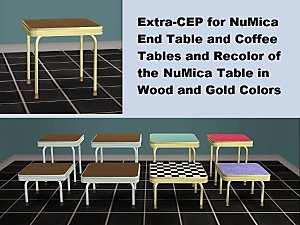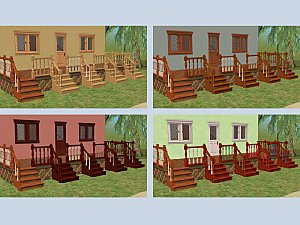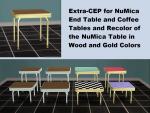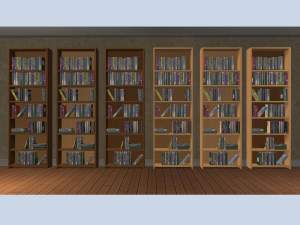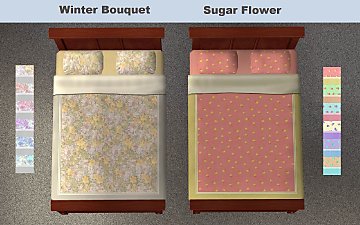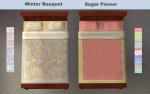2x2-NuMica Table and Stool, both repositoried of the 1x1-Table
2x2-NuMica Table and Stool, both repositoried of the 1x1-Table

SIM_0036.jpg - width=1600 height=900

SIM_0038.jpg - width=1600 height=900

SIM_0040.jpg - width=1600 height=900

SIM_0042.jpg - width=1600 height=900

SIM_0044.jpg - width=1600 height=900

SIM_0046.jpg - width=1600 height=900

SIM_0047.jpg - width=600 height=450
 I have reuploaded the Mesh of the NuMica 2x2 table.
I have reuploaded the Mesh of the NuMica 2x2 table.The difference is not very big, but now are the table legs really connected to the tabletop and the frame has less polygons.
I do not know if this was worth the effort, but because I did it, you can download the result now.

This was a lot of work, maybe because I am new in this matter. But now I think I am ready.
Both objects take their texture from the original NuMica table.
When I tested the stool I noticed, that It looks a bit odd when the stool is pushed back because it has no backrest.
I hope nevertheless someone can need it.
I have noticed http://modthesims.info/wiki.php?tit...tible_Checklist, and so
I think that these objects are BG-compatible.
Catalogue Info:
NuMica Table 2x2: Surfaces//Tables//Price: 155§
NuMica Stool: Comfort//Dining Chairs//Price: 75§




Polygon Counts:
GL_Tisch_Numica_2x2_Mesh.package: 1498
GL_Hocker_Numica.package: 996
Additional Credits:
Numenor's CEP - http://modthesims2.com/showthread.php?t=92541,
SimPE,
GIMP, The Compressorizer, Milkshape,
MTS
This is a new mesh, and means that it's a brand new self contained object that usually does not require a specific Pack (although this is possible depending on the type). It may have Recolours hosted on MTS - check below for more information.
|
GL_Mesh_Table_Numica_2x2_repositoried.zip
Download
Uploaded: 21st Oct 2017, 45.8 KB.
1,481 downloads.
|
||||||||
|
GL_Mesh_Stool_Numica_repositoried.zip
Download
Uploaded: 15th Oct 2017, 32.7 KB.
1,047 downloads.
|
||||||||
| For a detailed look at individual files, see the Information tab. | ||||||||
Install Instructions
1. Download: Click the download link to save the .rar or .zip file(s) to your computer.
2. Extract the zip, rar, or 7z file.
3. Place in Downloads Folder: Cut and paste the .package file(s) into your Downloads folder:
- Origin (Ultimate Collection): Users\(Current User Account)\Documents\EA Games\The Sims™ 2 Ultimate Collection\Downloads\
- Non-Origin, Windows Vista/7/8/10: Users\(Current User Account)\Documents\EA Games\The Sims 2\Downloads\
- Non-Origin, Windows XP: Documents and Settings\(Current User Account)\My Documents\EA Games\The Sims 2\Downloads\
- Mac: Users\(Current User Account)\Documents\EA Games\The Sims 2\Downloads
- Mac x64: /Library/Containers/com.aspyr.sims2.appstore/Data/Library/Application Support/Aspyr/The Sims 2/Downloads
- For a full, complete guide to downloading complete with pictures and more information, see: Game Help: Downloading for Fracking Idiots.
- Custom content not showing up in the game? See: Game Help: Getting Custom Content to Show Up.
- If you don't have a Downloads folder, just make one. See instructions at: Game Help: No Downloads Folder.
Loading comments, please wait...
Uploaded: 15th Oct 2017 at 11:24 PM
Updated: 8th Nov 2017 at 6:36 PM
http://modthesims.info/download.php?t=601778,
http://modthesims.info/download.php?t=589164.
-
Extra CEP for the NuMica Table and for some repositoried Objects too
by gabilei123 updated 16th Oct 2017 at 9:44pm
 2
7.1k
18
2
7.1k
18
-
New End Table and 2 new Coffee Tables in NuMica -Style - repositoried
by gabilei123 updated 22nd Oct 2017 at 1:20pm
 1
5.9k
13
1
5.9k
13
-
Extra CEPs for my NuMica End Table and my NuMica Coffe Tables and wood-golden Recolor
by gabilei123 22nd Oct 2017 at 1:57pm
 1
5.1k
9
1
5.1k
9
-
Recolors of HugeLunatic's recolorable Chic Modular Stairs - Request
by gabilei123 12th Aug 2017 at 2:50pm
16 recolors of the stair, 4 different Recolors for the end post, whith a not so deep score and one red fence more...
 +1 packs
1 9.2k 16
+1 packs
1 9.2k 16 Nightlife
Nightlife
-
4 Meshes for Tableclothes and some Recolors, for example with Christmas patterns
by gabilei123 23rd Dec 2017 at 7:34pm
4 meshes, 3 X-Mas patterns, 8 woven and 9 lace patterns more...
 5
8.6k
32
5
8.6k
32
-
Family Home with three little Turrets - no CC
by gabilei123 13th Jan 2017 at 10:45am
This house has 2 bedrooms, 2bathrooms and a little yard with a small swimming pool. more...
 +7 packs
7 6.3k 12
+7 packs
7 6.3k 12 Glamour Life
Glamour Life
 Nightlife
Nightlife
 Open for Business
Open for Business
 Pets
Pets
 Bon Voyage
Bon Voyage
 Apartment Life
Apartment Life
 Mansion and Garden
Mansion and Garden
-
Extra CEPs for my NuMica End Table and my NuMica Coffe Tables and wood-golden Recolor
by gabilei123 22nd Oct 2017 at 1:57pm
Extra CEPs and recolors in wood and gold color more...
 1
5.1k
9
1
5.1k
9
-
by gabilei123 13th Aug 2017 at 4:26pm
This house has 3 bedrooms, 2 bathrooms, a terrace and a little yard with a swimming pool. more...
 +8 packs
7 5.9k 6
+8 packs
7 5.9k 6 Family Fun
Family Fun
 Glamour Life
Glamour Life
 Nightlife
Nightlife
 Open for Business
Open for Business
 Pets
Pets
 Bon Voyage
Bon Voyage
 Apartment Life
Apartment Life
 Mansion and Garden
Mansion and Garden
-
Extra CEP for the Bibliofile Bookcase
by gabilei123 21st Sep 2017 at 9:02pm
CEP and 2 recolors of the backsides in original colors more...
 1
4.1k
7
1
4.1k
7
-
Bedding of Maxis-patterned Fabric
by gabilei123 updated 30th Oct 2016 at 11:03pm
2 patterns in 6 colors more...
 8
9.4k
26
8
9.4k
26
-
Recolors of Painting "Rolling Hills by H. Sean"
by gabilei123 17th Jun 2017 at 11:05pm
9 recolors of the painting and 6 of the frame more...
 5
12k
22
5
12k
22
-
Wooden Recolors of the Side Walls of Simple Structure Staircase and matching Walls
by gabilei123 updated 14th May 2017 at 9:22pm
14 Recolors of the Sidewalls and 7 wall sets with 9 walls All sets contains a collection file. more...
 2
6.7k
12
2
6.7k
12
-
Child's Room Base Game Furniture and OFB Dresser in pink and blue - Request
by gabilei123 6th Aug 2017 at 6:52pm
toys, dresser, mirror, desk, chair, bookcase, endtable in pink and blue matching cheap base game bed more...
 +1 packs
4 7.5k 13
+1 packs
4 7.5k 13 Open for Business
Open for Business

 Sign in to Mod The Sims
Sign in to Mod The Sims 2x2-NuMica Table and Stool, both repositoried of the 1x1-Table
2x2-NuMica Table and Stool, both repositoried of the 1x1-Table