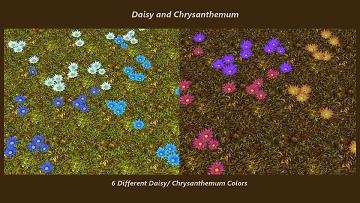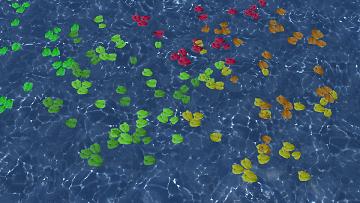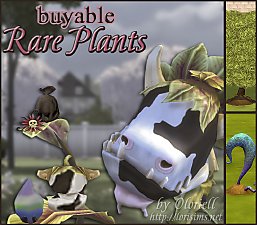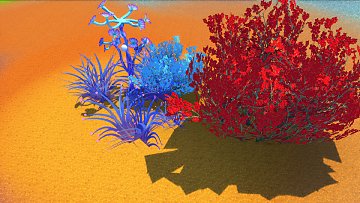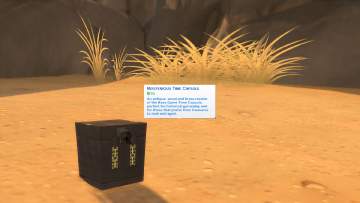Scattered Blooms
Scattered Blooms

Hibiscus Blooms Floating on the Waves.jpg - width=1920 height=1080

Daisies white and blue afloat.jpg - width=1714 height=1072

Daisies and Leaves on Water Mix.jpg - width=1920 height=1080

Daisy and Chrysanthemmum.jpg - width=1920 height=1080

Seasons of Leaves.jpg - width=1920 height=1080

Hibiscus and Glade Flowers.jpg - width=1920 height=1080

Glade Flowers and Leaves afloat on Azure Waters.jpg - width=1920 height=1080

Hibiscus and jungle leaves Mix.jpg - width=1920 height=1080

Leaves on Water.jpg - width=1920 height=1080

Location of Scattered Blooms.jpg - width=1920 height=477










Scattered Blossoms can recreate that feeling.
Place blooms outside and let their colors brighten grassy expanses, enliven barren deserts sands. Sprinkle them on the water and watch them float on the shimmering surface.
Set Scattered Blooms down in any space indoors or out, and bring out the romantic feel of a June wedding.
Choose from, six colors of daisies/chrysanthemums, three colors of hibiscus flowers, three colors of delicate Glade flowers, including the original white.
Wake up the seasons with five different spring summer and fall leaf colors, including two rich jungle shades. Seventeen different recolors in all.
Combine flowers and leaves to create you own mixtures.
 Sims can walk through Scattered Blossoms as well as swim through them when they are placed on water. They can be overlapped and enlarged.The poly count for this EA mesh is a low 112.
Sims can walk through Scattered Blossoms as well as swim through them when they are placed on water. They can be overlapped and enlarged.The poly count for this EA mesh is a low 112.Scattered Blooms can be found in Build under Flowers.
The price is: 10 Simoleons
The dark pool water used in some of the pictures is Non Transparent Water by Bakie. The link is:http://modthesims.info/download.php?t=575335
Additional Credits:
Sims 4 Studio
Gimp 2
Maxis mesh by EA
Glade Flower design by EA
Recolors and recolor designs by me.
|
Scattered Blooms By Snowhaze.zip
Download
Uploaded: 15th Mar 2018, 64.5 KB.
25,579 downloads.
|
||||||||
| For a detailed look at individual files, see the Information tab. | ||||||||
Install Instructions
1. Download: Click the File tab to see the download link. Click the link to save the .rar or .zip file(s) to your computer.
2. Extract: Use 7zip (Windows) to extract the file(s) from the .rar or .zip file(s).
3. Cut and paste the file(s) into your Mods folder
Need more information?
- My Documents\Electronic Arts\The Sims 4\Mods\
- Anyone can use both .rar and .zip files easily! On Windows, use 7zip!
- If you don't have a Mods folder, just make one.
Loading comments, please wait...
Uploaded: 15th Mar 2018 at 3:30 PM
Updated: 16th Mar 2018 at 3:15 AM
-
by plasticbox updated 9th Dec 2014 at 4:50pm
 34
73.6k
228
34
73.6k
228
-
by plasticbox updated 9th Dec 2014 at 5:08pm
 24
106.7k
235
24
106.7k
235
-
Buyable Functional Maxis Rare Plants (5 plants + plantable fruits/berries/flowers)
by Oloriell 1st Mar 2015 at 8:23pm
 34
49.7k
185
34
49.7k
185
-
A Rainbow of Color Carpets: Blues,Greens, Purples and Greys
by Snowhaze 13th Sep 2017 at 11:08pm
Color Carpets: Blues,Greens, and Purples,Greys more...
 4
13.7k
60
4
13.7k
60
-
Beach Privacy Fence Unlocked and Recolored
by Snowhaze 17th Jan 2018 at 8:47pm
Beach Privacy Fence Freed and Recolored more...
 +1 packs
3 8.7k 31
+1 packs
3 8.7k 31 Cats and Dogs
Cats and Dogs
-
Frank N. Stein - I Am Not a Monster!
by Snowhaze 21st Oct 2016 at 4:29pm
I present to you Frank N. Stein, a truly humble being with a love of music, nature and marathon jogging in the wilderness. more...
 3
7.7k
20
3
7.7k
20
Sims » Horror / Gothic » Male
-
Animated Breezy Curtains for Arches and Open Windows
by Snowhaze 20th May 2018 at 4:36am
Animated Breezy Curtains for Arches and Open Windows more...
 +1 packs
13 40.5k 77
+1 packs
13 40.5k 77 Cats and Dogs
Cats and Dogs
-
Vines for Fences-Morning Glory and Seasons of Ivy
by Snowhaze 14th Apr 2017 at 4:19am
Vines for fences more...
 13
36.8k
134
13
36.8k
134
-
Under the Sea III: Coral Branches and Underwater Ceiling
by Snowhaze 16th May 2017 at 2:52pm
Coral Branches and Underwater Ceiling more...
 12
39.8k
78
12
39.8k
78

 Sign in to Mod The Sims
Sign in to Mod The Sims Scattered Blooms
Scattered Blooms